What To Look Forward To In WordPress 4.0

After close to 5 months since the launch of the current version – WordPress 3.9 – the CMS giant is set to come up with WordPress 4.0 in just a couple weeks. The news, unarguably, has created a lot of flutter in the web community which is bustling with excitement. Beta 4 was just released, giving us a closer and more refined look at what features we can expect. In the last month alone over 250 changes and tweaks have been made to the CMS to perfect it for release. So, what does the latest WordPress installment have in store for you? Plenty!
Multi-Language Support at Installation

While WordPress hasn’t skimped on taking the non-English audience into account, the multi-language support was missing on the first page of WP installation, something which will be made up for with the latest version. In WordPress 4.0 you will be able to select a language for your installMost definitely, this feature is going to be highly revered.
Sticky Post Editor Toolbar
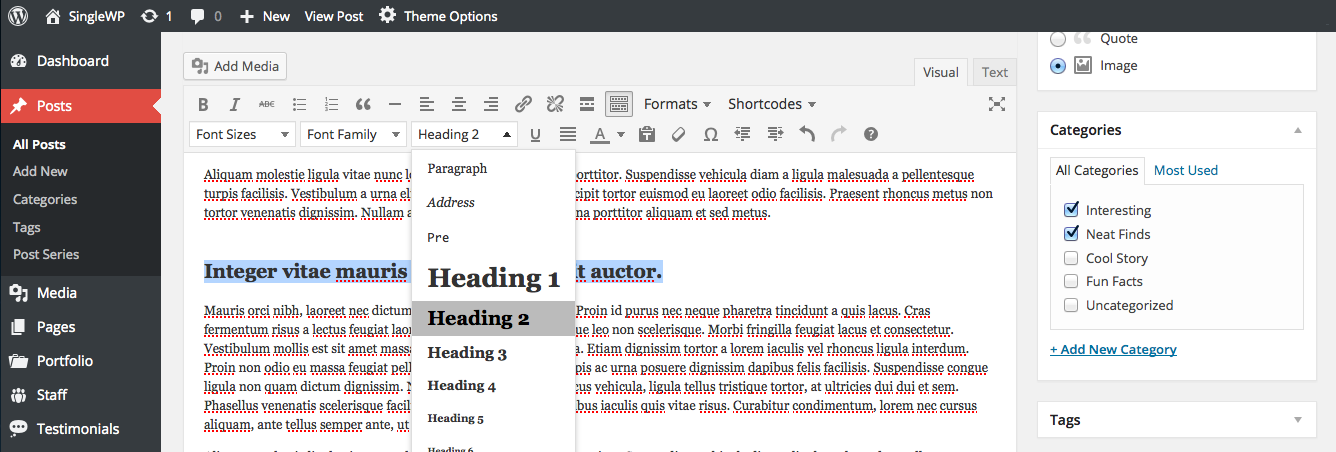
No more scrolling up and down the page to see the files in the editor toolbar. The toolbar will instead be sticky and no matter at which section of the page you are at, you will be able to see it uninterruptedly. This is undoubtedly a useful feature that would be fancied more when you are on a piece of content that’s really long and forces you to scroll all the way up when whating to add in headings, text formatting or shortcodes from the toolbar.
Real Time Video Previews
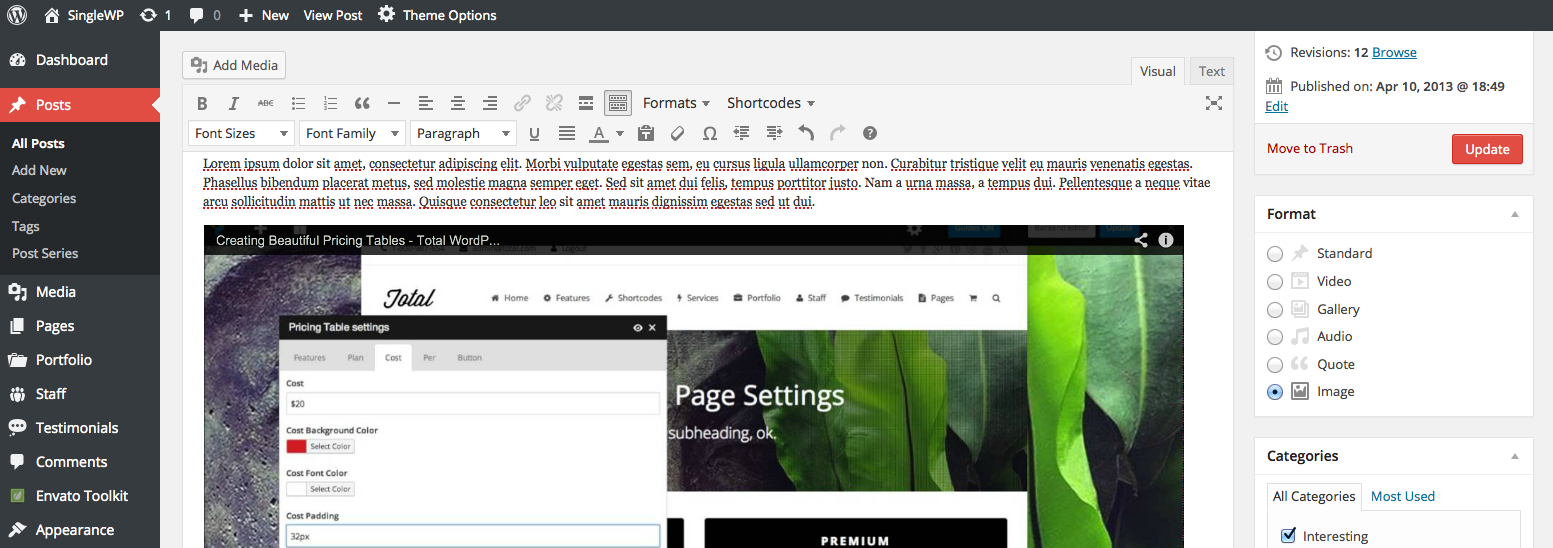
Embedding videos in the WordPress post has been rather a seamless task, but whenever you needed to check if they have been embedded properly, you had to hit the preview button and navigate across to the new tab. However with WordPress 4.0, the preview will be seen in real time. Of course, you will have to use the visual editor to make use of the feature.
A Greater Customization Capability While Displaying the Widgets
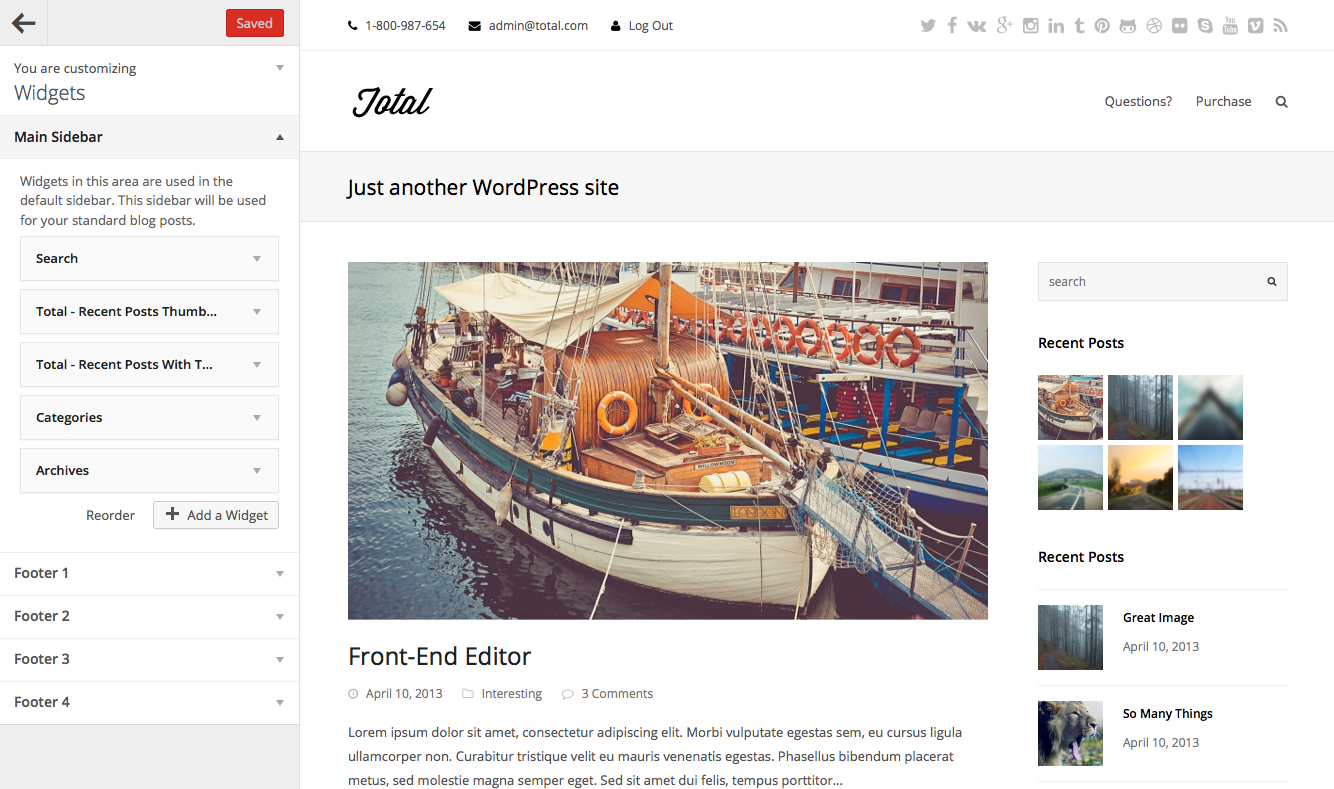
Widgets are used by all WordPress webmasters. But there is almost always few issues with their alignment, but no worries – this has been effectively addressed by WordPress 4. Widgets can now be put under one group and in the separate widgets area. All you have to do is to select a widget of your choice and the panel of theme customization will push the the widget area right in front for you to see and use it. This way, the customization of the widgetized areas of your website can be achieved in a much more effective manner.
You Will Have a Grid View of the Media Files
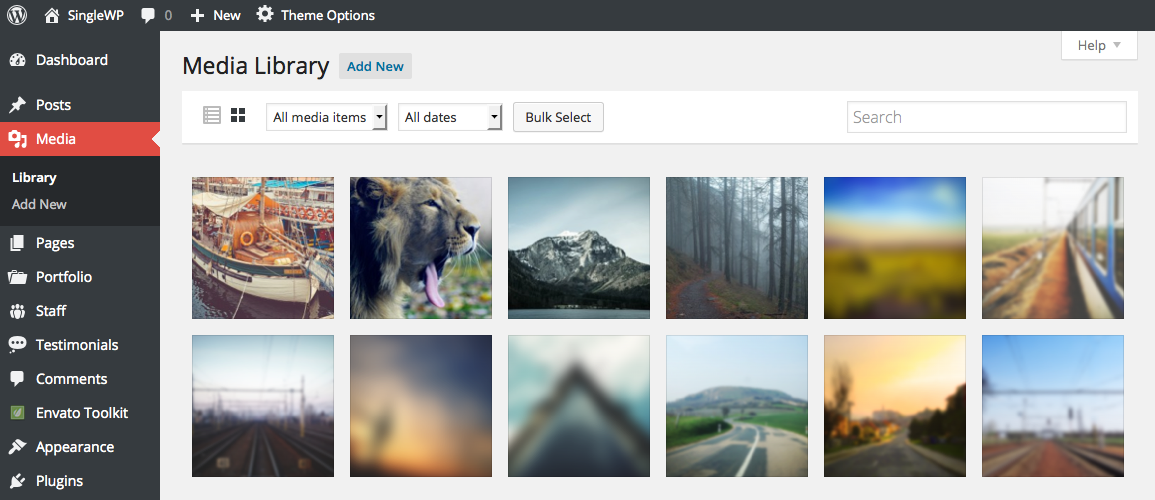
The current list view of the media files on your WordPress backend does look a lot cluttered and daunting, and this is why the grid view is set to be one of the bigger anticipated changes. All the media files including pictures, animations and videos will be visible in a grid layout that will lend a cleaner visual appeal that is much easier for the site admin to scroll through.
Grid View for Installed Plugins as Well
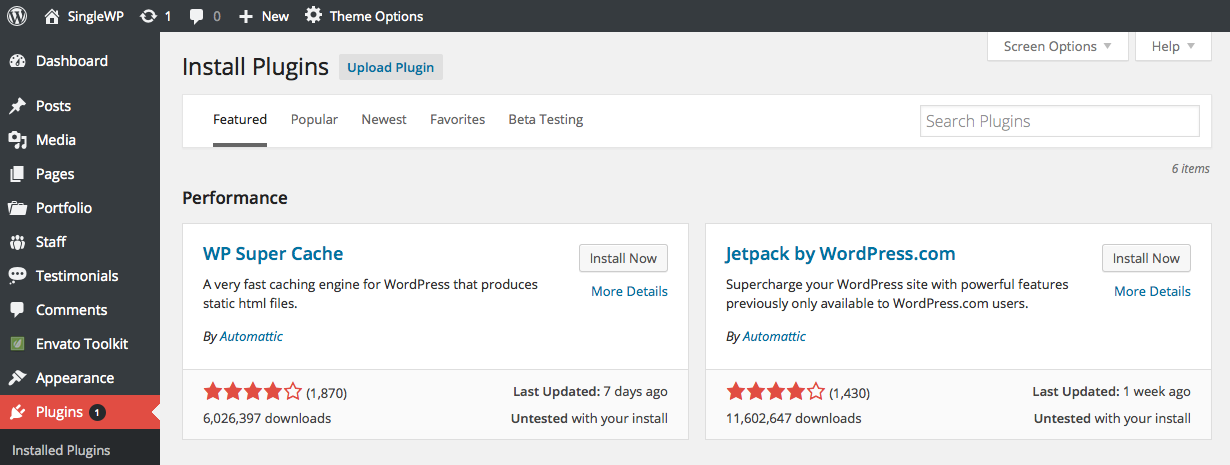
The Grid structure also branches out to your plugins tab on your site, and there are similar incentives. When searching for new plugins to install the grid view gives you a glimpse at the ratings the plugins have received (as they will be displayed right below every plugin), along with the number of downloads, lat update and whether it’s been tested with your version of WordPress yet. This is a great feature sure to make management of your plugins much more productive.
Wrap Up
So, WordPress 4.0, amidst all the hype surrounding it, is pitched perfectly to be embraced by the ever- growing WordPress community. These are just some of the new WordPress features slated to come out, but we want to know what you think about the upcoming release. What features are you excited for in WordPress 4.0?




Great post Maria, thanks for sharing!!
Grid View for Media gallery is an awesome option to get in 4
Really Great Stuff… Awesome features…
Currently still in beta version. Just waiting for new release version 4.0
Thanks for information.
This is nice, thanks
WordPress 4.0 is old version. Now today is wordpress 4.8 version is out.
We actually write a little press release each time a new version of WordPress comes out (this article was published August 2014, but our latest post on WordPress 4.8 was published on the day it was released – June 8th 2017). We like to share our thoughts on new versions since, just checkout our WordPress News section on the blog to see them all.