How to Improve the Internal WordPress Site Search

Let’s face facts. The WordPress site search capabilities aren’t as good as they could be. From returning results that aren’t sorted by their relevance, not having the ability to search uploaded files, or failing to find matching content, it’s fair to say there is room for improvement.
So while you could wait for a future update to our favorite publishing software to sort this out, you could also rectify the issue today. By installing one of the suitable plugins that have been created to enhance the core WordPress site search tool you can give this element of your website a much needed performance boost.
If you aren’t giving your visitors the option of searching the content of your website to find more of what they are looking for, or you aren’t happy with the performance of your current site search solution, then read on to get a better understanding of the benefits of adding an effective internal site search feature to your website, followed by some suggestions of plugins that can help you do so.
Table of contents
Benefits to Improving your Internal WordPress Search

You might have decided not to include a site search tool on your website, or perhaps you aren’t sure of the benefits of upgrading this feature of your site. If so, read on to find out why you should focus on offering an effective site search tool to your readers.
Increase Page Views and Time on Site Metrics
Making it easier for your visitors to find more of the content they are interested in your website can keep them around for longer. Increasing the page views and the time on site for each visitor are reportedly ranking factors that Google takes into account when deciding where to list a site in its search engine results.
The average amount of time spent on your site per visitor, gives a good indication to the search engines of the quality level of your website, with more time suggesting a higher quality site. Therefore, it makes sense to do all you can to encourage your visitors to stick around for longer, and enabling site search can be one way to do so.
Better Goal Conversion Rates
This benefit follows on from the last one, in that the longer a visitor stays on your site, the greater the chances of them converting against one of your goals are.
The more pages they view on your site, the more calls to action they will see. If you’ve been experimenting with split testing to compare multiple call to action variations, including unique designs and offers, then as your visitors search for and find more of your content, they will be exposed to more opportunities to join your mailing list, become a members (we recommend these WordPress membership plugins), or make a purchase.
A User Generated Source of Blog Post Ideas
Since Google stopped sharing which keywords and search terms led your visitors to your website from their search engine, a valuable source of inspiration is no longer available to you. However, by enabling site search for your website, you can gain access to a similar set of data.
By examining the keywords that your visitors are using to look for content on your website, you instantly get a user generated list of content ideas for your blog. While some of the terms your visitors are searching for will take them directly to a relevant article on your website, other keywords might not.
This list then gives you a source of inspiration, providing ideas on which topics to cover next on your blog, backed up by proof there is a market for it. Many of the search plugins we will cover below give you access to this data, giving you another reason to upgrade the internal site search feature of your website.
If you ever struggle coming up with post ideas for your blog, then this benefit could be the number reason to enable site search on your website.
Improved User Experience
Finally, enabling site search for your website can improve the overall user experience. Not only will an effective site search tool return more relevant results, but adding this feature to your site can help appeal more to the segment of your visitors who prefer to search, rather than interact with navigational menus.
Top WordPress Search Plugins
Now that you know why you should think about upgrading the search functionality of your WordPress website, it’s time to take a look at how you can going about doing so. Thankfully there is a handful of free and commercial plugins you can turn in order to make your WordPress site search more effective.
1. Relevanssi
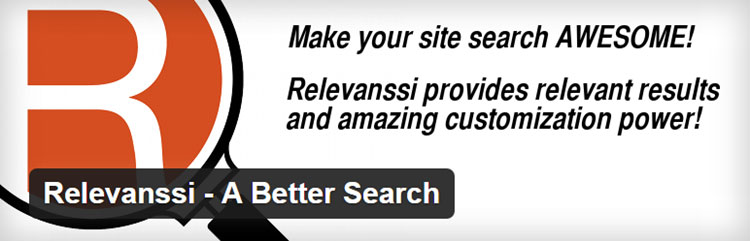
Relevanssi is available in both free and commercial versions, giving you a chance to try out enhanced searching on your WordPress site without spending a penny. Once the plugin is active on your site, your visitors will then have an easier time finding what they are looking for – or at least knowing they’ve done all they can to track down the content they seek.
Some of the features of this search plugin include: search results sorted by relevance rather than date, fuzzy matching, document searching, phrase searching, and the ability to search through comments. And if you choose to upgrade to the premium version of Relevanssi, you can start using features such as: user profile searching, search suggestions, and content weighting to influence the search results.
2. Search Everything

Search Everything is another free option. However, I must confess it’s an option I’ve not used extensively. Although with over 80,000 active installs and a 4.3 out of 5 star rating, it’s certainly worthy of a mention.
With Search Everything installed on your site, your visitors can literally search everything. As well as posts and pages, this includes: excerpts, attachments, comments, tags, and custom fields. However, though the settings of the plugin, you can easily exclude items from the results and configure exactly how it will work on your site.
3. SearchWP

SearchWP is also available for both free or premium. If you are serious about improving the WordPress site search capabilities and reaping all the rewards associated with doing so, then you should definitely consider this plugin. I’ve been using it myself for a while now on my blog, and despite the relatively low levels of traffic it receives, the search stats show that it has been helping my visitors find the content they are looking for when they perform a search.
After installing SearchWP on your site, the plugin is ready to go, right out of the box. However, it does include some pretty detailed settings that allow you to configure exactly how it works. This includes: setting post weighting, choosing which content is indexed, and much more.
The plugin also includes a live search feature, making it easier for your visitors to perform searches that are more likely to return the results they are looking for. SearchWP has the ability to index any PDF files that are part of your site, making it a great tool for allowing your visitors to search everything you have to offer.
If you are considering buying the premium version please use our affiliate link and give us credit for recommending them. Thanks!
Conclusion
While you might prefer to browse an orderly set of menus, the truth is, some of your visitors prefer to search your site and want access to the content they are looking for now. For the generation brought up with instant access to content, provided by search engines like Google, failing to add an effective search tool to your WordPress website could make your site appear outdated and non-user-friendly.
Thankfully, by choosing one of the free or premium search plugins available for WordPress, you can easily add this feature to your website today. What are your thoughts on site search? Should all websites have a working search tool? Please share your suggestions in the comments below.


