Add Location Based Directory Maps with GeoDirectory
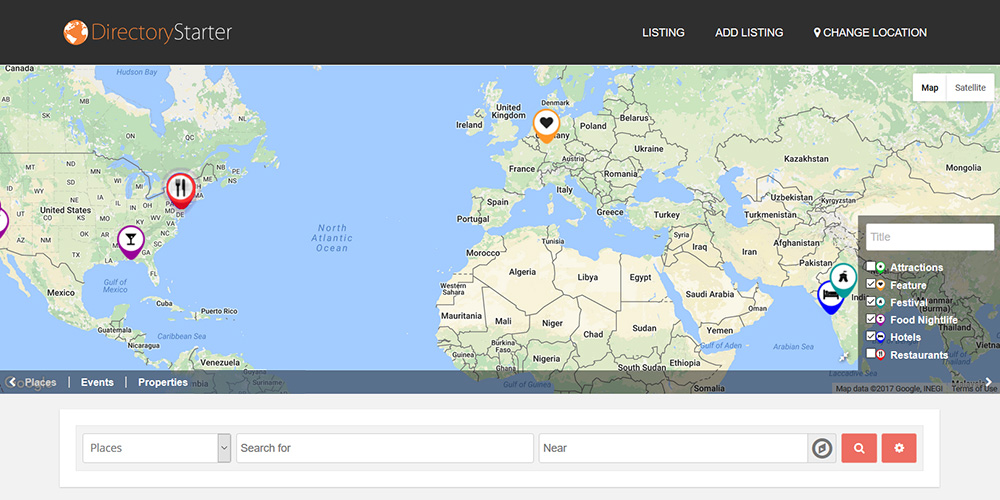
GeoDirectory is a new plugin that offers the functionality of GeoTheme — the theme that adds a location-based directory to your site — without having to actually change your theme. Now, anyone using any WordPress theme can add directory listings to their site just by installing and configuring this plugin.
This swings open the doors for developers who’d like to use directory features without having to be pigeonholed on the design front. Of course, the GeoDirectory crew would be remiss if they didn’t offer up a theme that’s designed to work perfectly in conjunction with their new plugin. It’s called the GeoDirectory Theme Framework and lets you create Child Themes that work with the plugin. But I’m getting ahead of myself.
What’s notable here is GeoDirectory is putting the control back in the hands of the users who want to create the sites they want to create — with the features they want to include. And this plugin is making that a whole lot easier.
Plugin Features
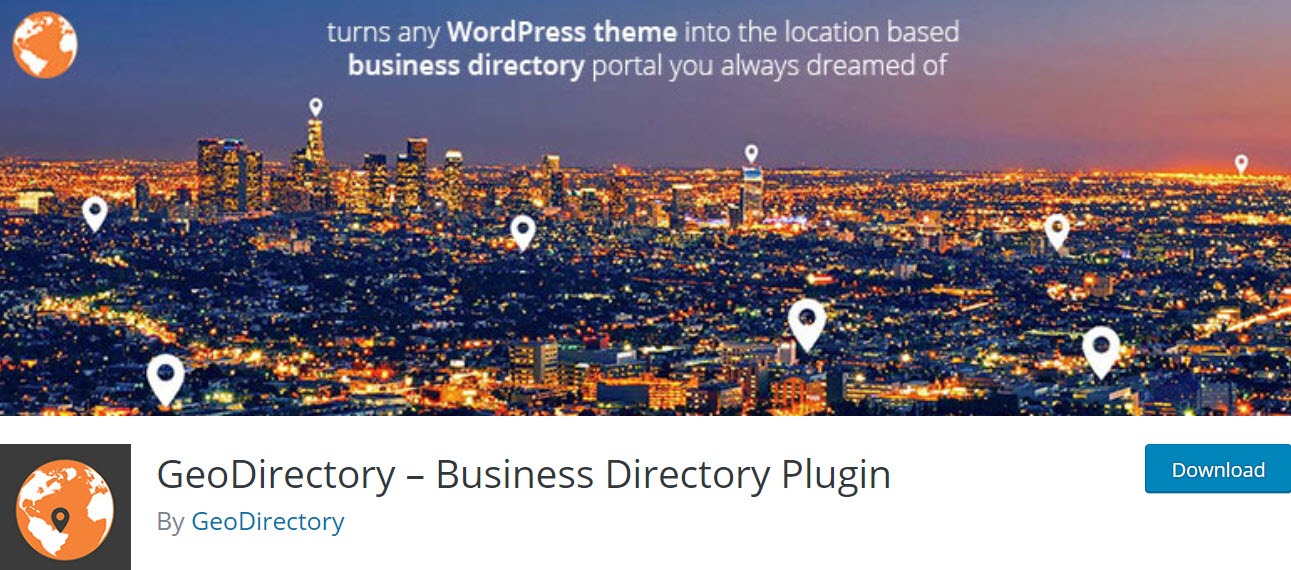
You can download GeoDirectory – Ultimate Business Directory from the WordPress Plugin Directory for free. As with many plugins like this nowadays, it offers a baseline level of functionality. But if you want to add more features or customization, you’ll need to purchase some of the premium addons that are also available. But more on those in a moment.
First, let’s go over some of the features built into the free version of this plugin.
- Theme Compatibility. GeoDirectory promises to work with just about any theme out there.
- 12 Widgets. These widgets allow you to build a drag-and-drop directory using the Widgets settings page in the Dashboard.
- 6 Front-End Templates. These are designed to shift and mold around your current design elements. They can be customized further, too, if you have the know-how.
- Hooks. The plugin includes hooks so you don’t have to tinker with the code for the plugin one bit.
- Notifications. Described as “state of the art,” GeoDirectory notifications can be customized by whoever is the admin for the directory using shortcodes.
- Easy-to-Use Control Panel. The settings page is simple and straightforward. Plus, when addons are installed, they extend the control panel in a seamless way.
- High Stability. GeoDirectory was designed using WordPress best practices. It is safe and secure.
- Robust Listings. Add as many listings to the directory as you want thanks to minimized SQL joins. You can have millions of listings without bogging down your site.
- Plugin Compatibility. Designed to work well with the popular SEO plugins, with particular emphasis on permalink structures. Also works with WPML, which allows you to create a multi-language directory.
- Submission Form Customization. Add new fields, change their order, and basically do whatever you want to suit the needs of the directory you’re creating.
- Front-End Listing Submissions. Users can submit listings with ease.
- Sorting Options. Sort the listings in any number of ways.
- Directory Search. Allows users to search within directory listings alone, not your site as a whole.
- Ratings. Users can rate listings on a 1-5 star system and offer feedback.
- Integrated Social Sharing. Visitors to your site can easily share listings on their social networks or through email.
- Favorites. Allows users to set certain listings as favorites to access later.
A major part of this plugin is the widgets. You can modify just about any part of the directory you create through simple drag-and-drop changes in the Dashboard under Appearance > Widgets.
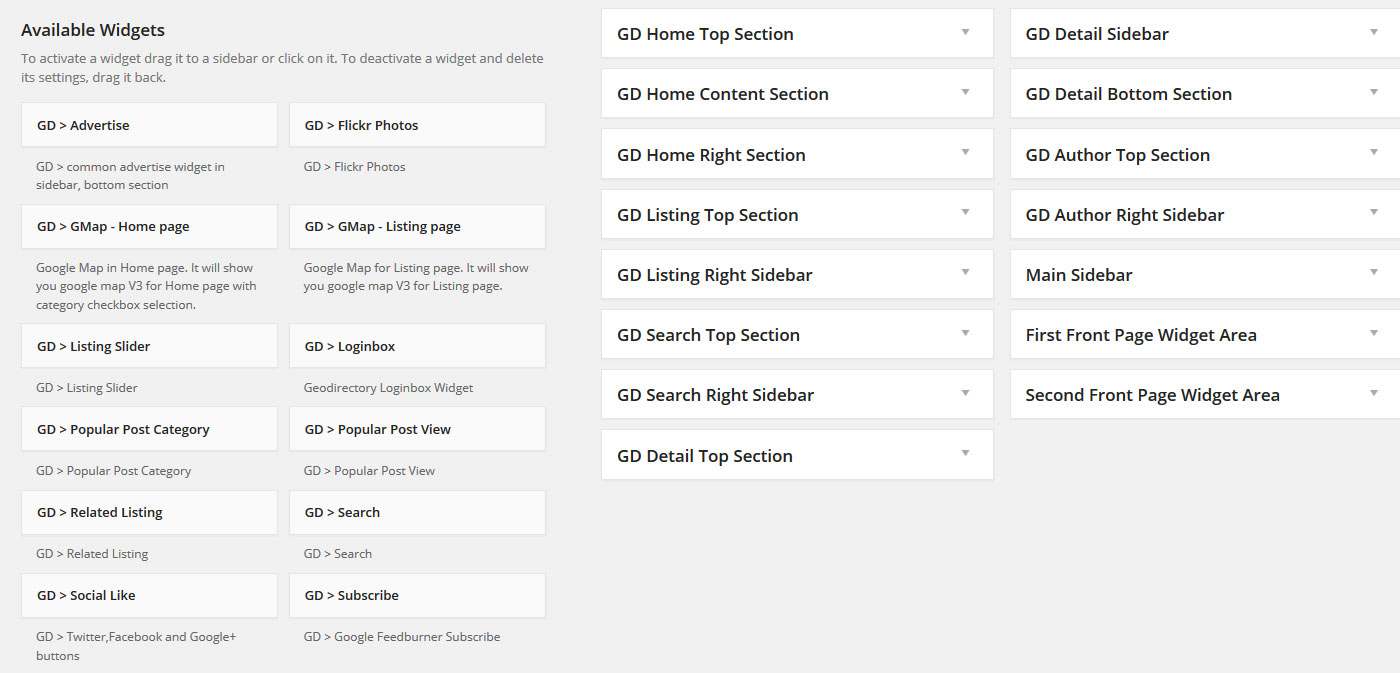
Those widgets include:
- Listing Slider. Allows you to create a sliding gallery of some of your favorite directory locations.
- Popular Post Category. Displays the popular categories in your directory.
- Popular Post. Displays listings in a grid or list layout. You can modify the number of listings that appear.
- Related Listings. Displays listings that may be related to the current one you’re viewing based on categories or tags.
- Google Map. Display a Google Map on the home page or on individual listings. This is actually two separate widgets that can be customized for width, height, map type, zoom level, etc.
- Search. Allows you to insert 2 search fields for “what” and “where” into your directory in any widget area.
- Social Buttons. Allows users to interact socially with listings on Twitter, Facebook, and Google+.
- Google Feedburner. Site visitors can easily subscribe to your directory’s feed.
- Login. Lets you add a login box on the sidebar of the directory for easy access to links for favorites, “My Places,” directory submissions, and logging out when a user is already logged in, too.
- Flickr. Allows you to insert Flickr photos using their ID into any widget area.
All of these features and widgets are included for free. I find that pretty impressive. But there’s a chance your needs might extend beyond this feature set.
Premium Addons
This plugin is already pretty robust. But if you require even more functionality you have a wide array of addons to select from as well. Here’s a quick rundown of your options:
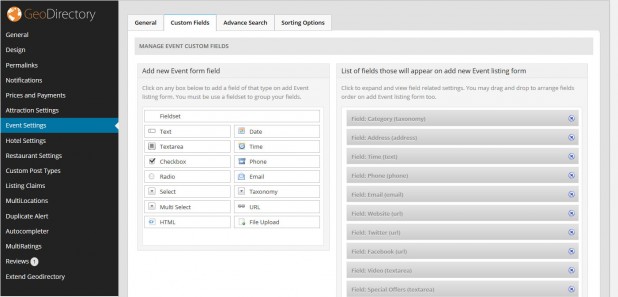
- Events. Add events to your directory with date prioritization. Users can add events, too.
- Prices and Payments. This addon makes it easy to monetize the directory you’ve built and includes a payment manager for easy use. Create price packages and more.
- Custom Post Types. Use this addon to create custom post types to your heart’s content.
- Advanced Search. These filters allow users to set search results based on custom fields.
- MultiLocations. This addon allows users to establish the location of their listings.
- Marker Cluster. Condenses markers on the map into clusters when listings are dense for a given area.
- MultiRatings and Reviews. Allows users to add individual ratings, not just an overall rating.
- Search Autocompleter. Adds autocomplete to directory search.
- Claim Listings. Adds a sidebar link to listing submissions to help expand your directory more quickly.
- Ajax Duplicate Alert. Prevents the addition of duplicate listings to your directory.
You can buy a membership for all addons and themes at the GeoDirectory site or you can buy individual addons from Theme Tailors.
Setup and Use
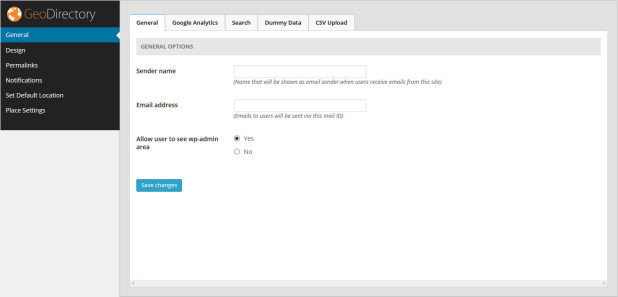
As many features as this plugin includes out of the box, it’s surprisingly easy to use. That probably has something to do with the intuitive admin panel – everything is exactly where it should be. Plus, it comes with some sample data to populate your site with, which is really useful for getting a direct look at how information on the backend translates to the frontend. Yes, you’ll have to go back and delete that info later but I found it really helpful in figuring out how everything works in a hands-on way.
And the frontend experience is really great for users, too. The homepage map (should you choose to use it) is intuitive and interactive. The listings are clean and precise. Search is robust and accurate. I was all around impressed by this plugin and how it seemed to account for and anticipate every detail one would expect from a directory.
Conclusion
If you’ve been searching for a plugin-based solution that allows you to add a directory to your site, I don’t think you need to look any further than GeoDirectory. By removing the theme restrictions, this plugin opens up the potential of directory listings to a much wider demographic. I’d venture to say most people could get by with just the free version it’s so feature-rich. But if you want to monetize your listings — perhaps to have people pay to list an event, let’s say — the premium addons will be a wise investment.
Have you tried out GeoDirectory yet? If so, what did you think? I’d love to hear about your experiences in the comments!



