5 Ways to Find the Greatest Free WordPress Plugins

I don’t know about you but at the end of the day I am a plugin geek. While there are many reasons to love WordPress, you can’t beat the feeling one gets from installing a new plugin and instantly transforming the way in which a website functions. We’ve come a long way from the days of creating static HTML websites from scratch in Notepad, that’s for sure.
However, if I had one complaint about plugins it would be the sheer breadth of choice that we have. With nearly 25,000 plugins available in the WordPress.org repository, how can one possibly find the diamonds in the rough? It aint that easy.
With that in mind, in this post I reveal five different ways in which you can keep up to speed with the latest and greatest free WordPress plugins available. Enjoy!
1. Alternative Plugin Directories
I would be the first to say that the WordPress.org plugins repository is far from perfect. It has many weaknesses that have yet to be rectified.
Because of that a number of alternative plugin directories have popped up in the last couple of years. Typically these utilize the data made available by WordPress.org but employ advanced filters and other means of presenting the plugins that make the user experience more palatable.
The two best options that immediately come to mind are RankWP:
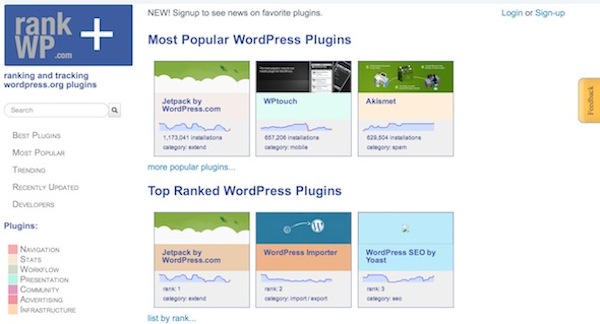
And WP Plugins:
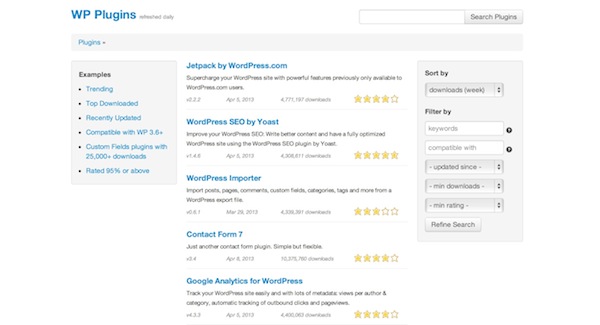
While neither of these directories are perfect, they do offer something a little different from the official repository and seek to improve upon its weaknesses.
For instance, RankWP enables you to browse plugins by category which are then sorted by a custom algorithm. WP Plugins enables you to filter plugins by a number of variables including minimum downloads and ratings.
Both are great alternative ways to find free plugins available from WordPress.org and make the possibility of you uncovering a diamond in the rough far greater.
2. The WPDaily Plugin Roundup
WPDaily has quickly established itself as the premier source of WordPress news on the web, with multiple posts published every single day.
Amongst those posts you will find the Daily Plugin and Theme Roundup, which is pretty much what you would expect it to be: a roundup of newly released and updated plugins and themes available on WordPress.org. If you’re not aware of the sheer number of plugins and themes published on WordPress.org then hold your breath — you’re in for a shock.
Each of these posts handily includes a small bio for each plugin so that you can get an idea of functionality without having to leave the page.
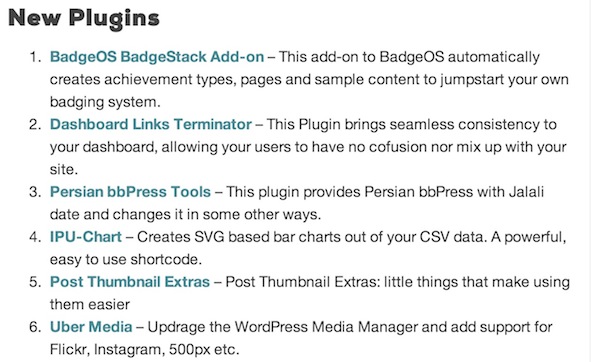
If you want to consider each new and updated plugin as it is submitted to WordPress.org then this arguably your best option. Alternatively, you could grab an RSS feed directly from WordPress.org and go direct to source, but that is not for the faint-hearted!
3. WPMail.me
The first two options listed above are essentially automated lists — the plugins are drawn from the WordPress.org repository and presented to you. The next two options however rely more upon curation than aggregation. For those of you who prefer the human touch, they may be more suitable.
I’ll start with WPMail.me — a WordPress newsletter service that has been around for some time now. Once you sign up you will get a free weekly email featuring a curated list of some of the best WordPress posts from around the blogosphere. The articles are handily split up into different categories of which one is (you guessed it) plugins:
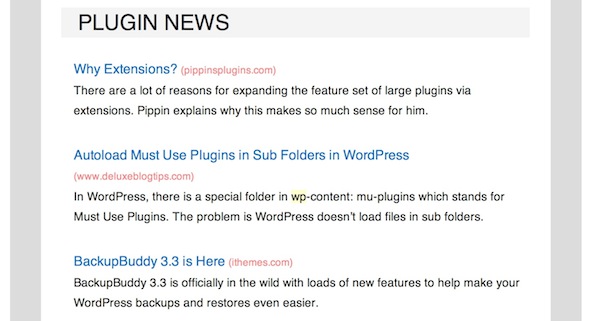
The most recent WPMail.me edition.
You can expect to find the latest plugin news as well as features and other articles. If you’re looking for more than just the developer’s summary of a plugin’s functionality and worthiness, the carefully curated articles on WPMail.me should be right up your alley.
4. ManageWP Plugins of the Month
While I may be biased (I do after all write the posts), the ManageWP Plugins of the Month series is the best way to keep up to speed with great new plugins.
I utilize an algorithm that filters plugins based upon a number of factors such as the date it was created/last updated, number of downloads (only plugins with 100,000 downloads or less are featured) and ratings. I then manually review each one and pick only the top ten every month.
The result is a list of great plugins that you’ve probably not heard of. The series was launched at the beginning of 2012 and we wrapped up the year with our Top 100 Plugins featuring rising stars .
If you want to keep up to speed with lesser-known plugins that may also be worthy of a spot on your site then be sure to check out the ManageWP Plugins of the Month series — each new post is published around the middle of the month.
5. The D.I.Y. Approach
If none of the above approaches float your boat then there is only one thing for it — to completely immerse yourself in the world of WordPress plugins.
First of all you’ll probably want to refer to the above resources, but you will also want to subscribe to all of the WordPress blogs out there (there are a lot). Pay special attention to developer blogs like Pippin’s Plugins and our very own Rémi Corson to ensure that you are at the cutting edge of plugin development. You may also want to sign up to RSS feeds for WordPress.org’s new and recently updated plugins so you can see literally every single new free plugin out there as it is published.
To be honest, as someone who does this (and fortunately is paid to do so!), it is not worth the time considering the alternatives available. The fact is that there are great resources out there that gift you the information that would otherwise take you ages to find. While a good plugin may occasionally slip through your net, you’ll probably come across it eventually.
We’re fortunate as a community to have a bunch of people dedicated to making our lives easier by collating and presenting top plugins to us. Why go in search of plugins yourself when someone has already done the hard work for you?
What’s Your Favorite Unknown Plugin?
I’d like to finish by asking you to contribute in the comments section. While we’ve all heard of SEO by Yoast, W3 Total Cache and the like, there are countless awesome plugins out there that so many people out there haven’t heard of. Better Internal Link Search (mentioned above) is one such an example — an awesome plugin with just a few thousand downloads.
With that in mind, I’d love for you to share what you consider to be the best “unknown” WordPress plugin — i.e. a plugin that you use and love that has just perhaps a few thousand downloads. Share with us in the comments section below!




Nice post, thanks….but are the another WP plugin directories better and more safe? I mean safety against viruses in plugins and against bad codes which can lead to the site crash?
I would recommend actually downloading your free plugins from the WordPress.org directory, but these other sites are a great way to find out about new plugins that you might not otherwise see on WP.org as they have been setup with ratings and such 😉
A cool resource, (even if I say so myself!), for plugins is wppotw.com
Good info. WP needs to pimp their plugins repo. The search is just awefull.
thanks tom for mention of rankwp – hyperbrand, i’d me curious to hear if rankwp search serves you better 😉
My favorite unknown plugin is Automatic Updater.
http://wordpress.org/extend/plugins/automatic-updater/
I use it on all my sites to automagically update WordPress and plugins.
I’d be careful though with this plugin, unless you trust the plugin developers (for the plugins you use) 100%. Sometimes a plugin could have an issue in an initial update cause all kinds of crap to break. I personally like to create a small DB backup before updating any plugin (not on WPExplorer, since that’s automatic with Vaultpress – but on my other sites).
Id say WPmail and the WordPress repository are my main sources for discovering great new plugins.
Favourite unknown plugin? Probably RankScanner…
Otherwise I really like Butler. It’s good for “heavy users” 🙂
I think WordPress repository is the best way for the latest and great plugins to be discovered…