How to Create a Festival Ready Music & Fashion Blog

In case you’ve been living under a rock, Coachella 2016 started today. Prepare yourself for music lovers, trendsetters and of course celebrities to take over social media this weekend and next. Want to join in the fun?
What better way to establish your awesome taste in music, fashion and pop culture than with an amazing blog! Don’t worry – you don’t need to be a web designer or a developer to build your own blog. All you need is a few spare bucks, an hour or less to get setup and some great content at the ready. So get comfy and let’s get started!
Step 1: Get A Domain Name & Hosting
Hosting is important. We talk about it all the time here on WPExplorer, and with good reason. There are a ton of factors that can go into choosing the right hosting for your WordPress website like web space, uptime guarantee (the percentage of time your website will be up and running), backups, scalability, built-in security measures and more.
But seeing as this is probably your first time creating a blog we’re going to assume that the price is a big factor. There is nothing wrong with that! You can still find reliable hosting for your new blog at a fair and reasonable price. Besides, for a new blog a shared hosting plan will work just fine – no sense in paying for mega-super-charged-hosting when you don’t need it just yet (plus you can always scale up later).
Many hosting companies offer new customer specials and with our exclusive promotional links you can save big on your hosting for the first year or more. Here are two options perfect for the festival blogger just starting out.
GoDaddy Web Hosting

Right now there is a crazy GoDaddy hosting special where you can signup for an Economy hosting plan for just $1/month (for the first year) plus it comes with a free domain name (again, for the first year – you’ll need to renew your domain name registration each year along with your hosting). And we can personally attest that GoDaddy is a very easy hosting option to setup (you can follow along with our GoDaddy Quick Setup Guide). Normally we wouldn’t recommend $1 hosting (especially not for high traffic sites), but GoDaddy is a trusted company and we even currently have two smaller websites hosted with them right now and haven’t had any problems.
Bluehost Web Hosting
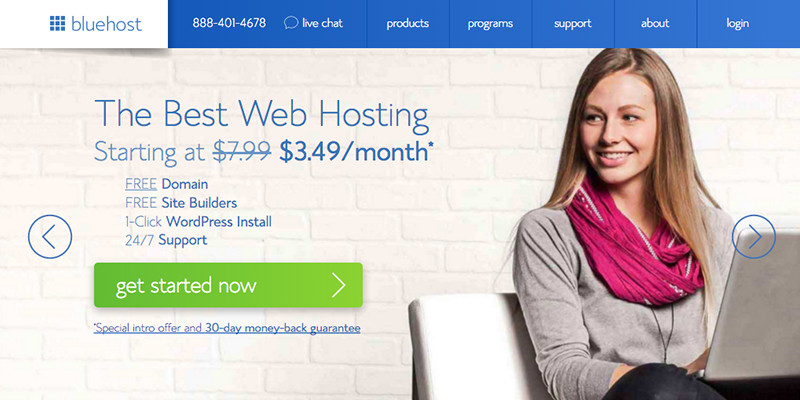
The other company we would recommend is Bluehost, and we’re not the only ones – they’re even recommended by WordPress itself. With the special new customer promotion you can get shared hosting for as little as $3.49/month (with a 36 month contract) plus a free domain name. WordPress setup with Bluehost is very similar to GoDaddy – it’s a 1-click installation . When you create your account you just choose the WordPress option and they install and configure all your WordPress files for you so you can move on to choosing a theme, adding plugins and actually blogging!
Step 2: Choosing The Right WordPress Theme
Now that you have a domain name ready to go on your hosting plan you can log into your WordPress dashboard for the very first time and start getting your site ready for blogging. This includes choosing a theme for your website! The big question here is do you want to go with ta free theme ($0 but limited features) or a premium one (costs money, but has more features and you can ask the theme author for help if you need it)? Here are our favorite festival ready themes for every budget!
Twenty Sixteen WordPress Theme (Free)
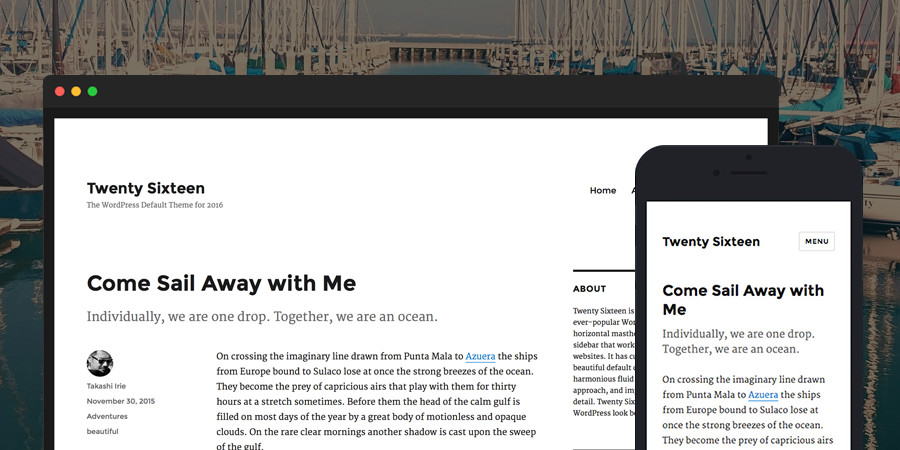
There’s nothing wrong with the clean and simple default WordPress theme. It was built for bloggers and doesn’t come with a ton of extra features, but all the basics are there thanks to options built into the WordPress core. If you go to your dashboard under appearance > customize you can make a few tweaks like a custom logo and background, but with the help of a few free plugins (we’ll get to those in a minute) you can add lots more features to this basic theme.
Noir Premium WordPress Theme
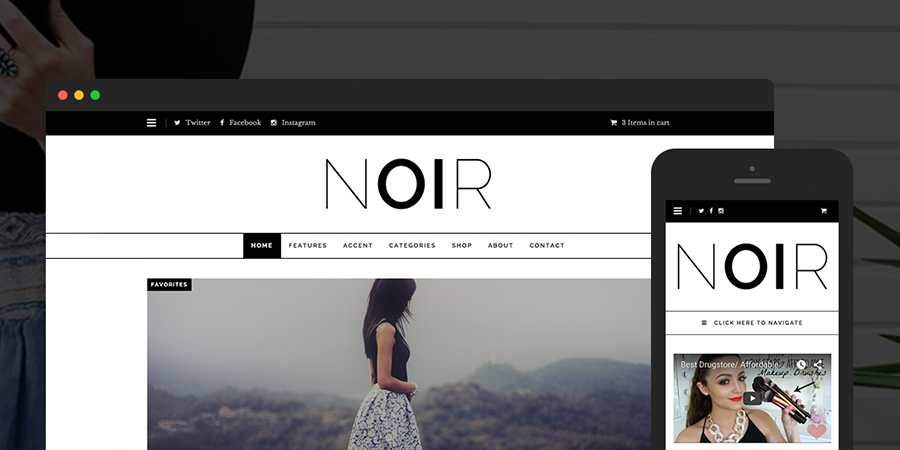
Noir is a premium theme that comes with an awesome blog, color customization options, custom Google font options and even built-in advertisement spots (add Google Adsense or add affiliate links there to generate a few extra bucks each month). Plus if you ever plan on selling anything (custom festival wear, prints of photos you take at event, original MP3s, or anything else at all) Noir comes with full support for the WooCommerce e-commerce plugin so you can sell your own digital or physical goods right from your own websites (bye-bye Etsy fees!).
Today WordPress Theme (Free)
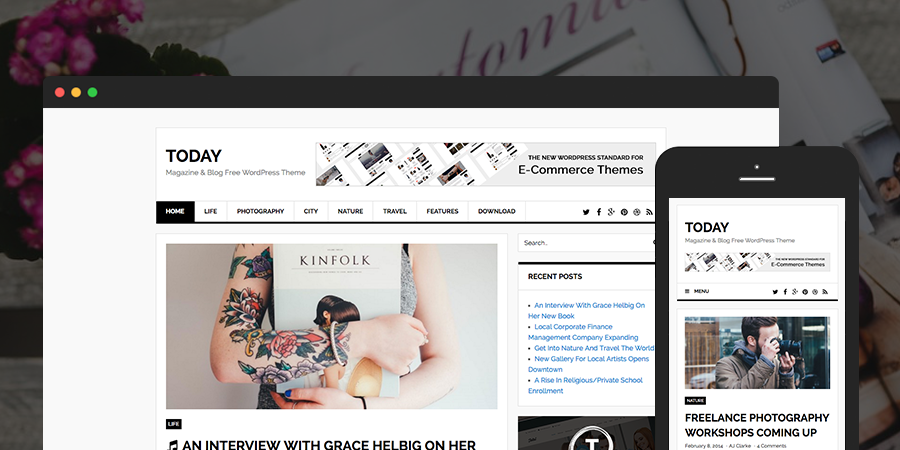
Another great free option is our very own Today WordPress theme. This news & blog style theme comes with simple customization options for choosing your column layout, social links, ad spaces and more. Plus it supports multiple post formats – so you can easily share photo sets from events, vlogs from your week, audio recordings or interviews and of course standard text posts.
Festively Premium WordPress Theme
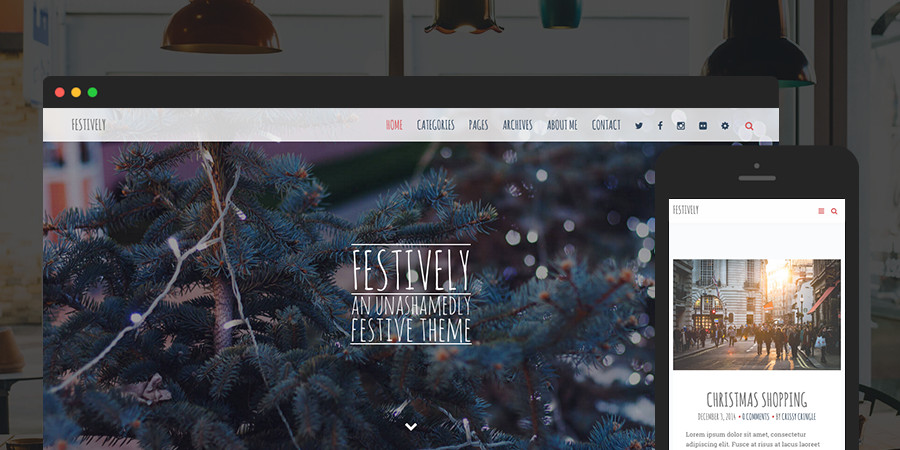
Don’t let the “holiday” advertising of this theme fool you – it’s perfect for fashion forward and music focused bloggers. Big, bold images, custom color options, font options and custom widgets are just a few of the great features built into this theme. Plus there are fun custom widgets for social links, an “about me” section and lots more.
Step 3: Adding Useful Plugins
Plugins can be a bit overwhelming. There are probably hundreds of thousands of them when you combine all the free and premium options available. But there are only a few key plugins we recommend everyone use plus a few fun ones that will make it easier for you to connect with other festival-goers.
JetPack WordPress Plugin

Jetpack is an all-in-one plugins for all of your WordPress needs. This plugin includes options for WordPress security, image optimization, social sharing, related posts and more.
Akismet Antispam WordPress Plugin
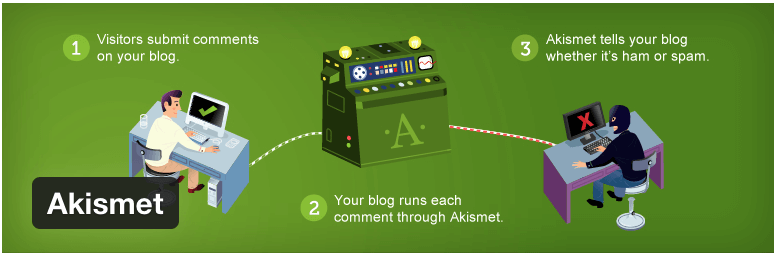
Akismet is a comment spam filter also from the Automattic team. It filters out all the junk so all you’re left with are real comments from real readers. You do need to activate an API key, but this is completely free for person blogs (woohoo!).
Yoast SEO WordPress Plugin

Every blog needs a goof SEO plugin to help with all the complicated stuff that affects your search engine rankings. We highly recommend Yoast SEO. It’s what we use (along with over a million other people) because it makes creating your sitemap, adding SEO ready titles & snippets and more so, so easy.
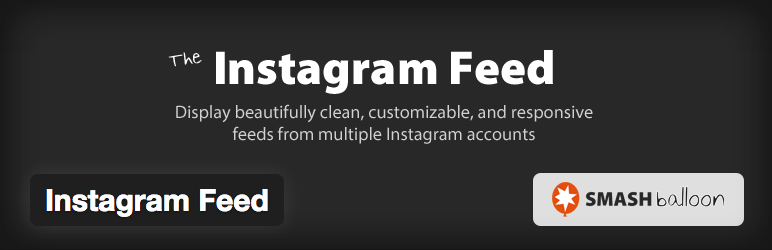
While you’re out and about you’re definitely going to be snapping and sharing pics on Instagram. Don’t you want to share this on your blog too? With the free Instagram Feed plugin you can add your insta to posts, pages and even widgets with the handy shortcode.
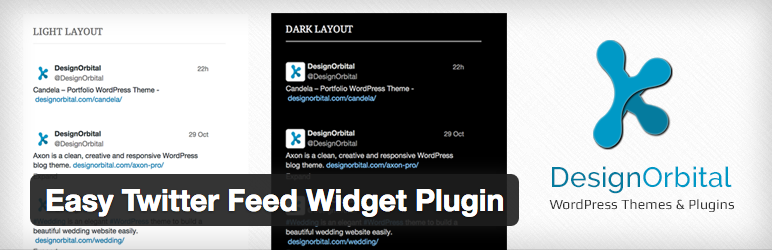
Sharing pictures and quotable thoughts on Twitter too? Use the Easy Twitter Feed Widget plugin to add your recent tweets to your sidebar or footer widget areas. This way all your readers can see what you’re up to!
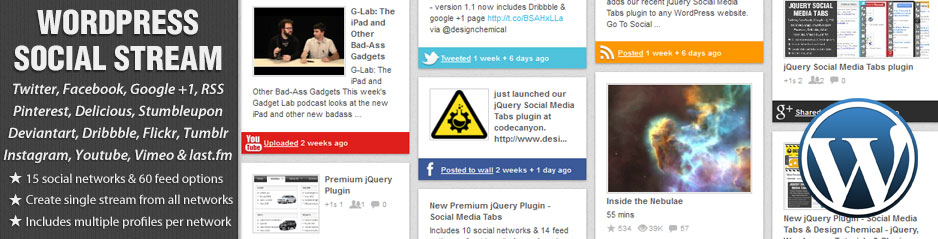
But if you want to share what you’re sharing on all your social media, then look no further than Social Stream. This premium plugin (only $19) can connect to your Twitter, Facebook, Google+, Instagram, blog RSS feed, Pinterest, Youtube, Vimeo, Tumblr, last.fm and more! Merging all of your social accounts creates a supercharged media stream so your readers can follow along with your festival activities and feel like they’re right there with you.
Step 4: Start Blogging Your Heart Out

Steps 1 through 3 were all about getting your WordPress site ready, but now it’s time to actually add content to your blog. There really aren’t any rules about what you can and can’t do (except don’t plagiarize other peoples’ work and don’t distribute copyrighter materials okay?). But here are a few quick tips to remember when writing:
- Use Proper Headings: An H1 is for your post title, if you want to add more headings in your content use a H2 heading with H3 sub-headings under that, etc.
- Give Credit To Your Sources: If you want to share someone else’s photo or video make sure to give them credit for it! Better yet, ask for permission first too (the original creator will thank you!).
- Link To Others: It’s great to link to other blogs within your posts so that your readers can keep reading about the current topic, to build camaraderie with fellow bloggers and it looks good for your SEO.
- Spellcheck & Review: Spellcheck is great at fixing spelling errors, but make sure to read through your work a second time before posting to skim for any grammatical errors (otherwise we promise you’ll get at least one “helpful” comment pointing it out).
Wrapping Up
We hope this little guide can help you get your blog up just in time for festival season! Do you have any other tips to share? Or did you use our guide to create your own festival blog? We’d love to hear your thoughts or see what you created – so please share with us in the comments below!




Nice post! Thanks for sharing.