Facebook Tips and Tricks to Work Its Magic for Your WordPress Site

With over 1.7 billion active users, Facebook can be a powerful platform for reaching new customers and driving targeted traffic to your site. However, it’s not as simple as just posting content on Facebook and hoping for the best.
Facebook is ever-changing, and business owners must keep up-to-date to harness its power effectively. Fortunately, there are several proven and effective strategies you can deploy to ensure you enjoy the widest reach possible.
In this article, we’ll look at seven strategies you can use to maximize the impact of your efforts on Facebook.
Tip #1: Create a Facebook Profile and Business Page
Alright, so this is an obvious step to many of you. However, the truth is that lots of people have yet to venture into the world of Facebook. As of April 2015, only 41% of US small businesses were using Facebook for marketing. In addition, many small business owners use their personal profile rather than a dedicated business page to advertise on Facebook despite the many benefits of using a business page.
If you don’t already have a business page set one up now (you’ll also need to create an account if you don’t have one already).
Tip #2: Add Social Share and Follow Buttons to Your Site
Reach is a term that refers to the number of Facebook newsfeeds where your content appears after it is posted. While the reach of your posts is decided by complex Facebook algorithms, there are lots of things you can do to help boost your reach.
One obvious way to boost your reach is to have more people like your page. Make it easy for your readers to like your Facebook page (and other social media accounts) by adding social follow buttons to your website. We do this by displaying a dedicated Facebook widget in the sidebar (just look to the right of this post).
If you don’t want to use a large widget, you can add a Facebook follow button instead, along with any variety of other social media buttons. There are lots of options available directly from Facebook, or you can use a plugin (see below for suggestions).
In addition to adding new follower, another way to boost reach is to encourage visitors to share you content on their profiles with social share buttons. You can include customized buttons in various locations on posts, pages, and image pages.
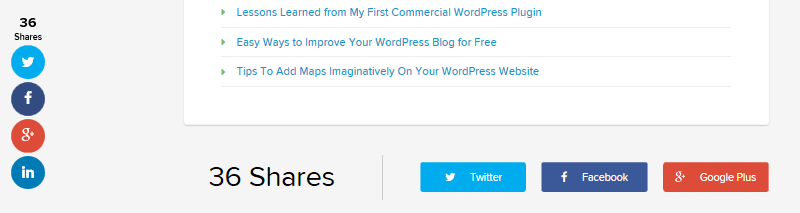
We have scrolling buttons at the side of posts and static buttons at the bottom of posts
There are lots of plugins available to help you add social media share and follow buttons. Two popular options include Jetpack Sharing (included with the Jetpack plugin) and the SumoMe Share app (included with the SumoMe plugin). There are also lots of premium options such as Monarch and Easy WordPress Social Sidebar.
Tip #3: Set Up Your Site to Post to Facebook Automatically
Setting up your site to automatically post to Facebook saves you the time and hassle of logging into Facebook and creating posts manually. This can be done in a variety of different ways including through Jetpack’s Publicize module or through plugins like Facebook Auto Publish.
If you already have Jetpack installed, in your Dashboard go to Jetpack > Settings > Engagement > Publicize > Configure Your Publicize Settings. Here you can connect to Facebook and other social media accounts so that every time you publish new content it is automatically shared on Facebook and beyond.
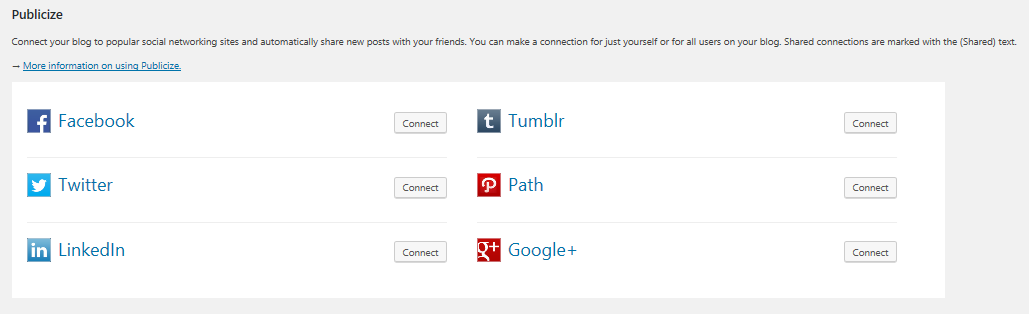
Jetpack Publicize settings screen within WordPress
Tip #4: Add Open Graph Meta Tags to Your Site
If you want your content to look great when shared on Facebook, you will need to add Open Graph (OG) tags to your website markup. Adding OG tags allows you to take control over how your content appears by identifying the different parts of your content, such as the title, description, and image:

How Facebook uses Open Graph tags to make posts look great
You can add OG tags manually or go about it the easy way with a plugin like Yoast SEO.
Tip #5: Join and Create Groups on Facebook
Your Facebook presence doesn’t have to be restricted to your personal profile and business page. Joining and contributing to Facebook groups that are relevant to your business is one way to create new connections and generate leads. There are many strategies you can employ when it comes to using Facebook groups; just be sure to read group rules and follow general Facebook etiquette.
You might also consider creating your own group. Doing so has the potential to help you establish yourself as an authority figure in your area of business, and gives you control over exactly what happens within the group. One major downside to managing a Facebook group is that it can become time-consuming, so it’s important to continuously evaluate exactly what you’re getting in return for your time.
Tip #6: Use Facebook Ads
You might think that advertising on a platform as large as Facebook would be very expensive. However, you can get started Facebook Ads at a very modest cost and deploy highly targeted campaigns based on things like age, location, and interests.
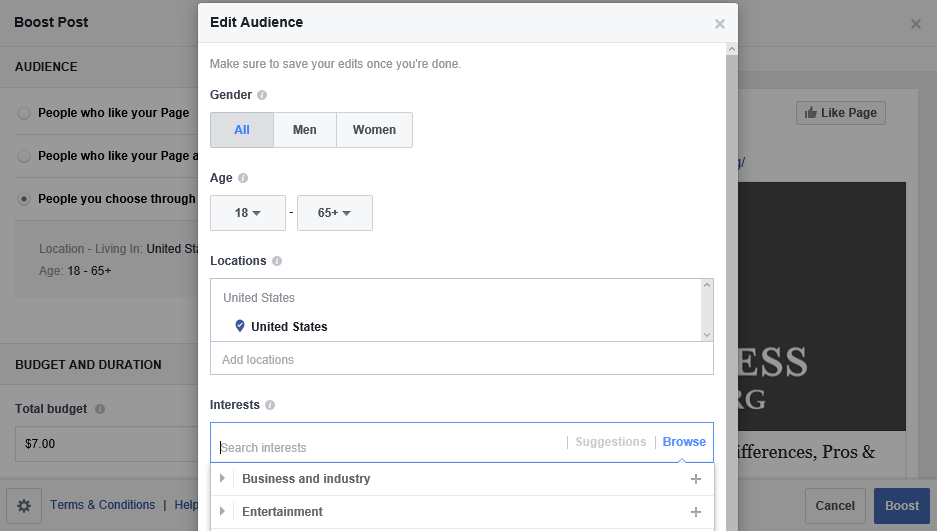
Facebook Ads targeting options
Of course, it’s still up to you to make sure your ads are effective and that you target them appropriately. Facebook Ads have become a powerful and popular marketing tool. As a result, there are tons of great resources available to help you create and refine advertising campaigns.
Tip #7: Stay Up to Speed with Facebook’s Updates
The Facebook landscape is constantly changing so it’s important to stay up to date with what’s happening. As Facebook evolves, some strategies may become less effective or even obsolete, while new opportunities arise.
Subscribe to Facebook News and other social media news sites like Social Media Examiner and Social Media Today. That way, you’ll never miss an opportunity to expand your Facebook reach.
Facebook offers a huge pool of potential customers for your business. However, with so many businesses vying for the attention of Facebook users, it is easy to get lost in the sea of profiles, pages, and posts. In order to make Facebook work its magic for your site, you can employ these proven strategies!
Which strategies have you found to be the most effective in driving traffic from Facebook to your website? Let us know in the comments section below!
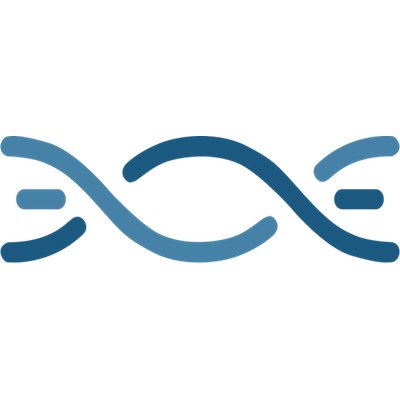




Facebook Tips and Tricks to Work It’s Magic – should be Its Magic 😉
😉
Good advice, but really basic. I think any experienced WordPress user would be familiar with those tips. What I’d like to see is an in-depth article on what you have to do to get the correct crop of the post image. Yes, I know you use the Open Graph Meta tags to assign it but that doesn’t guarantee the cropped display is going to look right.
That’s a great idea – so perhaps we should do a follow up post with a few more detailed tips on getting your social media posts to show up just right on Facebook, Twitter, Pinterest, etc?
I know I would love to see something like that. Getting the images to display right have been very frustrating to say the least.
Hey, what are you using for Open Graph and what theme are you using? I do believe that the Open Graph plugins by default all grab the main featured image from the page/post at it’s full-size but maybe there is a way to “hook” into the plugin via a filter to alter that.