7 Tips to Create Eye-Catching WordPress Posts

Grabbing your audience’s attention is a tough call, especially if your blog contains a ton of content. Whether you have a product to promote, an opt-in email newsletter you want people to join, or simply want to grow your fan base, gaining – and keeping – your readers’ engagement is paramount.
At the end of the day, you just want people to listen to what you have to say. So, what do you do when you want to gain and maintain interest from visitors? Check out some of these tips for producing eye-catching, attention-grabbing WordPress blog posts.
1. Avoid Text-Chunking to Keep Your Readers Focused

A blog is not the same as a novel – unfortunately, a lot of newbie bloggers tend to forget this simple yet important fact. When people read blog posts, they want to be able to breeze through it without much effort. When browsing the Internet, most people are impatient to find they information they desire, so your content needs to be presented in a way that skim-readers can get a pretty clear idea what it’s about quickly.
When time and effort are factors for readers, they are not going to feel up to the task of going through large chunks of text. It’s important that paragraphs are well spaced out – (1) no more than 100 words per paragraph and (2) separate each paragraph with a line break are good rules of thumb to follow. This will make your post easier to read, which will (hopefully!) keep your visitors on your site for longer.
2. Make Good Use of Bullet Points and Subheadings to Quickly Get Your Point Across
Avoiding text-chunking is a good idea, but you should also make frequent use of bullet points and subheadings. Your visitors might not necessarily want to read every word in your post, so they look to subheadings and bullet points to get a general idea of its message.
The shorter your posts, the better chance you’ll have of getting your readers to respond to a call to action. Bullet points can come in handy here; you can effectively replace a lot of content with their use. Subheadings shouldn’t be so lengthy that they defeat the purpose, nor should they be too short that your readers still have no clue what the following paragraphs are about. They should just be long enough and descriptive enough to give a brief overview of what the following text will contain.
3. Use a WordPress Plugin to Help Make Your Post More Interesting
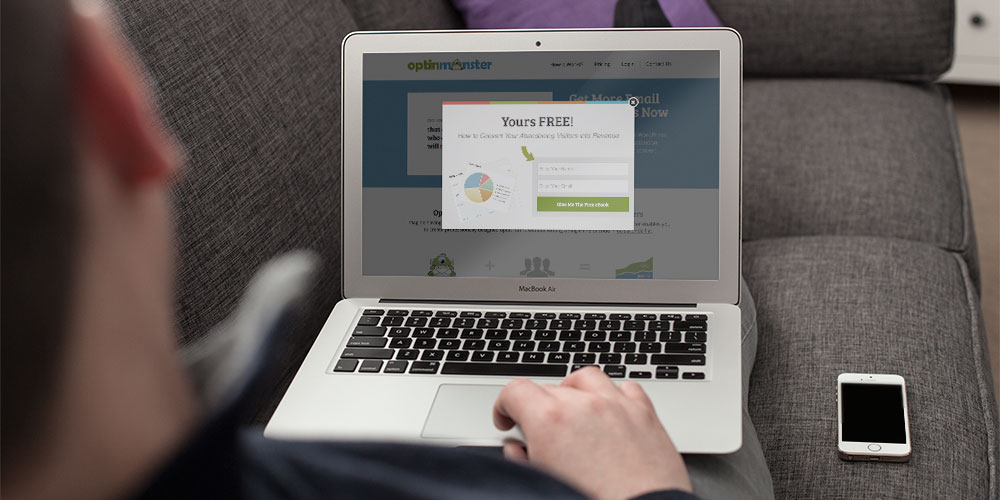
There are tons of WordPress plugins that you can use – either free or paid – that can help you snag your readers’ attention. Here are a couple that you might want to consider:
- OptinMonster (affiliate link): We can’t say enough good things about this awesome plugin. Add a popup or sticky notification box to get readers to subscribe to your mailing lists.
- FooBar (affiliate link): One of the most popular options, Foobar is an awesome call to action and notification bar premium WordPress plugin to add to your site. Choose custom colors, add bars on a per page/post basis, and use over 30 options to design your perfect notification.
- Easy Notification Bar: This free plugin is just the thing you need to post an important notification at the top of your post. Simply create your simple notification bar, activate it, then your attention-grabbing notice will appear at the top. The great thing about this is that your readers are able to hide the bar if they find it’s too distracting after they’ve read it.
4. The Title is the Ticket
Before anything else on the webpage, your readers will probably notice the title of your post first. Capitalize on this fact by making sure that the title is interesting. You want it to pique the reader’s interest so that he’s enticed to stick around to see what your post is all about. Give away enough information so that they want to know more, but don’t give it all away.
5. Add Images to Every Post

As important as a title and good content is to every post, so is the addition of an enticing image. Too much text can become monotonous after a while – almost regardless of how engaging your writing is – so you need to add a good quality image to arouse curiosity and tell your readers what your post is about without them having to read every word.
Just imagine reading a webpage that has an image compared to one without. You’ll most likely be more inclined to want to gloss over the first one over the other. All the added visitors to your blog that an image can produce is well worth the extra few minutes it takes to find the perfect photo.
6. Change Up the Font Size Every So Often
You’ll probably hear conflicting advice about the size, type and uniformity of font to use in blog posts. While you might want to play around with your font, you’ll probably find that changing the size and type can sometimes add some visual interest.
However, you’ve got to be careful with this. Too much variety can actually make your post look cluttered and confusing, which will distract your readers. To start off conservatively, use a different size and type of font for your title, subheadings, content, and sidebar headings. You could also try increasing the size of your font to improve visibility, leading to higher click-through rates. Of course you can do this on your own, but many premium WordPress themes like Total include extensive typography options so you can change the font, size, line spacing and more with just a few clicks using the theme options panel.
7. Use Grids for Optimal Page Layouts
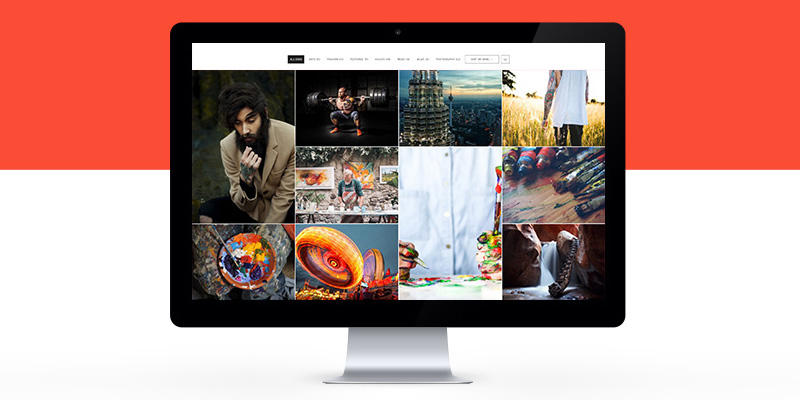
Managing your page layout and displaying your content in a visually appealing way can be a lot easier with the use of a grid. A grid layout is an easy way to help you display your posts on your site’s homepage, as well as lay out pictures and other interesting items. Using a WordPress plugin is an easy way to add a grid to your site in order to effectively manage the look and feel of each blog post.
A great example is the premium Essential Grid (affiliate link) plugin. This is a powerful premium plugin that makes adding grids for any post type easy. Created by ThemePunch (the masterminds behind the awesome Slider Revolution) it is very easy to set up and use to manage your posts. You can make a host of grids, then add whatever you like to them. There are tons of display options offering a great deal of functionality.
Conclusion
The more you blog, the more you’ll discover new tricks of the trade when it comes to making your posts really stand out; inevitably helping to keep your visitors on your page for longer. These tips are definitely worth a try, but I probably missed some. What tactics do you use to create attention-grabbing WordPress posts? I’d love to hear your ideas, so post them in the comment section below!




Regarding point 3: Use a WordPress Plugin to Help Make Your Post More Interesting
NO NO NO NO. Having to close those annoying Calls to Action et.al. doesn’t make your posts more interesting, it makes your blog more annoying and on my Click Away and Don’t Return list.
Point 3 – Using a popup to make your post more interesting?!!! Are you mad? The only thing a popup like this is used for is collecting data. It does not make your post more interesting. If anything it annoys people.
I think what Tom is trying to say is you can use pop-ups to promote specific posts. For example if you have a specific post you want to promote and it isn’t linked to from the homepage you can add a pop-up to drive traffic to it.
AJ is speaking the truth… if driving traffic is the goal… it is okay to use the pop up thing
This thing with adding new plugins. Every so often, the only thing it does is slow down your already slow website even more. Still, I appreciate how you made your other points.
great content, thanks for sharing Ill defintely use this for my upcoming blog posting training session for beginners
That’s great – I’m glad our post was helpful! And best of luck with your training session!