Create an eCommerce Website with WordPress

Adding a store function to your website is a great way to grow your business and improve the reach of your product across different geographies. If you’re using WordPress, simply adding an eCommerce plugin to your existing website will convert it into an online store. There are many quality eCommerce solutions available. However, choosing the right one, keeping in mind the specific needs of your store, is not an easy task.
In this post, let’s look at some of the more popular WordPress eCommerce plugins and check out their suitability to different kinds of stores – more particularly their suitability for physical or digital products.
Features To Look For In An eCommerce Solution
For a start, every eCommerce plugin must offer these features in the minimum,
- Basic option of adding products to your website and selling them: Product display is the equivalent of a shop window, and the display must catch even the casual visitor’s eye. Lightbox, sharp graphics, interactive elements like animations or hover effect can keep users engaged longer and improve conversion rates.
- The store functions should be easy to use, both by visitors and site admins: Site admins need to add products, change descriptions, track orders, manage inventory, keep accounts and much more. Likewise, frontend users need to navigate freely, and enjoy the whole shopping experience.
- Being responsive is no longer an option and so, your plugin needs to work well with smaller devices: Trends indicate that mobile web usage is overtaking desktops, and you do not want to lose out on this traffic.
- The plugin must provide at least one option of receiving payments: A payment gateway allows you to take payments quickly and easily and keep your customers’ details secure. It should make the customers feel safe about handing over their money and sharing sensitive personal information. Some details you need to look into while choosing a gateway are sign up fees, transaction costs, onsite or off site receipt, countries and currencies supported.
- Your eCommerce solution should be be PCI DSS compliant: This is necessary to be able to collect and store credit card information on your site (Payment Card Industry / Data Security Standard).
Other features you can look for are support for meta data for each product, compatibility with your SEO plugin, inventory tracking, reporting, affiliate programs, pricing, etc.
The basic version of the plugins in this post are available for free. But if your store needs any additional functions, you’ll need to look for specific free / premium extensions. Additionally, if you want to convert an existing blog or website into an eCommerce website, make sure that the theme you’re using supports the eCommerce plugin you choose.
Physical Products or Digital Downloads?
The type of products you’ll be selling can influence your choice of plugin greatly. When you sell physical goods on your store, the eCommerce plugin you pick must cover features like – packaging, shipping, inventory management, printing invoices and more. Some plugins like WooCommerce are flexible enough to sell all kinds of goods. Usually they need add-ons to sell digital products, or they’ll need to be configured specially. Shopify can be used to sell almost anything, but you need to make a monthly payment that may seem quite steep. However, it ensures that your shop functions smoothly.
In fact, your choice is rather easy if you’re dealing strictly with digital products. Easy Digital Downloads is a leader when it comes to digital products. Other eCommerce plugins like WooCommerce can handle digital sales as well, but Easy Digital Downloads is designed specifically and exclusively for digital goods like eBooks, photos, tickets, and music. With the help of a plugin, Easy Digital Downloads can handle sales of simple physical products as well.
When it comes to digital goods, you can eliminate a number of features that are applicable to purely physical goods such as shipping and complex tax calculations. At the same time, you’ll need to look for additional features like:
- Uploading screenshots, sharing a video trailer or publicizing a few pages. Mere images are not sufficient to showcase digital products.
- Limiting the number of downloads, as in the case of video games.
- Setting the expiry date of download or access, as in membership sites.
- Offering a download link and being able to send email invoices.
Now, let’s take a look at the features of some of the more popular eCommerce solutions,
WooCommerce
Powering 28% of all online stores, WooCommerce is a free, open-source eCommerce plugin. It gives store owners the control to sell anything – physical goods, digital downloads and affiliate products. And it allows developers to extend and adapt to suit the needs of individual clients.
Owned by Automattic, WooCommerce is a mobile friendly, secure plugin that integrates seamlessly with WordPress and most WordPress themes. With hundreds of premium and free extensions to pick from, it’s one of the few plugins that allows you to scale up quickly as your company grows. Moreover, your data remains with you, not on any third party server.
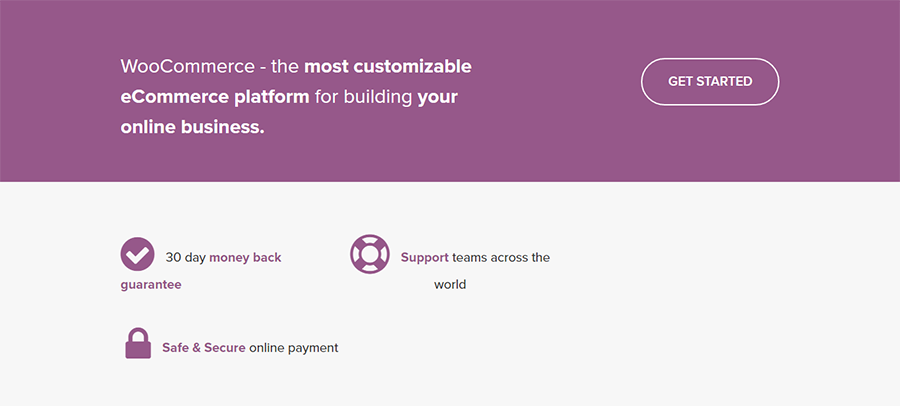
It manages inventory easily and supports extensive product pages. With a premium add-on, you can even import products from a CSV file into the products page of the plugin. Five pre-installed payment gateways are available. The shipping calculator on the cart page enables a shopper to view the all inclusive price.
WooCommerce includes features that make it easy to sell anywhere across the globe – geo-location to identify customer location and adjust delivery, import and export, restrict sales by location, choice of shipping methods, create multiple shipping zones, shipping and tax calculations and a real time shipping calculator. Based on the customer’s address, you can also choose which payment gateways to display for different countries. Moreover, you can notify a custom email address. All these features make the plugin a favorite for selling physical goods.
WooCommerce can be configured to handle digital products. This will do away with unnecessary options applicable only to physical goods, while adding features applicable to digital products. You can also sell digital and physical versions of the same products like books, by creating a downloadable version. The plugin also adds additional Schema types (structured data markups) to your digital goods, so it can be found more easily by search engines.
The shopping cart can handle a combination of both physical goods and digital goods at checkout. Customers receive mails for shipped products. Digital goods will be made available for download or sent as an attachment to an email.
Securing your WooCommerce store with SSL encryption may be a little beyond the technical capabilities of the average WordPress user, but there are resources that will help you.
Easy Digital Downloads
Easy digital Downloads is an open source, free eCommerce plugin that is designed for the online sales of downloadable products. It has everything from discounts to codes to data reporting, and the checkout is highly user-friendly. The core plugin features include customer management that tracks customer activity and adds discount codes based on different criteria. It also maintains file download logs and restricts file access to authorized users by setting limits or dates of expiry.
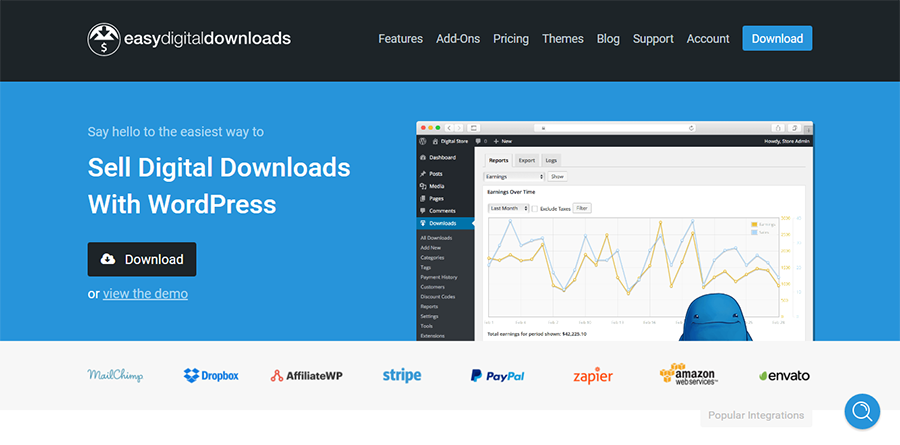
To experience the full range of features, you’ll need to access the extensions library. Extensions will enable you to add almost any feature, like:
- Add an external product or an affiliate product to your store.
- Import products from a CSV file into the products page of the plugin.
- Add a complete software licensing system with Software Licensing Extension.
- Sell subscriptions with Recurring payments.
- Turn your store into a marketplace with frontend submissions.
- Store files externally (Amazon or Dropbox) and make it available for download.
- Add a complete booking system.
- Download email attachments when the files are small.
- Send conditional emails automatically based on pre-defined conditions.
Extensions are also available for payment gateways, accounting, analytics, email and marketing. The extensions are a mix of free, premium and third party add-ons. You can also subscribe customers to email lists using MailChimp and AWeber during checkout, and use Simple Shipping to facilitate shipping of simple physical products. Product Review feature is included for free.
Getting the plugin to play well with your theme needs some styling, but you can always opt for one of their proprietary themes.
Shopify
Shopify is not exactly a plugin, it’s a full fledged eCommerce platform, that now integrates well with WordPress (using a plugin). What’s the best thing about Shopify? Well, you open an account, pay up, activate the plugin and set up shop by simply adding products, including digital products, to your site. Shopify takes care of everything – marketing, payments, shipping and secure checkout. Moreover, you can simply use one of the many Shopify compatible themes.
Shopify integrates with most social media forums. So you can create a Facebook store or buyable pins on Pinterest and add a buy button on Twitter.
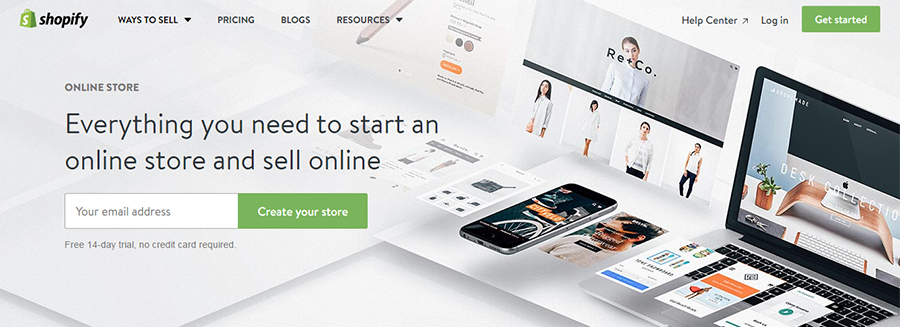
What’s not to like about Shopify? For one you’ve got to make monthly payments that can add up as you scale. You’ll find that you’re often switching between two admin panels – WordPress and Shopify. Further, all your data will now rest on a server over which you have no control. Nevertheless, you see how easy it can be for a beginner who is ready to pay a service provider for managing his store.
Other honorable mentions include:
- JigoShop that offers a wide range of features in the new version, and can add a dynamic store to your website.
- Shopp which is high on features and offers an easy to manage store for owners, and enhanced flexibility to developers.
- Cart 66 as you can set up a secure shop with the basic version in under $10 per month. You can add advanced features at about $30 per month, but it does not offer an extension library.
- MarketPress is also a credible option, that offers all the cool features that an average store needs. Moreover, it’s secure and easy to use. However, it does not come with an extension library.
To Sum Up
So, you see that you have many options when it comes to adding a store function to your website. You can take your pick from service providers who totally take care of your store to free WordPress eCommerce plugins that give maximum flexibility to developers.



