5+ Best Free WordPress Maintenance Mode Plugins

Are you in the process of building or rebuilding your website? And are you concerned that your website will mislead and possibly turn off visitors if it remains live throughout that process? While preparing your website for launch or making necessary changes for a relaunch, you don’t have to give site visitors a front row seat for that awkward in-between phase.
There are free WordPress plugins that can display a visual curtain that acts as a barrier between individuals visiting your website and the work you’re doing to develop or improve it. These are called ‘coming soon’ pages or ‘maintenance’ pages, and they can not only make your website look more presentable, but some enable you to capture information from visitors and connect with them via social media in the interim.
Here are the five best WordPress plugins currently available that place your website in maintenance or coming soon mode while you work behind the scenes.
1. Elementor Maintenance Mode
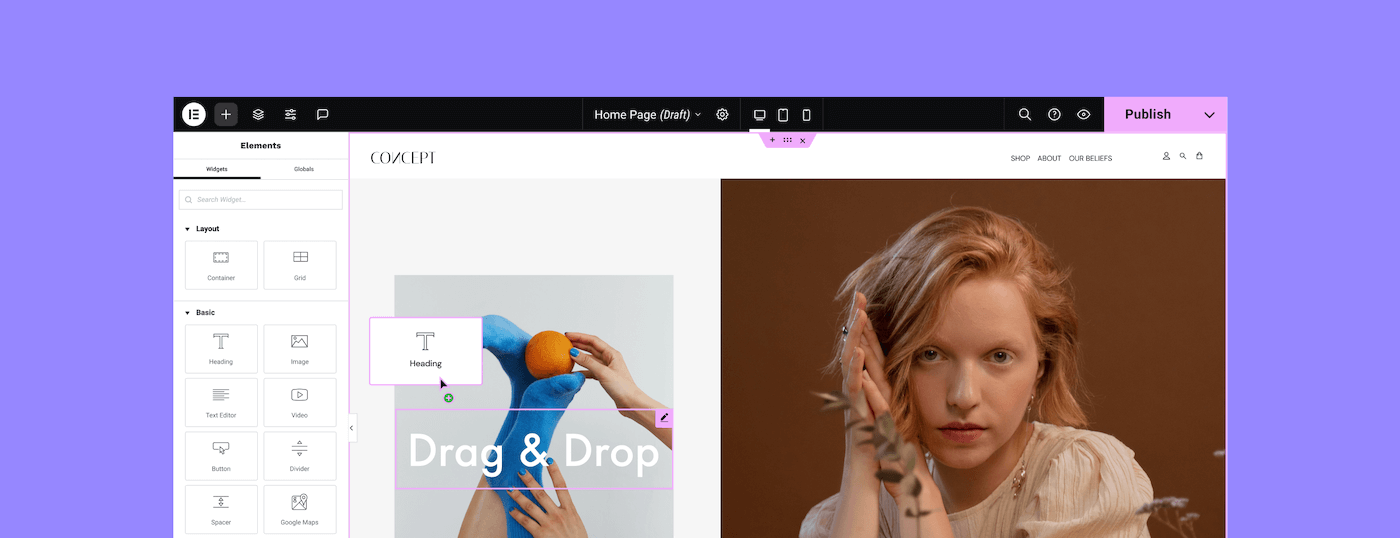
Elementor is a versatile page builder plugin that enables you to design your site on the front end, and immediately see your changes. What’s more, it includes a built-in mode for maintenance that keeps visitors from viewing your site, while still permitting administrator access.
Elementor Features
- Completely free and open-source
- Responsive and fast
- Lets you customize user access while your site is under construction
- Enables you to display extra information on the front end via your maintenance or coming soon page
- Lets search engines know whether to continue to index your site or temporarily ignore it
- Gives you the ability to design your site on the front end with a real-time, drag-and-drop page builder
- Enables you to customize your layout with easy-to-use design modules
- Includes many pre-made templates and widgets
The maintenance mode feature is simple to use, yet flexible enough to suit your needs. You can greet visitors with a friendly message informing them of your site’s status and when they can expect it to return. At the same time, you and your team can access the entire site and make whatever changes or fixes are necessary.
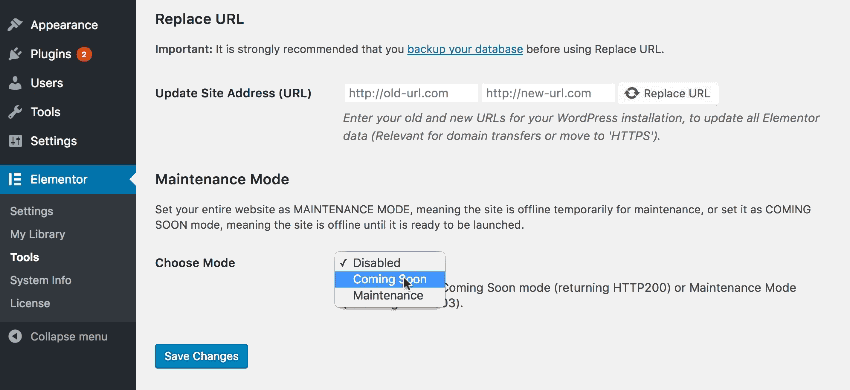
One of Elementor’s particularly useful features is the option to select from either the Maintenance Mode or Coming Soon page. The former tells search engines to avoid your site for now and come back later to see if it’s live, while the latter informs them to index your site as normal. This is useful, since there may be times when you want your site to be visible to search engines, but not to users.
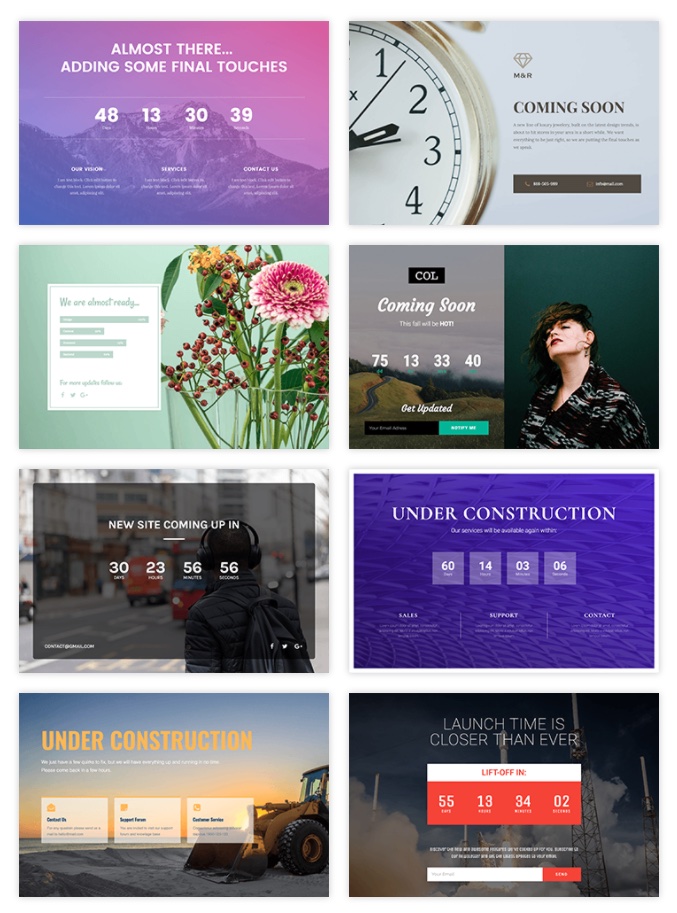
Oh, and did we mention that there are ready made maintenance mode and coming soon page templates? This way you can have a coming soon page ready in second and focus on building out the rest of your website.
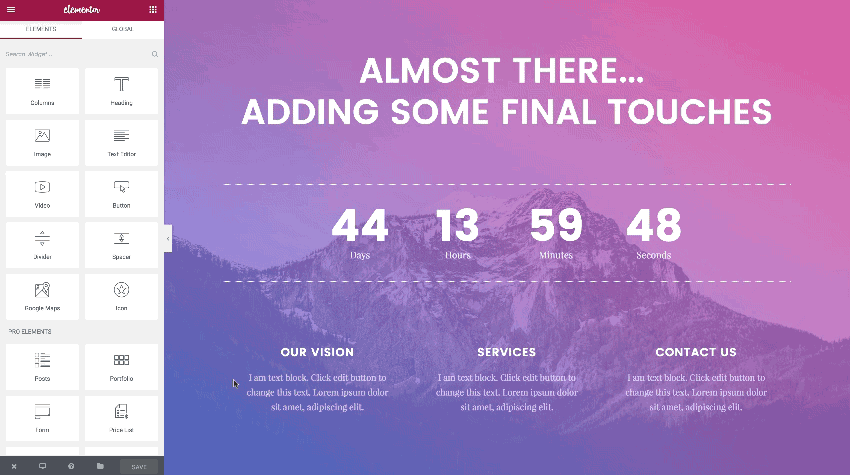
Of course, Elementor’s maintenance mode is only the tip of iceberg. Its main selling point is its handy page-building features that can be used on each and every page. With Elementor the design process is a piece of cake, thanks to the many custom drag-and-drop modules for headings, columns, media, social icons, and more. In short, it’s an ideal solution for keeping your design time to a minimum while informing visitors when you’ll be back online.
2. LightStart Maintenance Mode
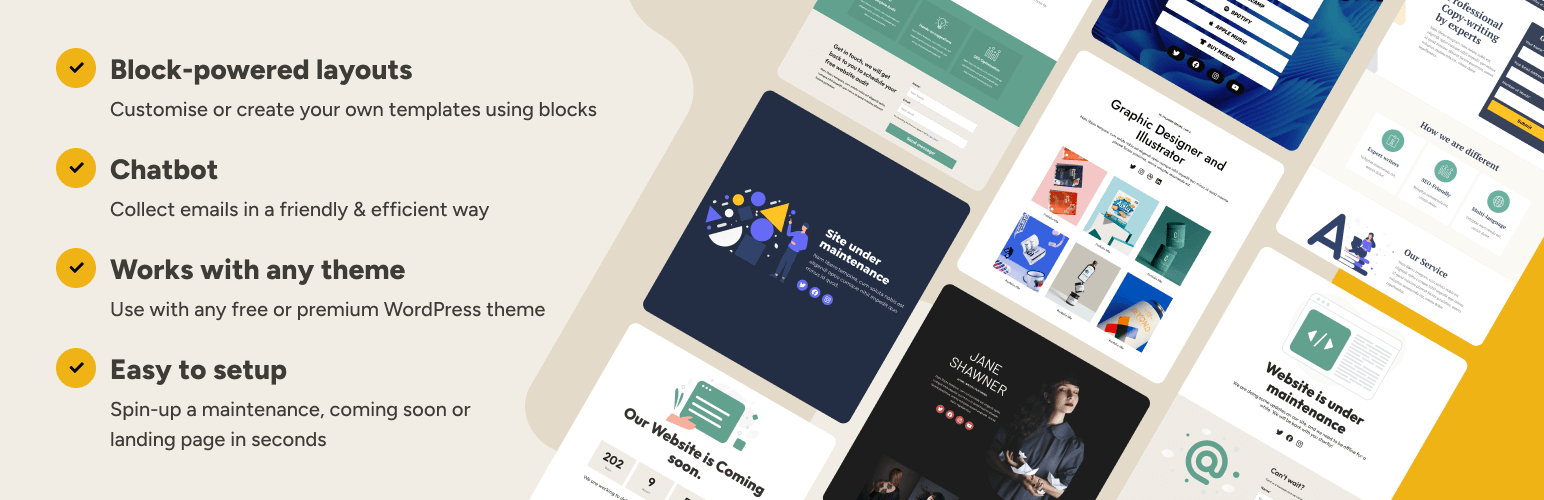
If you’re using the native Gutenberg editor for your site rather than Elementor or another page builder then LightStart is the best choice for your maintenance page. Once enabled, only registered users with proper permissions can access the front-end (with admins maintaining full access by default).
LightStart Features
- Customizable colors, fonts and backgrounds
- Add a countdown timer and contact form
- Ready to use page templates
- Multisite support
- Social media integration
- GDPR ready
This flexible plugin should work well with any theme you choose, as it can be simply “Activated” from the plugin settings to switch your theme to maintenance mode. From here you can use an already made template or design your own page with Gutenberg. Add a countdown timer to let folks know when your site should be ready, include a contact form so they can reach you while you’re still editing, or add a subscription form for your newsletter so they can be notified when your site is live.
In any case, as mentioned, if you are using Gutenberg then this is the plugin we would suggest for you.
3. SeedProd Builder
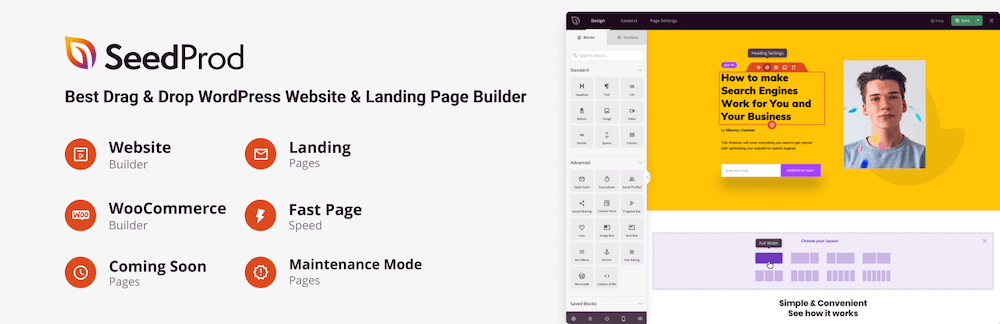
The SeedProd Website Builder (formerly their Coming Soon Page & Maintenance Mode plugin) has a wealth of customization features available, even without you having to upgrade to the pro version. Realistically this is the best choice if you are going to use SeedProd to build out the rest of your WordPress site.
SeedProd Features
- Fully responsive
- Add a headline, SEO title and meta description
- Track traffic and user behavior using Google Analytics code
- Upload a logo or teaser image
- Change the background color or add an image
- Choose text, link, and headline colors that complement your brand
- Add custom CSS
Another major plus for this plugin is that search engines can still crawl your website while in coming soon mode. While in maintenance mode, your website will be classified as unavailable to site crawlers.
4. Minimal Coming Soon and Maintenance Mode
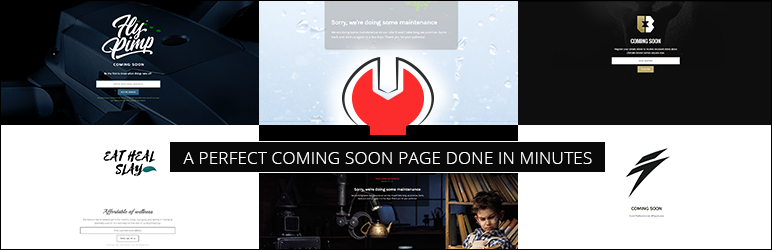
Minimal Coming Soon and Maintenance Mode offers a very sleek and modern maintenance page option. Search engines can still crawl your website while the splash page is visible to visitors.
Minimal Coming Soon Features
- Fully responsive
- Arrange the order of logo, header, text, opt-in form, and custom code
- Add Analytics code to track visitor behavior
- Expand existing subscriber lists using the MailChimp API
- Upload a logo, favicon, and/or background image
- Content overlay option
- Multiple text options (color, size, positioning, etc)
- Style opt-in form to your preferences (color, text size, button size, etc)
- Add custom HTML or CSS
In addition to being sleek and sexy, this plugin offers lots of options that’ll give your maintenance page a look and feel all of its own. One warning though: If you’re using a plugin like the Stealth Login Page, which allows you to create a custom WordPress login URL, be sure to type in that custom URL when configuring your basic settings for the Minimal Coming Soon and Maintenance Mode plugin. Otherwise, you might get locked out of your own website because the general wp-admin URL won’t be accessible while your website is in maintenance mode.
5. Under Construction

Under Construction Page is a free WordPress plugin that helps you build a maintenance or coming soon page without any technical knowledge. Just by selecting a theme, connecting social media and adding a few details about the page, you can have a maintenance mode up and running in just a few minutes. So, instead of showing an empty page or exposing errors to your visitors, you can act like a professional and show them a landing page that looks amazing.
Under Construction Features
- Quick setup
- Pre-designed themes
- Customizable pages
- Social integration
- Role based persmissions
- User whitelisting
Whether you want to put the site under construction or pull it out of the mode when you are done with the work, the plugin lets you control everything with a simple button. If you select end date and time, you can let the whole thing to the plugin and worry about more important matters on the site.
Just like you don’t have to code a thing to make this work, you don’t have to be a designer as well. Under Construction Page lets you choose from dozens of fantastic themes that you simply have to select from the list. But, if you like custom pages, you can always personalize the entire maintenance page to your likings. Just add CSS code below the theme and enjoy a custom page unique to your site.
Social icons can be added just by writing unique URLs to your social media profiles. It is important to add contact information so use the other icons for adding email addresses and telephone numbers as well.
By using a standard WP editor, you can quickly write a few sentences about the under construction page. Let your visitors know what’s happening, apologize for the regular site being offline or show them a picture or video instead. This part is entirely SEO-friendly, so you don’t have to worry about how the page will appear in search engine results pages. This is a must-have feature when you’re creating a coming soon page that might stay online for weeks.
If you want specific users to have access to the regular site, it can be arranged through simple options. Any user or user role can be whitelisted. That means that some of them don’t have to be affected by the maintenance page that you’re creating. Instead, they can work with the normal site as nothing happened. Just select a role or write a specific username.
Since the plugin gets updated twice per month, you can expect new features every now and then.
6. Coming Soon and Maintenance Mode
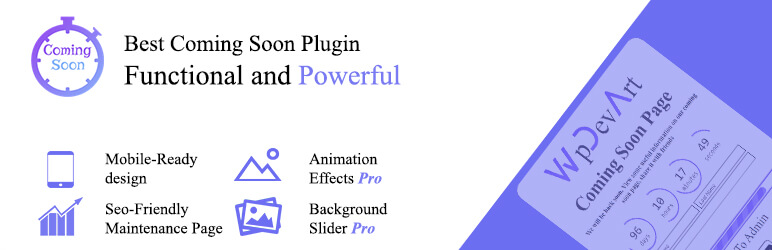
Coming Soon and Maintenance Mode is highly customizable and offers a countdown feature too. Just install, set your background, add a logo, customize your message and enable social links. It’s a quick option to setup a maintenance page while your edit your website, before or after launch.
Coming Soon & Maintenance Mode Features
- Upload a business logo
- Add an SEO meta description and title
- Link to social media accounts
Customization – like font color, size and position – are all pro features. Additionally, if you want to add a countdown box, progress bar, or mailing list sign-up form, you’d have to upgrade to the pro version of this plugin. But if you’re interested in quickly setting up a splash page that directs visitors to your social media accounts, Coming Soon and Maintenance Mode is a great option.
Choosing the Best Coming Soon and Maintenance Mode Plugin for You
Once activated and customized, coming soon and maintenance mode plugins can be a great marketing tool. And quite frankly, they help your website look good while you build it or work out kinks on the back end.
You always want to set a goal for your page. Are you looking to capture email addresses of individuals interested in purchasing your products or services once your website is up? If so, choose a plugin with a newsletter signup feature built in. Is your goal to interact with your audience while you tinker with your website? If that’s the case, include your social media accounts and write a clear call to action.
Also, consider which customization options best suit your needs. If you want very basic settings, Easy Pie Maintenance Mode is your quickest and easiest route to getting your maintenance mode page displayed. Coming Soon and Maintenance Mode only has few tailor-made options as well.
With Minimal Coming Soon and Maintenance Mode, you can grow your email list and make design specifications that’ll prepare your site visitors for what is to come.
Coming Soon and Maintenance by SeedProd lets you grow your social media presence as you work hard behind the scenes.
If you’re looking for customization and marketing options, WP Maintenance Mode would be the best plugin to choose.
As always, the only “right” choice is the one that fits your needs, helps you meet your goals, and allows your website to continue to function as normal. But we hope that one of the plugins on our list is a good fit for you.
There’s no need to put website development completely on hold as you design it or rebuild it. You can use maintenance mode plugins to capture email addresses for your list, and you can connect with people interested in becoming part of your community by displaying your social media accounts on the page as well.
Why not test out one of these WordPress maintenance mode plugins above so that you can continue to market and grow your website as you give it its necessary makeover?
How do you handle making website changes? Have you used any of the WordPress maintenance mode plugins above? What’s worked for you? Let us know in the comments section below!

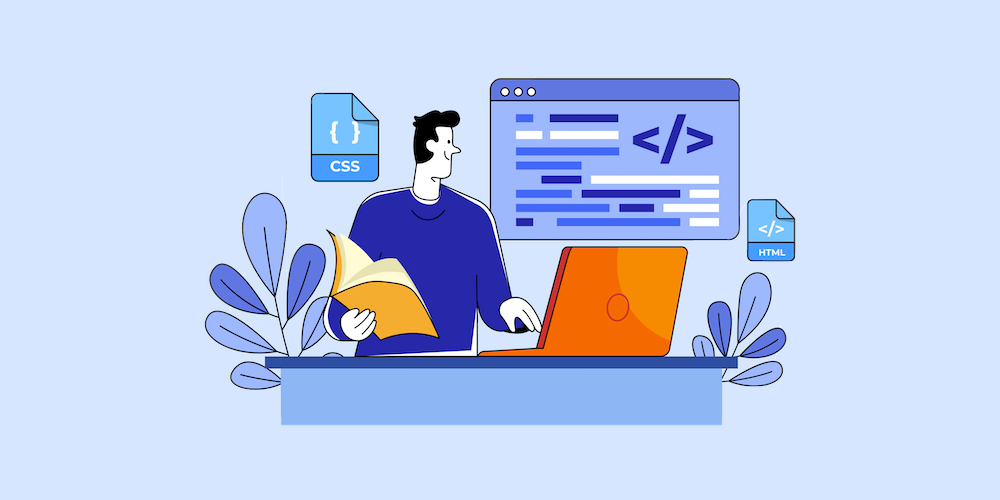

Great post for WordPress maintenance plugins….
Thanks a lot.
I followed your list and while I was trying the second plugin in the list It came to my attention that there are more free ones and I find this Nifty Coming soon plugin all free and amazing and fun… It could even be added to the list. Many thanks for the post, it help me a lot.
There is a new service that will take care of your entire WordPress site maintenance including web hosting, security, updates, backups and more called aapta.in. This is a cheaper alternative than any other maintenance provider as it includes everything and much more. They also include free plugin for maintenance mode – which will solve your problem of activating and setup , as they do it for free.
IgniteUp is a not bad option. But I always create a page maintain template and Select it as Hompage
Hi,
Thank you for this list. I would like to recommend another solution.
I am using the schedule maintenance mode wp plugin in my site and I recommend it to this list too.
Thanks.
I’ve been reading postings on WordPress maintenance mode, and this one is among the more intriguing and educational ones I’ve read. I’m appreciative of your list of helpful plugins!