Best Commenting Solutions for WordPress

Comments are a crucial part of many websites that work as an effective way to engage and interact with users. WordPress, being the most popular platform for building websites, comes with a default WordPress commenting system. But, this default system lacks a lot of functionality especially when you receive thousands of comments on a daily basis.
To provide your users a variety of methods to comment on your website, you will have to integrated plugins to not only use threaded commenting but also to leverage the benefits of constantly improving features.
In today’s post, we are going to share ten plugins that will improve your WordPress website’s default comments system.
1. Disqus Comment System
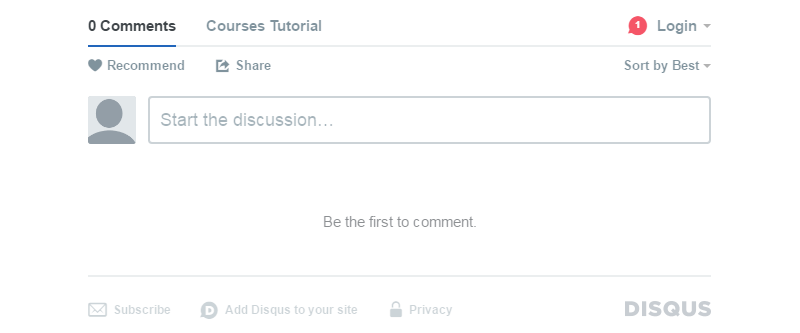
Disqus is one of the most popular WordPress commenting systems. It is basically a service and tool for web discussions and comments, which isn’t tied exclusively to WordPress. This means whether you are running a WordPress website or not, you can still use Disqus Comment System. It makes commenting a lot more interactive and easier while connecting commenters and sites across a booming discussion community.
Additional features of Disqus Comment System
- Allows Threaded comments and replies
- Sends Notifications and reply via email
- Lets users Subscribe
- Comes with RSS options
- Equipped with advanced moderation and admin tools
- Offers whitelists, blacklists, and Full spam filtering
2. JetPack By WordPress
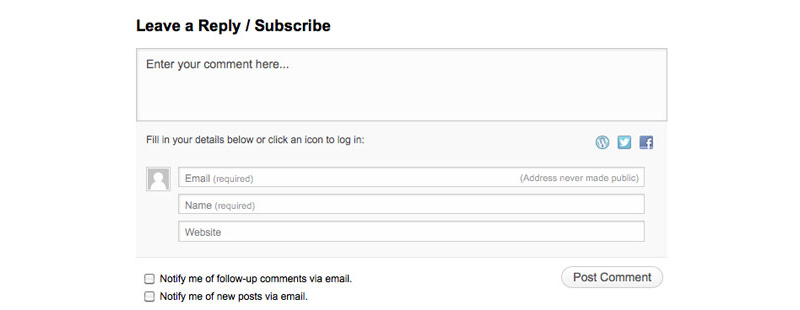
JetPack is a multi-functional created by the same company that developed WordPress – Automatic. Even though the main feature of JetPack is to enhance the commenting aspect of your site, it’s not the only feature of this plugin.
JetPack enables your users to interact with you and leave a comment in a variety of ways i.e. by signing in to their social media accounts, connecting to WordPress.com or by using the default WordPress comments.
Additional features of JetPack
- Supports centralized management
- Automatically optimizes and speeds up images
- Prevents spam comments and brute force attacks
- Comes with dedicated and 24/7 technical support
3. De:comments (Premium Plugin)
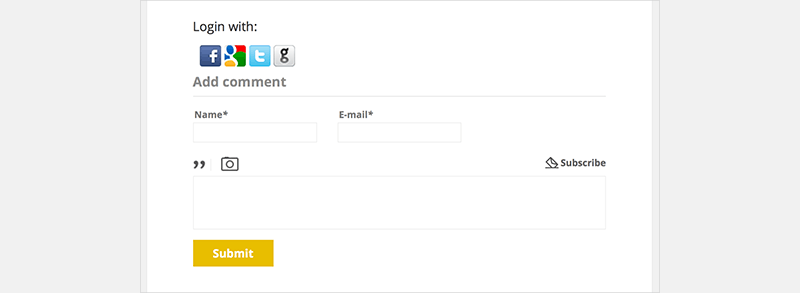
De:comments is yet another popular WordPress plugin that completely transforms your WordPress’s default commenting system. It enables your readers to vote or downvote each other’s comments, embed tweets, videos, Gifs, images, log in with existing social accounts, share individual comments and more. Single site use currently starts at $50, with the first year of support and updates included.
Additional Features of De:comments
- Comes translation ready
- Integrated with open CSS file to offer easy customization
- Supports WP Multisite
- Has 100% fully responsive design layout
- Equipped with the voting system to allow users to like and dislike each other’s comments.
- Offers a badge system
4. Yoast Comment Hacks
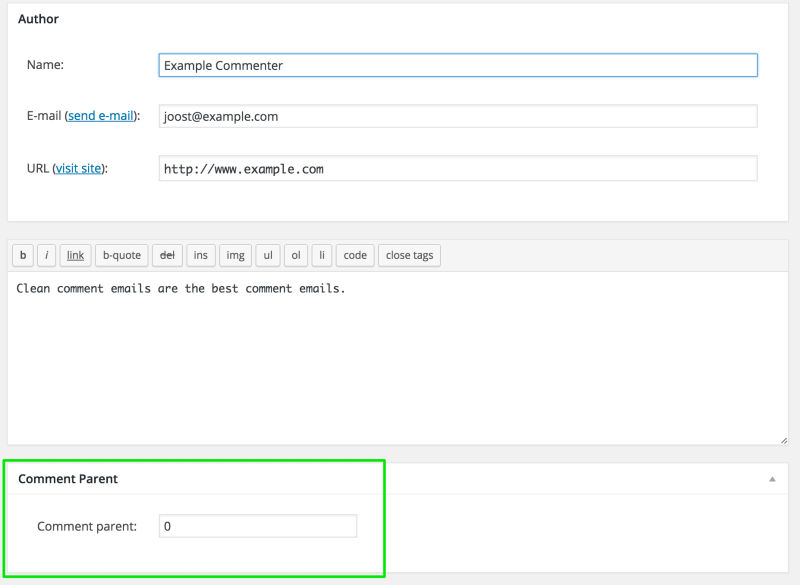
Yoast Comment Hacks is a suite of tools that improves your website’s default commenting system. It enables the webmaster to assign comments to a specific thread, redirect first-time commenters to a thank you page, render cleaner comment notification email, send an email to all readers who commented on a particular post, email comment authors from the website directly and so much more.
Additional features of Yoast Comment Hacks
- Offers a Cleaner comment notification emails.
- Lets you disallow comments below a certain length.
- Allows you to change the comment parent ID via an input field on the comment edit screen
5. Simple Comment Editing
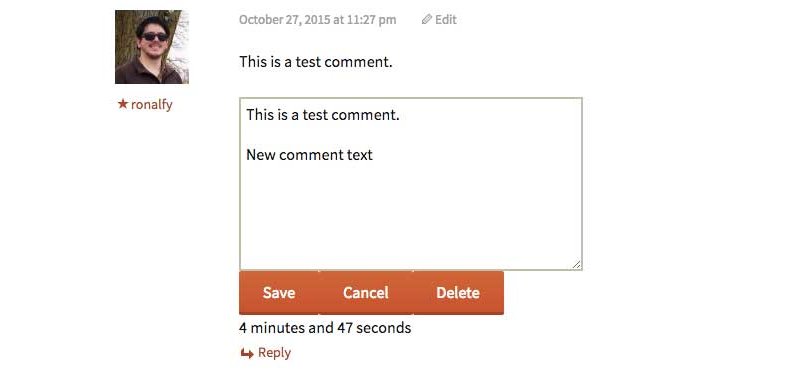
Simple Comment Editing is a very simple and modest WordPress comment plugin. It allows readers or anonymous users to edit and/or delete their comments for a stipulated period of time.
Additional features of Simple Comment Editing
- Allow anonymous users to edit comments for 5 minutes
- Comes with filters for advanced customization
6. Akismet
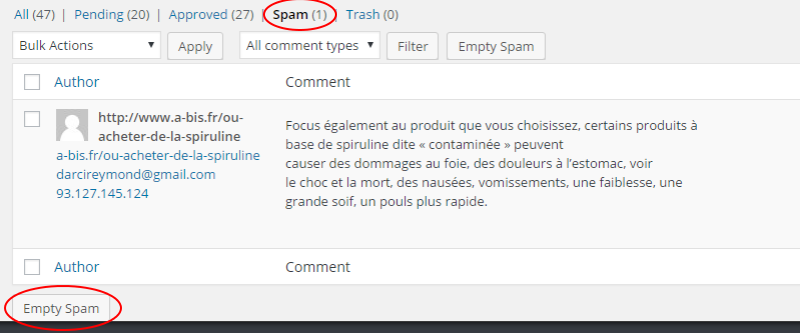
Akismet WordPress plugin is different from the other plugins on the list. It basically checks your website’s comments against the Akismet web service and automatically filters spam comments.
Additional features of Akismet
- Saves the status history of each comment to help you keep track of spam comments
- Allows moderators to see the number of approved comments.
- Displays URLs in the comment body to reveal hidden or misleading links.
- Comes integrated with a discard feature that completely blocks the worst spam
7. Tako Movable Comments
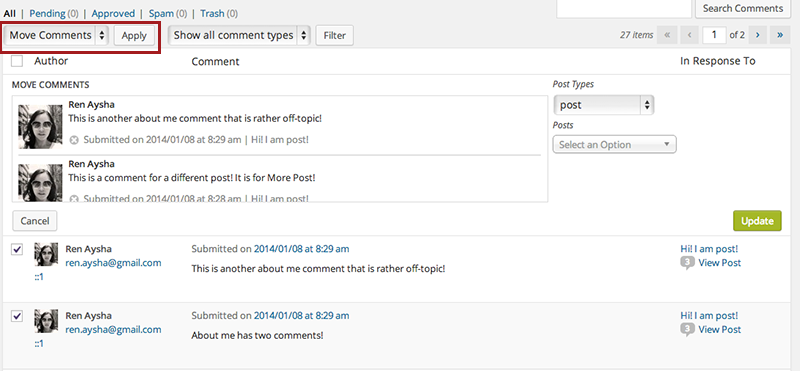
Tako Movable Comments is a powerful and most advanced WordPress comment plugin. It enables you to move comments from one page or post to another. The webmaster can also move comments across custom post types and post types.
Additional features of Tako Movable Comments
- Lets you easily move comments across custom posts, pages and posts posts
- Allows you to choose post ID under a drop-down list
- Comes with autocomplete enabled which makes searching for post title a lot easier
- Lets you move comments in bulk
- Automatically move all the nested comments under the comment chosen to be moved
8. WordPress Comments Fields
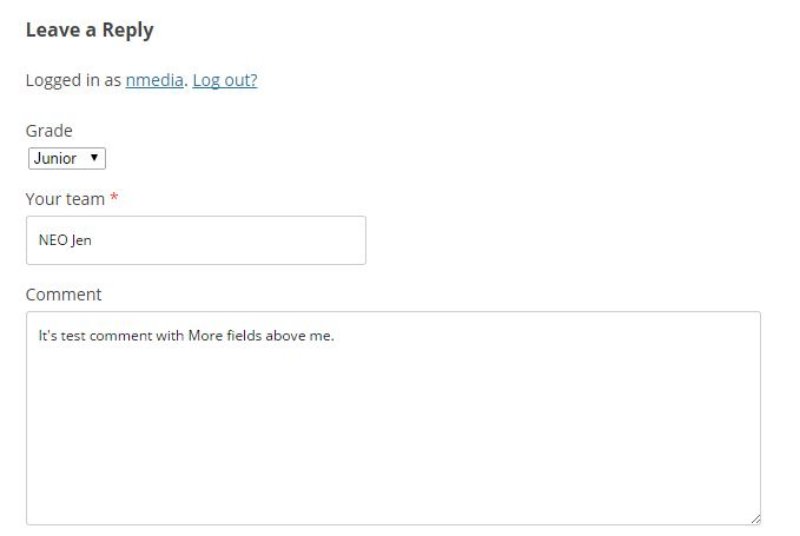
WordPress Comments Fields enables the webmaster to add custom fields in the comment section. There are by default 4 fields i.e. name, email, website address and message. With this plugin, you can add more fields in the comment area. The information submitted through the custom fields will be displayed as comment meta.
Additional features of WordPress Comments Fields
- Offers Drag and Drop fields
- Lets you attach unlimited comments fields
- Allows you to upload any type of file
- Offers a secure download link
- Enables you to set the Max file upload limit
- Offers Date, Mask, Autocomplete, Color picker input types
9. wpDiscuz
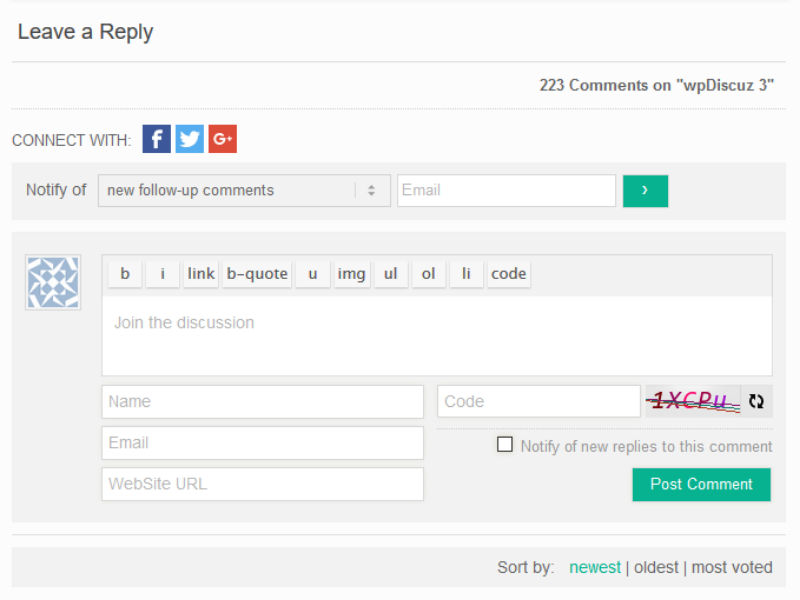
wpDiscuz is an AJAX real-time comment system. It is actually developed to supercharge WordPress native comments. Equipped with a variety of features, the plugin lets you do a lot of things. WpDiscuz is optimized for speed and has responsive design layout.
Additional features of wpDiscuz
- Lets you add interactive comment box on posts and other content types
- Comes equipped with Responsive comment threads and comments form design
- Has easy, simple and clean user experience and interface
- Equipped with notifier button to provide live update of new comments
- Uses WordPress Comment system with all managing functions and features
- Offers Comment list sorting by most voted, oldest and newest voted comments
- Comes fully integrated with Social Network Login plugins (Facebook, Twitter, Google+ and more)
- Has Automatic URLs to link conversion in comment texts
10. No Page Comment
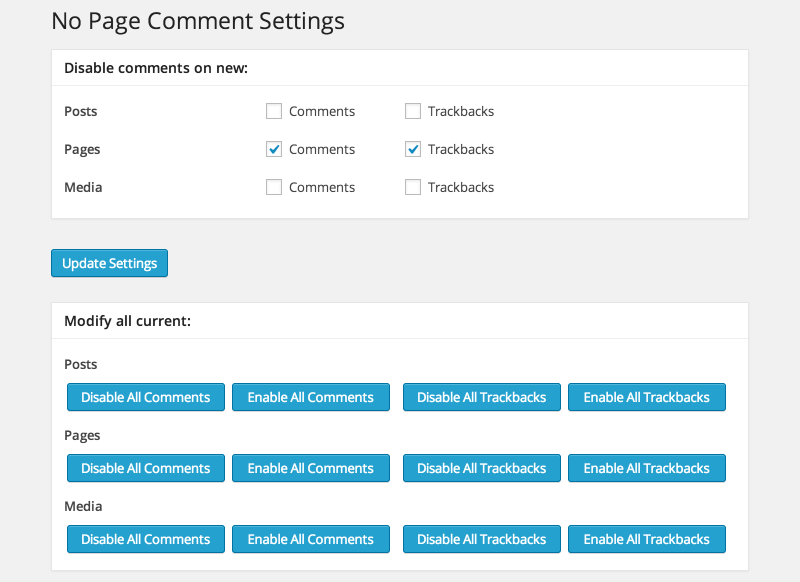
WordPress, by default, adds a comment box on media attachments and pages. Even though you can turn off comments on every page, it is still a very time-consuming task especially if you have tons of pages. No Page Comment plugin enables you to easily turn off comments for your media attachments and pages in WordPress.
Additional Features of No Page Comment
- Lets you quickly disable all comments
- Also allows you to disable pingbacks for a specific custom post type
- Directly interacts with your database to change the status
Summary
WordPress offers plenty of plugins to improve its inbuilt commenting system, though the aforementioned plugins are by far the most advanced and widely used.
You can either lock your comments down to a single option or open it up to allow several ways of connection. No matter what you choose, these plugins will be able to provide you exactly what you are seeking.
Do you have any other plugin for commenting? If so, do share it with us in the comments section below. We’d love to hear your thoughts!




Very helpful! Thanks. We need some interaction for some of our clients.
You should have included Epoch.
Akismet and Disqus are very popular due to their anti-spam features. Even manual moderation of comments could be done by certain commenting solutions. 🙂
Disqus will slow your site by 5 to 10 seconds & kill your page scores with huge amounts of advertising redirects.
Avoid it.
For the ads, they appear by default with a Disqus free plan – but if you signup for a paid plan (starts at $9/mo I think) you should be able to disable them. But ads should be nofollow and should only appear above the comments (the addition ad spots are optional) so I don’t think your SEO be too hugely effected. However the 5-10 seconds is a long time for a page to load. I haven’t experienced that myself, but if you are I would suggest letting the plugin developers know. I’m sure they’d want to help figure out why it’s taking so long.
These commenting solutions look great to me, and I will share these with my friends. They have had problems with their WordPress comments in the past, and now these problems will go away.
Very Nice!! Thanks for Sharing..