10 Characteristics of a Great Business WordPress Theme

Many people mistakenly think of WordPress as a blogging platform when in reality it is a powerful Content Management System that can be used for virtually any type of website, from basic blogs to complex online stores. Recently more and more people are using WordPress for their small business. In fact my last blog post was titled “Power Your Small Business With WordPress” in which I provided some reasons for why Small Businesses should be using WordPress for their corporate site and some quick steps for them to get started.
So now that everyone is using WordPress for their small business sites there is a HUGE demand for Business WordPress Themes, both premium and free. As a web developer I have worked on quite a few Business websites and I know what it takes to create an awesome Business site in terms of design, usability and turnover rates. Creating a Business WordPress Theme is simple but creating a Great Business Template can be a difficult task and take a lot of effort to produce.
In this post I wanted to provide you with 10 characteristics of a Great Business WordPress Theme. So whether you are looking for a theme for your Business or looking for some inspiration to create one, you’ll want to read my post. Enjoy!
1. Professional Design
Like any website theme or template, the design is the most important aspect and if you are looking for a WordPress theme to power your small business. For the most part you’ll want something that is clean, modern and professional. But remember – you’re building a website to represent your brand. So what suits an accounting business is going to be different from a landscaping business. Look at other businesses in your niche to get a feel for what might work for you.
A great design can make a HUGE different on turnover rates and brand image. If your business website looks bad people aren’t going to take you seriously and much less buy something from you. Let’s take a quick look at what we mean.
Bad Example
Here is a quick example of what a Business Theme should NOT look like.

I think you get the idea. Avoid overly outdated, spammy and hard to read designs.
Good Example – Great WordPress Theme
Now here is an example of a professionally designed theme.
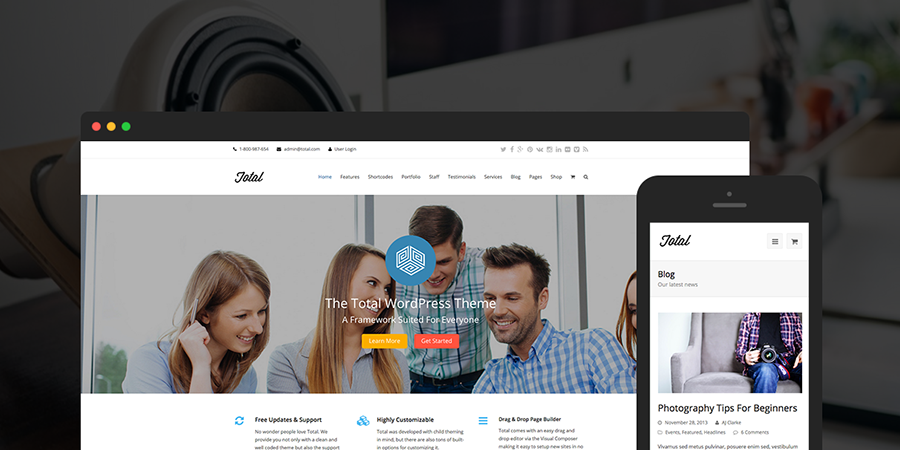
This is our Total WordPress theme, which offers a clean and professional design. Think of it as a somewhat blank slate to personalize accordingly. The theme comes with 40+ quick start demos, 80+ page builder modules, hundreds of live customizer settings, custom post types (for your portfolio, staff and testimonials), and bundled premium plugins like Slider Revolution and WPBakery. Total now includes a custom Cards module to make styling archives and other site elements a breeze. And it’s one of the few themes with 5-star developer support.
2. Featured Slider
These days pretty much every great business theme comes with some sort of featured slider such as a carousel or “nivo-type” slider. Why? Because it provides a great way to show off some of your best products, services or portfolio samples. Sliders tend to look great, they captivate your visitors/customers attention and it is a great way to focus your viewers attention to specific items.
Awesome Sliders To Use On Your Next Theme Design
Sliders are a great way to add extra content and an element of movement to your posts and pages. We’ve covered the best WordPress sliders before, and most offer similar features just with different interfaces. So as long as you choose a plugin with a slider builder that you’re comfortable with you should be good to go.
Slider Revolution
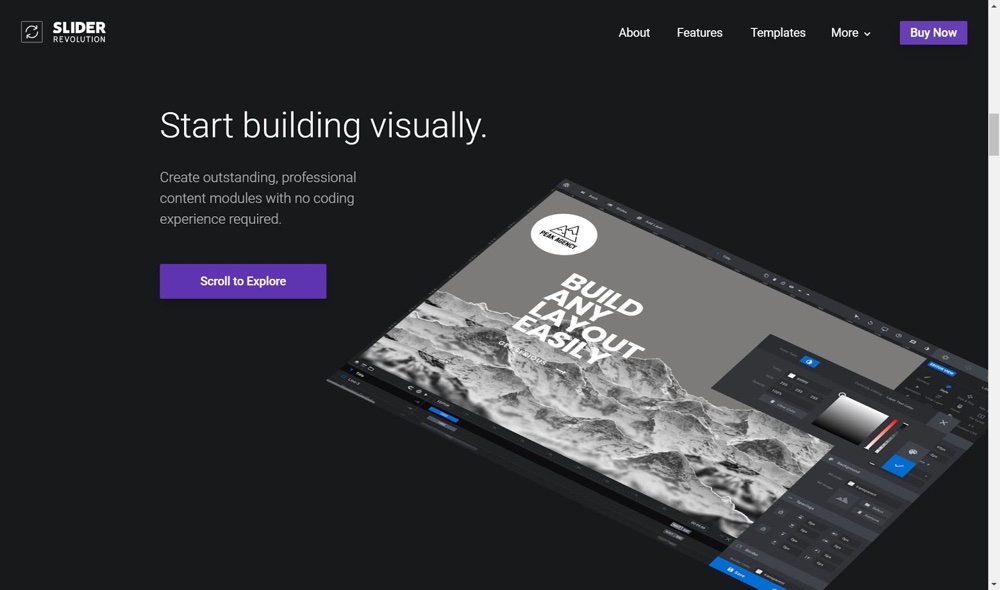
Certainly one of the most popular slider options is Slider Revolution. It’s easy to see why. The plugin offers tons of powerful features packed into one plugin including styling, animations, transitions, navigation options, responsiveness, and more. Plus there are even hundreds of quick-start templates in the slider library.
Smart Slider 3 (Free)
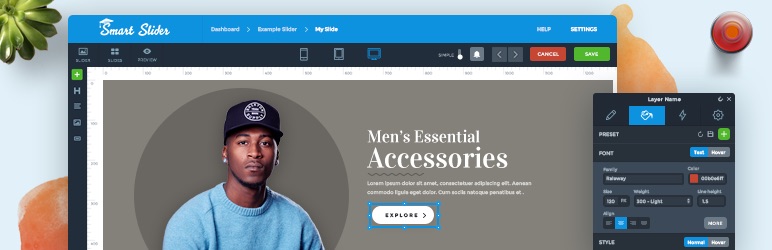
Looking for a free option? Then Smart Slider 3 is the way to go. This free slider plugin offers impressive layouts, layers, positions, fonts, styles and even dynamic slides. There is a pro version which is great too, but honestly the free version is pretty great on it’s own for most business needs.
3. Testimonials Section
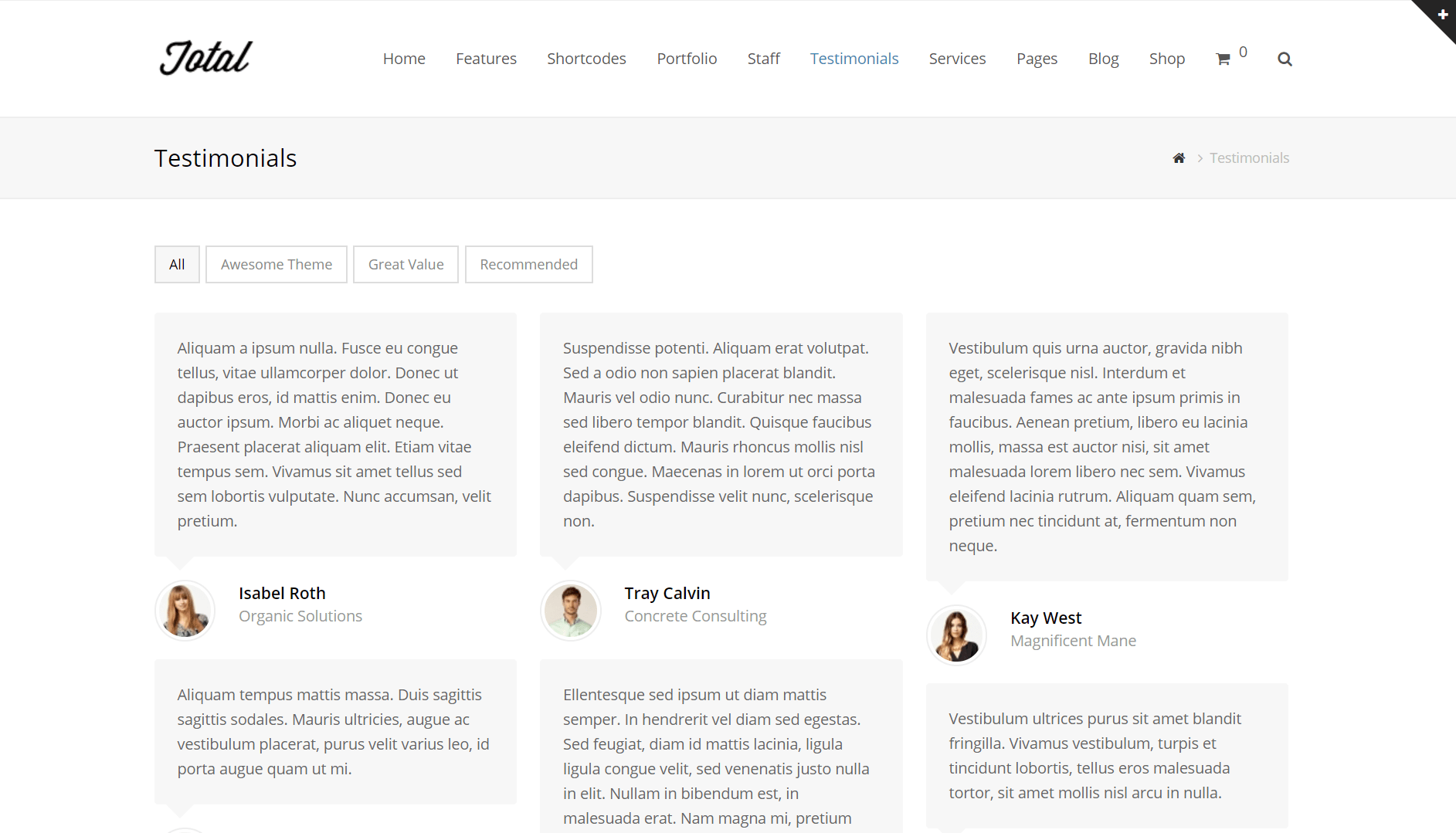
If you are running an awesome business and your clients love you, why not share the love? People always want to read reviews or testimonials before they buy something because it helps concrete the idea that the product/service is really worth it.
Which is why, in my opinion, a great business WordPress theme must provide some sort of a testimonials widget or area where the user can add some quotes from their customers or snippets from a review (and yes – Total does offer this built right in). Often testimonials will be included as a separate custom post type, so you can easily add and manage them on your site.
Also it is very helpful if the user can control the content of the testimonials section via the theme control panel. And don’t forget to add the testimonials on the homepage and make sure it stands out since it will be key in turning visitors into paying customers.
If you end up choosing a theme without built-in testimonials don’t worry – you can always add them with a plugin. In fact, many of the best WordPress testimonials plugins are free (just take a look).
4. Contact Form with Validation

Sure there are many WordPress plugins for creating contact forms but if you want to create a great theme you need to add your own contact form (hopefully AJAX) and style it too look great. Contact forms are crucial for businesses because people may have questions regarding your products or services and if they can’t figure out how to contact you, then you have just lost them.
I think a great Business theme should provide the ability to add a contact form both via shortcodes and also have a visible contact form on all pages (in the footer area) or at least on the homepage. Validation is important! If you are running a small business you don’t have time to spend hours everyday going through spam mail.
A great business theme would also provide a contact section including the business phone number, address, maybe a Google map and links to their social profiles (twitter, facebook, linked-in, etc). And if the theme provides integration with a contact form plugin, it should be clear and easy. Either via a form widget or builder module.
5. Theme Customizer or Options Panel

No one wants a website that looks and works identical to hundreds of other sites, especially if it is your business site, since you want to stand out from your competitors. The easiest way to customize the way your theme works is with the live WordPress customizer. This is where many developers now add features such as color options, page layouts, logos, image cropping and more.
Other themes may offer a control panel with various design options to allow you to easily change you site, upload a logo and move things around. While not as easy as the customizer this is still an option to make your site stand out from the crowd and look more unique.
6. Multiple Color Schemes (or Color Pickers)
This goes back to the previous point… people will want their business site to stand out, so providing different color schemes will help them style their theme in a way that may be different then every other site using the same theme. Plus, by providing different color schemes users can choose the one that best fits their overall business and logo.
These days many people are incorporating color-pickers into their themes so users can change the color of almost every element on their site. This is a really great feature, especially for a small business that wants to create their website but don’t have any CSS knowledge or can not afford an expensive web developer/designer.
7. Builder Modules
Most people that buy WordPress themes have no CSS or HTML knowledge which is why it is important to make the themes as user friendly and as WYSIWYG as possible. Business websites demand a bit more, because the users are going to want to add buttons everywhere (like a buy now or call us button), they will probably want to incorporate testimonials into their pages/posts, create galleries, tabbed content…etc, etc.
This is where a visual page builder comes in. Love them or hate them, builders make it easy for anyone to create custom page layouts, headers and footers. Yes – WordPress includes Gutenberg by default, but it’s still limited and somewhat cumbersome to use. This is why we suggest using a top tier page builder that already works great. Most themes come with support for one of the following two builders.
Elementor Pro

First on our list is Elementor Pro. There is a free version of Elementor you can use to customize basic layouts, but for all features you’ll need to upgrade. This way you’ll have access 50+ pro widgets, a theme builder, form builder, popup builder and 300+ sample templates. The interface for the builder is somewhat similar to the live Customizer, with a main editor menu on the left and site preview on the right.
WPBakery

Next up is WPBakery. This is the builder found in many premium themes, and in our opinion is one of the most intuitive options on the market. The easy to use frontend builder lets you interact as you build out your page. Simply insert rows and modules, drag and drop into place, make customization selections and more.
8. Services/Portfolio

Any great business WordPress theme must have multiple custom page templates, including a portfolio or services section where you can add products, services or sample work to show off to their visitors.
For the most part a portfolio should use a custom post type. This will keep the content you add to your portfolio organized and separate from your blog. Services can be a custom post type, but often times themes include templates built with a page builder instead. Though you can always use a custom post type plugin to add services (or a portfolio) to your site yourself.
In any case, you’ll what to use your portfolio or services to show people the kind of work they can do. If you are selling products, having a place where visitors can browse through them in a grid would be fantastic. I would also recommend having some sort of “sort by” feature for those that want to organize their sample work or products into categories.
9. Blog Section
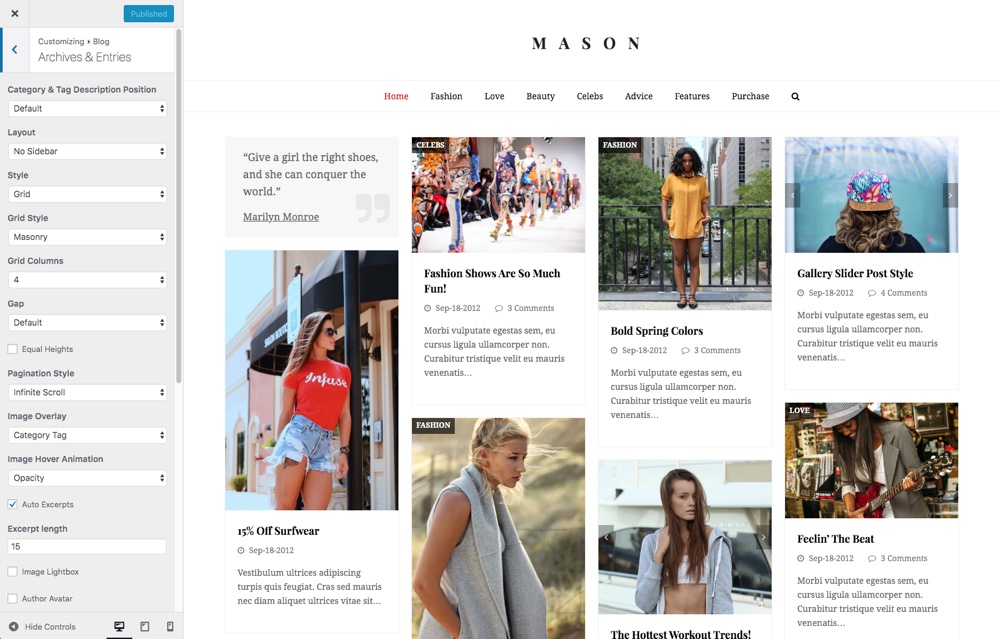
These days it is crucial to run a blog for your business. It can help you greatly in terms of attracting new customers, increasing your traffic via search engines, show off your expertise in the given field and of course improve your brand image and loyalty.
For all these reasons and more, a great business WordPress theme must come with a blog section. I mean, WordPress started as a humble blogging platform and even though it can do so much more, a blog is still at the heart of most websites.
When looking at themes besides offering a blog, see if there are any built-in options. Specifically for social sharing, author profiles, archive page layout (grid, masonry, list, etc), custom builder modules, custom widgets and any other features that might be necessary for your business. For example, a kitchenware business would likely want the ability to add recipes to their blog. Or an electronics business might want ratings for product review posts. You get the idea.
10. Theme Support
Last but not least on my list of “10 Characteristics Of A Great Business WordPress Theme” is SUPPORT. Your theme may look awesome and have all kinds of awesome features but if you do not provide even the basic support then it is virtually worthless.
A lot of people buying/downloading the themes may be WordPress first-timers and may need help installing and getting the theme to work how they want. If you are running a business you are going to be very picky about the way your website looks and works. Choosing a good theme from a great theme developer you will ensure you have help if you need it.
What are your thoughts on a business themes? What do you look for? Or do you think something we mentioned is not as important? We’d love to hear your thoughts in the comment section below.


