10+ Best Webinar Services & Plugins for WordPress

Webinars are an excellent way to interact your site’s subscribers and social media followers. It gives you a chance to engage with your followers, gain new ideas and grow your community. Two-way communication is essential to every webinar.
In today’s post, we’re going to explore some of the very best webinar tools available in the market today. We’ve also included a few awesome webinar WordPress plugins that run out-of-the box with WordPress. Let’s get started!
1. GoToWebinar
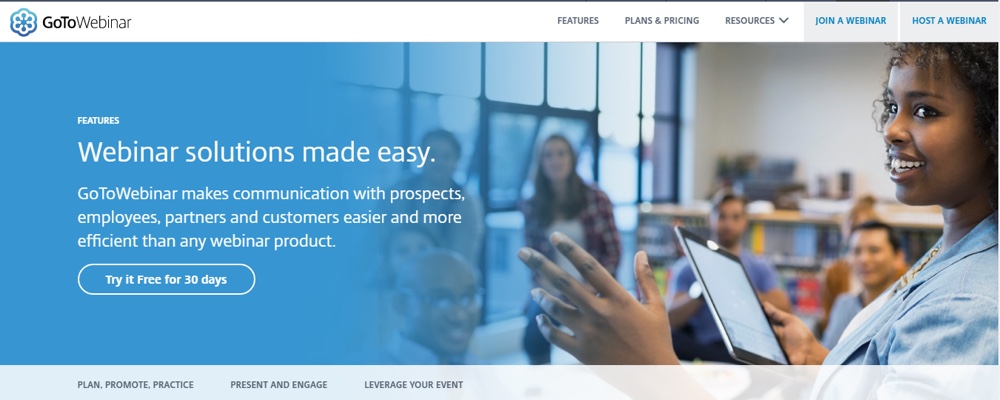
GoToWebinar is one of the most popular paid webinar software in the market with plans starting from $89/month for 100 attendees. Features include:
- Webinar recording, with on-demand content creation
- Polls, handouts and Q&A to make webinars an interactive two-way communication
- “Handouts” feature that lets you share the right content at the right time – during your webinar
- Customized registration forms that collect the information you need
- VoIP, Phone audio and Toll Free numbers
- Custom branding
- Higher plans include interesting features such as Source Tracking and anti-download technologies.
GoToWebinar was developed by the good folks at GoToMeetings – one of the leading providers of online conference software. Their parent company Citrix is 3B+ company specializing in remote communications.
2. ClickMeeting
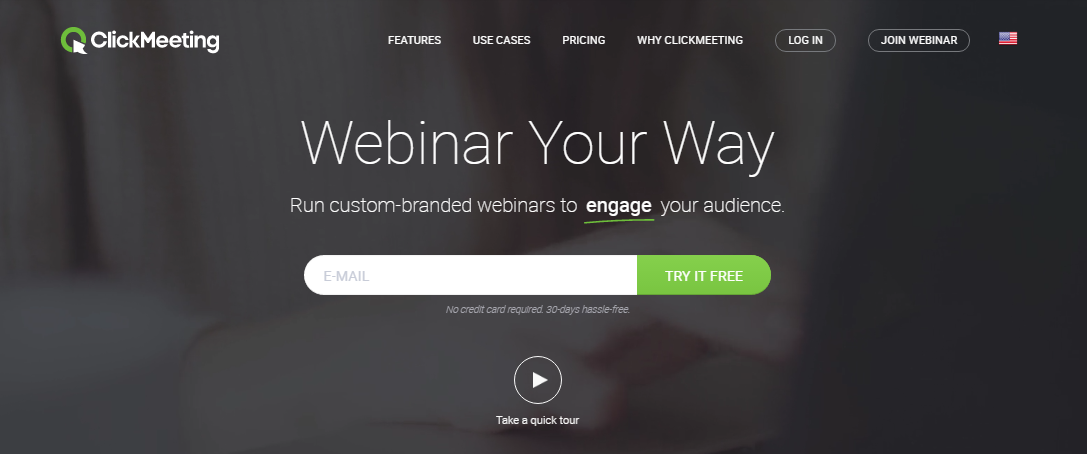
ClickMeeting is another strong contender in the unified communications space. It has a dedicated mobile app for creating and managing your webinars. You also get toll-free numbers and various other interactive features to create engaging webinars.
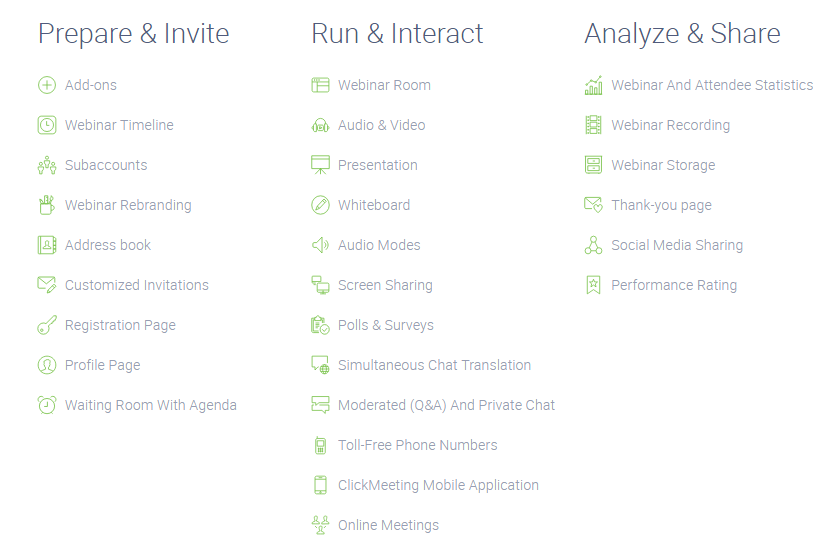
ClickMeeting – List of features | Source: ClickMeeting.com
The plugin also integrates well with 3rd party apps and services such as Microsoft Office, Google Calendar, iCal and social networks such as YouTube, Facebook, Twitter, LinkedIn and more.
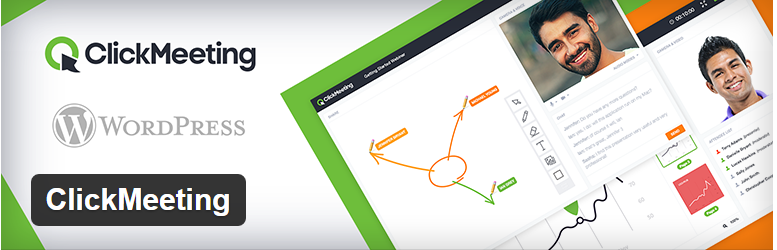
It also has a dedicated WordPress plugin that quickly embeds the webinar room in your WordPress site. Plans start at $25 for 25 attendees, with 2 presenters, custom branding tools and a four-hour recording. ClickMeeting also offers a fully featured 30-day free trial.
3. WP WebinarSystem
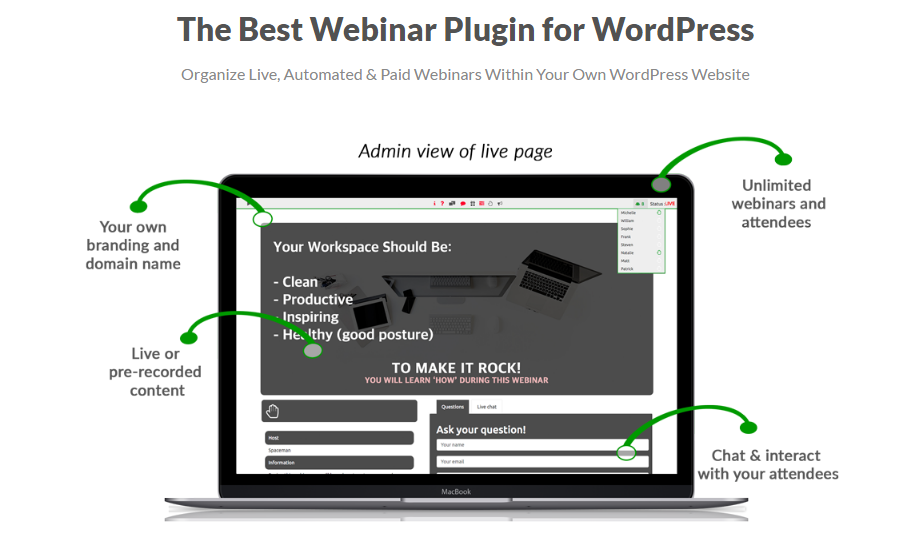
WP WebinarSystem leverages the power of Google Hangouts to host and record unlimited webinars. The plugin enables you to quickly build unique webinar registration pages where you can collect leads. Once a lead registers for your webinar, they are taken to a thank you page. Right before the scheduled webinar, registered participants are sent a friendly reminder to attend the webinar.

The free version of the plugin available from the WordPress.org allows you to host live webinars with email reminders sent to registered participants.
The premium version of the plugin boasts of highly useful features such as automatic recording of webinars, recurrent “on-demand” content, paid webinars, WooCommerce support and integration with email marketing solutions such as GetResponse and MailChimp for lead nurturing. It has a bulk load of more features starting at $97/year for a single site license.
4. WPWebinar
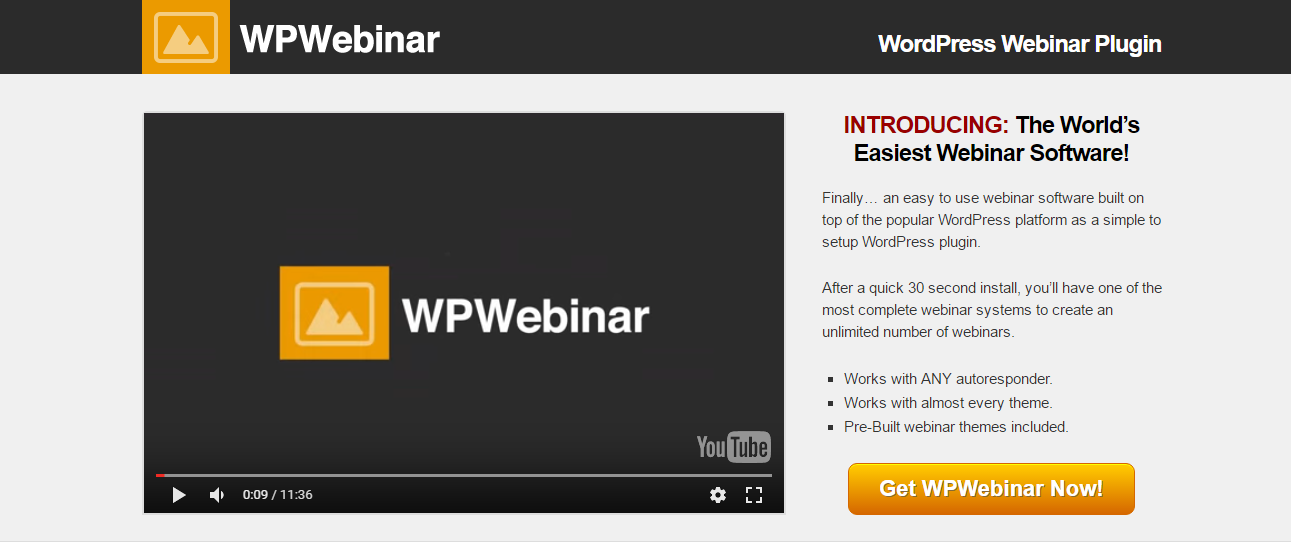
WPWebinar is another contender in the “use Google Hangouts to host webinars” space. The plugin has a flat price of $197 and comes with most of the features WP WebinarSystem has to offer, including:
- Built-in follow-up email system to ensure people attend your webinar.
- Ability to place timed Call-to-Action during the webinar.
- On-time or recurring webinars to increase attendance in auto-pilot mode.
- Ability to create custom thank-you pages with social media integration post participant registration.
- Fully customizable webinar option page, including a video player.
- Support for the most popular autoresponder services including MailChimp, ConstantContact, Aweber and more.
5. WebinarJam

Remember WPWebinar and WP WebinarSystem? Well, here’s another plugin like it, only is a bit different. Enter the king of all these “use Google Hangouts to host webinars” solutions.
WebinarJam takes Google Hangouts to the next level by integrating some serious marketing buff into it. First off, since it uses Google Hangouts, the bandwidth and storage costs are offloaded to Google’s supercomputers. Your server’s resources are used entirely for marketing and delivering the best webinar experience to your audience. It has almost every imaginable webinar, lead generation and lead nurturing related feature built inside it.
With a flat price of $397/year, it comes with full support and recurring updates. WebinarJam is a powerful webinar solution combining the best of both worlds – Google’s reliable Hangouts technology, and top-notch marketing features – making it a choice for a lot of popular marketers in the field!
6. Webinars OnAir
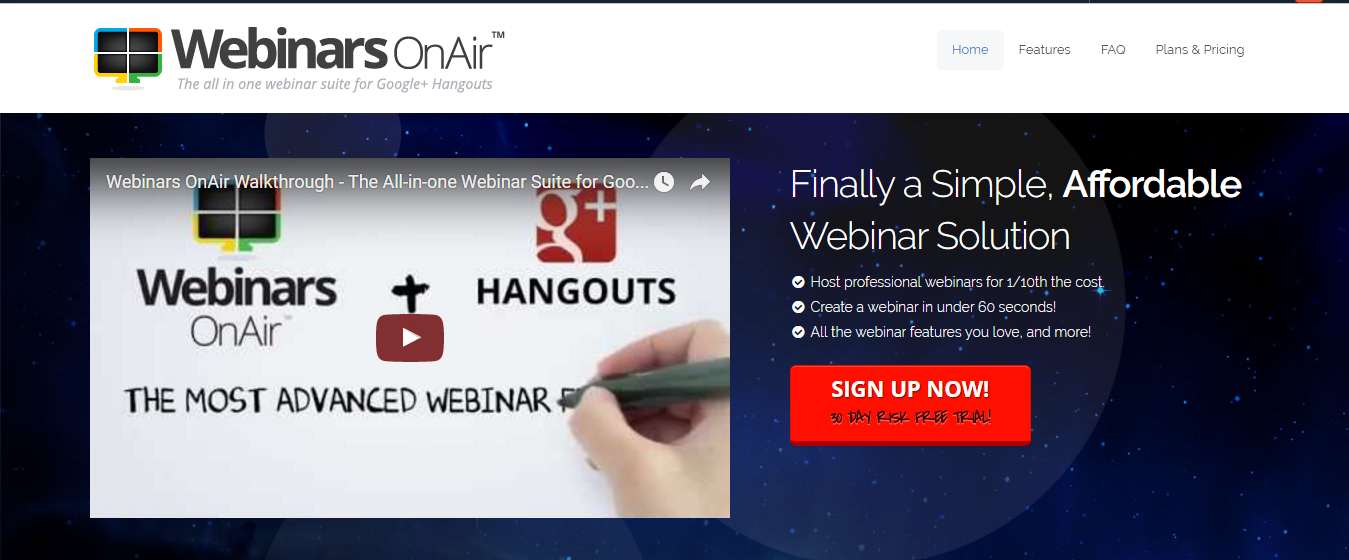
Webinars OnAir is yet another awesome webinar software harnessing the power of the Google Hangouts API to host live webinars. It has features such as recoding, paid registrations, autoresponder integration and scheduling recurring webinars. You can also place multiple CTAs at various places, engaging the audience during the webinar.
When running a recurring webinar, you’re not actually online – it’s a replay of a previously recorded webinar. However, with Webinars OnAir, you can jump in any time and start a Live Chat session – surprising you visitors in real time!
Webinars OnAir also has a built-in retargeting pixel which allows you to track your audience across the web. You can show special offers to your attendees during the webinar, generate leads, and automatically save webinar to YouTube. Plans start at 19.97/month for a maximum of 25 attendees.
7. AnyMeeting

AnyMeeting is a conference and webinar software hosted in its own infrastructure (i.e. not Google Hangouts). It works right out of the box without your attendees having to download any software. You can record the session, share PowerPoint presentations and PDFs during the webinar, conduct live Q&As and more. AnyMeeting also comes with a 14-day trial, with plans starting at $65/month with up to 100 attendees per webinar.
8. WebinarIgnition
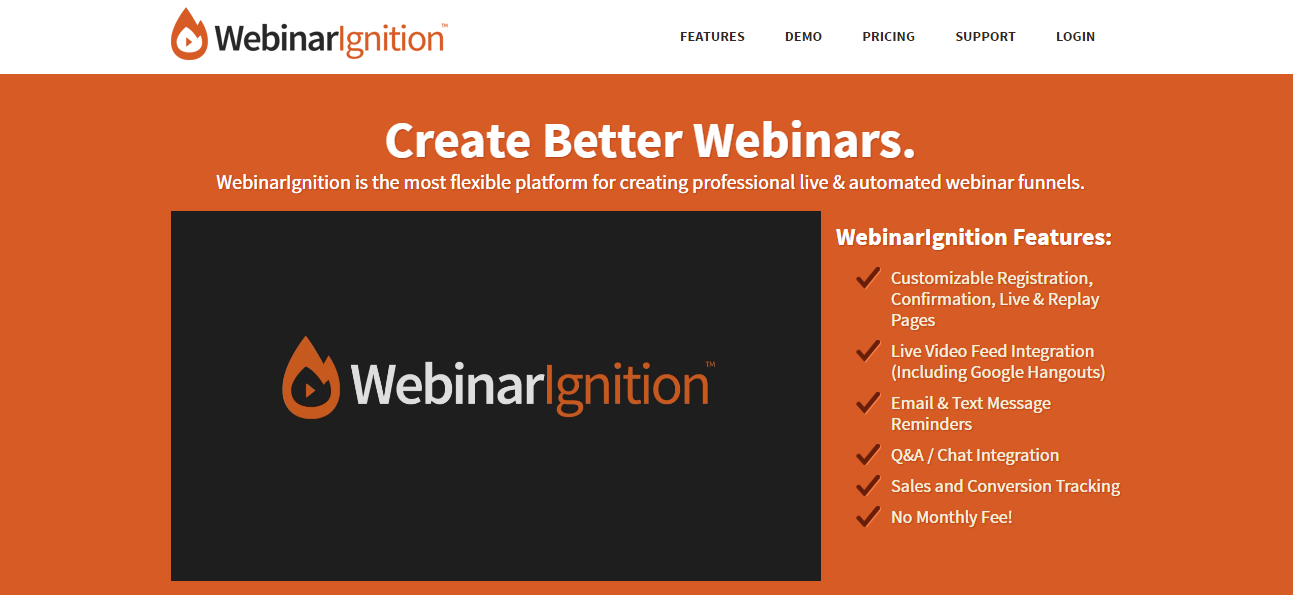
WebinarIgnition is one of the most powerful WordPress webinar plugins which supports a host of amazing features to run a profitable webinar business.
For starters, you can host and record unlimited webinars, with unlimited attendees. It uses existing streaming technologies such as Google Hangouts, LiveSteam and Ustream to handle the video delivery aspect of your webinars.
Here’s a list of interesting features of WebinarIgnition:
- Integration with almost every email marketing service, along with a bonus text SMS service
- 1-Click Webinar registration using Facebook
- Customizable webinar landing pages
- Add/save to calendar feature
- Live view console – a dashboard that gives you a realtime view of how your webinar is performing
- Live Q&A, Live Chat and On-Air Messages to engage and interact with your audience
- Paid webinars with support for PayPal, Stripe Magento and other payment gateways
The best part – WebinarIgnition is a one-time payment of $97 for a single site license with lifetime support and product updates. However, the Enterprise plan valued at $279 comes with live and automated webinar support and works on unlimited websites.
9. WebinarAlly

If I were to be completely honest with you, I’d say that WebinarAlly wasn’t that great a plugin. Sure, it uses Google Hangouts to host webinars and has most of the features that other webinar software has. But here’s the deal. The brains behind this product is a marketing influencer and serial entrepreneur – Marie Forleo. Marie is a marketing genius, philanthropist and a visionary motivational speaker.
For $99, you not only get access to the plugin – you also get her Stellar Webinar Formulas – which in itself is worth the investment. Plans start at $99 with unlimited usage, and includes one year of support and updates.
10. Adobe Connect

Adobe Connect is an enterprise-level product and is one of the most powerful and feature rich webinar software in the market. It offers all the bells and whistles that you would expect from a platform created by one of the IT giants. It is an enterprise level product with a broad range of very powerful features including:
- Complete mobile collaboration
- Real-time collaboration with presenters
- Invitation and privilege management
- Breakout rooms to focus discussion
- Analytics and tracking
- Recording, archiving and more
Plans start at $130/month supporting 100 participants, going up to $580/month for 1000 participants.
11. ReadyTalk
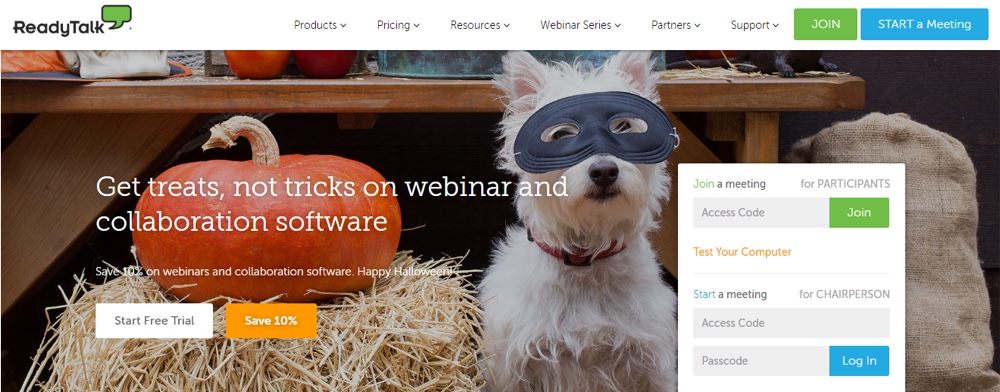
ReadyTalk is another excellent webinar software hosted on its own infrastructure. You have access to awesome features such as:
- Customized branding
- “Add to Calendar” invitation links for Outlook and Google
- Customized registration forms
- Flexible confirmation options
- One-click recording
- Live Chat, Q&A and Surveys and Polls
- Follow-up emails
- Archive hosting and distribution and many more
ReadyTalk plans start at $119/month for 149 attendees and go up to $399/month for 2999 participants.
Honourable Mentions
This post would have felt incomplete without mentioning these amazing free software that introduced us to the concept of payments in the first place.
12. Skype
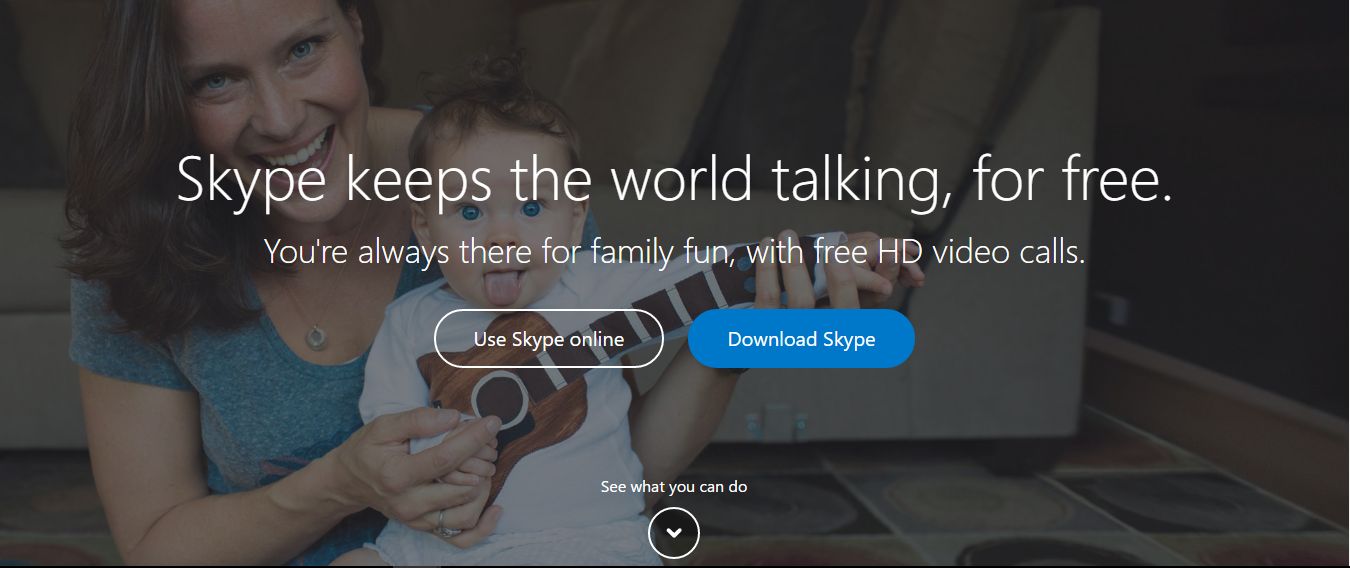
If you haven’t heard about Skype, I don’t believe you! Just kidding. Skype is the de-facto free software for VoIP and video calling with the largest market share.
13. Google Hangouts
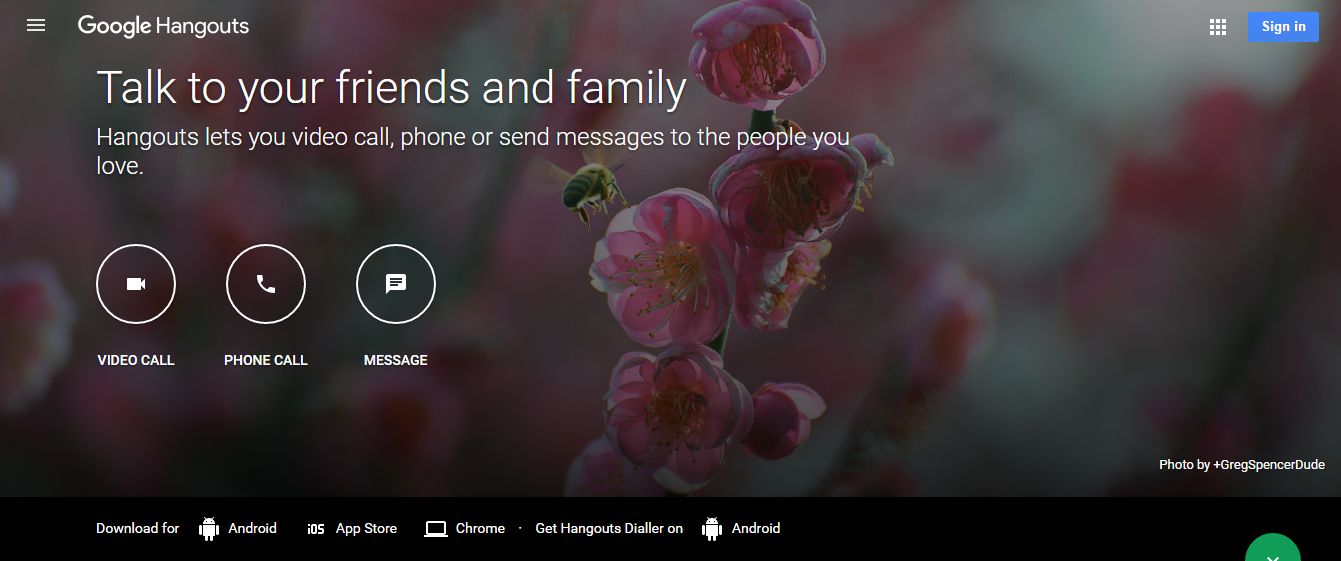
Also known as the “good guy” service provider which opens up their API to 3rd party developers who end up making great webinar software services built on top of Google Hangouts (and this happens to be the method we use at WPExplorer when we need to connect with people face to face).
Marketing your webinars accurately can generate a lot of online sales, build up your domain authority and build a tightly-knit community of followers.
When people take the time to align their life to fit your webinar schedule – especially when they have an option to watch it offline – they most probably are expecting some sort of interaction. A Q&A, perhaps?
For people getting started into the webinar business can start small by using Google Hangouts. That’s the simplest way to get started – it’s like learning to count.
You begin by trying to get a hold of the flow – how to tackle a non-responsive audience, how to keep yourself from freaking out when too many people join in, how to react when a tough question is asked – all of these take time and experience to master.
If you have a powerful WordPress server setup, you can opt for WordPress specific solutions such as WPWebinar, WP WebinarSystem or WebinarAlly. While GoToWebinar remains a popular choice among professionals, ClickMeeting and AnyMeeting are strong contenders in the field.
Every day we leave hundreds and thousands of comments the millions of blogs we collectively visit, like and read. There are just so many entrepreneurial bloggers out there who have started out on this amazing journey of personal freedom. However, no one has really seen their faces. Sure, you might leave the smartest of comments in blogs with an “oh-wao” profile picture you got done from a professional photographer. But the real question is – have you had a real conversation with your followers? Have you met face-to-face with them?
That’s the next step in your journey. If you truly want to reach those heights (you know, the ones you’ve always dreamed of) – you need to be able to put yourself out there! Webinars are the real deal.
What your take on Webinars and/or your favourite webinar software? Are webinars really worth the effort? Or are you doing is just because everyone’s doing it? We’d love to hear your thoughts!




I am surprised there wasn’t even a mention of Zoom in this article.
This is amazing blog i never ever had seen earlier.. I like the way you share…
Wow! Great followup on my almost 6 month old comment asking why ZOOM didn’t even get a mention.
We haven’t had a chance to give it a try. It looks like you might run your own website, so I’m sure you understand how much work goes into a blog (and on top of that we maintain free and premium themes, plus the support that goes along with them). We simply haven’t have the time to look into it. But if you’re passionate about it you’re welcome to write a guide for our blog covering Zoom, that way we and our readers can learn more about this specific webinar plugin 🙂 Just reply if you’d like to and I’ll get in touch!
We bought the WebinarIgnition WP Webinar Plugin beginning 2021 and
USP 1: added multiple CTAs to boost your sales in auto/evergreen and live webinars.
USP 2: Use shortcodes for each part of the webinar directly in your loved page builder, so you can design and layout the webinar as you like.
PS: You can test all features in trial