18 of the Best iPhone iOS Apps for WordPress

My phone is one of my most important belongings in my life. I use an Android smartphone and like most Android users – it would only be be fair to say, that at one point, I was biased against the iPhone. What changed my mind? Well, it wasn’t the brilliant retina display, the brand name, or Siri. But it was the bare bone simplicity of iOS and its minimalistic design that turned me into a believer. I got to experience my brother’s iPhone 4S hands-on along with his iPad 2 a few months later, which drove me to pretty intense debates with my tech-savvy peers.

Fact is, our phones contain our world – from Facebook to Twitter to important emails – everything is possible using the phone! So why should WordPress users feel left out? It’s easy to realize that a well timed article in a news or product update website can do wonders for your business. For people running tutorial sites and intense debates, moderating comments is of utmost importance. In today’s article, I’m going to share a couple of iPhone/iOS apps for WordPress and blogging, for all our Apple-fan readers.
WordPress for iOS

A finely-tuned home grown app form the creators of the revolutionary CMS – WordPress for iOS takes you one step closer to complete control over you site without a computer. With the recent v3.7 update, the app gets a brilliant fresh UI, a sidebar filled with useful shortcuts and the ability to view the HTML code image uploads. Get a load of all the features here.
BlogPress

BlogPress is more of a universal blog management platform which allows you to manage WordPress, TypePad, Tumblr and various other blogging platforms. It’s got a built in comment management system (for WordPress and Blogger), supports the basic blogging operations and uploading photos and videos. It also integrates with the Facebook and Twitter to bring you a complete blogging-cum-social media engagement.
Reading Apps

Keeping up-to-date your news feed can be a tricky business. You don’t always have the time to sit down and read. Whenever possible – we try to squish in some quiet reading time. Be it on the way to work, while enjoying your midday meal, or maybe while waiting for your date to arrive (probably not a good sign if you’ve finished a chapter). Following are a couple of apps which could help you with that:

ByLine
ByLine is a popular RSS reader for your iPhone or iPad. It connects to your Feedly account and syncs your subscribed websites’ latest feeds for offline reading.

Instapaper
Instapaper is a critically acclaimed iPhone/iPad reading client which saves web pages for offline reading. It has been featured in my prestigious websites like Time, Wired and NYTimes.
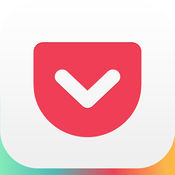
Pocket is another app that saves your websites for offline reading. It’s free of cost and comes with a neat Google Chrome extension and a bunch of other cool apps.

You’re probably wondering why I’ve included Twitter here, under reading. That’s because once you’ve created your own Twitter list with the people/blogs you follow, most of your reading can be done from here! It’s incredibly useful and a huge time-saver.
Jotting it down
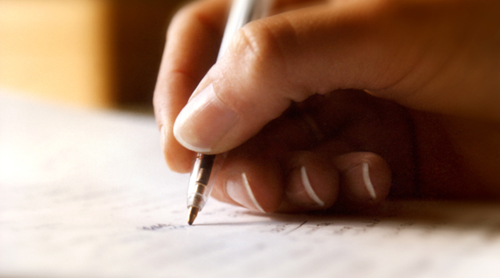
Creativity is one of the finer forms of entropy. It hits us when we least expect it. There’s no particular time as to when you get creative (unless, maybe when you’re drunk :P). It just happens. Maybe in the middle of the night, or while looking down at the sliver clouds from your window during a flight – it just hits you, consumes you temporarily, and then eludes you. That’s why you need the following apps:

Evernote
One of the best note-taking cross-platform apps out there, Evernote crosses every app store with over 10 million downloads. It has a plethora of in-app features and makes collaborative editing a piece of cake.

Paper by weTransfer
Paper by weTransfer is a fun way to create an idea board integrate your notes or lists with photos and sketches on your phone. Just create your notes and organize theme in a way that makes sense to you.

WriteRoom
As the name suggests, WriteRoom is a great app that helps you stay focussed on your writing by providing you with a distraction-free writing environment – much like the full screen WordPress editor.

Photobucket
Recently I wrote an article on the best image resources for WordPress. I’ve discussed the importance of having relevant images in your article. Finding the right images from your iPhone could get a bit tedious. That’s where Photobucket for iOS comes in very handy.

Audio Memos Free
Taking voice notes is a great way of keeping track of ideas. Honestly speaking, barely anyone uses an actual voice-recorder any more (except maybe lawyers, doctors and CSI officers). Audio Memos is a free app that records your voice memos and supports volume normalization and voice optimization. You can save your recordings in either AAC or WAV – AAC takes much less space compared to WAV since the latter is uncompressed audio.

RecUp
Imagine a voice recording app that saves your voice recordings in M4A format and then uploads them to Dropbox. You get RecUp. It doesn’t have as many features as Audio Memos, but auto uploading to Dropbox makes it my favourite!
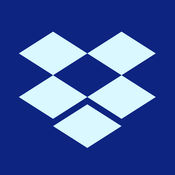
Dropbox
Personally speaking, I don’t think an app-list article is complete without Dropbox. No matter what the list – I’ve always been able to include Dropbox one way or the other. Being the most popular free cloud storage company, Dropbox is a must-have app in your phone. It keeps your data organized, and allows you to access it from wherever you want – with a simple yet highly efficient security lock.
Keeping Track

To-do lists are a must have. Most of the newer smartphones have an integrated task-list manager but the either one following two apps are a must have in your iPhone.
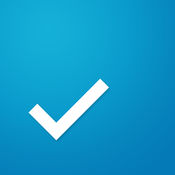
Any.DO
This app took the world by storm by introducing predictive AI that understands your task’s requirements. Add a task about “write blog post” and it suggests a couple of blogging apps for your phone. Apart from this Any.DO has a wonderful list of features – my favourite being the day planner. Every day at 8:00 AM, it plans my day according to the pending tasks.

Wunderlist
Wunderlist is a great task-list management software which boasts of a feature-filled web interface, along with an iPhone and Android app. I’m a fan of its sleek navigation features and its ability to assign sub-tasks and notes to each of your tasks and share them with your friends.
Social Media Management

Social media is one of the most important factors that play a major role in any website’s success. It is one aspect that you cannot afford to overlook. Be it a long explanation or a “thanks for stopping by”, engaging your users makes a huge difference. Here are a couple of apps that I think you’ll find useful:

Facebook Business Suite
The Facebook Business Suite (formerly Pages Manager) allows you to control and moderate you Facebook page on-the-go. From moderating comments, to creating new events and providing detailed analytics, this app is a must-have if your site depends on Facebook juice.
DOWNLOAD FACEBOOK Business suite

HootSuite
HootSuite is a professional social media management platform which supports over 130 different social media networks and used by over 7,000,000 users and some of the top brands like Vigin, WWF and Segate.

Bonus: WordPress World (Stickers)
This bonus app is a sticker set with Wapuu and Drake monsters to use in your messages. No real purpose other than to support the WordPress community.
Conclusion
There’s an app called (unofficial) Google Analytics for iOS that I wanted to include in this list, but I couldn’t, since there’s been quite a few negative reviews of that app recently. Apparently the app doesn’t work anymore (probably due to a change in the Google Analytics website) but the developer hasn’t been responding to support tickets – at which point I decided to draw the line.
I would recommend not changing your current task-management app, because if you rely on it as heavily as I do, you might run into a bit of a soup. If you’re looking for everyday blogging then the standard WordPress for iOS app does wonders. Besides this, do try out RecUp as it sounds like a promising app. If you use/recommend other blogging apps – we’d love to hear them – just let us know in the comments!
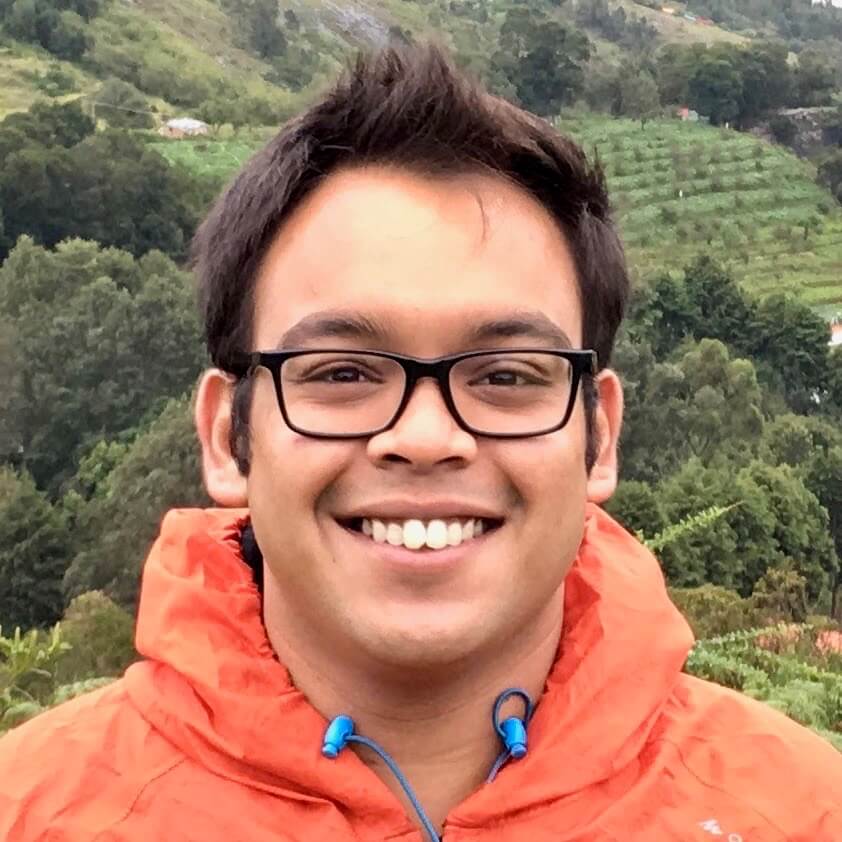



These are great I have not used anything on iPhone for WordPress. Maybe I can get started with one of these apps? Will certainly have to try it out.
I try out of some of these apps which, are mention in this blog, and really useful for Blogger s and social media persons.
Great app, always use it but find myself flicking between this and the desktop for two things which if in the app would increase usability in the mobile app..
All are good but I like wordpress because I have couple of wordpress blogs which I want to operate through my iPhone so this app can easily allow me to do this.
Wow, Cool app bro. I Very Like WordPress because easy custom
hello,
I must say it is very good source here so many nice ios apps are listed here .Most of the app i used on regular basis and all are pretty good .
Excellent list bro! Thanks for this!!!
It is amazing and i really really like this. It has alot os useful apps which can be used in daily life.
It is a nice post. Thanks admin for sharing with us.
I use wordpress iOS app which is one of the best app among all of them. I always use this app to regulate my blog on regular basis.
I am still waiting for any good iOS app. even already tried storyist, but that cannot display images in the index card view and not sure the text on the cards can be exported, but otherwise it might currently be best for that stuff.
Thanks for sharing this article.Have shared the link on my social networks.Thanks.
Lovely article! I do agree how these mobile apps has change the way online marketing is,
I have never used any app which you have given but after reading this post I want to use some of these apps. I can’t wait for this.
Nice list, using 5 of it already. Two other apps that should be on my phone: Battery Doctor (with widget to turn on/off various settings, very handy if you want to reserve battery as much as possible.) & Evernote.
Such a nice blog. I want to let you know that how much you are doing best in providing useful information about the latest trends of social media posts. Thanks for sharing
Such a nice blogging for mobile application. It will make my Android phone more-more smart.Loll.
Hey would you mind letting me know which webhost you’re utilizing? I’ve loaded your blog in 3 completely different web browsers and I must say this blog loads a lot faster then most. Can you suggest a good internet hosting provider at a honest price? Thank you,I appreciate it!
Hi. We actually use WPEngine for our host but check out our full list of recommended WordPress hosting companies. The hosting company we use a little more pricey then others but we do recommend some other more affortable solutions.
Great list of iPhone apps…You can’t go wrong with any of them really. I use Hootsuite and love it. Thanks!
Wonderful information!1 Thanks for sharing these information in this post.
Great post. Thanks for the info, from a first time blogger. Will definitely work on some of these strategies.
I am managing blog iosappers[.]com and obviously i need to post news and other topic post and blog so i glad to know that i will manage my blog via WordPress for iOS. i hope It will help me a lot
Good collection. But I am a big fan of Evernote as it helps me to do a lot of things while listening to someone. Now I would love to try Instapaper.
Being a writer, this article is a very needful source for me. I think I got all the information which I want to look for a search. This article is very useful for all iOS users.
Great curation list of apps. I love using Evernote. This is helpful for any iOS user.