WordPress Post Formats vs. Custom Post Types

One of the first things you’ll notice about using WordPress is how easy it is to publish content using posts and pages. However, after a while you may find that those two options alone don’t meet your needs. A truly unique and well-designed site will often benefit from additional ways to customize your content.
That’s where post formats and custom post types come into play. The former enables you to select from a list of pre-defined formatting options for each post, while the latter makes various types of non-post content possible. These features do have their differences, but both can help you design a site that is more functional and compelling to visitors.
In this article, we’ll explain what post formats and custom post types are, and discuss how the two features are similar yet distinct. Then we’ll talk about each option separately, and give you some advice about when to use them. Let’s get started!
The Difference Between Post Formats and Custom Post Types
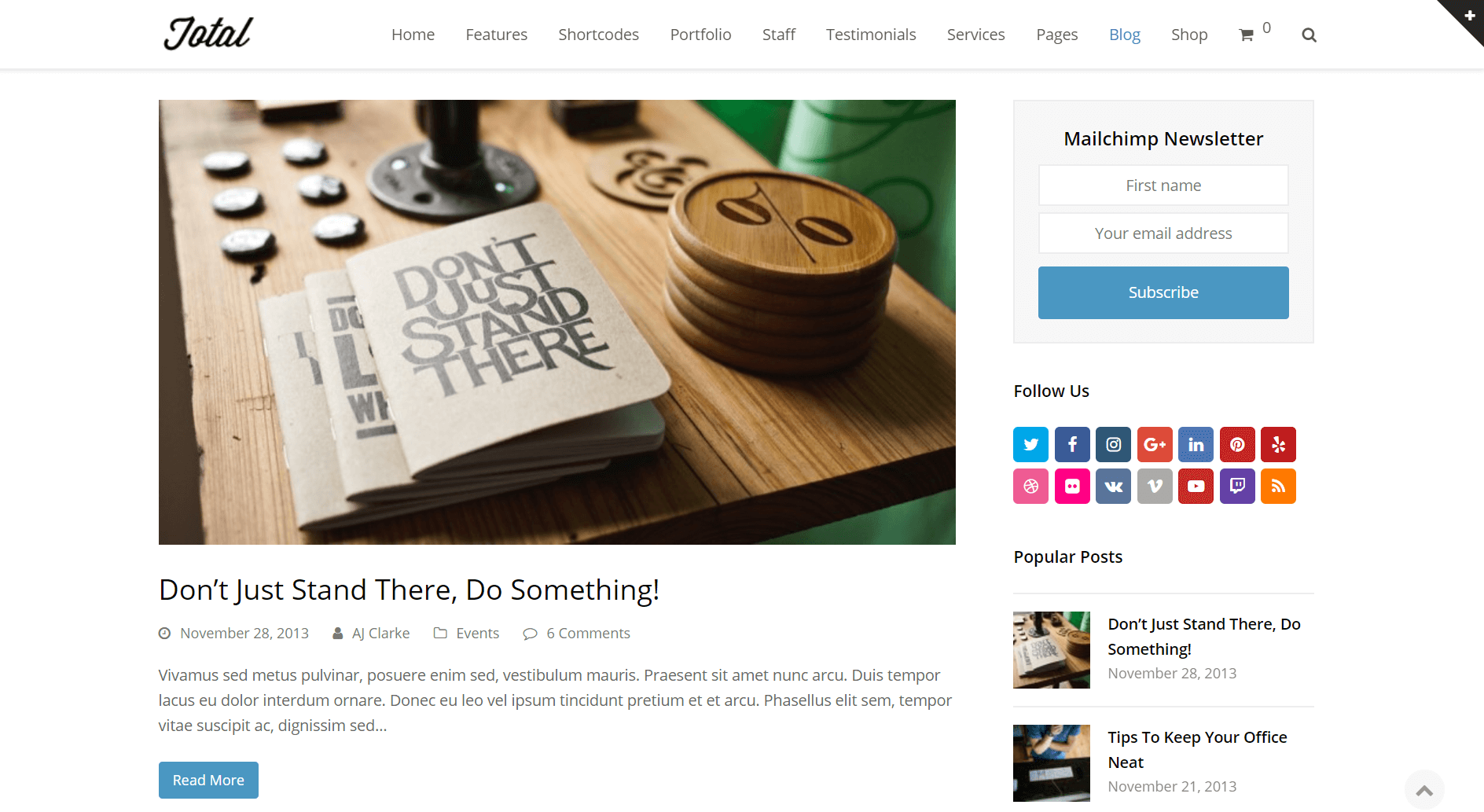
Much of the content you add to your WordPress blog will be in the form of posts, but there are other options.
Post formats and custom post types have been around in WordPress for a while. They may sound complicated at first, but both are merely ways of formatting your blog or website’s content.
As the name implies, post formats are different types of blog posts with varying appearances. When you create a new post, you can assign it a format – the usual choice is Standard, but there are other options such as Gallery, Quote, or Video. Your selection tells WordPress what the post should look like. Many themes set up custom designs for the various post types. For example, your theme may specify that each post marked as a ‘quote’ will be formatted as a block quotation.
In contrast, the term ‘post types’ is a little misleading. It actually encompasses any type of content you add to your site. Regular ‘posts’ and ‘pages’ are both post types, as are menus. While WordPress core comes with a selection of default post types, many themes and plugins include additional content options. WooCommerce, for example, will add a Products custom post type to your site that enables you to create product pages.
In a nutshell, here are the similarities and differences between post formats and custom post types:
- Both are ways of telling WordPress how your content should appear.
- The results you get by using both will vary based on your theme and plugins.
- Custom post types are extra options for creating WordPress content, while post formats are different ways of styling blog posts.
Now you have some familiarity with both concepts, let’s explore each one in further detail.
When to Use Post Formats
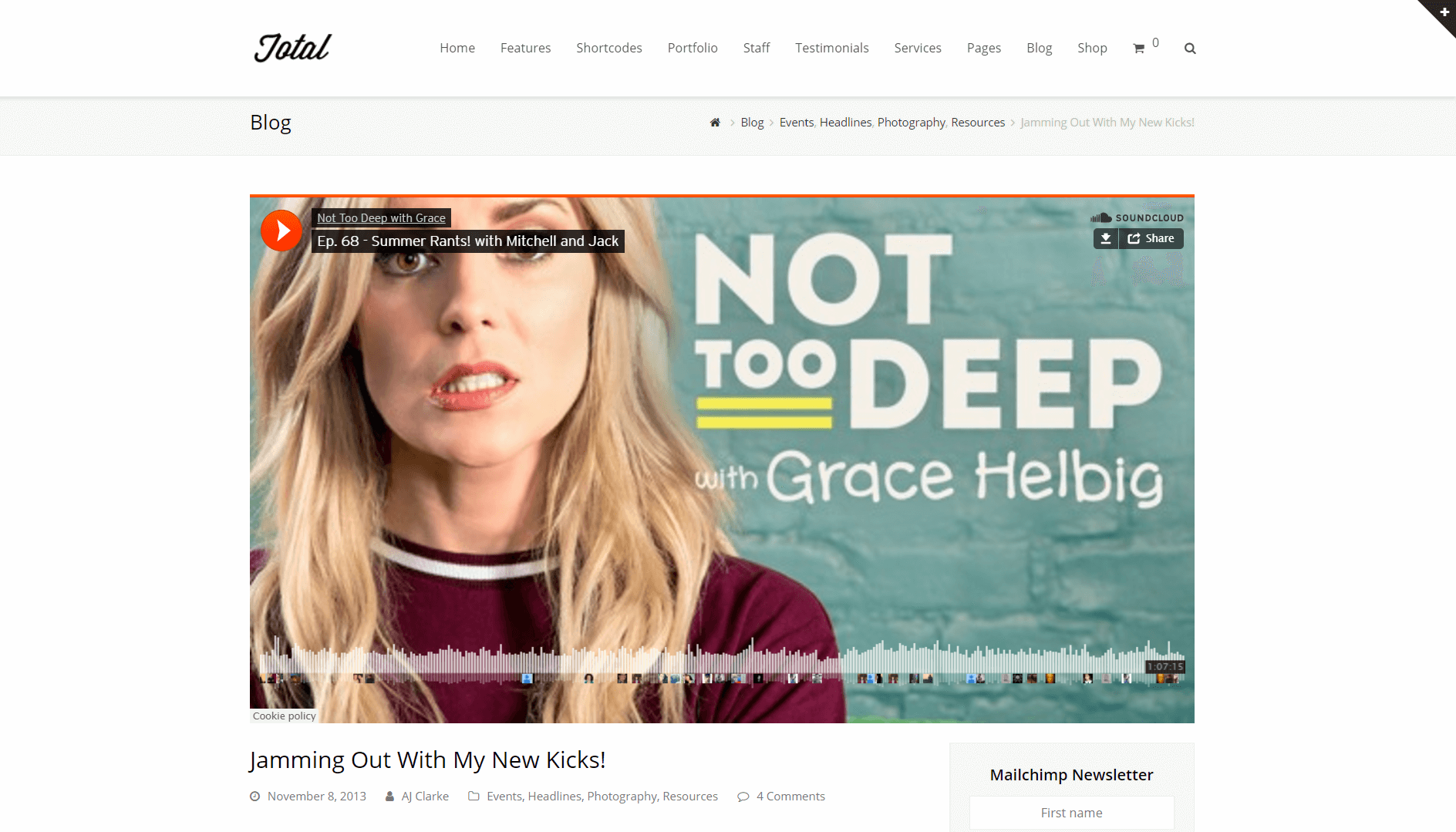
With Total, you can use the Audio post format to share a podcast with your readers.
You may be tempted to use the Standard format for every blog post, since it offers consistency for your content. If you only create traditional text-based blog posts, this approach can be ideal.
However, if you post many different types of content – or if you’re looking for a way to change up your content’s appearance – non-standard post formats can help you out. They’re particularly useful if you want to share a lot of quick content and resources with your readers, without having to compose long posts.
The post formats you have access to depends on your theme. For example, our Total theme currently includes the following post format options: Image, Gallery, Quote, Audio, and Video. This selection enables you to provide a diverse range of content for your readers and highlight the particular resource you’re sharing, without requiring you to do extra work.
A Standard post in Total looks something like this:
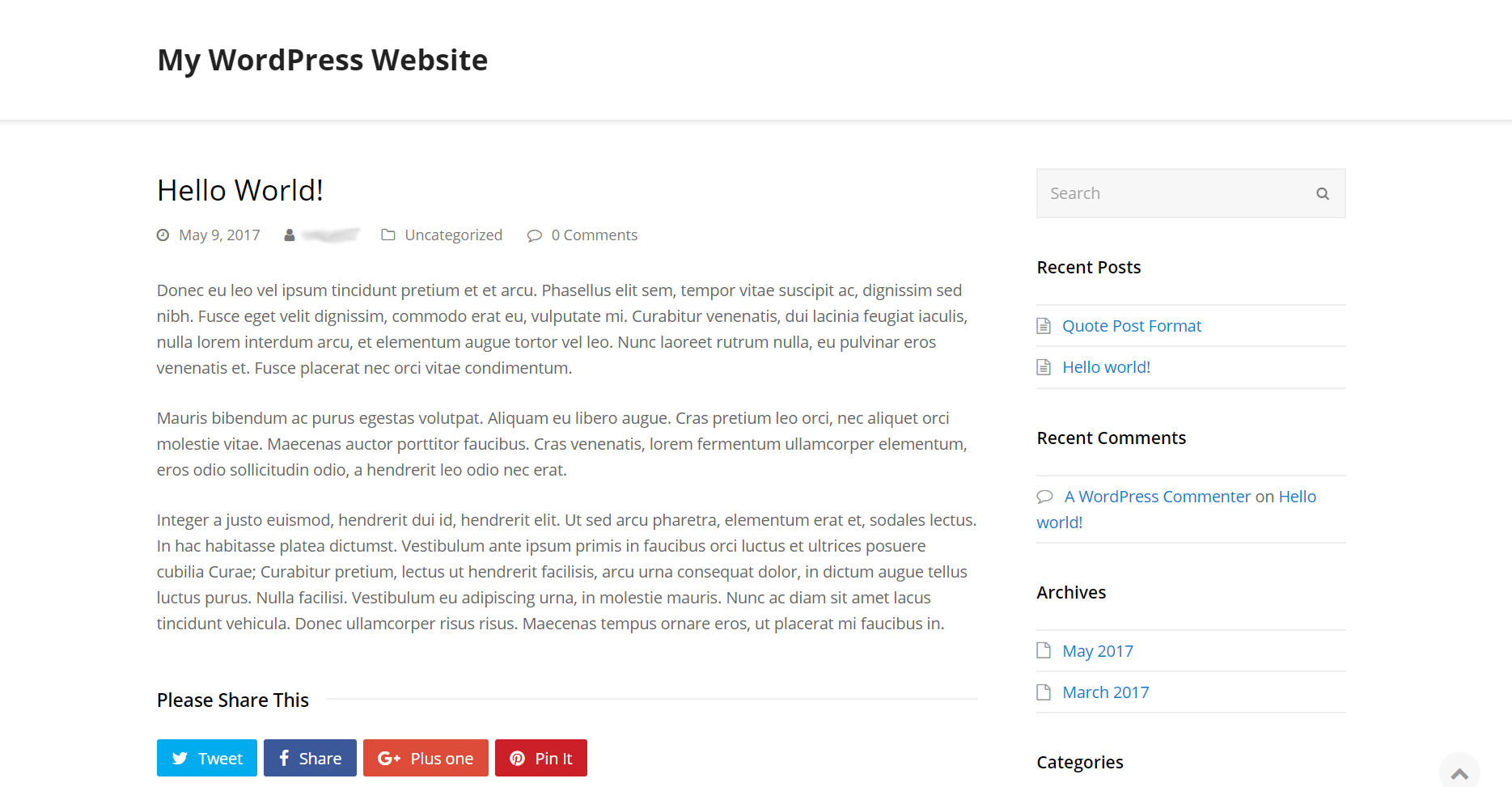
However, if you use the Quote format, the resulting content will display as a box quote. The title of the post can be used as an attribution:
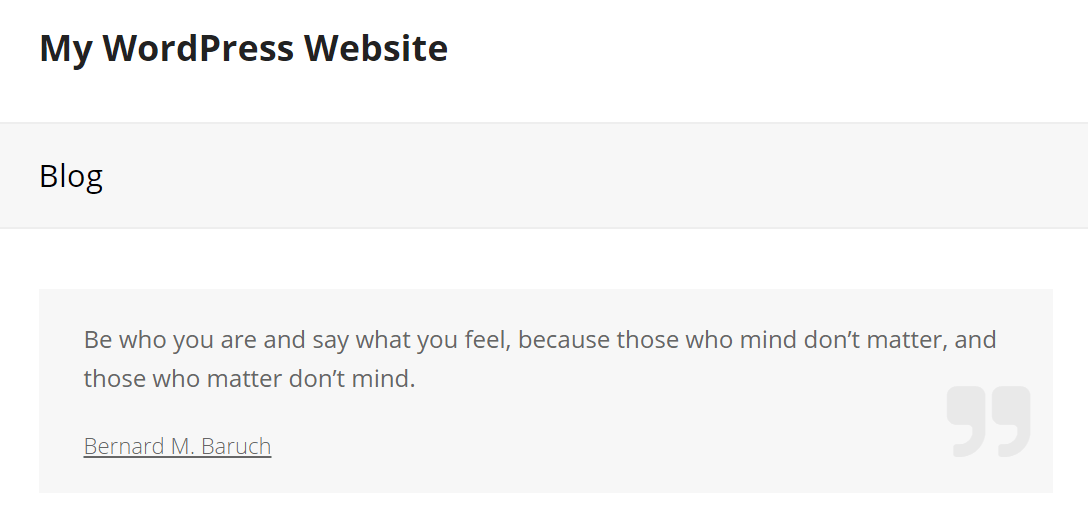
On the other hand, you can select the Gallery format to create a post that includes several different images:
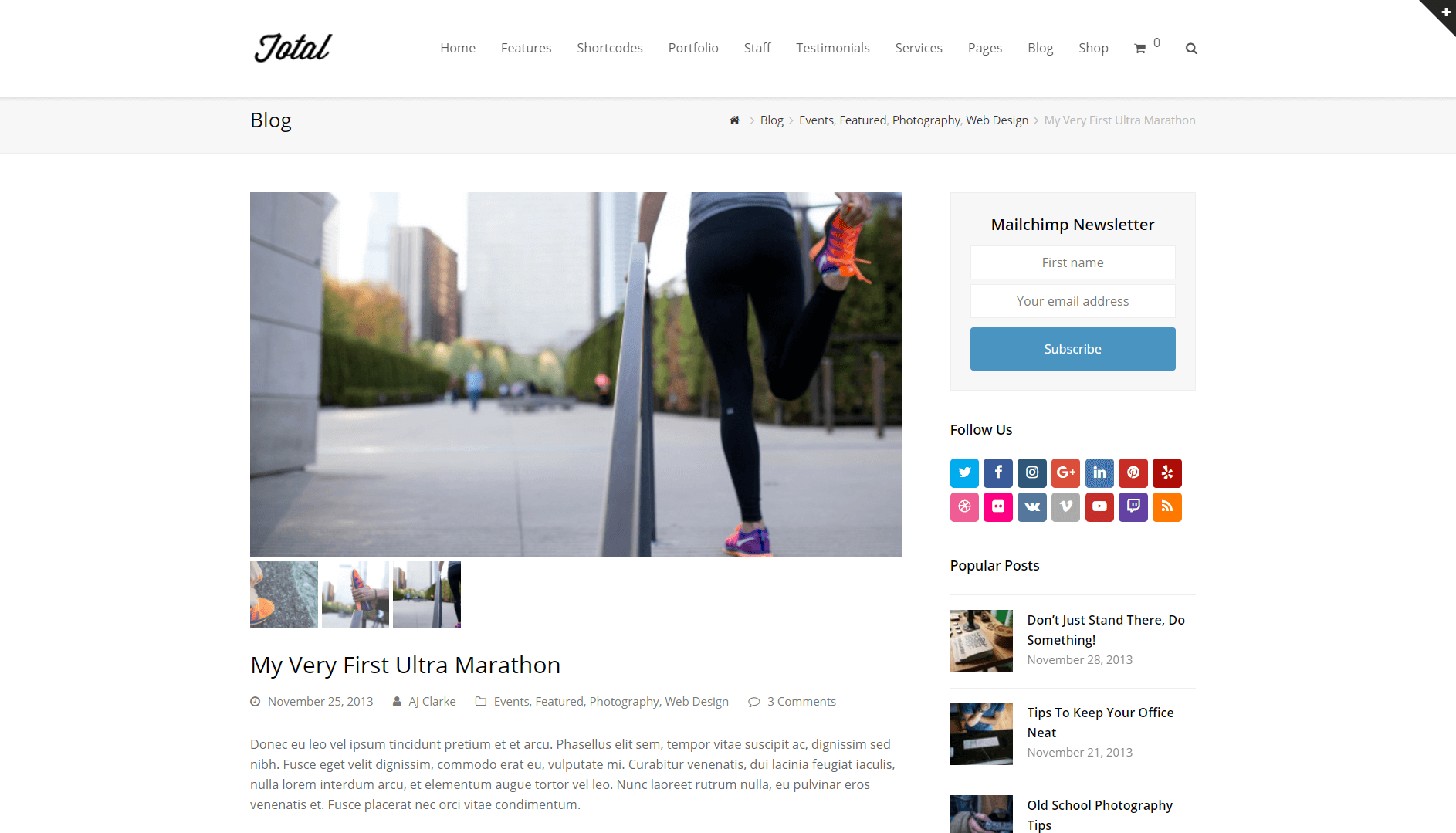
Ultimately, choosing a theme that supports non-standard post formats is a smart idea because it gives you a way to categorize and vary your blog content, while making the purpose of each post clear to readers. If you intend to use your blog as a social media feed and share thoughts, links, and resources with your audience, you’ll should be able to make use of post formats.
When to Use Custom Post Types
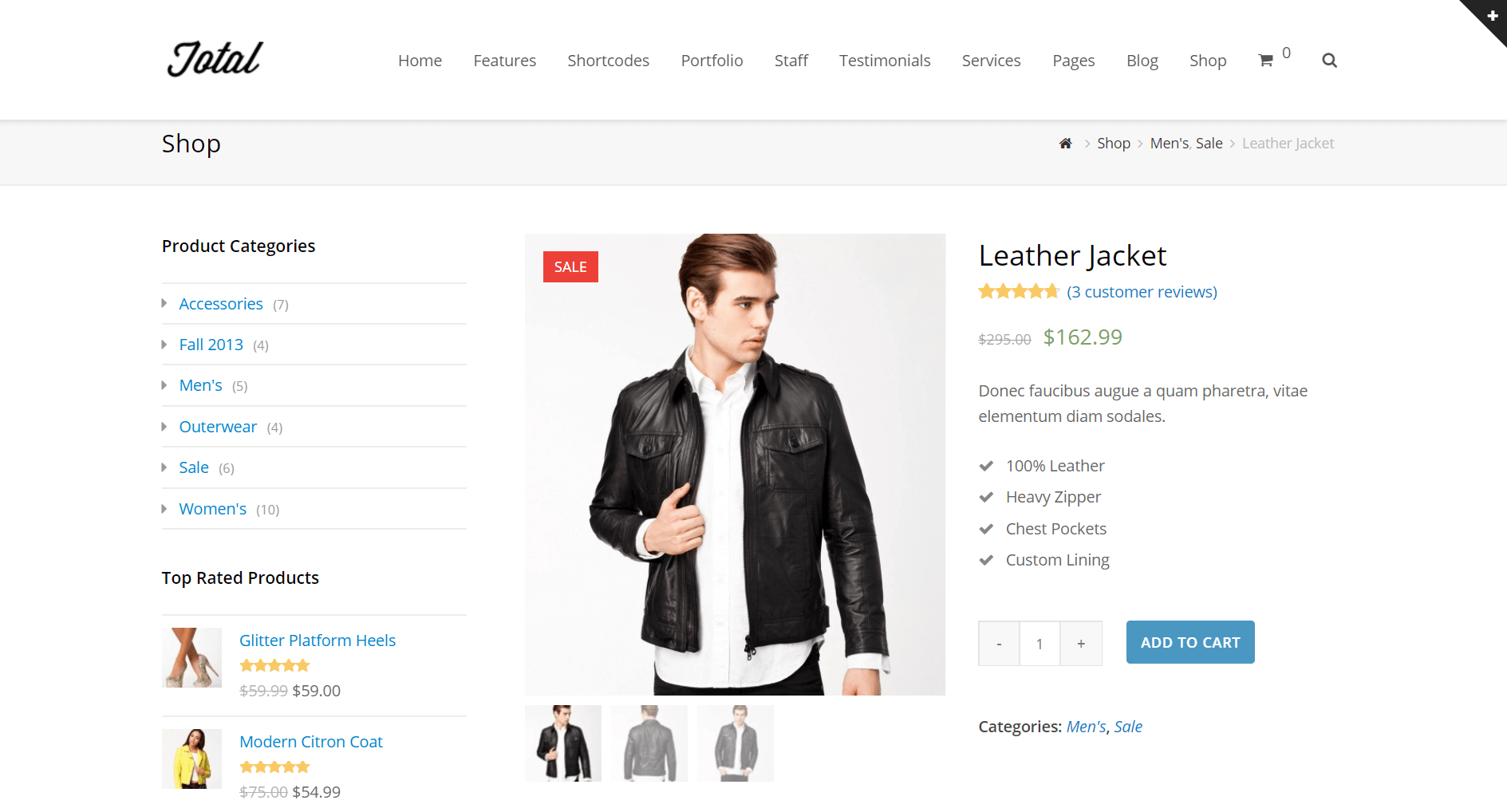
E-commerce plugins such as WooCommerce often add a custom post type that enables you to create product pages.
As we mentioned earlier, post types are not just about posts. The name is a holdover from when WordPress was a platform specifically for blogging, and now encompasses both posts and pages. There are a number of other default post types too, although you don’t need to worry about them right now.
For our purposes, post types matter because WordPress gives developers the option to create their own custom post versions. It means that, depending on the theme and plugins you’re using, you may have access to more than two ways to format your content. Therefore, when you’re shopping around for themes and plugins it’s a good idea to pay attention to whether they add custom post types.
Our Total theme includes three custom post types: Staff, Testimonials, and Portfolio. These are useful options for businesses and freelancers who may want to include these types of information. The Portfolio option, for example, is a perfect way to display your best works (and include descriptions and pertinent details):
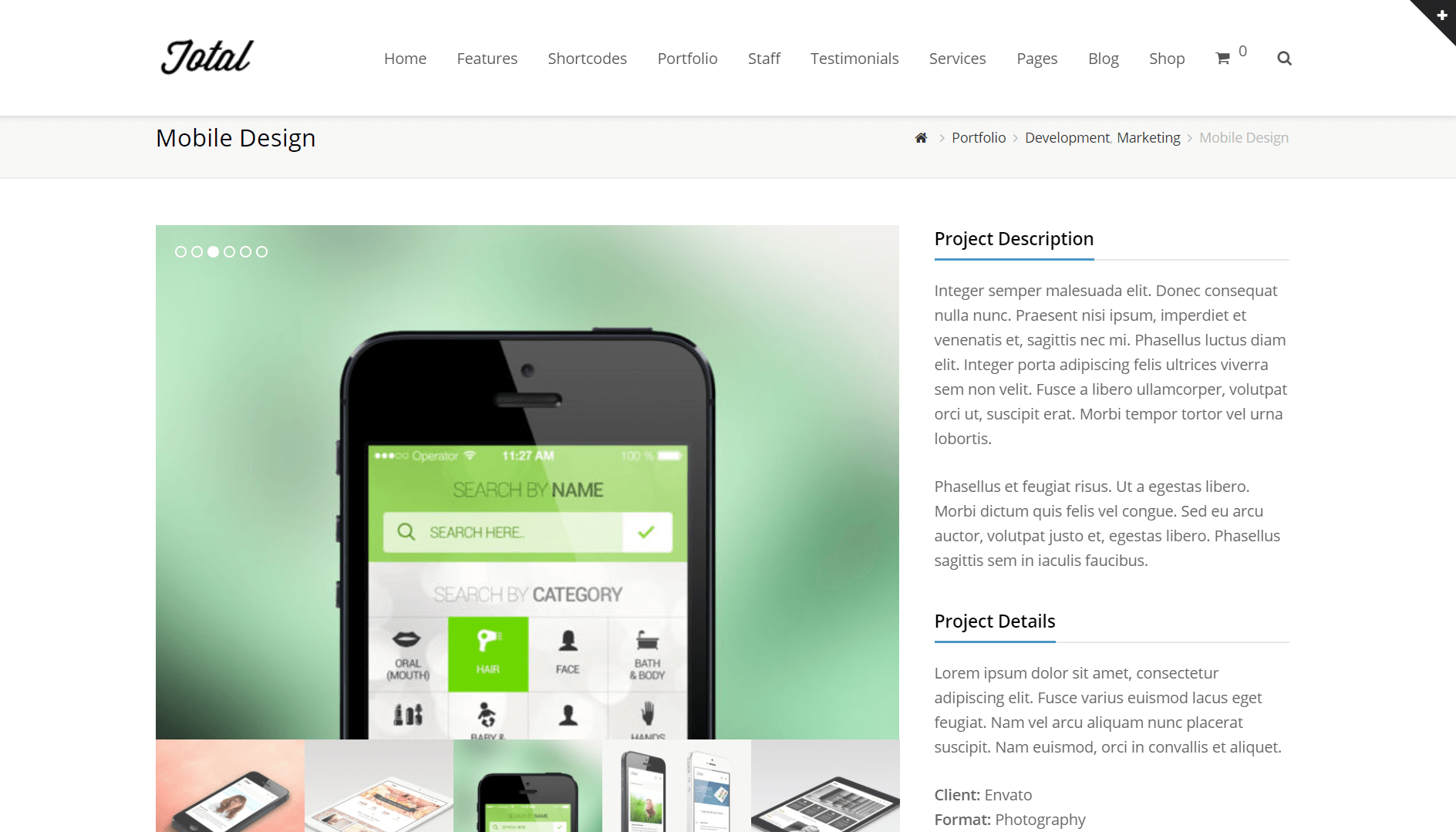
Testimonials, on the other hand, enables you to create pages showing off what your clients and professional connections have to say about you and your company:
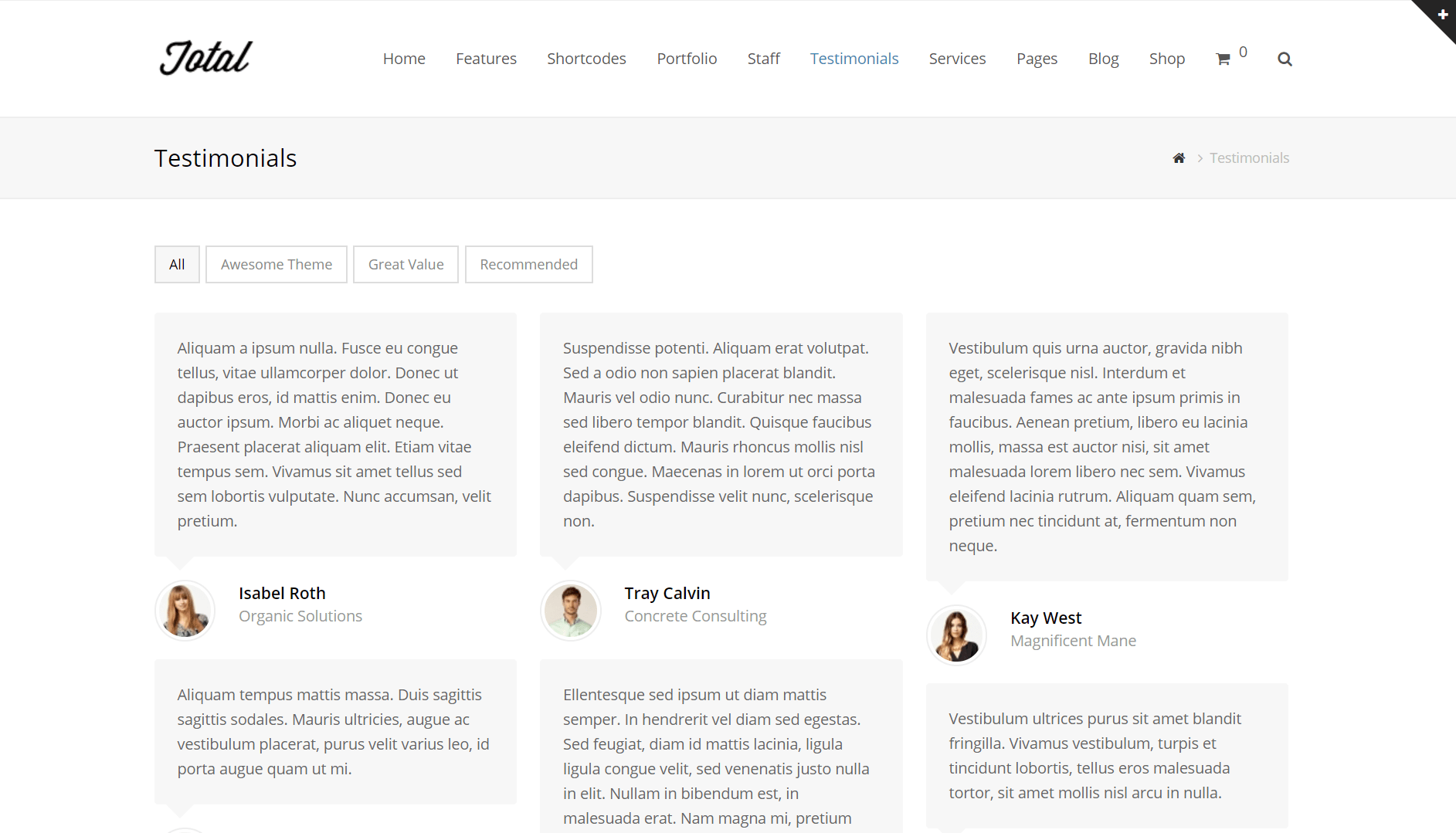
And finally, the Staff custom post type puts the spotlight on the people behind your business, and is a perfect way to include bio information and contact details:
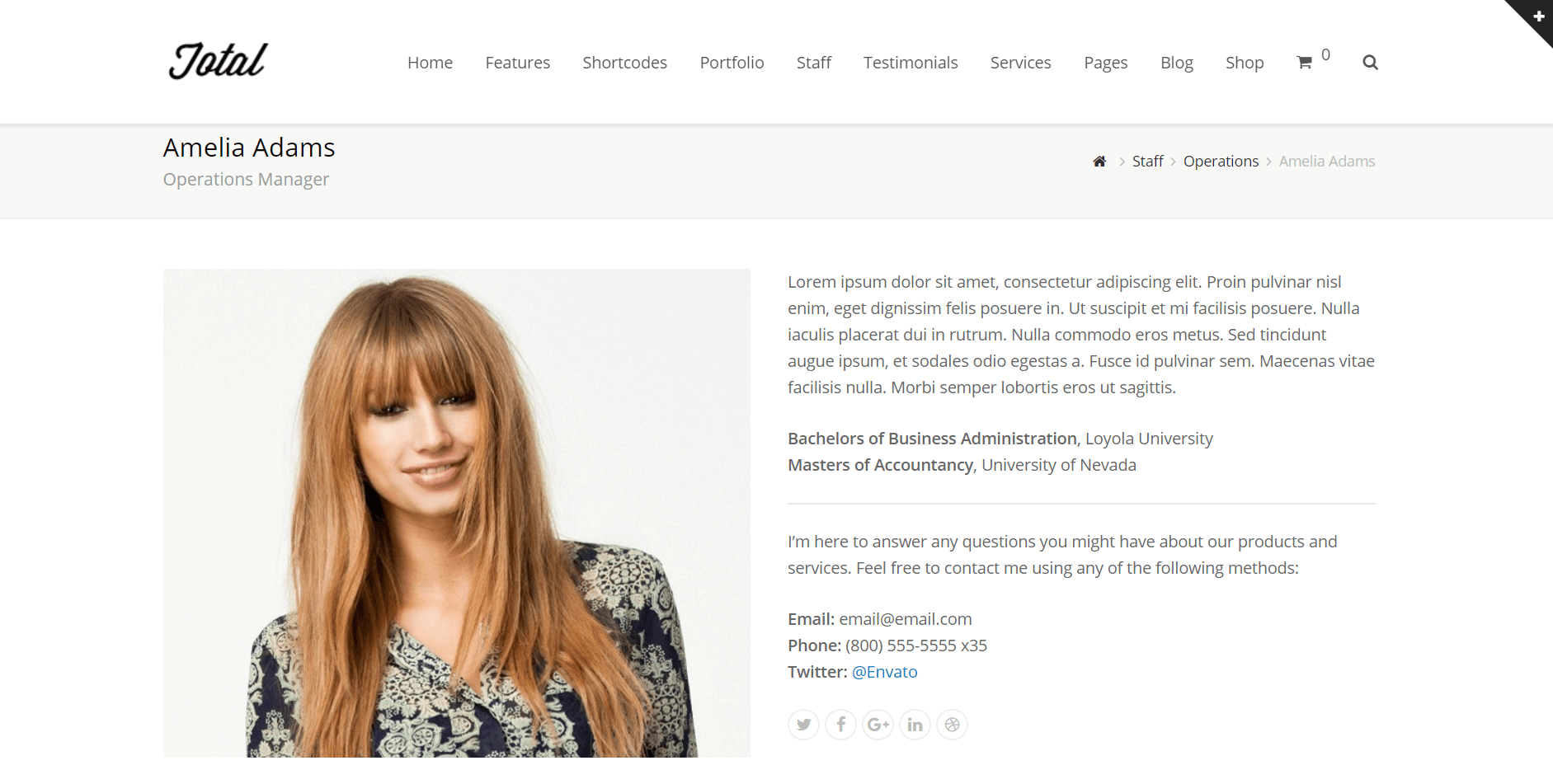
If you’re only creating a simple blog with a few supporting pages, you’ll probably be content with the default post types. However, if you want to highlight your portfolio, display key information about your team, show off glowing testimonials, or even add a store with product pages, extra custom post types can come in very handy.
Features such as post formats and custom post types can seem intimidating if you’re new to WordPress – or to web design in general. However, once you understand these options and when to use them, they’ll provide you with a new level of flexibility in customizing your site. That’s why it’s smart to look for a theme such as Total, which provides both options (among other features).
To recap, here are the major differences between post formats and custom post types:
- Post formats: These are various ways of styling your blog posts based on their content, which are useful if you share many types of resources with your readers.
- Custom post types: On the other hand, these are different types of content you can use to add advanced features to your site, such as testimonials, staff profiles, and a portfolio of your work or products.
Do you have any questions about how to use post formats and custom post types? Ask away in the comments section below!




Hello i read entire this page (and many other pages about this subject) but i didnt understand still.
I have a blog about cooking recipes, I have classic post with a featured image and recipes as a post content.
Now I gonna add a section to my blog, it will contain videos about cooking recipes, they will share same categories and same tags.
But they wont share JSON-LD schema. One will be use recipe sheme the other will use sheme recipe + video content markup for google rich snippets. So what will I use?
Custom post type for videos or video post type? Please tell me something, ty.
Hi there. If your entire site is about cooking recipes then using standard posts makes more sense and just using a Video post format or not even using the format but putting all the videos inside their own “videos” category. The only reason to use custom post types is if the content is very different from your standard posts but since you just have a blog then it doesn’t make a whole lot of sense. For example if you had a business site you probably would want to keep testimonials, services and portfolio items all in different post types so that your standard post type would be your blog. But if your entire site is a blog keeping everything in one place makes more sense and using a different format or simply a different category.