10 Reasons To Switch Your Website to WordPress.org

With over 21 comments being posted per second and 14 billion page views per month, WordPress has emerged to become the most popular CMS platform in the Internet today. You can literally build anything you like using WordPress. From e-commerce sites to a dedicated forum – all you need is the right plugin.
Traditionally WordPress is offered in two variants:
- WordPress.com – a commercial service that lets you create a free blog
- WordPress.org – the open source software that started the revolution
The single most important selling factor which makes WordPress.com so attractive, the fact that it is 100% free – for life. Thousands of bloggers register an account in WordPress.com every day and get a blog online in minutes. But WordPress.com comes with its fair share of limitations.
You probably did not know that WordPress.com holds the right to terminate you blog anytime they please. It’s clearly mentioned in their Terms & Conditions.
There are a couple of other potential pitfalls which don’t make WordPress.com such an attractive optional after all. So we’ve listed some of the disadvantages of using WordPress.com explaining the need to switch to WordPress.org – the self-hosted platform.
Please bear in mind that the WordPress.org refers to a self-hosted WordPress site. The two terms are used synonymously in the rest of this article.
1. Occasional Advertisements
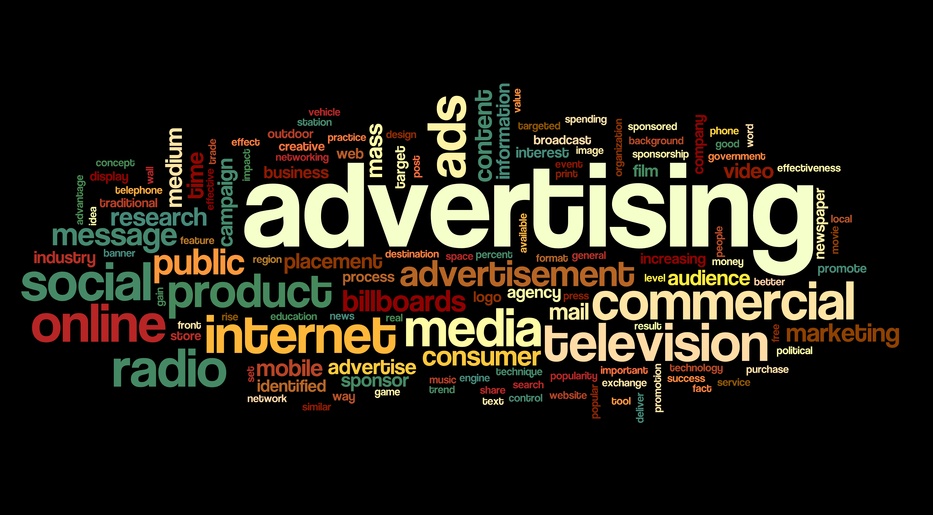
In order to sustain their free service, WordPress.com displays unobtrusive ads in your blog, from time to time. It is how they pay for their gigantic network housing millions of blogs. When you think about it, it’s actually pretty logical. How else are they going to pay their server bills?
They cannot run to investors saying “invest millions of dollars in us so that we can host other people’s blogs for free.” That’s just not possible. Thus, the use of ads is completely justified.
But do you really want your business site to wreak of advertisements, especially when you’re not making a single penny off of them? This brings me to my next point.
2. Displaying Ads in your Blog

Advertisements in a blog is a perennial source of revenue. You can run them yourself, or use a service such as Google Adsense or BuySellAds. Well-placed ads will make you a fortune given the right amount of traffic; while a site with moderate traffic will stand to make $20-30 each month. That’s sufficient to cover hosting costs and other expenses like premium plugin(s) or email marketing service subscriptions.
WordPress.com does not allow you to display any ads whatsoever, on your blog, when you’re using their free service. They will, however, display ads on your site occasionally, in order to keep their servers running.
3. Brand Value

The single most important factor when it comes to an online portfolio is brand value. When I say Nike, you immediately picture the iconic tick sign. Rolex makes you wonder how you’d look with that crown. That’s the brand image. It is quintessential that businesses work on building a solid brand value.
With WordPress.com, you’re entitled to a free sub-domain. If you intend to host a business portfolio, let me assure you that mygroovybusiness.wordpress.com does not look professional. At all. It paints a cheap picture. Drop in occasional ads and you have a recipe for disaster. To remedy this, you’ll have to buy at least two add-ons: Domain and No Ads. The domain cost will be much cheaper in any ICANN certified domain registrar.
4. No Affiliate Links

Many bloggers make a passive income online using affiliate marketing. Some even make over $20,000 each month. WordPress has a strict policy against affiliate links. You cannot promote products which have an affiliate system. For example, you can write a 3000 word review on WPEngine, but you cannot include you referral link. To give you an idea on what you’d be missing, WPEngine pays $150 (or more) for each client you refer.
However, not all hope is lost. Two forms of affiliate income is allowed:
- Reviews of books, movies and games from Amazon – no other product is allowed
- Links to your products listed in Etsy
If you’re a blogger who does not promote books, movies or games, well, you’re outta luck. If you choose to be a rebel, one of three things can happen to you:
- Get a warning
- Get your affiliate links frozen
- Worst case scenario, your blog is terminated!
5. Restriction with Themes

WordPress.com has a lot of restrictions when it comes to the field of customization. Let’s take a look at these crippling disadvantages.
The first one is the issue with themes. There are hundreds of thousands of free and premium themes available today. People are making a killing of it. It is Envato’s #1 selling category. WPExplorer is an Elite Author at Envato and have made a name for themselves providing kickass themes at a low price.
You can get almost any design you want using a theme. However, when you’re in WordPress.com, you’re limited to only the themes that are available in the WordPress.com Theme Showcase.
No doubt they house a beautiful gallery of themes, which each one of them being screened by experts for quality of code. But if you were to purchase a kickass theme like Total, you wouldn’t be able to use them in WordPress.com
6. Theme Customization will Cost You
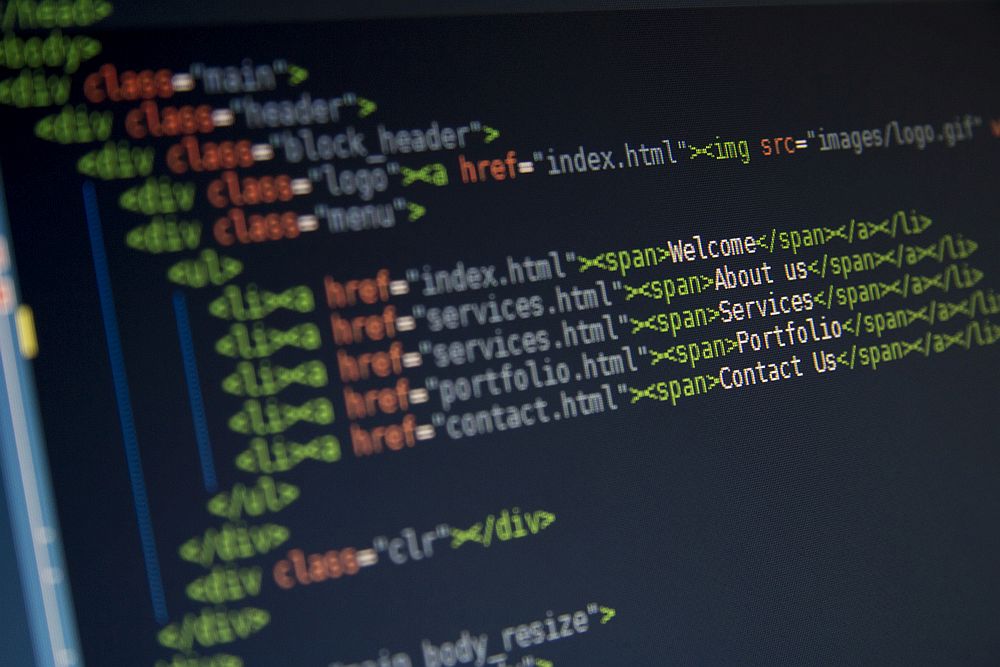
Let’s say you’ve settled for a theme you’ve picked from the Theme Showcase. What if you wanted to tweak the CSS a little bit to include certain effects, or say to include Font Icon support. Sorry amigo. That’s not permitted in the free version. You’ll have to buy the Custom CSS and Font Pack for better customization.
7. Zero Tolerance Policy against Plugins

This is the single most powerful blow that ends the debate. WordPress.com does not allow any room for installing plugins – not even the most popular ones that have been downloaded over 14 million times and used in almost every WordPress site. That being said, let us remember that WordPress, in its core is a good CMS. It is the plugins that make it great.
If you can live knowing that fact that you cannot install a plugin ever in your blog, then you can seriously consider WordPress.com as a viable solution for hosting your blog.
8. Online Learning Courses and E-Commerce

WooCommerce has come up with two amazing plugins – Sensei and WooCommerce which makes the aforesaid features a reality. With Sensei you can build online learning courses in your WordPress site. WooCommerce and Easy Digital Downloads are the two most popular e-commerce WordPress plugins out there.
In WordPress.com, you can’t use plugins, so that door is closed. You can however, build an e-commerce site using a paid upgrade – the Business Plan which costs $299 annually. That’s around $25 a month.
9. Hosting Multiple WordPress Sites

When it comes to hosting bandwidth and storage space, WordPress.com provides enough space for a new site – 3 GB to store all your media uploads coupled with 10 GB of bandwidth every month.
In traditional shared web hosts, these two features are unlimited, but fair usage policy applies. Of course, you’d have to pay $4-5 a month. But when it comes to hosting multiple WordPress sites or a WordPress Multisite, a self-hosted platform is always the winner (although we’re fans of Managed WordPress hosting, which takes the hard parts out of self-hosting your site).
In WordPress.com each new WordPress installation entails a new domain and a ‘No Ads’ purchase (i.e. if you want to appear professional). Whereas most webhosts allow you to host multiple domains and WordPress installations in a single account, which would significantly reduce expenses.
10. Experience

Above all, when you take on the challenge of hosting your site, there will be times when you run into a little trouble. White Screen of Death, Internal Server Error, theme errors, and inadequate webserver permissions – all of these are common to a WordPress novice. Good news is, the solution to all these problems is available in the Internet. You just need to know where to look.
The experience you gain from battling you way out of a roadblock is second to none. No amount of text book knowledge can compete with experience gained from practical, real life situations. Thus if you want to learn WordPress, you should always have to go with the self-hosted platform.
Conclusion
People who aren’t technically sound can find it difficult or even intimidating when handing WordPress. If you don’t want the additional headache of hosting and maintaining your site, you’re much better off with managed WordPress hosting service like WPEngine or Media Temple. These companies serve around million pageviews daily and have specialized hardware configuration optimized for maximum WordPress efficiency. They take care of backups, core WordPress updates and overall site security. Here at WPExplorer we use WPEngine and highly recommend it.
So if you’ve made the switch from WordPress.com to WordPress.org, share your reason why in the comments below. Or if you’re not sure if WordPress.org is right for you, let us know what’s holding you back – we’d love to share some friendly advice 🙂




I have a standalone WordPress site on my own server for many of the reasons that you mention. Also worth noting, but not listed here, is the restriction on what you can post: someone who veers toward the erotic end of the Internet or an adult theme is likely to have problems on wordpress.com whereas with their own server, domains and so on there is considerably more freedom