Improve Your WordPress Site Performance with Hummingbird

Regardless of the website you run, it’s crucial to keep its pages running fast. Studies show that visitors may abandon a site if it takes longer than three seconds to load. However, there are certain tasks required to maintain high site speeds, and it can be time consuming to stay on top of everything.
Fortunately, Hummingbird (a free speed optimization plugin for WordPress) provides an entire set of performance-focused tools in one convenient package. You can use it to enable features such as caching and GZIP compression, for example, which can improve WordPress site performance significantly.
In this article, we’ll briefly explain the importance of website speed. Then we’ll go four ways Hummingbird will improve your WordPress site performance. Let’s go!
The Importance of a Fast Website
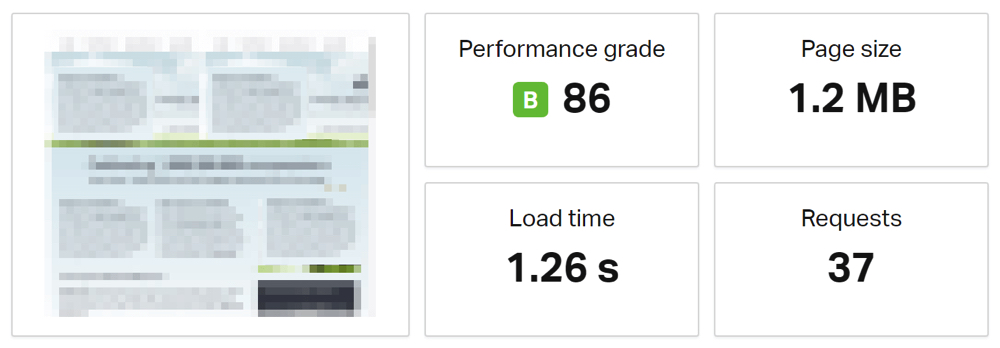
Page loading times impact nearly every aspect of your site’s performance, including visitor satisfaction and Search Engine Optimization (SEO). If pages lag, for instance, visitors will be more likely to leave your site. This is especially true for mobile users, who tend to expect top-notch speeds.
What’s more, search engines take site speed into account when deciding how to rank web pages. SEO optimization is crucial, as research shows that the top three search results receive almost two-thirds of organic search traffic. In other words, the higher your site shows up in search results, the greater number of people who will see it and click through.
The Factors That Keep Your Site Running Quickly
There’s no doubt that keeping an eye on your WordPress site’s performance is a must. You can check its page speeds easily, using an online solution such as Pingdom Tools. If it’s not as speedy as it could be, however, you may find yourself wondering why.
A lot of factors can affect your WordPress site’s speed. A few of the most important elements are:
- Your web host. Not every web host is built the same. It’s crucial to choose carefully, and use a provider that takes security and speed optimization seriously.
- Memory. A site’s memory plays a role in what speeds it can achieve. The more memory and other resources that are available, the less likely your site is to get overloaded (especially when faced with high traffic levels).
- Your site’s theme. Your site’s speed can also be limited by its theme. The ‘heavier’ a theme is, or the more unnecessary code it has, the slower it will likely run. When building or updating your site, you’ll want to find a theme that’s optimized for performance.
- Your plugins. There’s a common myth that simply having a lot of plugins on your site can make it run slowly. This isn’t necessarily true. However, poorly-coded plugins or those that simply contain a lot of functionality can be a detriment to your loading times.
Reviewing your themes, plugins, and hosting plan can do a lot to ensure that your WordPress site performance is in top shape. Even if all of these factors are accounted for, however, your site may still not perform as smoothly as you’d like. Fortunately, there are a lot of other ways you can improve speeds on any WordPress website.
4 Ways to Improve Your Site with the Hummingbird Plugin
There are a lot of tools you can use to speed up your site. Most solutions target a specific optimization strategy, which can be useful but also leads to installing a lot of extra plugins on your site if you want to achieve the best speeds possible.
Instead, you can opt for a solution that provides a suite of performance optimization tools, such as the Hummingbird – a free speed optimization plugin.

This plugin enables you to improve your site’s speeds in a number of easy ways, without the need for additional tools or much technical knowledge. Let’s take a look at four of the optimizations it can help you achieve.
1. Caching
Every time someone visits your site, their browser has to send a request to your site’s server. The server then sends back all the information needed to display your pages. If there’s a lot of data involved, the server gets too many requests, or the visitor in question is located far away, this process can take longer than it should.
WordPress caching is a way to solve that problem, by saving some of your site’s data in a more convenient location. That way, it can be accessed and retrieved more quickly. Overall, enabling caching on your site is a smart way to improve performance.
The Hummingbird plugin lets you take advantage of this by providing various different types of caching:
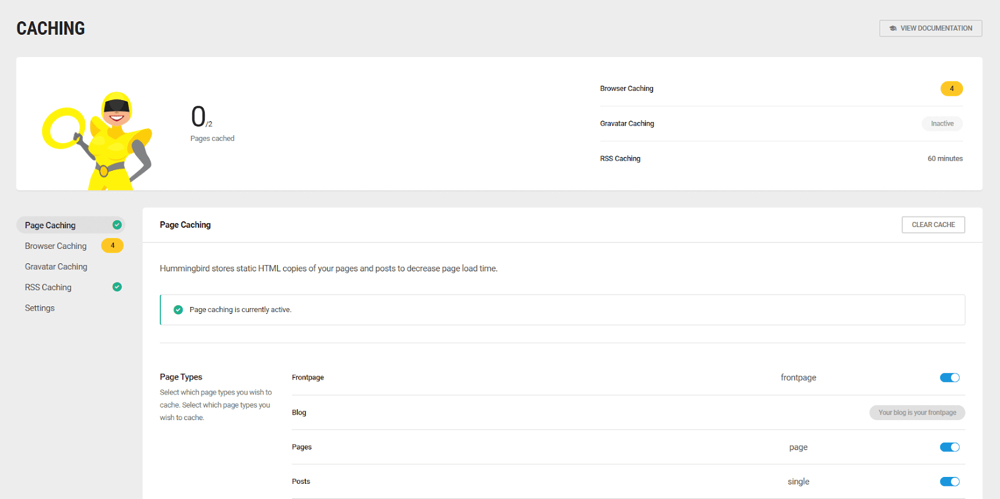
You can enable page caching, browser caching, and more through the aptly-named Caching tab within your WordPress back end. For more details on what these options are and how they work, check out this helpful guide you can read on how to configure caching settings in the plugin.
2. GZIP Compression
You’re probably familiar with the .zip extension, which is a way of compressing large files so that they’re easier to store and transport. GZIP is a similar but more powerful compression method. It can make your site’s files smaller and faster to load, without losing any necessary data in the process.
The details of how GZIP compression works are a little complicated. Fortunately, like many speed optimization techniques, it’s not necessary to understand all the technical minutia in order to use it on your site.
With the Hummingbird plugin, you can go to Hummingbird > GZIP Compression to enable three different types:
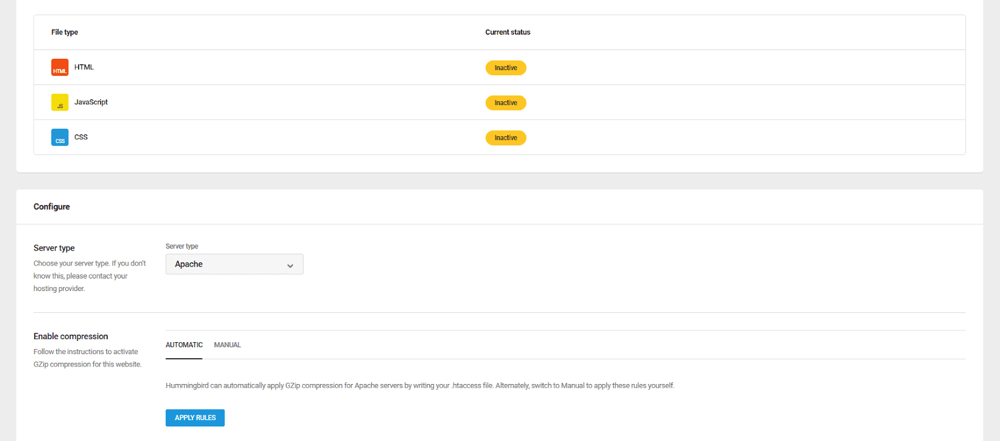
Simply choose the type of server your site is hosted on, and hit the Apply Rules button. The plugin will take care of the rest. You can also make some manual tweaks if you like.
3. Minification
In a way, minification is similar to GZIP compression. It’s another way to help your site perform faster, by removing unnecessary data from your code. The less information that has to be transmitted between the server and browser, the less time it will take for your pages to load.
In Hummingbird, you can access the minification engine through the Asset Optimization tab within WordPress:
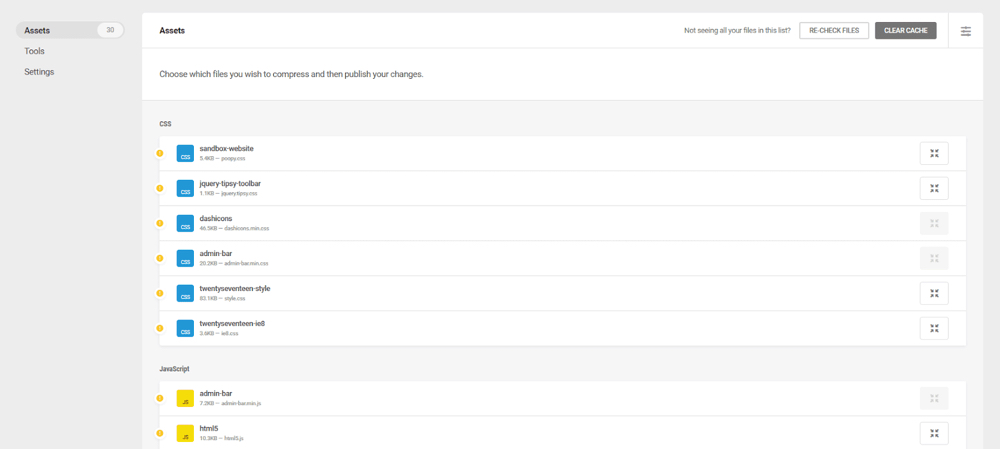
The plugin will scan your site’s files and let you optimize whichever ones you like. You can even move certain ‘behind-the-scenes’ code files to your site’s footer here, if you’re familiar with CSS. This can help to speed up WordPress pages even more.
4. Performance Scans
No matter what performance optimization techniques you implement, you’ll want to keep an eye on your site and continue tweaking it over time. One way to do that is to run periodic performance scans, which you can do in your Hummingbird dashboard:
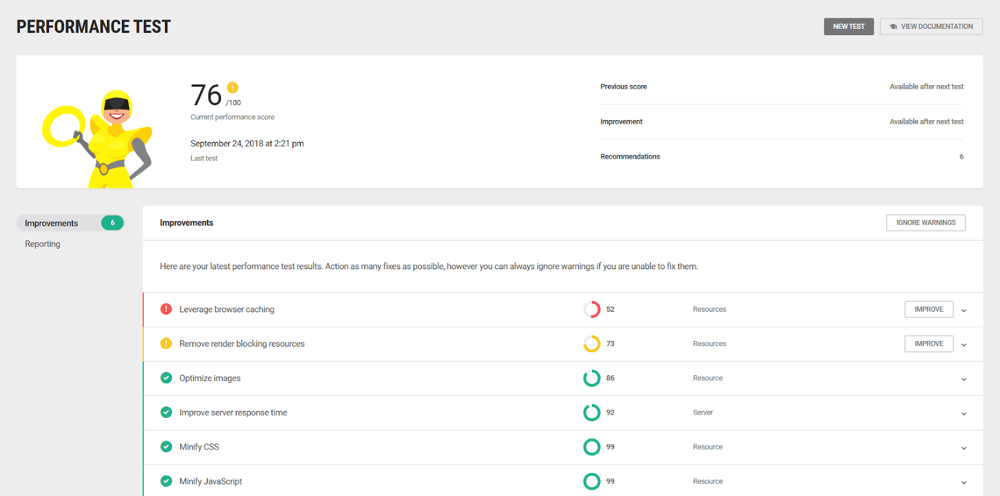
The results of these scans can help you identify files that may be slowing down your site. What’s more, you can click on Improve next to each item graded yellow or red, and get some tips on how to bring up that score.
Final Thoughts on WordPress Site Performance
While keeping your site running fast is important, it can be hard to manage each of the many techniques required to make that happen. Using an ‘all-in-one’ free speed optimization plugin can help you implement the most vital steps quickly and easily.
Hummingbird, for example, enables you to optimize your site’s performance through:
- Caching.
- GZIP compression.
- Minification.
- Performance scans.
Do you have any questions about how to maintain top speed on your WordPress site? Let us know in the comments section below!




Hello John,
Recently my website was penalized, and my traffic was reduced to 1/4th. After considering everything, I concluded that my website was penalized due to slow loading speed. My site scored 60 in Google Pagespeed test. Therefore, I would like to thank you for writing such a detailed article. It is of great use to me.
thanks. A couple other tips…I’ve heard that using asynchronous codes can help page load performance. Is that true?