WordPress eCommerce Tips to Attract Traffic that Converts

Creating eCommerce websites on WordPress is getting notably popular and numbers prove it: WooCommerce has already reached market share of 22% in 2019, positioning as the most popular solution among the top one million sites on the Internet.
That’s why WordPress has worked on making it easier for eCommerce websites to be functional and succeed on the platform. If you own a WooCommerce store, you know how frustrating it can be to have low sales. Especially when you have a good amount of traffic. This might happen because the traffic you bring is low quality, or because you need to keep working on optimizing your store.
In this article, we’ll review WordPress eCommerce plugins that help set up amazing online stores, and some tips you can apply to attract traffic that actually converts into sales.
1. Optimize Your Online Advertising Strategy
Paying for advertising doesn’t assure you’ll bring high quality traffic to your store that will convert. This applies to both social media ads and Google ads. The traffic you bring via paid ads won’t necessarily have a high conversion rate, but reaching high conversion rates this way depends on how well your ads are created and optimized.
However, advertising is one of the most successful ways to reach a huge amount of target customers easily and fast. Just for you to have an idea, Google has over 100 billion monthly searches, imagine all the people you could reach and the possibilities of customers seeing and clicking your ads. Facebook has millions of users worldwide you can show your ads to as well.

WordPress can help you create ads for your products and services with some of their plugins: If you want to display your products on Google but don’t have enough time to create all your ads, banners or configure your bidding strategy, there are plugins like WooCommerce Clever Google Ads that will automatically create and configure your Google Ads for free in 5 easy steps:
- The first step is allowing the app access your Google Ads configuration. This way it can upload, publish and optimize your Google Ads campaigns.
- After giving the app access, you will be asked to configure the general attributes: countries in which you want to advertise your products, the categories your shop falls in and the collections you want us to advertise.
- Then, it’s time to give the app the name of your store and a couple of sentences describing it. You will also be asked to upload an image of your logo.
- At this point, the app will request you write a few short sentences you want to appear in your ads and select the services you provide such us free shipping or easy returns. You’ll also have the option to include a phone number in case you want to display it.
- In the last step you will only have to select the daily budget you want to spend on advertising on Google.
After finishing this step, the plugin will be completely configured and your Google Ads will be created within four labour days! Once your ads are created, you’ll have access to your own dashboard from which you will be able to control everything.

Other plugins like Facebook for WooCommerce connects your website with Facebook. The plugin works by creating a shop on your Facebook page, enabling you to run dynamic ads on the platform. Advertising options for WordPress and WooCommerce stores are endless, you just need to find the method that best suits your needs.
2. Rescue Lost Customers
Despite the reason they had to leave your store without actually making a purchase, you need a plan for bringing them back. There are several ways you can do this:
- Use retargeting campaigns: remind them about your products by following previous visitors through the internet with ads. The most effective are dynamic retargeting ads. These show potential clients ads of the exact same product they were looking at on your site.
- Add a WooCommerce wishlist feature to your store: Plugins like the TI WooCommerce Wishlist make it easy for visitors to save the products they like and buy them later. Users can also share their wishlist with friends an family. So even if they don’t make a purchase now, someone else they know might for a birthday, holiday or other event.
- Follow up with abandoned carts: Use a plugin such as Abandoned Cart Lite, this plugin sends automatic and well-timed email notifications to both, your guests and logged-in customers for reminding them about their abandoned orders. You’d be in charge of creating an unlimited number of email templates for sending them at the intervals you want. With real time information on the abandoned orders, including the products that were abandoned and their value.
3. Create Your Own Online Community
Creating a community around your brand is essential for the growth of your site and attracting more people to it. To do so, it’s very important to create a proper environment both on your site and the social media accounts associated with it.
The first step is to create your own blog. Write posts about your products and services, the client needs you cover, and topics surrounding the lifestyle of your target audience. Focus on what they all have in common, and make readers feel like a part of your brand. Once they do, they’ll also more likely to share your articles – helping you grow for free. The H&M Magazine is a great example of how to combine your e-commerce store with a customer specific blog. If you look, their blog covers fashion, beauty and culture references consistent with their current product offering and their branding.

Content generation is super useful for improving your SEO strategy as well. It creates more chances for your site to appear in Google’s results when people search for related keywords. There are many ways to improve your WooCommerce SEO, but the best place to start is with a good SEO plugin. Though you’ve likely heard of it before, Yoast is one of the best options for any WordPress powered site. Including WooCommerce stores. Its built-in options will help you optimize your posts before your publish them on your blog. Increasing the likelihood they’ll start ranking in search results.
The second step is sharing all your content on social media to reach as many people as possible. Doing so will help you bring fresh traffic to your site. Which could in turn lead to potential customers navigating your store, if you are convincing enough!
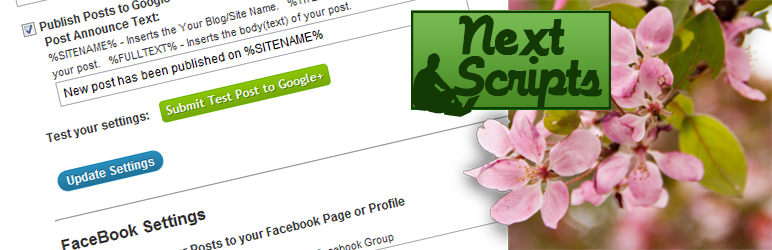
One option is to use a plugin such as the Social Network Auto Poster. This plugin automatically publishes posts from your blog to social media accounts automatically. You just need to write a new post and it will be published to all your configured social networks. This plugin works with profiles, business pages, community pages and groups, and messages are completely customizable for each network requirements.
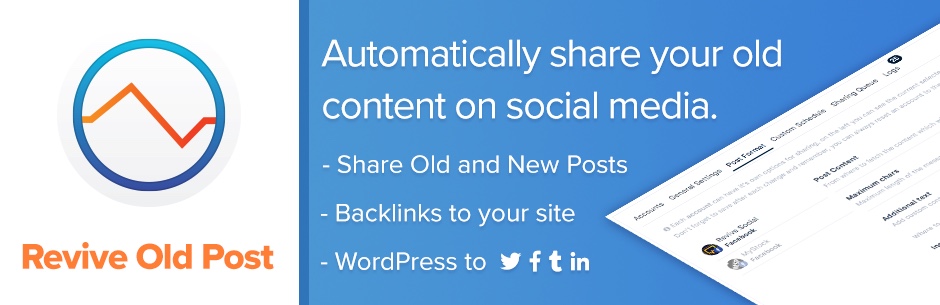
You can also use social media to keep your content evergreen and even revive old posts. There is a specific WordPress plugin for this: Revive Old Post – Auto Post to Social Media. This plugin automatically shares your old posts and drives more traffic to them from social networks. Thus helping you promote your content. You will be able to choose the time between posts, the number of posts to share, and to include hashtags and backlinks. It’s integrated with Google Analytics so you can track everything and also compatible with URL Shorteners.
Social media is not just important for sharing your articles. It’s also where you have the opportunity to interact with your audience, engage them and receive feedback. This is where magic happens, where you have the chance to go viral and dream big. It’s vital to properly connect your site with your social networks. Most WordPress themes include built-in social media options. But if yours does not, there are plenty of social media WordPress plugins to choose from.
4. Collaborate with Influencers in Your Sector
You can always collaborate with other companies or individuals on social media, blogs or other webpages. Partnering with others in your industry or niche is a proven way to increase relevant traffic. Since you’re targeting people who are interested in similar products or services, or that have a specific lifestyle your products or services match with, the traffic is much more likely to convert.
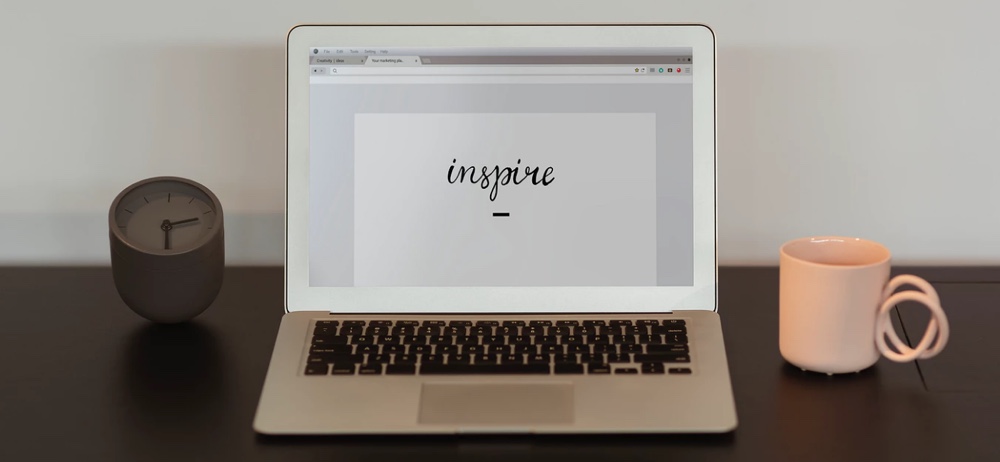
One of the most popular ways of collaborating is guest posting. This is a natural way to introduce yourself and your business to a new audience. Exchanging content with other influencers and companies on social media or blogs is not only good for SEO, but also for trust generation.
We are social animals, we like to know about other people’s experiences when making our own decisions. This is called social proof. If people see that other influencers or communities they belong to and trust recommend you, they’ll be more likely to also place their trust in you. Nearly 63% of consumers indicate they are more likely to purchase from a site if it has product ratings and reviews. This percentage is higher when the review is made by an influencer or expert in the niche.
Because of their presence on social media, influencers are seen as celebrities within the niche. People will often associate the positive attributes they see in the influencer to the products he or she promotes. That’s why having brand ambassadors on social media could be a good idea for your business. If the influencer uses products on their social media pictures, bios, hashtags and descriptions this could have a great impact on a brand’s social proof. Take into account that a social media ambassador doesn’t need to be a social media influencer. They could also be an industry expert or a passionate customer. Everything counts!
There are many more tips on how to bring relevant traffic to your store that are focused on the WordPress SEO best practices. In this article, we wanted to show you tactics that are not just SEO related. But that also have a great potential for helping you improve your WooCommerce store performance. We hope it helps you! Did we miss something? What do you do to attract high quality visitors to your website?


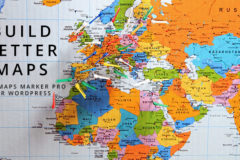

Comments
No comments yet. Why don't you kick off the discussion?