WordPress 5.0 Release: The New Frontier

In case you haven’t been paying attention to WordPress news lately, the long awaited (and somewhat controversial) 5.0 update to WordPress was officially released on December 6, 2018. Just in time for WordCamp US.
WordPress 5.0 “Bebo” brings with it some big changes to WordPress and the way we’ll be blogging. Here’s a look at what’s new in WordPress 5.0 and my personal thoughts on the changes.
Gutenberg
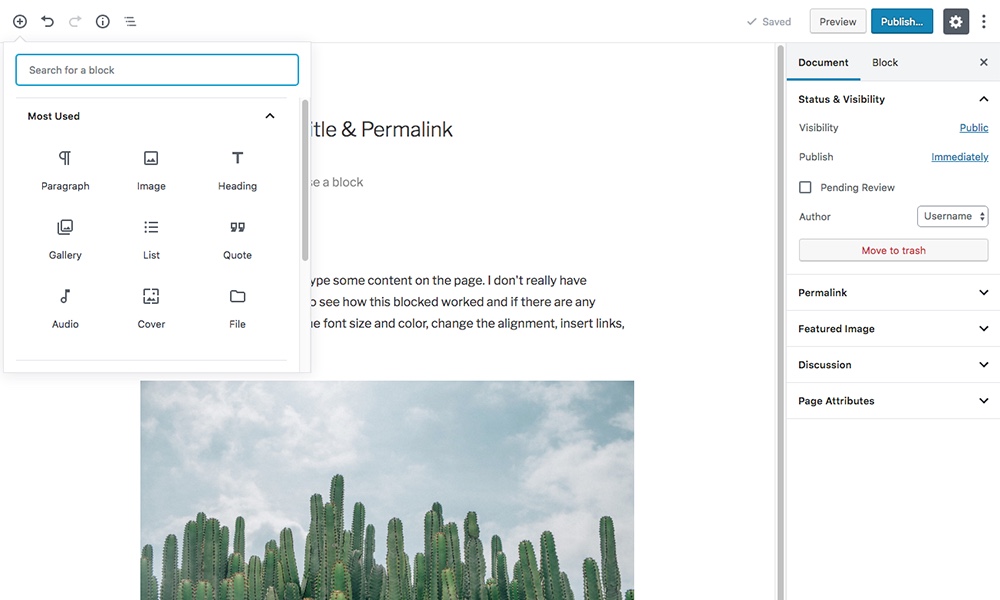
Perhaps the most talked about change is Gutenberg – Automattic’s own block based editing creation. While I have a sneaking suspicion Gutenberg was really created to make WordPress.com more competitive with site builders like Wix or Squarespace, it’s been rolled into WordPress.org as well and touted as the future of WordPress. While we have a Gutenberg guide in the works, here’s a quick rundown on the editor’s features.
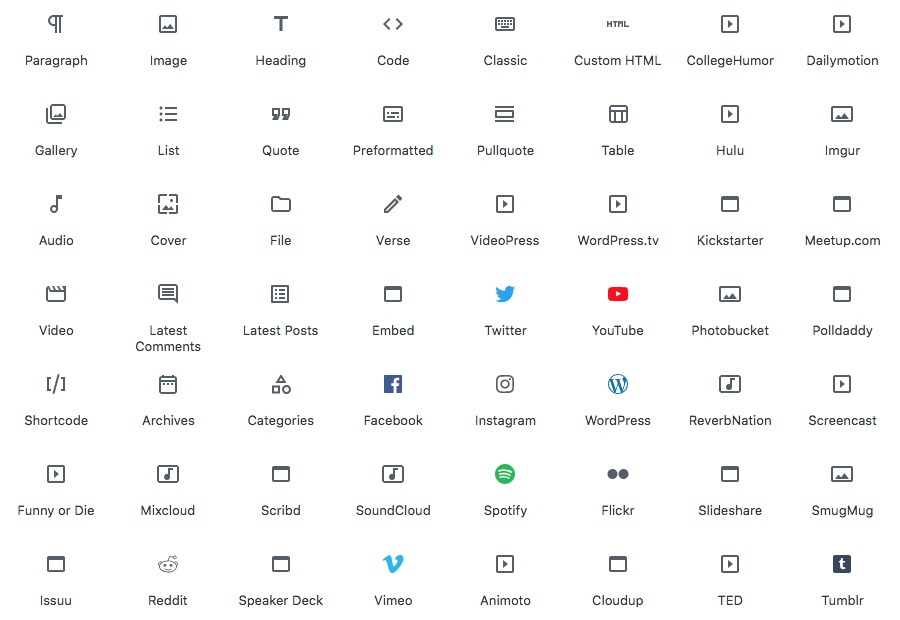
Gutenberg Page Blocks
Designed to be an intuitive editor, Gutenberg offers users a handful of blocks to insert, edit and click & drag to reorder. These cover most of the features in the previous TinyMCE (with a few new options thrown in), but as visual “blocks.”
In theory, users can take advantage of Gutenberg’s options to create stunning and unique posts/page. But in reality, for those of us running a straight-forward blog (like WPExplorer for example) the new block editor can slow you down a bit (don’t worry though – it’s easily overridden with the Classic Editor Plugin).
In my opinion if you want to build truly awesome pages you should be using a more established page builder – not a content editor. Gutenberg’s modest offering of core modules simply can’t compare to a robust page builder like Elementor. But that’s just my two cents.
Twenty Nineteen Theme
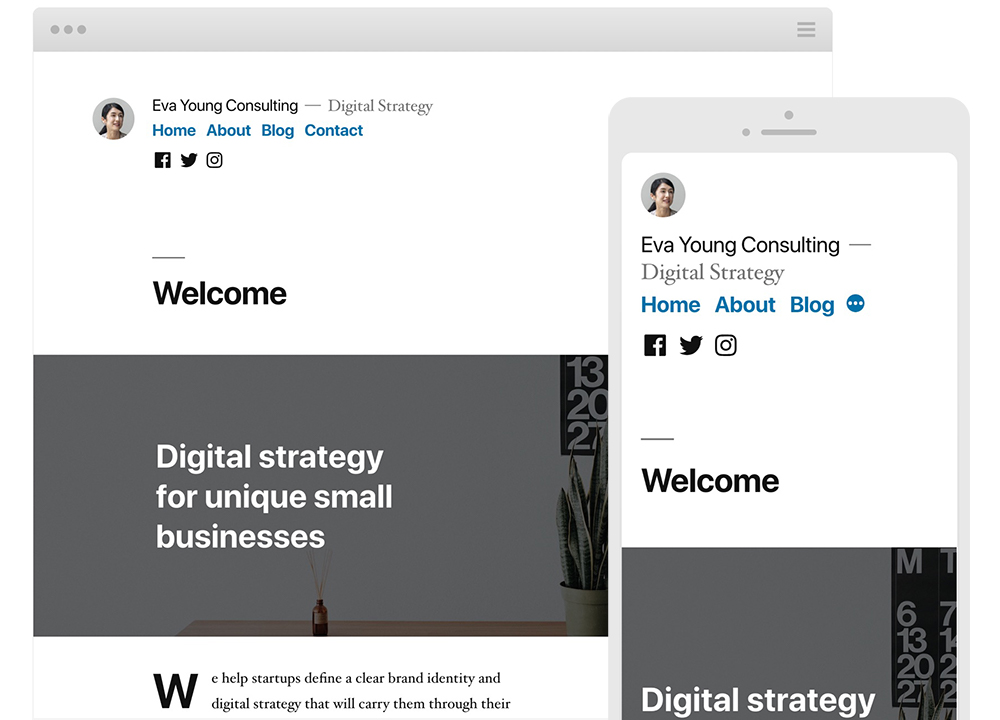
2018 blew by so fast it didn’t even get a theme with it’s own namesake. Instead we’ve blazed ahead into 2019 (it’s all about the “future” of WordPress right?).
Designed to work with Gutenberg there’s really not a whole lot to the Twenty Nineteen theme. It’s a minimal black and white styled theme using system fonts. There’s a left aligned logo and navigation menu, with one widget area in the footer. The only two unique features appear to be a social icons menu (added to the header) and a main accent color (which can be changed in the customizer) used for links, hover effects and image filters.
Other than that Twenty Nineteen is a blank canvas. It literally is what you make of it.
Other Notable Updates
Well, there aren’t any. I could be wrong, but it looks like that’s all folks. The focus of 5.0 was really just to merge Gutenberg with WordPress core.
For developers, there are a handful of changes (you should really read the 5.0 dev notes to get the full picture) but many are Gutenberg related. The include:
- New WordPress-specific scripts
- Vendor dependencies
- Lodash default global scope
- New wp-element script handle to replace React for editor interface extensions
- REST API updates: added autosaving endpoint for all post types, new WP_REST_Search_Controller class, new hidden wp_block post type for reusable blocks, server side block rendering, a minimal themes endpoint to return data for which features the active theme supports, and changes to REST API responses (again – probably best if you look at the dev notes)
Wrapping Up
WordPress 5.0 barely made it into 2018, but it’s here and regardless of your feelings about Gutenberg it’s a good idea to update (just remember to backup WordPress first incase you run into any plugin or theme incompatibilities).
If you’re interested you can watch a live counter of WordPress 5.0 downloads or checkout the announcement video on Youtube. But I’m more interested in what you think of 5.0.
What are your thoughts on WordPress 5.0? Are you happy it’s finally here? Do you think Automattic should have pushed back the release to January? Will you be installing the Classic Editor plugin? Let me know!




Your opinion on Gutenberg hits the mark. I’ve been trying to get used to the new editor but it vastly changes my workflow and slows me down. It’s also a very poor performer against Elementor or other more robust dedicated page builders.
I would’ve preferred if Gutenberg was made entirely optional rather than become part of the core, or if they kept it core for WordPress.com. Installing the classic editor seems a short to medium-term solution.
For a couple of sites I have already migrated across to ClassicPress, a fork of WordPress version 4.9, and some other sites I’ve stuck with WordPress. I’ll be interested to see how some of my clients get on with the new changes 5.0 brings.
You know, the funny thing is that in the beta there was a filter so you could enable/disable Gutenberg for different post types. I sooooo wish they had left that in the final release. I’m fine with the Gutes on pages, but when it comes to creating content on our blog I just want to be able to write/edit without having to use a frontend editor.
Oh – I’d also love to know your thoughts on ClassicPress! We’ve been looking at it but haven’t installed on a local/live site just yet.
What I really want to know from your is whether WP 5.0 is compatible with the themes that you offer. I’ve got a couple of sites running Total. Should I even attempt to update them? I would have thought you’d have some advice on this.
Total is definitely compatible with WordPress 5.0 – we just recommend activating the Classic Editor plugin if you’re using the WP Bakery Page Builder. But we always like to suggest testing updates on a staging or local site first incase any of your plugins have issues/conflicts when updating.
Hi Kyla,
thanks for this nice article. After the update of WordPress 5.0 working on site has been faster working.
tools are so good. keep it up