WordPress 4.6 “Pepper” Release

Happy WordPress update day! Here at WPExplorer we always get excited for the latest and greatest version of WordPress, and WordPress 4.6 “Pepper” didn’t disappoint!
New Features In WordPress 4.6
WordPress released an awesome video of all the new features and optimizations they’ve made (with their signature jazzy style of course).
But if you’d rather read about what’s new, here’s our quick summary of new features in WordPress 4.6.
New Shiny Updates
With WordPress 4.6 you can now install, update and delete plugins or themes without being navigated to new pages. This makes it less confusing for new users, and for those of you already using the Envato Market plugin it’s an extremely similar process.
Native Admin Fonts
WordPress has used Open Sans for the admin dashboard since 3.8, but with the latest update WordPress now uses you own native fonts for a streamline web experience. This means noticeably faster load times offline, and a more familiar type face when online since most browsers have pretty good typography as-is.
Editor Improvements
Well first off, meet TinyMCE 4.4.0. Honestly, no big changes there just cleaner and more up to date code. Emoji support for WordPress has also been updated to include all the newest characters (we know you’ve been dying to use a bacon emoji for months rights?). But while these are great there are really there are two key features everyone has been talking about.
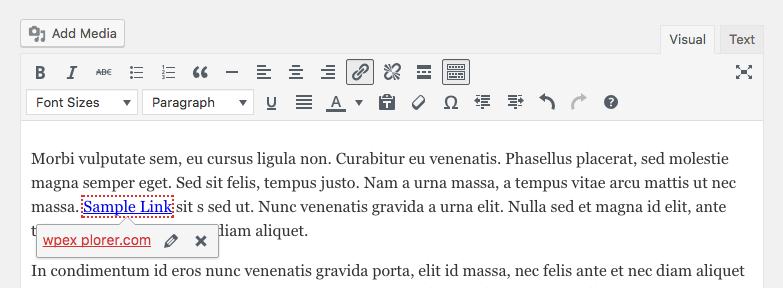
Broken link detection is now built right into the main editor. This way if and when you try to add a broken link you’ll be alerted to your error so you can fix it. This is better for you since broken links are no good for SEO, and better for the folks that you’re trying to link to.
Recover mode improvements have also been made. The biggest change here is that you can now access your recent autosaves even if you have the revisions disabled (so now when your cat decides to walk across your keyboard you can actually undo their changes – thank goodness!).
Technical Updates
Of course there were a handful of changes that developers will be interested in too. This includes JavaScript library updates, Customizer APIs for validation constraints, improvements to multisite, a Meta Registration API expansion and more. But you can see more about these in the main WordPress release page and the 4.6 core page.
Over To You
Updating your current WordPress version to 4.6 is as easy as clicking a button (quite literally). When you log into your WordPress installation you should see an update notice at the top of the screen. Of course, we always recommend taking a full backup of your website before updating (some hosts like WP Engine will prompt you before you confirm your update).
Updating to 4.6 should only take a minute – so now that your site is up to date what are your favorite new features? Or if you feel like something is missing we’d be interested to hear what you wish was included. In any case – just leave a comment below 🙂




I curious the link checker feature only detect if we write wrong format address like wp explorer (with space) but it not really detect a broken link (link that not exit) I am disappointed 🙁
Yeah, currently it only detects typos essentially… But if you’re looking for a good plugin alternative I’ve only ever heard good things about the Broken Link Checker free plugin. The only downside to this plugin is if you have a large site, in which case I personally use Integrity for Mac. It’s fast, efficient and also free!
Yes, You are completely right admin. I use Broken Link Checker in my wp website “Direksiyon Merkezi”. It’s unbelievable useful app to find broken link.
I wish they released a larger font package
Thanks for this important information.
I have also updated one of my website to WordPress version 4.6. Since I expected more features from it like previous version, it satisfied me with many improvements.
But my major concern is that my ALL ADSENSE ADS ARE NOT SHOWING IN NEW POSTS( posts that are being written after updating WordPress 4.6).
I checked all plugin settings, server settings, cache settings but nothing worked for me..
You can see the difference here – This is my newer post (written after updating of WordPress to the latest version) where only one or two ads are working – indianbharti.com/kpcl-assistant-recruitment-2016-17/
My previous post where ads are working fine – indianbharti.com/indian-army-rally-bharti-2016-17-joinindianarmy-nic/
Please help me.
Hi,
Google ads are working on all the pages when I check. Did you fix the issue?