Ultimate Guide to WooCommerce SEO for Your Products

Every business – small, medium, or large – needs SEO. That’s because Search Engine Optimization (or SEO) is an essential marketing channel. As per reports by ahrefs 68% of online experiences start with a search engine, and a mere 0.78% of searches actually make it to the second page and click on a search result. That means, if you want more traffic to your WooCommerce store, you need to work on optimizing it for related search terms.
What is SEO?
Search engines like Google, Yahoo!, or Bing, are about directing users to the most relevant websites or pages. They take several factors, both technical and creative, into consideration to rank and list websites in a search result. SEO is the process of updating your website in an attempt to rank high-up search results to get “free” or “organic” traffic.
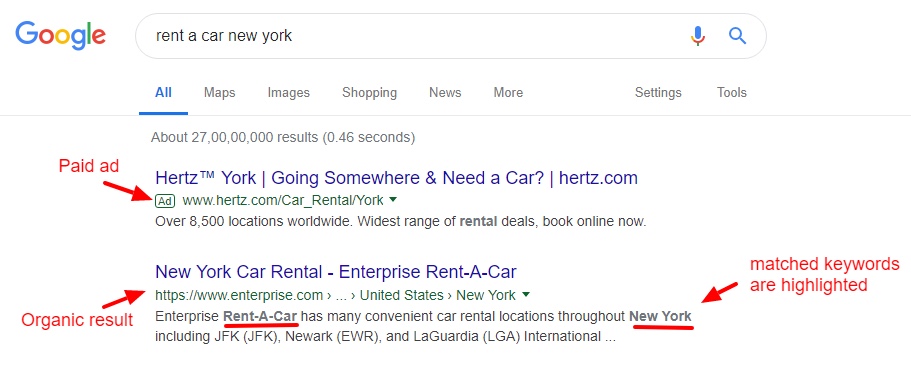
Although it might sound complex, it’s not. The good thing is, there’s a lot of research been done on SEO, and all you have to do is apply expert findings on your WooCommerce store, to help it rank!
The WooCommerce Product Page & SEO
Your WooCommerce store is a collection of products that serve a particular purpose. You want certain products to rank when a user searches for them. For example, let’s say you sell hats. You want your blue hat product page to rank when someone searches for “blue hats”.
But there could be hundreds of websites which sell blue hats. How do you ensure that your website ranks on top? As mentioned, search engines look for ranking signals to match a particular search term with a relevant result. For your WooCommerce product page, these ranking signals include, the presence of the search term in the page URL, title, and content, the speed with which the page loads, the speed with with the page loads on a mobile device, links to the page from other websites, social popularity indicators, and a whole lot more.
Instead of being overwhelmed with it all, you need to first begin with the basic – the kind that every page needs to do – and then move on to the complex – once you’ve conquered the basic.
It All Begins with Keyword Research
No matter the kind of product you’re selling, understanding the right set of keywords your page needs to rank for is crucial. A keyword is a phrase a user is most likely to search for when looking for your product.
For example, if you’re selling blue hats, the ideal keywords seem to be “blue hats”, “buy blue hats”, or “men’s hat blue”, or something along these lines. It’s not always easy to make a guess. The wiser alternative is to start with broad keywords (the ones you can think of) and then use keyword research tools to refine them.
Keyword Research Tools
Out of the many options available, some tools (free and paid) which you can use are:
- Keywords Everywhere (free) – A browser extension that lists the popularity of a particular search term
- Ahrefs – Offers a set of tools to help you figure out the keywords your competitors are ranking for and the ones you should rank for
- Moz Explorer – A keyword research tool from SEO gurus themselves
- Google Trends (free) – A simple option to check the popularity of a particular search term
- Amazon Search Suggestions (free) – The search suggestions Amazon lists when you type in a product
- Google Search Suggestions (free) – The search term alternatives that Google lists at the end of the page when you enter a search query

Example: Google Search Suggestions
Once you have the keywords figured out you need to fix on one particular primary keyword and use that to update your content. You can use secondary keywords throughout your content.
Do remember, that keyword stuffing (over-use of a keyword) as a practice is dead. Place your keywords throughout the content wisely.
Improve Your Product Page with WooCommerce SEO Basics
Once you have a primary keyword, you need to make sure it appears in the most important sections of your WooCommerce product page. Here’s how you need to go about it.
1. Product URL
The presence of a search term in a URL is considered as a strong ranking signal. In fact, if the search term is present in the domain name itself, then a page will rank inevitably (unless every other signal is non-existent). The product URL should ideally contain your focus keyword. You can follow this practice when creating new pages. But for existing pages, you shouldn’t be changing the URL if you’re a marketing newbie. Changing the URL could mean losing out on all the SEO value a page has gained and might adversely affect your rankings.
Pro tip: Activate breadcrumbs on your Woo store to make the URL readable in the search results
2. Product Title

The focus keyword should be present in the product title to help the page rank. Not much to discuss here – go ahead and update your product titles!
3. Product Description
SEO plugins like Yoast SEO will tell you that content on any webpage should ideally be not less than 300 words. The same applies to your WooCommerce product pages. Your product page should contain a detailed description of your product with your focus or secondary keywords appearing 2-3 times throughout the content. Once again, the key is to frame the content naturally and not to overuse the keywords.
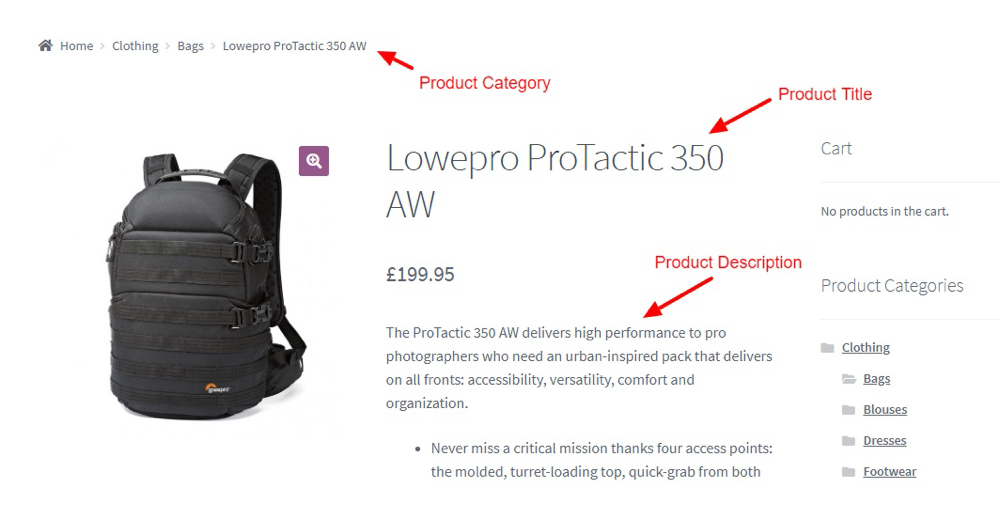
Pro tip: If your product doesn’t warrant a detailed description, cover the essentials. Add dimensions, components, care instructions, shipping concerns, etc. Or answer questions potential buyers might have.
4. Images and Videos
Did you know that including a video in a post can increases conversions by as much as 80% (per our video SEO guide)? That’s huge! Images and videos on your product page help better explain the product and engage the buyer. Images should be of high-quality but optimized to keep the page size at a minimum. Videos should be hosted on platforms such as Youtube or Vimeo and then included on a product page.
Remember, it’s important to add Alt Text for your images. This text should define what the image is about. Search engines make use of this text to “read” an image, and this text is displayed on your webpage in cases when the image does not load. Your product page should contain images with the focus keyword in the Alt Text.
5. Reviews and Ratings
Reviews and ratings by customers are trust factors and are rated very highly by search engines. The presence of reviews on your product page can help it rank for relevant searches. The good part is, WooCommerce takes care of displaying a product rating on a search result to add SEO value to a page.
As mentioned, an SEO plugin like Yoast is indispensable and can help you spot holes on your product page. Couple Yoast with its WooCommerce extension for the ultimate SEO superpower.
Advanced SEO Tactics to Boost WooCommerce Product Page Rankings
If you’re feeling adventurous and looking to move past basic tips, you can try some advanced changes on your store to optimize it.
Apart from content that’s present on your product page, search engines check for several other factors to help decide the page ranking. These include:
- Keywords in Product Page Meta – The content that describes a product page and is usually displayed below the page title in a search result is the page meta. An SEO plugin helps you add page meta for your products. The presence of a keyword in the page meta is considered as a ranking factor.
- Optimizing for Mobile Devices – Considering the increasing amount of searches that happen through mobile devices the fact that your WooCommerce product page is optimized for mobile or not has an effect on SEO. This means making the page responsive, and using AMP (Accelerated Mobile Pages) versions of your page to help it load faster on mobile devices.
- Adding Fresh Content – The freshness of your page (how often it’s updated) is an important SEO factor. An easy way to keep your pages fresh is with reviews. They are a natural source of content added over time. Similarly, you could add other relevant sections to your WooCommerce products. This could be a count for the number of products sold (that’s updated in real-time), an FAQs section where interested customers can ask questions for you to answer, a customer-story section, video testimonials, and a whole lot more.
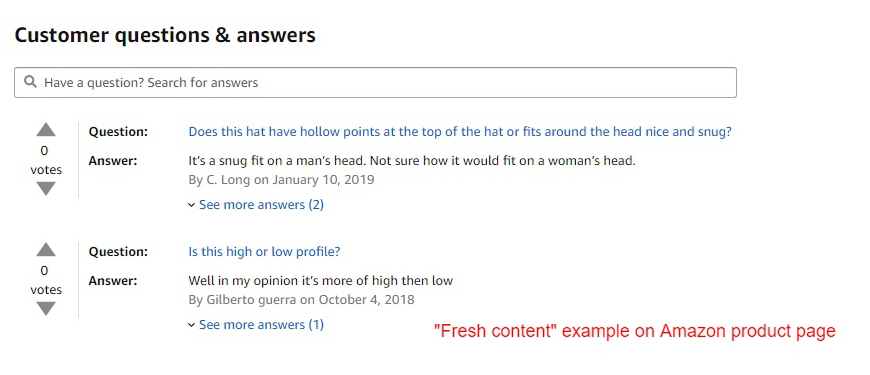
- Backlinks – This is a bit tricky because it has to be done right. A backlink is when linking other websites add a link to your product pages. This can happen through directory listings, affiliate posts, product mentions, and so on. Backlinks are a trust factor and indicated that the product is good enough to be linked. The more the backlinks the better the chances of your product ranking. It’s important that the backlinks seem natural though and aren’t planted through random comments on popular websites *ahem ahem*
Takeaway
Search Engine Optimization is about making sure the right-kind of traffic reaches your product page. The higher the number of potential buyers reaching your page, the higher the chances of conversion.
Apart from implementing the above, make might want to also optimize WooCommerce for performance, use some WooCommerce store improvement tips to, and invest in HTTPS (among other things) to secure WooCommerce. For further reading on SEO try WPExplorer’s guide on WordPress SEO, the Moz guide to SEO, or Ahref’s guide for e-commerce SEO.
Optimizing your WooCommerce product pages for search engines is a continuous process. Remember, the SEO mantra – optimize, analyze, update, and repeat!




That’s a great article which covers almost everything. I think enabling breadcrumbs also helps with SEO. You might call it old school but I think it still helps.
Hi Moeez,
I’m glad you liked the article. Under the “Product URL” section I’ve already mentioned a pro tip about enabling breadcrumbs. You’re absolutely right, breadcrumbs also plays an important role in SEO.
Oh I might have missed that. That’s great tho 🙂
Thanks for sharing this post. Helpful and Informative.
Hey, I’m glad you found the article helpful. If you are setting up a WooCommerce shop and run into any issues or have any questions let us know, we are pretty much experts when it comes to WooCommerce as we’ve create quite a few themes specifically for the plugin and thus provided a lot of support it as well. Good luck with your shop!
An amazing article on WooCommerce SEO which is so important. Thank you for sharing this! I just started my own store so I really enjoyed reading about it, it is very helpful with great information for my shop.
I’m so glad we could help! WooCommerce is such a popular plugin, and with so many online stores it’s extremely important to make sure you don’t forget about SEO. You want customers to find your shop but if you don’t make SEO a focus, you’ll never make it to the front page of Google. Start with the tips above and you
ll be on the right track!
Thanks so much I always learn something new from these tutorials
I’m glad to hear that! Thanks for stopping by and if you have any questions regarding SEO and/or WooCommerce let us know 😉
Great post. This is all key knowledge that shop owners should learn. Especially newcomers of WooCommerce.
Thanks Jenny. I’m glad you liked it.