5 Quick Tweaks to Boost Blog Conversions
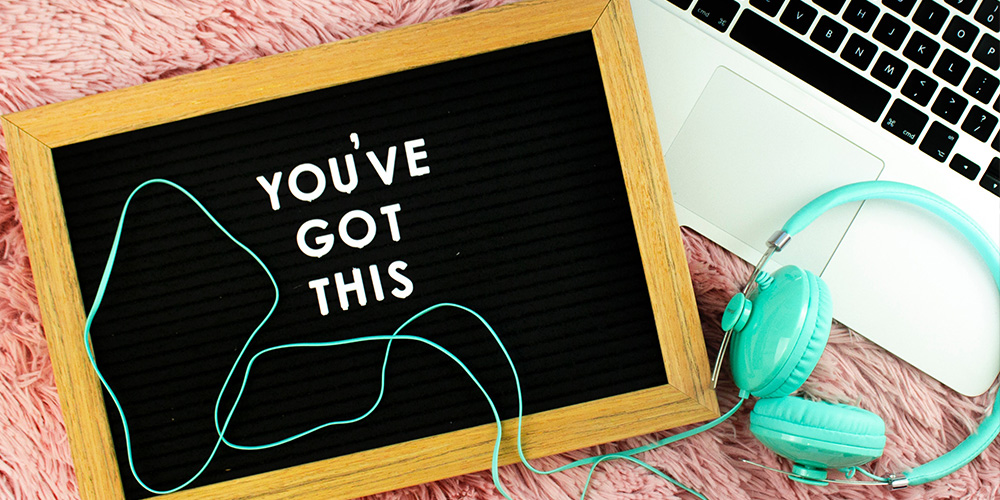
There are many great things about making money online, but one of them is the fact that you can set quantifiable goals and measure them to a great degree of accuracy. For instance, if you want to reduce your bounce rate by 5%, just implement measures that you think will help. Use a service like Google Analytics to monitor the effect, then rinse and repeat.
Once you have an established audience or customer base (even a relatively small one), the opportunities for tweaking your blog to increase conversions and income are nearly limitless. You can often achieve more with the same amount of effort by tweaking what you already have as opposed to seeking out fresh visitors.
This is something I have started taking seriously in the past few months as I have tweaked my own blog to increase conversions, and ultimately, my bottom line. In this post I want to share with you some extremely quick and easy tweaks that you can make in order to boost your own blogging success.
The Importance of Tracking
Before we begin, I must state how important it is that you have an accurate means of tracking all of the metrics that are relevant to the tweaks that you make.
For instance, if you are going to implement a tweak that you hope will increase your newsletter subscribe rate, you will want to know the number of new subscribers you attract on a periodical basis. However, you’re also going to want to know the number of visitors to your blog in the same period so that you can produce your conversion rate as a percentage of those visitors. An increase in email subscribers doesn’t necessarily mean that your tweak has worked – it could just be that you attracted more visitors.
In order to help you out on this front, I will conclude each tweak with recommendations for the metrics that you should track.
Take it One Step at a Time
And just one more thing before we get onto the good stuff – make sure that you only implement and track one tweak at a time. If you implement multiple tweaks at the same time the positive (or negative) effects may “cross contaminate”, and you’ll have no idea which tweak achieved what result.
The speed with which you can get conclusive results really relies upon how much traffic you get to your blog. You might choose to run one experiment a week, or perhaps one a month if you don’t get much traffic. Play it by ear and see how your first tweak goes.
Alright, that’s enough of the preliminaries – let’s get onto those tweaks!
1. Increase the Number of Blog Posts on Your Front Page
Sounds pretty boring, right? What possible difference will this make on conversions or income? Well, in terms of the effort of implementing this tweak against the potential benefit, quite a big difference actually.
First of all, let’s not forget that increasing or reducing the number of blog posts on the homepage is simple if your blog is your front page. This can be done in about 5 seconds by navigating to Settings > General in your WordPress dashboard:
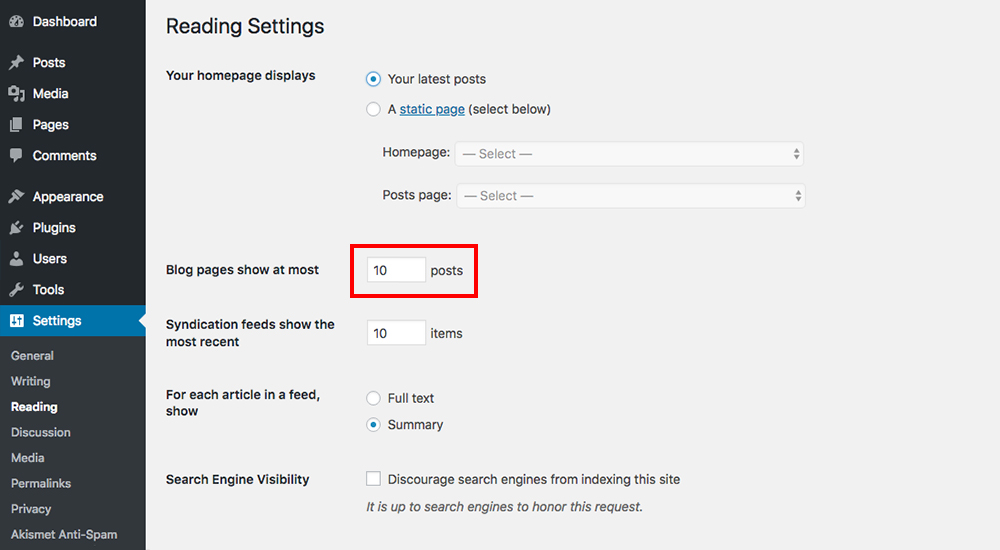
If you’re using a page builder for your homepage, then changing the blog count will depend on the builder you’re using. For example, if you’re using the Total theme (which includes the WPBakery visual page builder) you’ll want to edit the post count under the “Query” tab for your grid:
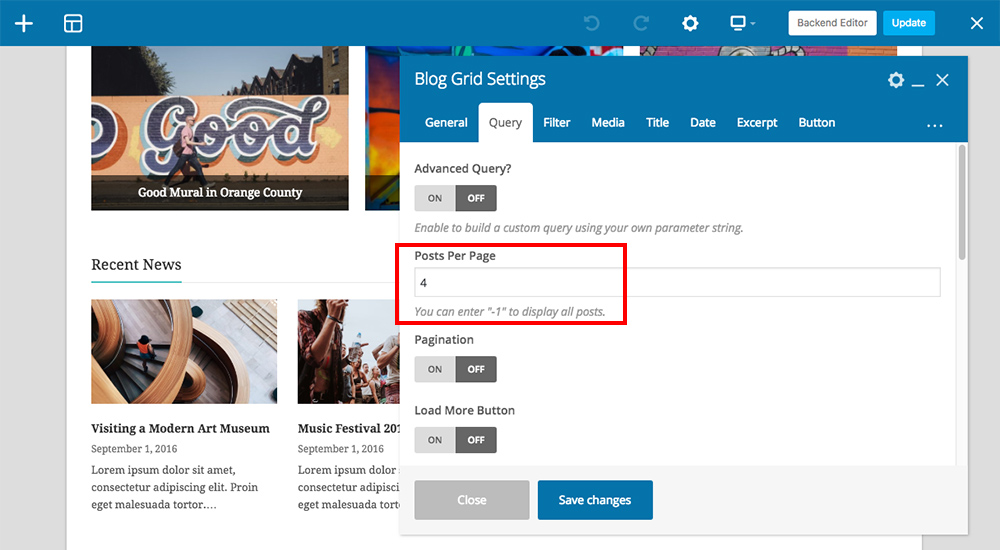
It’s probably the quickest tweak you’ll ever make. Now let’s talk about the potential benefits.
There are arguments both ways when it comes to how many blog posts you should have on your front page. Some people would say that you should have a greater number (say 10) because that gives readers an opportunity to browse through more of your posts without having to click onto another page. Others would argue that less blog posts means less loading time (and we all know how important it is to speed up WordPress), which means happier visitors. There is an enormous amount of compelling data to back up this second argument.
As with most issues of this nature, the key is to acknowledge both sides of the argument and then get testing. If you only have 5 blog posts on your homepage try 10, and vice versa. Perhaps try even more or less depending on how adventurous you’re feeling.
Metrics (front page only): bounce rate, time on site, pages per visit, and average visit duration
2. Use Manual Excerpts
This suggestion follows directly on from the previous one and can perhaps alleviate any fears of mammoth loading times. Especially if you are going to include a lot of blog posts on your homepage.
When it comes to displaying posts in archive form (e.g. on your homepage or a category page), there are generally three ways of doing it:
- Display the entire post
- Display an automatically determined excerpt (e.g. 100 characters)
- Display a manually-created excerpt
I am personally a fan of option three. This allows the visitor to read a quick overview of each of the posts on your homepage without having to delve into the full content unless they want to. I think it’s the perfect compromise.
Most good themes allow you to add manual excerpts in one of two ways.
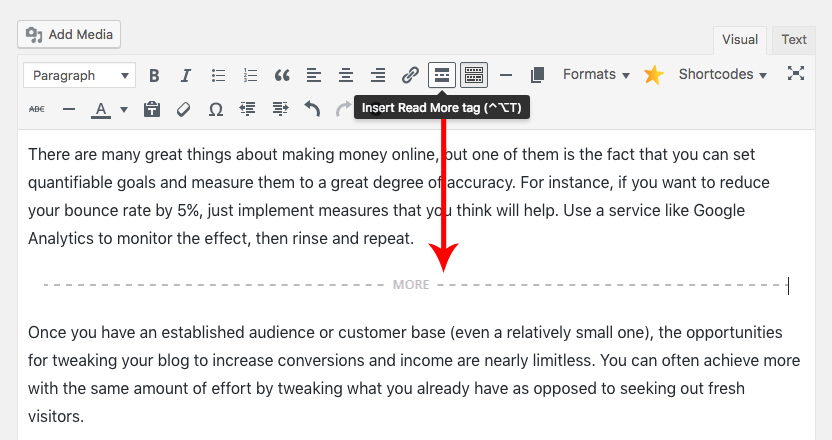
First, you can add the “Read More” tag (Alt + Shift + T) at the point in your post that you want the excerpt to end.
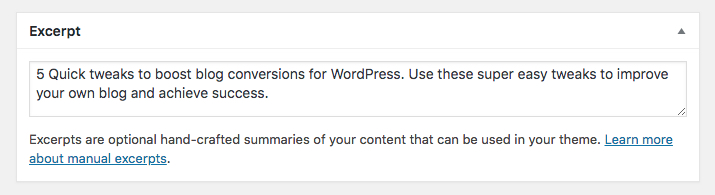
Or paste your custom excerpt into the “Excerpt” meta box on the Edit Post screen.
Metrics (home/archive pages only): bounce rate, time on site, pages per visit, and average visit duration
3. Make Your Primary CTA More Prominent
In case you are wondering, a CTA stands for “Call To Action” – an element that encourages visitors to carry out your desired action. This could be to subscribe to your newsletter, purchase your information product, or something else entirely.
While you may have multiple CTAs on your blog (although hopefully not so many as to be overwhelming), you should have one that is more important than the rest. For many this is the email subscribe form. That “primary” CTA should be as prominent as possible. If it is not, tweak it so that it is. Suggestions include:
- Making it the most colorful element on the page
- Moving it above the fold (which can result in huge click-through increases)
- Placing it at the top of your sidebar
- Placing it above your main content
- Moving it to a popup
So pick one of the above (remember — not more than one!) and test the results. You might get a pleasant surprise.
Metrics (on all pages where the CTA appears): the desired CTA outcome (e.g. a new subscriber), total visitors to your blog, and the first divided by the second (to give you the percentage conversion rate)
4. Add a Prominent Link to Your Main “Money Page”
There is probably a particular page on your blog that generates more income (directly or indirectly) than any other. It might be something like a “Resources” page. Or perhaps a product. Whatever it is, you should make it easily accessible to your visitors. Since it might not make sense to add to your main menu, you can add a prominent link in your sidebar, footer or possibly header (depending on the look of your site). This way your link will appear on the most possible pages.
By prominent I really mean graphical. It shouldn’t just be another text link – it should stand out in the same way that your CTAs do (because it is essentially a CTA like any other).
A good example of this is the callout bar WPExplorer uses at the top of the page:
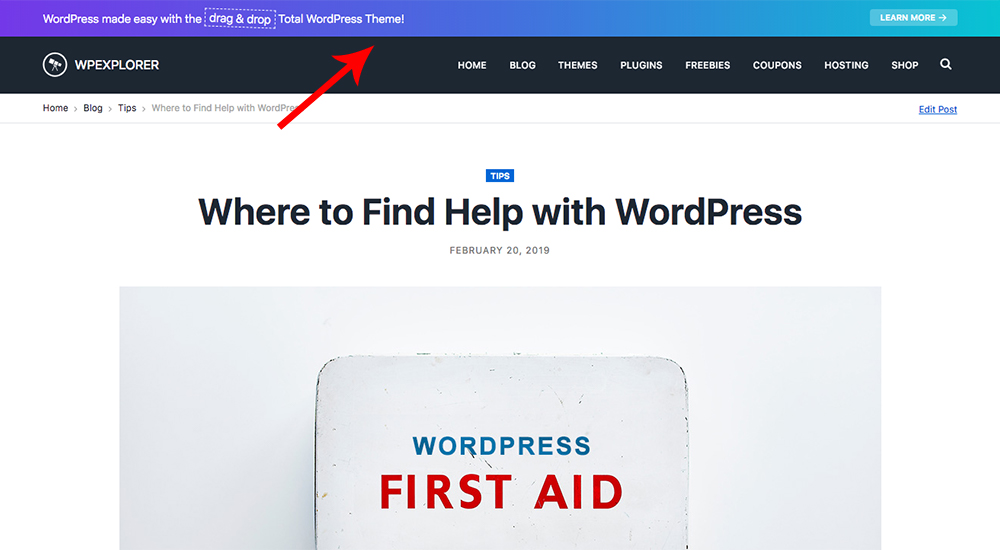
It clearly stands out compared to other links on the page or menu.
Metrics: visits to money page, total visitors to your blog, and the first divided by the second (to give you the percentage click-through rate)
5. Increase the Prominence of Social Sharing
I hope that at bare minimum you have a social sharing plugin on your blog. But there is in fact a lot more you can be doing to drive social referrals to your blog.
The simple fact is that a lot of people aren’t going to be that fussed about sharing your content unless you make it really simple (and tempting) for them. You’ve got to make it worth their while.
There are different ways in which you can do this, but here are two easy ones.
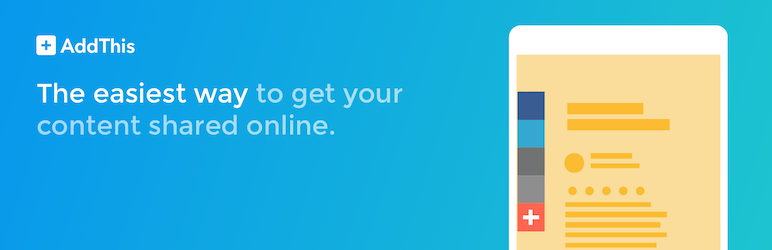
Try floating share buttons. A good plugin is the WordPress share buttons from AddThis. It’s easy to install and and supports more than 200 social media channels. Visitors to your site will have plenty of sharing options with AddThis.
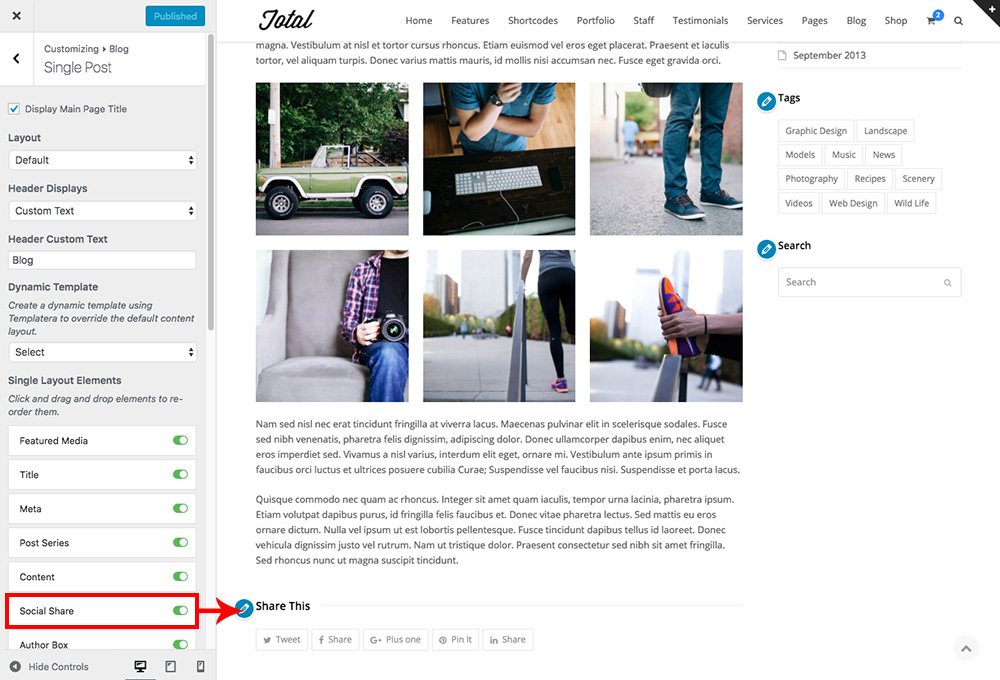
Or include sharing buttons at the top and/or bottom of each post. Depending on your WordPress theme, this option might be built in. For example, with the Total WordPress theme you’d navigate to Appearance > Customize > Blog > Single Post and use the “Single Layout Elements” to enable the Social Share module. Then just drag and drop it where you want it. Whether that’s before the featured image, or after your main content. Alternatively, this feature is also included in the JetPack plugin – you simply need to enable it from Jetpack > Settings > Sharing.
You can find out more about these tactics in a recent post I did on driving traffic to your blog from Twitter. Start implementing these tweaks (and anything else that your imagination can conjure up) and analyze the results.
Metrics: number of social media referrals to your blog, total visitors to your blog, and the first divided by the second (i.e. does the percentage of social visitors to your blog increase as a result of your tweak?)
Scratching the Surface
In this post I have featured a handful of simple tweaks you can make to boost blog conversions. But the fact is that there are many more out there. For instance, I haven’t even mentioned split testing tools, which is arguably the most effective form of tweaking you can do. Optimizing your blog should be a perpetual process and the tweaks above should just be the start.
With that in mind, I would love to know if you have any of your own suggestions for implementing tweaks on your site that can increase conversions and income. If so, please share with us in the comments section below!




It’s the same situation with any service based site or e-commerce store. Make sure you users can find what they want as easily as possible and make sure your call to actions are prominent 😉
Users today want a simpler interface. Make everything easily accessible without any clutter and you will see a boost in conversion.
Great post though!
Great tip!
Nice article, it is very helpful. 🙂