How to Choose the Best Web Hosting
So you’re ready to get started with a website. You have an idea that you’re going to turn into a successful WordPress site, and you’ve even started pooling resources together. All that you need now is a good home for your WordPress site – a good web hosting plan to help you realize your goals and achieve your online dreams.
With the millions of web hosting providers out there, it can be an uphill task to choose the best (or the right one). And you need a good plan because if you don’t have web hosting going on for you, running an online business can and will give you migraines. You need the best, and nothing short of it.
In today’s post, I will take you through the process of choosing the right web hosting for your WordPress site. I will also recommend a few WordPress hosts to make your work easier. These are companies we use and spend our own money on, so we feel confident recommending them to you. By the end of this post, you will be able to choose the best WordPress hosting for your next project.
What are the Hosting Requirements to Run WordPress?
We want to help you get your WordPress powered site up and running, and to do that you need a hosting plan. Per the WordPress.org requirements page, the minimum server requirements to install and run WordPress are:
- PHP version 7.4+
- MySQL version 5.7+ or MariaDB version 10.3+
- Nginx or Apache with mod-rewrite module
- HTTPS support
Though this is the bare minimum. The current version of PHP is 8.2, so truthfully we’d personally recommend using at least PHP 8.0 to ensure your site is taking full advantage of the latest security improvements and memory usage optimizations.
In addition, for HTTPS it’s even better if a host offers built-in support free SSL. Most top hosts offer integration with Let’s Encrypt, a free SSL service (which we’ll be covering in our next guide). And having a quick way to add HTTPS to your site will save you so much time and money in the long run.
Features and Performance

The features and level of performance provided by a web host are important. But what’s even more important are the features you need to run your WordPress site. It makes no sense to go for a WordPress hosting plan with features you won’t use.
For example, let’s say you have one website with a few pages (such as an online resume) and it’s getting under a thousand visitors per month. While tempting, you probably don’t need a custom hosting plan that allows for millions of visitors, 1TB or storage and unlimited sites. Yes – a custom plan is “better” than a basic shared hosting plan when comparing features. However it’s not necessarily the best choice (or use of fiscal resources) when considering the needs of a small resume site.
What Do You Need?
Prepare in advance. Jot down a list of what you need today and what you project you will need a year from now (since you can often save money by signing up for an annual hosting plan). Here are a few points to think about:
- Will you need to host more than one WordPress site?
- Does your host of choice support unlimited domains or subdomains? Or will you need to move to another host to enjoy these features?
- If you already have a website, does the new host offer a migration tool or service?
- Apart from WordPress, will you need to install other scripts – on a subdomain or separate domain – in the future?
- Are you willing to pay extra for backup services?
- Would you like to take advantage of a free domain?
- Are the ethics of the web hosting company important (such as eco-friendliness)?
These are just some of the questions you should ask yourself. After all, it’s all about you and what you wish to achieve. Having a solid plan for your website, blog or online business will point you to the right WordPress hosting.
With that in mind – let’s look at what you should look for when choosing the best web host for you.
Disk Space & Bandwidth
Hosting plans include a set level of disk space (or storage) and bandwidth (or transfers). If you’re starting a website, 5 GB of disk space would be a good baseline (and thankfully most hosts start at 10GB). As for bandwidth, 5 GB monthly should be sufficient.
But if you’re going to host a lot of downloadable content in your website, then you would need more bandwidth and disk space in accordance to your content’s total size. Most popular hosting providers allow unlimited bandwidth and/or disk space (which means they won’t penalize you if you go over one month), but you should plan to purchase hosting with the correct amount of storage that your site needs.
Number Of Sites Or Add-On Domains
Most entry level hosting plans (especially Managed ones) restrict the number of websites you can add to your plan. Though some do allow you to host unlimited sites, this is typically once you’ve scaled up to a more robust and expensive plan. But if you want to host more than one site, make sure this is an option your hosting allows for.
So why might you want to have multiple websites? Most often, it’s the economical choice to buy a shared hosting account for a minimum of one year. Monthly priced plans pretty much always cost you a great deal more than annual plans. So, if you think that there is a decent chance you will expand or branch out into multiple niches within the year then make sure to choose a hosting plan that allows multiple websites.
Number Of Subdomains (e.g. Multisite)
A subdomain is a second website, with its own unique content, but there is no new domain name. In WordPress this is more commonly referred to as a multisite. With a subdomain, you use an existing domain name and change the www to the new site name. The structure is typically like “subdomain.domain.com”. Most hosting providers allow for subdomains – yours should too. Here are some possible uses of a sub-domain:
- Download only sub-domain: https://download.domain.com/free-resource.pdf
- Portfolio site: https://author.domain.com/
- Forum: https://forum.domain.com/
- Separate business blog: https://blog.domain.com/
Number Of MySQL Databases
Each installation of WordPress requires one MySQL database. Therefore, your web host must have at least 1 MySQL database to host your WordPress site. However, it is recommended that your host has a limit of ~10 databases, ideally unlimited. You might need an extra database to host your forum, or to install a testing environment for your WordPress site or install some other site software.
Control Panel
cPanel is the world’s leading hosting control panel, used by the majority of shared hosting providers. Its got features and video tutorials for the absolute beginner and the hard-core professional. For a beginner, I would recommend using a web host that provides cPanel. However, if this isn’t your first time, you’re free to choose any control panel!
Backups
Built-in backups are also a plus. While you can and should keep your own site backups, having an automated alternative ensures that even if the worst happens you’re covered.
Email Hosting
When you have a website of your own, it’s only a matter of time before you need email hosting. You can choose a host with this included. But my advice – keep web hosting and email hosting completely separate. Why? Because setting up email hosting is pretty messy (and complicated) and you’re stuck with PHP+MySQL based email clients which offer little or no mobile support and have insufficient countermeasures against e-bomb attacks, etc. Plus, there are amazing independent email options like G-suite that make setting up a business email fairly painless.
Quality Customer Support

The quality of customer support that a web host provides should tell you a lot about the company. If the customer support leaves a lot to be desired, you don’t want to trust that company with your online business. Imagine your site goes down for some reason, can you contact tech support and get instant help? If they are available, can they fix the problem quickly? Or will it take ages to get help even for the smallest of issues?
Before choosing a web host for your WordPress website(s), ensure they have a good reputation for customer support. A good web hosting company will provide multiple ways of contact – most commonly email and chat. Some premium hosting plans will also allow for phone support. In any case, a good support team should have someone to help you 24/7, as well as good reviews on the internet. Do your research and choose a web host that values customer support. This will help you in the long run!
How Much Does Good Hosting Cost?

For most people, the cost of WordPress hosting is the primary consideration when choosing a web host. The impulse here is to go for the cheapest offer there is, which might be ok (just please never, ever choose free hosting). But this is often not the best move to make.
Keep in mind that in general you get exactly what you pay for in life. Web hosts – just like any other business – must turn in a profit even when they seem to give you unlimited everything. While it’s safe to say that we all love a good bargain, you should take a closer look at the features a prospective web host offers as opposed to jumping on the first cheap plan that comes your way.
The price of web hosting depends on a number of factors. This can include the the quality of support and the health of servers amongst others. If you need a powerful hosting plan, you have to pay a premium.
Bottom line – you simply can’t expect the best WordPress hosting in the world for $1 a month.
On the other hand, you don’t need to pay out the nose for quality hosting. Unless you’re running a serious business, thriving e-commerce store or an already immensely popular blog you don’t need to be paying hundreds of dollars per month.
Often, a new blog that’s not generating an income can find a good hosting plan in the $10 to $30 per month range. And a business or online store with moderate traffic can certainly get by with a plan around $100-200.
But when looking at plans don’t fall for the “unlimited everything” trap that is supposed to lure you in. Nothing is really unlimited. Since these are often shared web hosting plans (we’ll talk about hosting types below) there are a limited number of resources being split between every website on that shared server. So once your website starts pulling in large amounts of visitors, the web host will politely require you scale up your plan. If you have a WordPress portal that gets millions of page views per month, shared hosting probably won’t cut it – even with the unlimited options.
That said you can definitely start with budget friendly web hosting. Just scale up with the growth of your website, as your traffic and income increases. You can certainly stay within your budget and choose a web hosting provider who offers the features you need.
What are the Main Types of Hosting?
When looking for hosting the number of companies, types and plans can be overwhelming. And on top of it all it seems like every web host claims to be the best in the biz, which doesn’t really seem possible… But lucky for you we’ve hd the chance to try a number of hosting companies and plans over the years.
We mentioned before that there are all kinds of hosting options. Cloud, VPS, dedicated, shared, managed, etc. And there are even more companies to consider. So to simplify things, below we cover two main categories of WordPress hosting:
- Managed WordPress Hosting
- Typical, Shared Web Hosting
- Flexible Cloud Hosting
And for each we’ll share our #1 recommended hosting company and the features they offer.
Managed WordPress Hosting
Managed WordPress hosting companies specialize in providing hosting solutions for the WordPress platform. This means you can only host WordPress sites with them, and nothing else. Additionally the host manages all things server related and often offers automatic updates for WordPress core and sometimes even themes and plugins
This is great for you because all their resources are dedicated to your WordPress platform, and we all know that concentrated efforts = better results. The following are the leading managed WordPress hosting companies in the market right now.
WP Engine
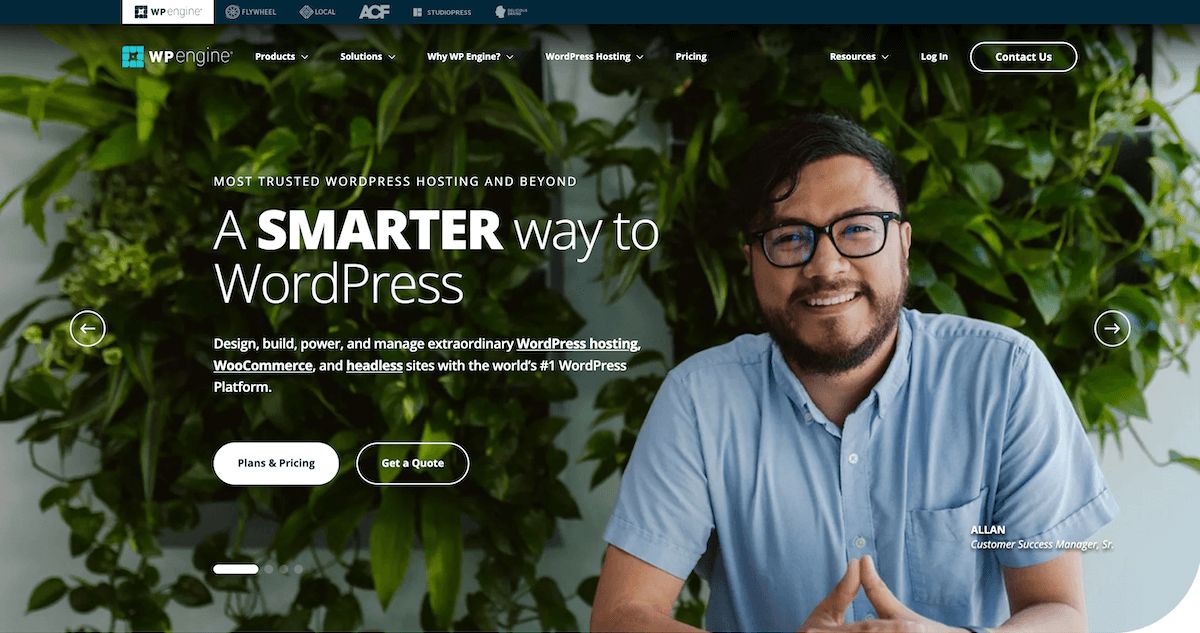
We highly recommend WP Engine, and in our opinion it’s the best managed WordPress hosting solution out there. But we’re not just saying that – it’s what we actually pay for and use here at WPExplorer. We’ve been using WP Engine for years, and the experience has been top notch.
WP Engine’s support team is focused on and dedicated to WordPress. Every team member completes an 8 week training program before assisting customers. Besides that, the company boasts one of the best customer to support staff ratios in the industry. Meaning you get uber-fast, personal and quality support at all times. Just use the live chat box for instant help when you need it.
That’s not the end of it. Ever since we started using WP Engine, we’ve never had to worry about backing up WPExplorer because it is taken care of automatically on a daily basis (though we still recommend maintaining redundant backups). Plus you can restore your site whenever with a few clicks.
WP Engine plans start at $20/mo and offer the following features based on plan:
- Firewalls and malware scanning
- International data centers (with redundancy)
- EverCache caching solution
- Uptime protection
- Unlimited data transfer
- Scalable plans
- Local development & test sites
- Auto migration plugin
- One-click staging sites with easy deploy
- Automated backups
- Automatic WordPress core updates
- Transferable sites
- Free CDN and SSL
- Free StudioPress Genesis framework & themes
- Easy Multisite management
- Multifactor authentication
- Account activity log
- Top of the range hardware
- Page speed performance tools
- Development tools
- Git & SFTP connections
- 24/7/365 support (four-time-Stevie Award-winning)
- And so much more…
In our experience, WP Engine is the best managed WordPress hosting solution for you whether you run a personal blog, a professional WordPress site or an e-commerce portal. It’s what we have used for WPExplorer for well over a decade, so we can honestly say they are our top pick.
Traditional (Shared) Web Hosting
Most web hosting companies support a number of platforms including WordPress. And to make things easier, there’s often a 1-click installation option you can select when getting started with your hosting plan.
Just purchase your hosting package, install WordPress with a few clicks, and your work is done. This option is more popular than managed WordPress hosting, especially for bloggers. It can be very budget friendly (you might have seen hosting promotions in the $1-3 range before), but doesn’t offer the same quality features and support that come with managed WordPress hosting.
Bluehost
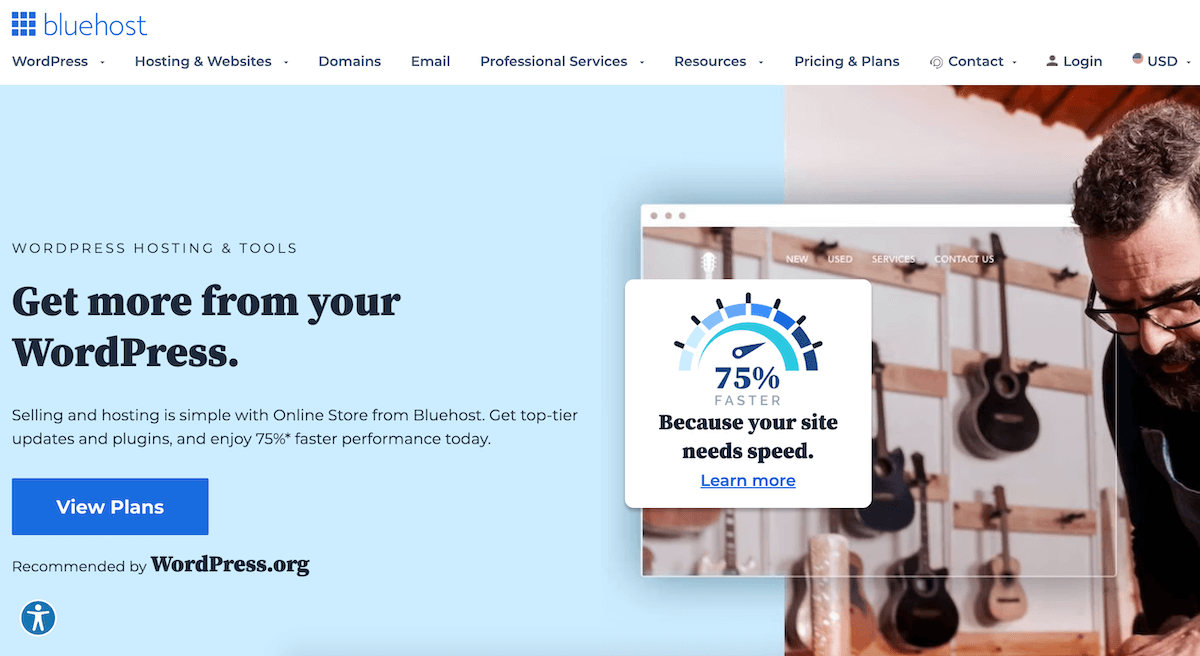
With instant setup, anytime money-back guarantee, unlimited domain hosting, unlimited bandwidth, unlimited disk space, unlimited email accounts, a free domain, site building tools, FTP, SSL, 24/7 support and a couple of other sweet features, Bluehost is a big name in the web hosting business.
WordPress.org even vouches for Bluehost and recommends them on their main hosting page. That said – we have one caveat when recommending shared hosting, especially from Bluehost. Go with their Choice Plus plan.
We recommend going with Choice Plus for two reasons. One being that you get a number of helpful add-ons to optimize and protect your website. The second is that with the basic, bare-bones Bluehost working on your site can be tedious. The backend is notoriously slow, but by upgrading it becomes worlds faster saving you many future headaches.
A Choice Plus shared hosting plan from Bluehost starts at as little as $5.45 per month (or $19.99 after the promotional term ends) and includes the following:
- 40GB storage
- Unlimited bandwidth (note – remember what we said about “unlimited” before)
- Unlimited sites
- Free SSL
- Free CDN
- Domain name (free for the first year)
- Daily site backups (also free for the first year)
Bluehost does offer a better price if you signup for a longer contract term, so keep that in mind as you’re pricing our their plans. And apart from shared hosting, Bluehost also provides VPS, dedicated servers, email hosting, as well as a number of professional business services.
Managed Cloud Hosting
Cloud hosting utilizes a network of remote cloud resources to host and deploy websites. This means that when you purchase a hosting plan, your website is not tied to a single specific physical server. But unlike traditional cloud hosting, where you have to fine tune server settings yourself, the whole process is managed by the hosting company. This makes it a breeze to spin up new sites, and allows you to scale up or down without issue.
Cloudways
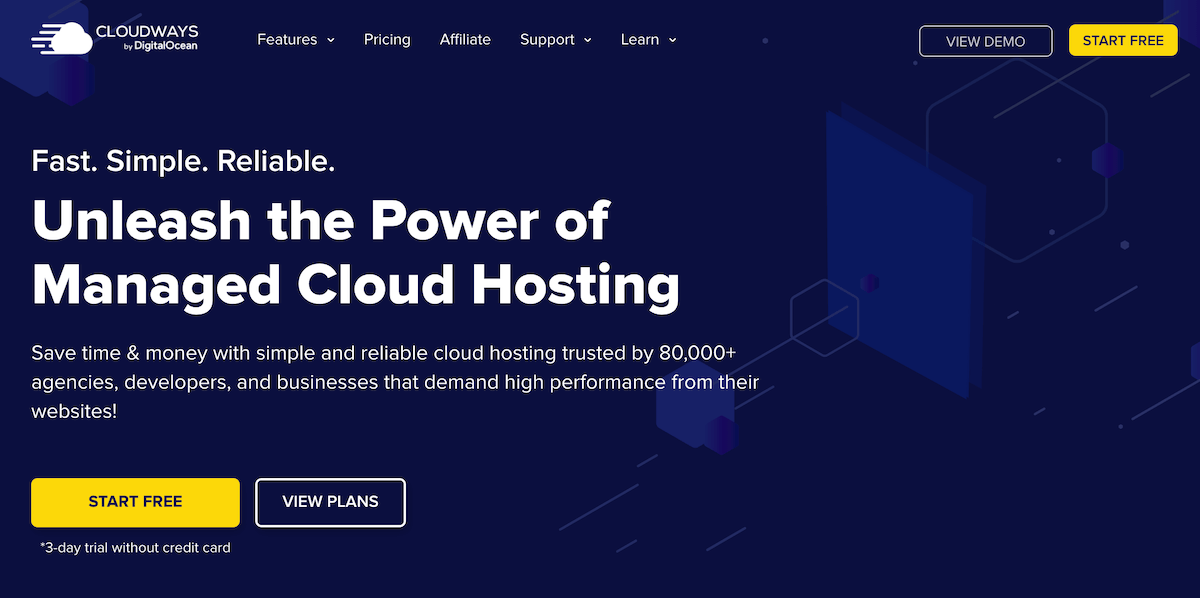
For all things cloud-hosting we like Cloudways. Their platform offers flexible hosting options at a variety of price points. Choose from the three top cloud providers – Digital Ocean, Google Cloud or AWS, then scale your digital server’s resources according to your needs.
What we really like about Cloudways is how easy it is to launch websites. They offer 1-click quick launch for WordPress sites, site cloning and even staging. And since Cloudways is managed cloud hosting they help maintain your server(s) for you with built-in features like server auto-healing, proactive application monitoring and also a SafeUpdates add-on (for core, theme and plugin updates). Other standard hosting features include:
- Unlimited applications (e.g. sites)
- Free SSL
- Free Migration
- Staging sites
- Automated backups
- Dedicated Firewalls
- Optimized cache stack
- SSH/SFTP Access
Do keep in mind that Cloudways pricing varies according to the provider and resources you select. The more you add on, the more it will cost. Plans start at $11/mo with Digital Ocean, which offers 25GB of storage with 1TB of bandwidth, and goes all the way up to over $3500 for a massive top tier AWS server.
Choosing the right WordPress hosting is the first step towards achieving online success. You want to avoid web hosting-related problems from the get-go to concentrate on creating products, marketing your WordPress site and generally making money. Before you leave, please take a moment to share your thoughts in the comment section below.
Alternately try something without an affiliate link payout program, like TVC.Net $3 SSD Shared Website Hosting, with average customer support response times of 5 minutes or less.
Sold State Hard Drives (SSD) – once you host with an SSD based host it’s hard to go back to the old school “network” based hosting companies.
Hey Jim,
Actually we do recommend Synthesis (which doesn’t have an affiliate program). The recommended hosts are ones we’ve personally had experience with, we don’t recommend products that are unfamiliar to us. By the way, the design alone of that site you recommend is probably going to scare off a lot of visitors because it looks like a spam site. Can I expect quality hosting service from a site that looks like it was built 15 years ago?
Funny, coming from a site that isn’t responsive and doesn’t have a mobile version. Who is living in the past?
Anyone who knows anything about WordPress hosting would NOT be promoting HostGator or Bluehost.
Hi Jeff,
We are just a couple weeks away from a full overhaul of the site (it’s taking me a long time to update the site because I’ve been working on a lot of cool new stuff to release). So yes, our site is a bit outdated and we are working on it, but also we are mostly a blog.
HostGator and Bluehost are actually pretty good hosts for people on a budget with simple blogs and not a lot of traffic. This site actually started on HostGator, moved to BlueHost, upgraded to Media Temple Grid, upgraded to Media Temple DV, upgraded to WPEngine Business and is now on WPEngine Premium. So just with WPExplorer alone we’ve experienced a lot of these hosts. And I can tell you Hostmonster and Bluehost were good, but only up until a certain point. Once our traffic started increasing we did have issues with throttling causing the site to load really slow. But this wasn’t the host’s fault, this was that we were simply on a plan that didn’t handle our site.
To flat out say they are bad hosts is inaccurate. Maybe they weren’t a good host for you or maybe you had a bad experience? If you would care to share that would be great! I actually had a very bad experience when I initially moved to WPEngine, but once sorted out and ever since it has been a great.
Anyway, I’m interested to hear why you dislike those hosting companies so much? Even Automattic recommends them!
By the way, you can have a look at the new design in progress on Dribbble!
HostGator and Bluehost are now owned by hosting conglomerate EIG. They snap up once reliable hosts, move their data centers, and oversubscribe their servers.
Search Google or Twitter for mentions of Hostgator downtime (and bluehost, and a small orange, etc) and you will find so many mentions of it.
Search wiki for Endurance International Group
Or search webhosting talk for EIG
You (and Automattic) are doing a disservice to your readers by promoting them.
Yes, they once were good, but they are absolutely horrible now.
Thanks Jeff for the feedback. I’m working on getting some accounts setup so I can test them myself. Bluehost is working on a new project (I think its secret) and I’ve been chatting with them via email and they are going to let us test it out once they go live, so that’s going to be very helpful.
I’ve been chatting with them for a while and at least the team they have behind them seem really great. And from the little bit of testing I’ve done recently they still seem good. Of course I haven’t done any long term testing as maybe you have. I’ll try and get a rep over here to see if they can comment!
AJ – not sure if I can post links here, but here’s a great article about it: digitalfaq[.]com/editorials/websites-blogs/hostgator-alternatives-eig-pt1.htm
If you’ll allow me to post my own site here, I’ll link you to my own experience as well.
Jeff
I’m sure others would find it useful to read about your experience! I would of course read it first before posting. I’ve had a lot of people in the past tell me their hosting sucks and was a nightmare, to find it out it was really a plugin causing all the issues on their site…So as long as your experience is legit, I’ll post it.
Of course we do have affiliate links on our site, but we aren’t just about making money, we truly love WordPress and the community! So we do our best to share the good and the bad.
Thanks AJ. Here’s my experience: ecommpub[.]com/2013/11/my-hostgator-nightmare/
Little did I know in August that my downtime was part of this fiasco. Unfortunately I found out too late.
Hey Jeff,
I read your blog post, but it seems to me like you had issues at the time when they did all the migration. For a large hosting company one would expect that the sites wouldn’t go down during an upgrade like this, but things do happen unfortunately. Of course as a customer it’s a huge pain in the butt and its scary when your site goes down. Honestly though, from what I read it seems like they were in fact pretty good at getting back to your tickets and even gave you a month of free hosting.
I do have a couple questions for you though…Have you used their hosting since? You had a bad experience at a time when they were making huge changes, things could be very different now.
Also, what plan were you on? Because lets be honest if you were on the lowest, which I think is only $3.95 a month, then you pretty much got what you paid for 😉 At such a low price even if my site went down for a whole day, I probably wouldn’t complain.
That’s why now we pay a crap ton for our hosting with WPEngine Premium, but all our sites have been running perfectly without any downtime (knock on wood) 😉
Sorry I can’t reply to your reply AJ (hopefully you’ll fix that in your upgrade) 🙂
In my article it says I had a reseller account. This was their middle of the road reseller account and I had about 80 domains pointing to it (14 regular sites and one multisite for my real estate website business). In the early days (before summer 2013) it was super fast and rarely down.
If you read any of the articles I linked, you’ll see that it wasn’t just a “migration” issue and it wasn’t insignificant downtime. It was a whole week of customers calling me asking why their site was down. Then saying “oh, it’s back now”. Rinse and repeat.
Their “migration” to a better server was a lie. They moved data centers from Dallas to Provo and did not tell anyone. They let go of support people and continued the EIG plan of overloading servers. Don’t take my word for it, do some searching and you’ll see: webhostingtalk[.]com/showthread.php?t=1334382
I did use my last free month of HG hosting for testing. There was another major outage just a few weeks ago. Unfortunately I ran out of time for the testing I wanted to do… I was going to install the same site on 4 hosts and test the performance. I have 2 other Reseller accounts with other hosts, and a few other smaller accounts (one with iPage, another EIG company).
That’s a real bummer, so basically it sounds like they didn’t let any of the customers know what was really going on. I can really understand your frustration and why you would find it hard to trust them now. That said, I am curious to hear from people that are still on their hosting plan and see what it’s like now. It’s possible after all that ugly mess they got their sh*t together and everything is good now.
There is a limit on the replies, I will increase it in the next update because the design will allow for it 😉
We have spent a lot of time working with folks and dealing with all sorts of hosting environments. For the “traditional” web hosting, we have found BlueHost not to be so great and, instead, have been recommending Site5. They have a really nice setup, in house support, and they will even transfer your site to their servers for free. I wrote up a whole article about whey we’ve been recommending Site5.
Gr8 stuff
Thank you Jason for your kind words 🙂
Agreed, the host doesn’t look like Godaddy or Hostgator.
The testimonials tell a different tale though…
Then again, my wife doesn’t look like Angelina Jolie and it took a year before I proposed.
🙂
Haha, that’s funny Jim.
We’ll if you’ve got the testimonials and you have a great service, then spending a little money (investment) on a nice website can really boost the business. So why not? Maybe it’s laziness…in which case, it’s not a host I would want to have. But, maybe I’m the only one asking these questions!
Good insight Freddy, thank you for sharing! While I’m not with WPEngine, I do have DreamHost which has DreamPress. DreamPress was actually inspired and uses similar technology and hardware to WPEngine – I think the two CEOs know each other and have been in discussion about doing something like this for a long time.
I love DreamPress .. never had issues and the fact that its optimized itself, I did my own optimization for almost under-2 second load times. So if a company knows that they are a big fan of WordPress, DreamHost or WPEngine are certainly great hosts to go with. There are more and more of those “WordPress Optimized and Specialization” companies and hosts popping up all over the Internet.
If you’re a smalltime blog, than it’s probably not worth paying the costs of what WP Engine or DreamHost charges. If, however, you know your website is going to be popular or gaining popularity, these two companies are designed to deal with it. It’s impossible to know if you’ll have an overnight sensation, and it could take a year to even gain popularity,
I’ve had a $2 host in India that was constantly going down and I had to wait almost 24 hours just for them to get back to me .. and then fix the problem. So if you’re choosing a web host, make sure they are at least in your country. The $8.95 that I’m paying with DreamHost far makes up for the 99.8% uptime. Yes, DH has gone down.. but it’s seldom. Only twice in the year I’ve been with them. Other than that.. satisfied customer.
I’ll just put it this way: A website or blog is like a good woman. If you are dedicated and passionate about her, you want to give her the best. You want to treat her right, think about her, give her attention, and you certainly want to make sure that if you’re going to move in with her, the place is comfortable and reasonable that allows you and her to entertain some guests. If you do this right from the beginning, you’ll never have issues with your website by choosing a good host.
Take it from me, stay away from Bluehost and Hostgator. Since their parent company, EIG, took over more of their operations about a year or so ago, their latency and outages have gone out of control.
Been on Fatcow and Bluehost. Never had any problems apart from having to wait long periods for customer support 😉
I’m the Software Development Manager for GoDaddy for all things WordPress including our new Managed WordPress product. I’d love to throw our hat into the ring for you all to try out.
My team has done a lot of work in tuning the ease of use, performance, security, customer support, and user experience of the product and it is truly a ground up new product offering. We are also very open to feedback and sourcing our roadmap for both features and enhancements from users in the WordPress community and blogs such as this one.
I’m happy to answer any questions anyone has about our Managed WordPress and would love for you all to give it a try as I feel you will be pleasantly surprised.
Hey Felix,
To be completely all honest I’ve never had a pleasant experience with customers hosted on Godaddy, that said, I don’t think any of them were on the new Managed Hosting solution. I just went over to check out the landing page and it looks cool, I’ll send you an email, we’d love to test it out and possibly write a review on your new service!
@AJ That’s definitely fair commentary about our past and we’re working hard to turn it around. If those here can look past the past and try us out in an apples to apples comparison, I’m proud of our current solution and extremely excited about where we are looking to take it with the community’s support and feedback.
Felix – I applaud you for coming on here and posting about GoDaddy. I used GoDaddy for years as a host but downtime and slowness just got unbearable. 5ish years ago I left and went to HostGator, and we all know how that turned out.
I still use GD as a registrar and often have 100+ domains at any given time. I would be so happy if a big guy like GoDaddy would actually offer world-class service again. But like others say, you have a lot of people to win back.
Godaddy is my favorite registrar 😉 We have a ton of domains on there too!
@Jeff and @kajehart – We are a completely different shop than we were 5 years ago (I’ve been with the company for 4.5 years now – in and around the hosting division the entire time). In that time, I’ve watched GoDaddy transform into a “real” business and drastically work to improve our hosting, and other product lines, with domains being one of the first to go through the transformation over the last few years.
I know we have a lot of ground to make up for with hosting. As long as you are willing to let us earn your business, I like a challenge 🙂
If you want, you can watch a Google Hangout Kurt Payne and I did a few weeks ago talking about our Managed WordPress product – https://plus.google.com/events/c7114b4mj5ks6t2iku7dj4f6928
If you are curious about what we’re up to, I’m happy to answer any questions you may have, tech or otherwise.
If you haven’t already, you should try namecheap. I have around 250 domains registered and ported them all years ago. SSL certificates are a fraction of the price as well.
AJ, you’re spot-on. I’m the same way with GoDaddy. fast, easy, and fairly cheap (esp with Web coupons) for registrations. Ease of changing the DNS. But for hosting, I won’t recommend them to my clients – they’ve been far worse than EIG’s host companies. GD is going to have to work hard to prove themselves over the long haul.
I’ve had good experiences with Lightning Base. It’s a more traditional stack, so you have access to some of the more conventional tools and it’s a lot more flexible. They’re super responsive and even willing to do some per site configuration as needed. It’s less of a “take it or leave it” approach, like WP Engine. Furthermore, the performance is on par with, if not better than, WP Engine. Also, WPE support is extremely hit or miss. Pray to God you don’t have any issues towards or after end of business, because if it ain’t resolved once it’s time to go home, you’re SOL until the morning. Have an issue Friday night? Too bad. This is where not having any control over the stack really shows its weakness.
My biggest issue with WPE is the technical limitation related to how their reverse proxy is abstracted. Because their cacheing layer is configuration based, even if you were to get a dedicated IP and SSL cert, you have to have the domains mapped in their backend for it to route properly. This makes active domain mapping for multisite installations functionally impossible.
Flywheel has some nice features as well. Each WP instance is a Digital Ocean droplet, and being isolated is great for security. As well, DO droplets are KVM, so you don’t have to worry as much about resource isolation issues that might creep up on shared servers. However, their tech seems finnicky at times. The ability to dev and then transfer an account to clients is a welcome change to the traditional workflow. Support is an order of magnitude better than WPE as well.
It’s also worth mentioning that many of the WP specialty hosts won’t and don’t support multisite. Also, don’t let staging capabilities dictate your choice of hosts. The staging capabilities of WPE, for example, are painfully rudimentary. You’re much better off developing your own workflow, especially considering how limiting the hosting platform (intentional) can be.
@e For the GoDaddy Managed WordPress, we’re looking to make our staging very usable and flexible to various workflows. We are working with web professionals to define those flows.
Do you have any recommendations on what you would like to see, or could you outline your ideal workflow so we can all learn and enhance our products?
Hi Felix,
Definitely looking forward to test out the hosting once I get a chance and see all the good stuff you guys have done 😉
I’m actually wondering…will the managed WordPress hosting provided by GoDaddy actually be hosted by the MediaTemple servers? I know you guys bought them out recently.
At a fundamental level, it’d be nice to be able to do two things:
1) Stage and “restage/sync” database and files separately. So, for example, if you’re working on integration of a plugin and you want to pull the new db for data, but not the files themselves. It would be nice to be able to do this both ways. Github deployment and CI would be nice, especially if you’re separating out the DB layer.
2) Allow more than staging site to be developed at a time. Sometimes you need more than just one staging site. Bonus points if you get to “map” the primary domain – selecting which install or db/fileset combination is “active.” A bit like how Google App Engine handles deployments. (You choose the version active at a time, but can access the others without issue using corresponding subdomains)
These are both areas where the key players in the industry currently fall short. Short of running your own stack, this type of flexibility isn’t really readily available.
Now for the pie in the sky stuff:
1) A jailed shell that would allow rsync access and/or capistrano. While you’re at it, grunt, bower, et al access would be nice. As well as WP-CLI.
2) Ability to manually define Varnish cache rules (assuming you’re using Varnish).
That’s all I can think of off the top of my head. Hope that helped a bit or gave you some ideas.
@AJ Clarke (replying to the above message because it appears the deeper messages do not support replies)
Great question about our cooperation and work with Media Temple 🙂 We haven’t talked about it much … yet …
My team and I are actually collaborating with our counterparts at Media Temple on a lot of things for Managed WordPress – leveraging their experience on premium products & features, learning from their support organization, and a multitude of other things. Its been a great two-way relationship that I think will lead to both sides providing you better products. That being said, we’re actually handling the datacenter components. Media Temple is working on some fun stuff that you will hear about soon.
If you watch the Google Hangout I linked to earlier, you will see Dante Baker along with Kurt Payne and me … he is in fact our Managed WordPress Product Manager and is an existing Product Manager over on the Media Temple side who is now heading up WordPress efforts across both companies; where my Media Temple counterpart and I head up the respective development and systems engineering efforts.
So, that’s a long answer to say, no Media Temple isn’t handling the datacenter component, but is deeply involved with a lot of other aspects of the product.
Stay tuned … things are about to get a lot more exciting 🙂
Oh thanks for the heads up, I set threaded comments up to 10 levels deep, looks like I had it to 3 only ;(
Anyway, thanks for the answer. We used Media Temple for a few years and the support and service was exceptional, so thats good news! Makes sense that the datacenters would be separate. The main reason I was curious was because I did notice some links to Media Temple from your hosting landing page 😉
As always, thanks for stopping by!
Great insight, thanks for sharing e. For us WPEngine has always been really good, we of course are on the premium plan though so support has been insanely fast even on saturday and sundays! Lightning Base does look nice, but definitely for more “casual” users as the largest plan still only supports up to 250,000 pageviews. We’ll reach out to them though and see if we can test it out for a review 😉
I’d probably disagree that 250k or less is casual, but that’s a matter of semantics I suppose. I know that LB does have managed installations above 250k, I believe it requires a custom bid. The top listed WPE package tops out at 250k as well. Anything beyond 250k and I’d probably run my own stack so I can tune it based on the specific application, but that’s a personal decision and one that comes with its own set of complications. The desire to treat hosting as an outsourced OpEx is certainly understandable.
Re: premium support. WPE told me explicitly that everyone got the same support, regardless of their pricing tier. Everyone submits a ticket and it gets answered in the queue. I believe I was told this approximately 5 months ago, so it may have changed since then. Do you actually have access to core engineers after hours?
Thanks for the information. Keep up the good work.
Yes I guess it’s a matter of semantics 😉
Actually Chris Piepho from Lightning Base just let me know that in fact they do offer higher plans, they simply don’t advertise it via their automated signup/checkout process, so thats cool! Prior to WPEngine I did have my own virtual server that I managed and fine tuned myself, but decided to switch over so I didn’t have to spend that time managing/optimizing the server and so far its been 100% worth it. All my sites have been much faster and with very little downtime. Regarding support…I think business plans get phone support and premium plans get phone and priority support. I’m not 100% sure but that’s what I thought their site said a while back and so far support has been insanely fast (although I haven’t really had many issues so maybe I am a bit biased).
Anyway, thanks for stopping by again!
E.T.,
Thanks for the kind words! We appreciate the support and the mention. 🙂
Rick
Thanks for describing your experience at Lightning Base E! And AJ – please do email me or get in touch via our contact form if you’d like to test. We host sites pushing millions of pageviews a month, those plans just aren’t available for automated signup via our checkout process.
Actually I have read some article on how to choose the best WP hosting but this article makes me find out my own solution. Thanks for this helpful guide!
A2 also a good hosting. It really very stable and reasonable price. i use it for 3 year now.
Great post here with a lot of great things to think about when choosing a managed WordPress host! Also, great conversation here in the comments. Nicely done WPExplorer.
I’m one of the founders at Flywheel and I thought I’d throw our name into the fray. 🙂
We are working hard to not only provide super fast and secure WordPress hosting but also re-imagine traditional hosting workflows for designers and agencies. This means things like simple billing transfer, free demo sites, etc.
Hit me up if you have any questions!
Thanks 🙂
Rick
Thanks for stopping by Rick. Flywheel definitely looks awesome (I am a WPEngine groupie though! – currently on premium plan) so I haven’t actually tested out your service, but from what I see and what I’ve heard its excellent. Maybe we could run a little Flywheel giveaway at WPExplorer 😉 I’m sure my readers would love the opportunity!
I don’t want this to come across undiplomatic, but I think it’s only fair if you’re more clear about your relationship with WPE, because frankly, as a “groupie,” I think you’re receiving a level of service that most people aren’t going to get from WPE. And from my experience, certain people really do get a higher level of service than others, despite WPE denying this unequivocally.
In the last 90 days, I’ve heard nothing but bad experiences about WPE customer and technical support. It’s not fair to laud an experience that others aren’t going to have themselves. I myself have had nightmare scenarios with WPE and didn’t feel quality of support was commensurate with the price structure. In many ways, you get better support from hostgator or bluehost.
E.g. A while back, I had an issue that I reported hours prior to their closing. They responded, started working on it, and promptly dropped it once they closed until the next morning when they opened their support dept. That’s not reasonable to me. It’s one thing to stop answering new tickets, but with existing issues, especially when people rely on your infrastructure, it’s not ok to let existing issues not get resolved by end of business.
And, truth be told, almost all of the specialty hosts have performance on par with WPE at this point, so it’s ultimately about the flexibility the platform affords you or your workflow, and the customer support. In both these areas, it is of my opinion that WPE has been handedly surpassed. I try to avoid speaking ill of most vendors, but I think the “WPE Great Customer Service” mantra is oft-repeated and treated as dogmatic gospel, when it may no longer be true. I was recently told by a colleague that they waited 3 days for a proper response to a ticket. That’s not reasonable by any standard.
I have received nothing but great support from WPEngine and it has only been on very rare occasions that my website has gone “down”. But maybe I am biased because I am able to handle most my “issues” on my own. As someone that does support for WordPress themes, about 70-80% of questions I receive are things that the user could have figured out on their own with a simple Google search or by reading the documentation. In no way I am saying that is the case here with WPEngine. You mention for example that your friend had to wait 3 days for a proper response, I’m just curious to know what the issue was. Because for example if the issue was that the server was down, then dam thats horrible! But if the issue was that maybe they couldn’t get a theme working, that’s really more the user’s responsibility to fix. Or maybe 3 days were holidays or the weekend? I would like to hear more! Same if you could maybe share 1 or 2 (hopefully short) examples of your horrible experiences. Maybe I can pass these along to WPEngine I would be curious to see what they have to say.
But like I said, I can only tell people from my own experience…I’ve always had great support from WPEngine and if I needed something small/quick they have always responded super fast on twitter. I can’t say anything bad about them, unfortunately your experience may not have been the same, but that isn’t something I can vouch for (I don’t know you, maybe you were hired by someone to speak ill of WPEngine – ha,ha).
Anyway, thanks for keeping the discussions live over here 😉
It was actually a WP dev that was having SSL troubles that were beyond his control. I’ll leave him nameless for now as to not “rock the boat,” unnecessarily.
I too am a dev, and those are the circles I run in, so our inquiries in with WPE primarily have to do with their infrastructure or configuration, not theme or php support. There have been times when we’ve had to build in direct WPE purge support into some of our projects to ensure compatibility with their platform, but other than that, we support our own code.
Thanks for clarifying. That sucks ;( Sorry your experience with them wasn’t that great. I totally get how frustrating it is to not be able to tweak infrastructure/configuration because it is managed hosting. I was actually on a virtual server before moving to WPE so I had control of everything, which is good (and sometimes bad). With WPEngine, because it’s managed you really need them sometimes to tweak things and you definitely want that done quick! Sorry the support wasn’t there when you needed it. Maybe you were unlucky and all your tickets were assigned to a slacker! I’ve noticed that generally all my tickets were assigned to the same 1-2 people (and they were very helpful).
Good luck out there and again, thanks for sharing your experience!
I love how you start out picking on the the budget web hosts – then you list them in the bottom of your article!
We have nothing against budget webhosts, they really are a great option for brand new or low traffic websites. But we want users to be aware that low cost hosting will not have the same features as premium or managed hosting.
“best” is a relative term, what might be the best for you may not be the best for another. It all depends on what you really need and your budget. In my case I needed a reliable managed VPS hosting with affordable price which I found it in rosehosting.
I completely agree about the word “Best” and I’m glad you were able to find a host that’s right for you 🙂 hopefully our article can help a few other folks get pointed in the right direction
Yup! You are right. Performance, pricing & customer support are most important factors while buying web hosting service.
The characteristics of a given plan should be in some decent balance with its price. I’ve seen hosts which services cost a lot more than those of other hosts, but when I compare the characteristics they are nearly the same. When buying a hosting plan, people need to choose a host only after making a comparison between as many hosts as possible. they may compare plans features, prices, customer support, speed and so on, and then choose the hosting services which best fit their needs. At least I did it this way when I choose BGOcloud as my current hosting provider. I think the company provides really good services for these affordable prices.
WordPress hosting plans are getting very popular these days. I think the key factor behind their popularity is the hassle-free management and most importantly features to provide a high-speed website. Thank you for sharing this article.
Awesome articles here….very informative articles here.
I had a good experience during reading your content & I’ve also found the right hosting for me. I’ll go for the blue host. I think wp engine is much more costly than others with the same price. tho wp engine is a managed hosting program but it’s still more costly than other managed hosting programs.
anyway, Thanks for giving top-notch content in this article. It was really a good read! I’ll love to come here again to read this kind of good content.
I’m glad we could help! I will add that even though WP Engine does cost more, we’ve personally used them for a very long time and highly recommend their managed hosting if you ever decide to upgrade in the future.
Thanks for sharing this post. But I have a basic question. Can I host the other websites on the WordPress hosting?
That would depend on the host you choose and the plan. For example, WP Engine only offers managed WordPress hosting and if you choose the “startup” plan only 1 website is allowed – so you can only host 1 website built with WordPress. But with a provider like Cloudways, you can choose from a number of popular CMS (WordPress, Joomla, Drupal, Magento, etc) and install and unlimited number of applications (essentially individual websites) on your server plan – so you can host as many sites as you want (or that your server plan supports) using any of the supported platforms. I hope that helps!