15+ Best Gutenberg Plugins, Addons & Extensions

Gutenberg is a powerful content editor as it is, but add-ons extend what the revolutionary block editor can do. With the right Gutenberg add-ons, extensions and plugins, you can power up the editor and can create extraordinary content layouts that drive your business agenda.
Firstly, I will use Gutenberg plugins, add-ons, and extensions interchangeably in today’s post. Why? A WordPress add-on or extension is a plugin that extends another plugin or the WordPress core. So a Gutenberg add-on, extension, or plugin is any WordPress plugin that extends the Gutenberg editor.
Secondly, I hope you love this collection of Gutenberg plugins. Call them Gutenberg add-ons, extensions, plugins, or whatever; these tools extend the Gutenberg editor beyond your imagination! In other words, your journey into better web content just got swankier with the Gutenberg plugins we cover today.
Keep in mind that most Gutenberg add-ons offer similar blocks. The real difference is in the options each plugin offers on a per-block basis. The best Gutenberg plugin, therefore, is one that gives you all the options you need to create and customize content to your heart’s content.
In the following section, we point you towards 14 of the best WordPress plugins that will completely change how you interact with the Gutenberg editor. Whether you’re just starting or an experienced developer, the following Gutenberg plugins offer you plenty of options to create the content you desire.
Without further ado, let’s enhance your Gutenberg editor with a couple of add-ons, so you can create content like the boss you are. Forget the mug of coffee you’re offered in nearly every post; I won’t keep you here long anyway. Just grab one Gutenberg extension from the following list, run with it, and have fun!
1. The Plus Blocks for Gutenberg

First off is the Plus Blocks for Gutenberg, which should be no surprise. The Plus offers one of the best Elementor page builder addons you’ll find on the web, so it should makes sense that they are also a top choice when it comes to Gutenberg. This plugin includes more than 70+ premium blocks, 300+ UI blocks and 14+ website templates to make designing your Gutenberg site a breeze.
The Plus Blocks are expertly coded to add powerful options and functionality to your WordPress site without slowing anything down, and it covers important features any webmaster is sure to love. With the Plus you can add basic features to Gutenberg for customizable rows and columns, section backgrounds (including parallax), custom navigation menus, breadcrumbs for SEO, social icons, SVGs, a user friendly dark mode, informative charts/graphs, useful tabs/accordions, and more. There are also helpful blocks for post types including lists, galleries, carousels, post filters, pagination, etc. As well as advanced blocks for a popup builder (including after scroll, inactivity, on exit or load, and off canvas), blog builder (for all post content, title, image, meta, navigation, author, etc) and header builder (also for mobile menus and mega menus).
And if you want to give the Plus Blocks for Gutenberg a try, you can grab their free addon which includes an impressive 30+ blocks for accordions, buttons, flipboxes, maps, headings, pricing tables, blog builder, live cop/paste, dark mode and more. It’s an extremely impressive free option for Gutenberg powered sites! In our opinion, if you’re using Gutenberg and are on the fence about using an addon you should just give the Plus a try!
2. Getwid

And the next position goes to Getwid, a nifty Gutenberg blocks plugin by Motopress, a trusted WordPress developer with over six years of experience. The plugin is a fantastic collection of over 30 content blocks that offer you a lot of control over your content. It’s easy to set up and use that you should be and running in no time.
Getwid extends the Gutenberg editor significantly. It ships with a beautiful set of content blocks such as media & text sliders, image sliders, sections, banners, image stack galleries, price boxes, custom post types, Instagram, and MailChimp, among others. The core plugin is free to download at WordPress.org. Checkout our Getwid review and guide to learn more!
3. ZeGuten
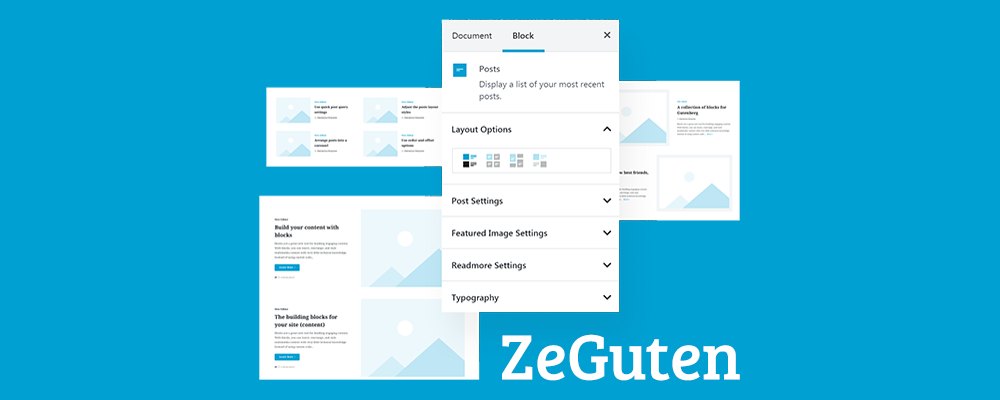
With ZeGuten there’s not need to bother with a page builder since you can just use Gutenberg. This block add-on currently includes 11 feature rich blocks that you can use to customize your post and page layouts with Gutenberg. Add interactive maps, post blurbs, attention grabbing banners, carousels, informative progress bars and circles, image comparison (or before & afters), lists with icons, custom sections, posts and even countdown timers (pricing takes tabs and testimonials are coming soon!).
But that’s not all. Blocks also include customizable settings for gradient overlays, shape dividers, parallax effect, animations, responsive layouts, custom paddings/margins (and column gaps too), and more. ZeGuten is also SEO optimized, works with any up to date WordPress installation, and is super easy to use. Just install ZeGuten to get started building your custom design!
4. Toolset Blocks
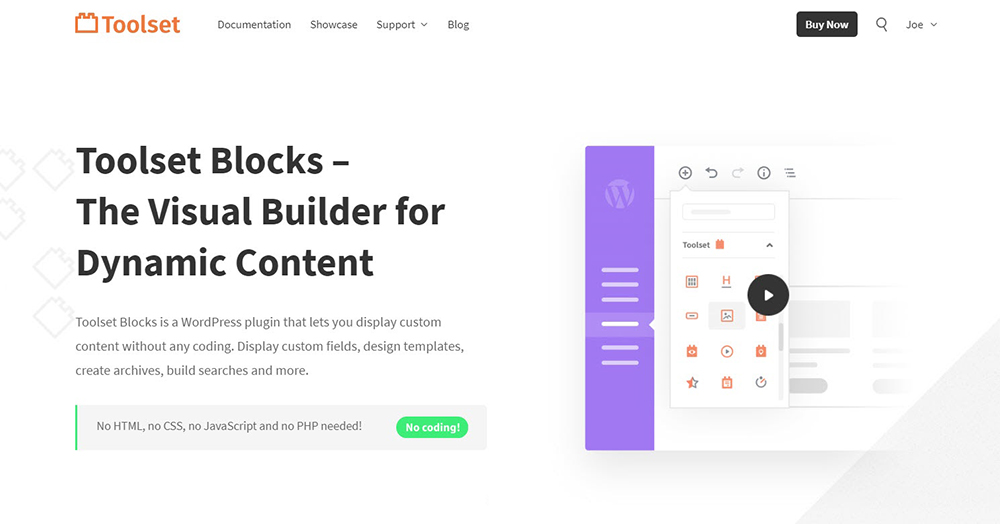
While many of the other options on this list offer significant extensions to Gutenberg, few of them enable you to add dynamic content to your website. This is where Toolset Blocks comes in. Web designers can use Toolset to take their websites from basic to custom without using any coding.
When you add Toolset’s blocks you can add any custom field you create as its dynamic source. Armed with this tool you can use Toolset to create important custom features such as templates with custom fields, archives, lists of content, a search and much more. Not only that but Toolset offers blocks to create dynamic sliders, galleries, and WooCommerce features. All of these designs are completely responsive for all screen sizes.
5. Guteblock
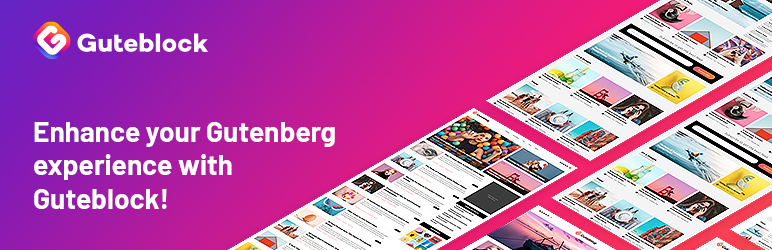
Gutenberg is great – but it lacks many core blocks that bloggers and businesses want. This is where Guteblock comes in. This free plugin fills the gap for website owners looking to add professional and customizable blocks to their sites.
Guteblock includes 12 creative blocks, all with built-in styles, to help make web design easy. For example, the Author Profile, Drop Cap and Post Grid blocks are perfect for designing your own custom blog pages. Or you could utilize the Team Members, Testimonials and CTA (call to action) blocks to create a stunning landing page for your business. Other available blocks include Container, Separator, Spacer/Divider, Number Box, Notification, Sharing Icons.
But that’s not all – the Guteblock developer has more than 15+ NEW blocks coming soon! So you’ll also be able to add accordions, buttons, Google maps, icon lists, pricing tables and more. There is also a Guteblog theme (by the same developers) designed to work seamlessly with Guteblock – so every feature and style looks great.
6. Atomic Blocks
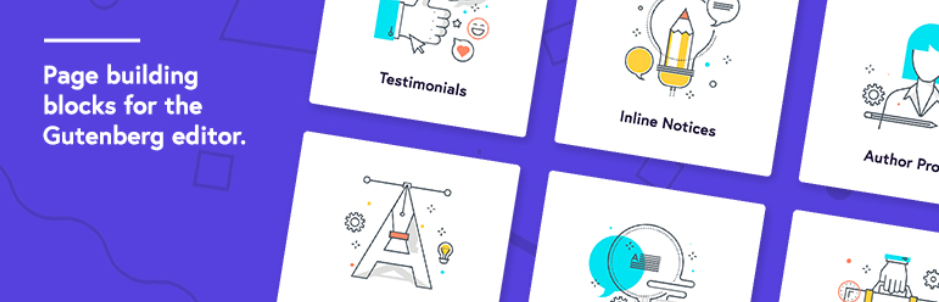
Without a doubt, the Gutenberg editor has completely changed how we create content. Unlike in the past, you can now create incredible websites in minutes. And thanks to Gutenberg add-ons such as Atomic Blocks, building remarkable websites has never been easier.
The Atomic Blocks plugin brings you a variety of impressive page building blocks, which allow you to create the site you want. The plugin offers you Gutenberg blocks such as newsletters, section & layout block, containers, share icons, call to action (CTA), inline notices, and advanced columns, among others.
7. CoBlocks

Gutenberg is snowballing, and much of the growth is seen through add-ons that extend the block editor. An extension such as CoBlocks ships with impressive features. It allows you to make the most of the Gutenberg editor without trying hard on your part.
Brought to you by GoDaddy, Coblocks offers you blocks such as alerts, accordions, author profiles, click to tweet, hero sections, logos & badges, maps, media cards, services, and dividers among others. The plugin is incredibly powerful yet lightweight, meaning you can build a beautiful and super-fast website.
8. Ultimate Addons for Gutenberg

When you are creating a website, you need all the customization power you can get your hands on. And if you’re in the market for a Gutenberg extension that offers such ability, you’ll love Ultimate Addons. The Brainstorm Force team behind the plugin has outdone itself, and it’s evident.
Ultimate Addons offers you a good number of creative Gutenberg blocks so you can create impeccable sites without writing code. We are talking about blocks such as exceptional headings, advanced columns, blockquotes, CTA, Contact Form 7 styler, content timeline, and Google Maps, among others.
BTW, if you’re interested, Brainstorm Force offers you 20+ pre-built free starter sites built using Gutenberg, Ultimate Addons for Gutenberg, and the Astra theme. On top of Ultimate Addons, you need the Astra Starter Sites plugin to get the free websites.
9. Kadence Blocks

In the past, you either needed god-level coding skills or a robust page builder plugin to create beautiful layouts. Things have changed considerably with the entrance of Gutenberg. The editor is powerful, yes, but couple it with the Kadence Blocks plugin, and you get a supernova.
Custom Kadence blocks include row layouts, advanced galleries, headings, buttons, icons, spacers, testimonials, accordions, info boxes, tabs, and icons, among others. Each block comes with an extensive list of options that let you create exceptional content visually.
10. Otter Blocks

Otter Blocks is brought to you by Themeisle, one of the most reputable WordPress developers on the web. The plugin is a beautiful collection of creative Gutenberg blocks and ready-to-import templates. To achieve the best results, you can customize each block or template extensively.
The Otter Blocks Gutenberg plugin offers you a variety of blocks, including sections, services, price lists, post grids, Google Maps, testimonials, Font Awesome icons, and sharing buttons, among others. It’s a great tool to create excellent content without breaking a sweat.
11. Stackable

And when you think you’ve seen it all, Gutenberg plugins keep coming. On stage, we have Stackable, a nifty Gutenberg plugin by Gambit Technologies. The plugin offers you feature-rich blocks that help you to build your dream website in a matter of clicks.
Impressive blocks that come with Stackable include containers, separators, post grids, feature grids, accordions, image boxes, feature blocks, icon list, CTA, headers, cards, video popups, counters, testimonials, price tables, team members and so on.
12. Advanced Gutenberg
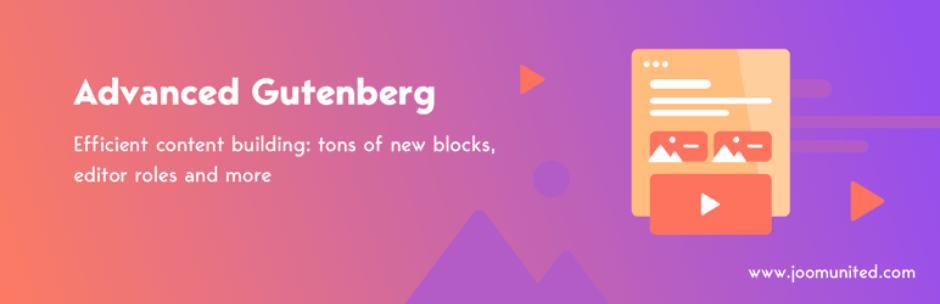
While most Gutenberg plugins offer nearly the same features, but the Advanced Gutenberg plugin goes a step further. On top of over 20 content blocks, the plugin provides you more control over the Gutenberg editor. Now, you can activate content blocks on a per user basis. This means that only certain users can edit specific content blocks.
Advanced Gutenberg comes with a range of cute and easy-to-use blocks. You get a column manager, post sliders, WooCommerce product sliders, advanced button block, contact forms, advanced list block, accordions, testimonials, tabs, superior image & video blocks, etc.
13. Ultimate Blocks

We are still at it. At number nine, we have the Ultimate Blocks Gutenberg plugin. It’s a nifty little engine that’s guaranteed to supercharge your Gutenberg editor. It is the best Gutenberg extension for bloggers and marketers, thanks to a slew of impressive features.
With 18+ content blocks, Ultimate Blocks offers you plenty of ammunition to create outstanding websites that are out of this galaxy. Notable blocks include content filter, review, tabs, table of contents, CTA, content toggle, styled boxes & lists, expandable content, and so much more.
14. Qodeblock

Last but not least, we have the Gutenberg Blocks Collection by Qodeblock. It’s a fantastic Gutenberg add-on that comes with over 20 content blocks. The plugin offers you a great list of blocks that give you more control to quickly create and launch any site you desire.
Available clocks include advanced columns, accordions, author profiles, buttons, CTAs, container block, email newsletters, inline notices, pricing tables, post/page grids, social media icons, and the list goes on. This collection of Gutenberg blocks offers you a lot of flexibility to build your website the way you imagine.
15. EditorsKit

The EditorsKit includes added block options for text formats (including nofollow/sponsored links, highlighted text, text transform, indentations, etc), markdown support, visibility options (show/hide blocks based on device, logged in users, ACF or conditional logic), estimated reading time, checked lists, responsive text alignment and more. But perhaps one of the most useful features is a block import and export option. With it you can easily export and reused your blocks right from the editor.
And for those comfortable with code, the EditorsKit also added more CSS classes as a code editor mode (complete with syntax highlighter).
16. Gridbuilder WP

Looking for better grids and filters to use on your pages? Give Gridbuilder WP a try. This premium plugin includes easy options to build your own custom grids (choose from masonry, justified, metro or carousel) complete with settings for faceted search. And the plugin is compatible of course with Gutenberg as well as ACF for custom fields, Polylang or WPML translations, WooCommerce products and more.
Gutenberg is a powerful content editor with a bright future. It allows you to create awesome websites in a matter of clicks. Gutenberg add-ons/plugins/extensions build on the default Gutenberg editor, offering you even more power to bend Gutenberg whichever way you desire.
To pick the best Gutenberg plugin for your needs, you must be willing to try a couple of options. Most Gutenberg plugins offer the same content blocks. However, each Gutenberg plugin comes with different options to customize each block, meaning what works for me might not work for you.
We hope you find an awesome Gutenberg plugin to supercharge your WordPress website. My favorite so far is the Getwid Gutenberg plugin by MotoPress. But which is your favorite Gutenberg plugin? Please share your top pick in the comments!




Hi Freddy,
Great post. Loved it.
Thanks for including ‘Ultimate Blocks’ on your list. Much appreciated.
Regards
Istiak Rayhan
Hi there, I have tried Atomic Blocks and Getwid and stopped on the second one. Everyone has specific requirements on how it should work, but first what aroused my interest in Getwid was the amount of blocks and pre-made designs. Secondly, the wide range of functional options does not slow my sites down as I have a choice which blocks to use specifically. Works great for my everyday needs.
I prefer Ultimate Addons. It is not only good to build posts, but is great for building nice landing pages as well.
Hello, I’m looking for plugin that will allow me to add a category of images inside a page. I’m not sure if any of these do that or not.
In order to do that you’d first need to add categories to your images. By default taxonomies (categories and tags) are not added to images, so there is no way to select or insert a specific set of images unless you select each one manually. So, you could use a plugin like Media Library Categories which will allow you to go through and categorize your images and includes a shortcode with a “category” parameter so you can insert a gallery of a specific image category. I’m not 100% sure if this plugin has a Gutenberg block but I think you should still be able to add the shortcode.
I would love if you would upgrade this article and for each of these options also give basic pricing information.
Is the product free. Or is it freemium or is it paid. And if freemium or paid, what are the main cost points?
This would make this article a lot more useful to me.
Thanks. Michael
I’m pretty sure they’re almost all free/freemium, but generally we try to stay away from adding pricing since it changes so often. We do our best to keep our posts up to date, but there are more than 1000 posts on the blog so it’s a lot to keep up with.
Hi Freddy,
thank you for your list of useful plugins, so many I will have to try. One more suggestion is WP Live Preview plugin. It extends Gutenberg and other editors and adds a live preview feature that refreshes your preview page (or multiple windows) in realtime. We developed it because Gutenberg just did not have that WYSIWYG feel and we kind of obsess over pixel perfect responsive designs 😉 . So maybe this is something for your list.
Regards
Dennis
Hey,
We have developed a plugin K2 Blocks that allows you to make stunning Gutenberg blocks. Is it possible to add it to your blog related to Gutenberg editor plugins?
Thanks.
We’ll take a look! Thanks so much for sharing!
Hey,
We have developed a plugin WPBricks – Library of Gutenberg Blocks & Templates 150+ readymade Custom Gutenberg blocks design options to build awesome websites with just a few clicks.
Gutenberg blocks containing multiple elements with rich customization options that make it easy for you to create and launch any kind of website you want!
Is it possible to add it to your blog related to Gutenberg editor plugins?
Thank you,
Hi,
This list surely includes some great Gutenberg Add-ons. I would also suggest a couple of my Gutenberg plugins. Please give these a try and see if anyone worth adding to your list.
Editor Plus: It extends Gutenberg editor with advanced design controls, typography, icons, Shape Divider, animations, and many more features.
Gutenberg Forms: It allows you to easily build your forms by adding form fields as Gutenberg blocks within the Gutenberg Editor. You do not need to leave the editor to build your forms.
Let me know if you have any questions about these plugins. Hope you like it. 😊
Regards,
Munir
I’ve used The Plus Addons for Gutenberg as Well. They look promising to me because I’m already using their Addons for Elementor and it’s pretty sick !
Great post. Do you think Gutenberg will grow faster than Elementor?
I think that Automattic is going all-in on Gutenberg because for them it makes sense for WordPress .com users, but personally I think Elementor/WPBakery and other builders are the better choice for end users as they just work better.