Top WordPress Plugins for Every Business Website

Why do you need WordPress plugins if WordPress is as impressive a platform as they say? That is, indeed, a great question. Well, you don’t need all WordPress plugins, but just a select few to take your business website to the next level.
As a content management system, WordPress is quite impressive. Still, a lot of the action we love is found in the thousands of free and premium WordPress plugins out there. And there’s a literal library of them out there, with developers making even more as we speak.
So let’t take a look at a handful of general plugins any business could benefit from using!
Yoast SEO
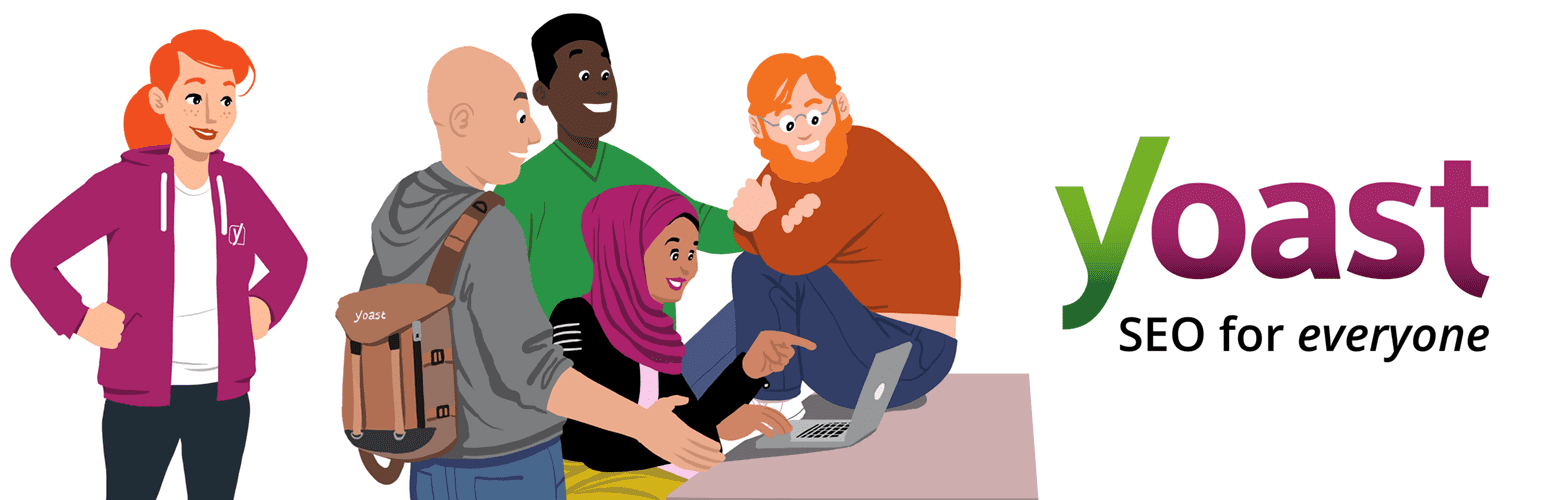
You sort of should have guessed I will start with SEO. SEO or search engine optimization, is optimizing titles, placing focus keywords, writing Meta descriptions, cleaning up URLs, submitting sitemaps and blah blah.
Yoast SEO puts all that action just under your post editor. The plugin also measures the readability of your content. Say no to jargon, and strive to converse with your readers.
This is a must have WordPress plugin for every business site. And if you’re a WordPress professional, your cache of WordPress plugins is never complete without Yoast SEO. And best of all Yoast SEO works as advertised – so you will see your site SEO shape up in no time.
Truly, all you need for your on-site SEO purposes is Yoast SEO. You can learn more about using the plugin in our detailed Yoast SEO guide.
Oh, lest I forget, it has a pro version that will save you time and offer even more features. Plus there are add-ons for niche features (like geographically local SEO) if you need them. There are many other SEO WordPress plugins out there, and you’re of course free to look. But at the end of the day, Yoast SEO is the peak of available SEO plugins.
Jetpack
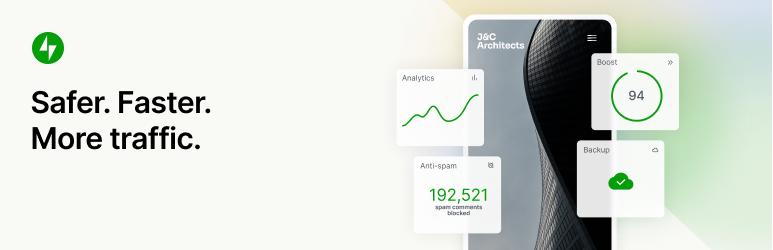
There’s a lot of vibe about this plugin within WordPress circles. There’s a faction of WordPressers who swear by Jetpack, and others who claim Jetpack is nothing but feature-bloat that’s bad for your speeds.
Then there is us. We feel Jetpack can be a great plugin, and you don’t have to activate all the modules. Remember, each module you activate comes with its code – code that is added to your site whenever a page loads. Plus if you have great hosting, there’s nothing to worry about.
Isn’t it better, in the first place, to activate only the features you need? I have come across many WordPress plugins, but only a few can compete with Jetpack in terms of features and overall design concept. It’s a great tool to supercharge your business website in ways you never imagined.
Be it social sharing, publicizing posts, image carousels, related content widgets, site stats, brute force protection, comments and so much more, Jetpack has it all. It’s a nifty little plugin that delivers. The basic plan is free forever but there are plenty of premium options to match your needs.
Akismet
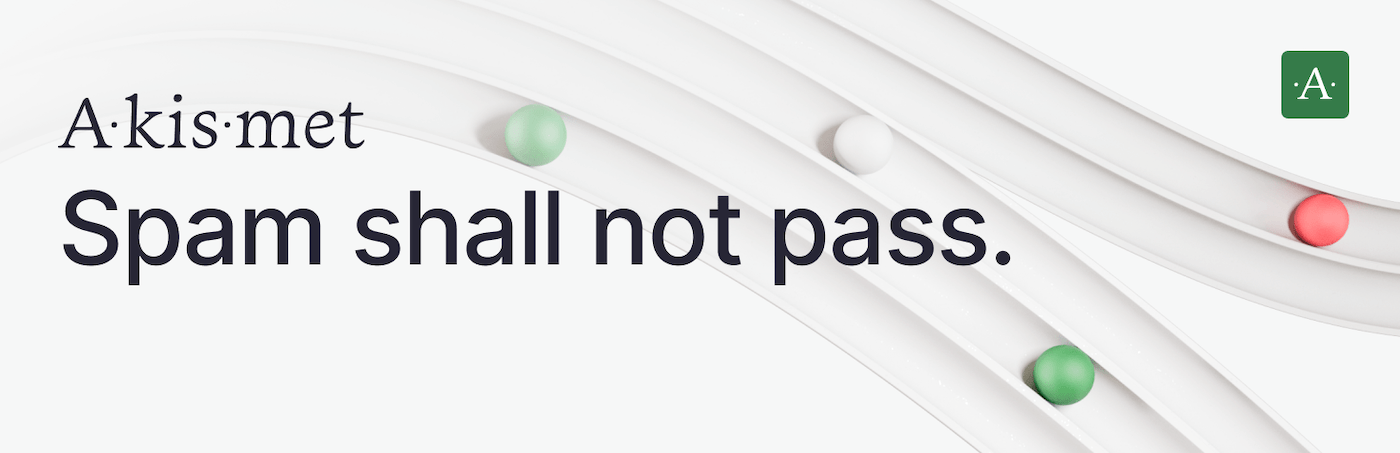
Jetpack’s cousin, Akismet is – by popular opinion – the ultimate spam block. But just because it’s popular opinion, does it mean it is true? Well, millions of active installs at WordPress.org is a remarkable starting point, don’t you think?
Akismet captures spammy comments before they show up on your site and wreak havoc. You can moderate comments whenever you want. This WordPress plugin offers you the tools you need to deal with comment spam categorically.
These days, Akismet ships with self-hosted WordPress so all you have to do is activate an API key. The procedure is rather much straightforward you won’t run into any trouble. Best part is, this is all you need to do to capture and stop spammy comments on your site.
The basic plan is forever free (it’s suitable for small/personal blogs) but Automattic offers a couple of premium flavors at a monthly fee. Affordability depends on your business needs, personal preferences and, of course, budget.
W3 Total Cache

If you cower every time you see or hear the word “cache”, welcome, you’re not alone. This caching business is sort of confusing for many people, which is why we’ve lined up an entire post about the subject. It goes live in a couple of days, so be on the lookout for that.
But what is W3 Total Cache and why is it important for your business site? Caching is technically storing bits of a website on a user’s device. It might also involve a content delivery network as well as converting heavy and dynamic PHP files into light HTML files.
Whether you know what that means or not, caching is solely meant to increase page load speeds. In this time and era, you cannot afford to have a website that takes an eternity to load. Users will simply bounce and you shall have a bad taste in the mouth. Google will also send you into oblivion.
Which is why you need W3 Total Cache, a caching plugin from the gods. Configure it right, and you immediately have a faster website. Configure it wrong, and you are on the dark side fighting demons and stuff. Anyhu, W3 Total Cache is a darling to work with, and one of the simplest WordPress plugins you’ll find.
The features on this thing will have you reeling back in amazement. To whet your appetite, you get nifty features such as AMP (Accelerated Mobile Pages) support, SSL support, compatibility with shared hosting, minification of resources, and so much more.
Sucuri Security

WordPress security is never ending. You always need to keep your site up to date and secure, which may sound like an arduous task. But you can use a top-of-the-class WordPress security solution such as Sucuri.
The Sucuri Security plugin gives you total control of the security of your WordPress website. In other words it’s a security suite meant to reinforce your existing security efforts. Out of the box, Sucuri Security plugin ships with a couple of nifty features.
We are talking about file integrity monitoring, security activity logging, remote malware scanning, post-hack security actions, blacklist monitoring, effective security hardening and security notifications. This is one of the security WordPress plugins that actually works.
But that’s probably because the plugin was developed by the same guys who brought us one of the best web security solutions. Couple this plugin and the additional features in Sucuri Premium, such as the CloudProxy website firewall, and you have a formidable security solution so you can sleep better at night.
Contact Form 7
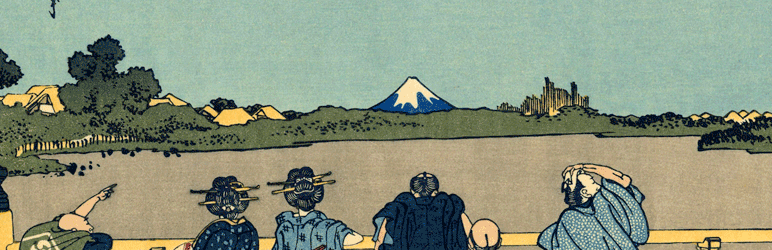
There are plenty of WordPress contact form plugins to choose from, but for being completely free Contact Form 7 offers you a lot of power as far as building and integrating contact forms on your site goes. It’s a straightforward way to create contact forms and place them wherever on your site in record time.
This WordPress plugin is super-awesome at managing multiple contact forms as well. That, and you can easily customize your forms and the mail contents using simple markup. Once you get the hang of things, Contact Form 7 will become one of your favorite WordPress plugins.
Other features include AJAX-powered submit, Akismet spam filter compatibility, CAPTCHA support, shortcode/block functionality, and so much more. Plus a couple of settings to ensure you receive every submission from your site. Contact Form 7 is easy to install and use.
Yet Another Related Posts Plugin (YARPP)

Making it easy for readers to find more of your awesome content can only mean great things for your WordPress site. For starters, the more content they find, the longer they stay on your website, which is great for user engagement, traffic and – eventually – conversions.
Many classic themes include related posts built into your posts, and some block themes might as well. But on the off chance your theme doesn’t, then Yet Another Related Posts Plugin offers you a lot of features ensuring your content is easy to discover. To begin with, you have multiple display locations for your related posts. The default location is, of course, below your content but you’re free to add related posts anywhere else including inside widget areas and inside template files.
On top of that, this WordPress plugin ships with a one of a kind templating system that let’s you customize how readers see results. Further, you can display related posts in your posts, pages, custom post types and even feeds. And thanks to a versatile algorithm, the plugin gathers related content from across your site.
MonsterInsights
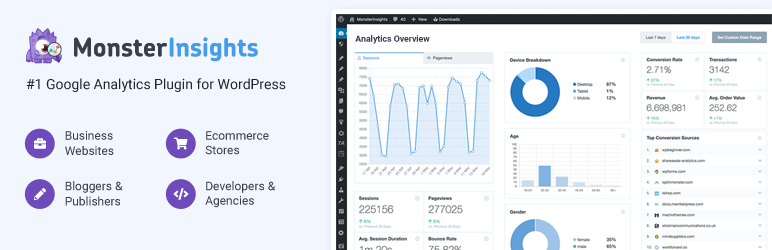
Keeping track of your traffic is a must-do for every business owner. With the information you gather from traffic analysis, you can adjust your site and marketing strategy for maximal impact. Moreover, traffic analysis forms a huge part of understanding your target audience.
MonsterInsights is a great traffic analytics tool. And their plugin is the most popular Google Analytics plugin for WordPress, what with over 1 million active installs! This plugin makes integrating Google Analytics with your WordPress site a breeze.
In minutes, you can tell how visitors find your website, so you can focus on the things that keep bringing them back. In a matter of clicks you can setup MonsterInsights and view your Google Analytics reports right within your WordPress dashboard. That’s sweet, right?
This tool is quite beginner-friendly thanks to excellent tracking, settings and workflows that have earned MonsterInsights a name across the globe. Other notable features include e-commerce analysis, ad tracking, real time stats, file download tracking, link tracking, and custom dimensions tracking among others.
WP Smush
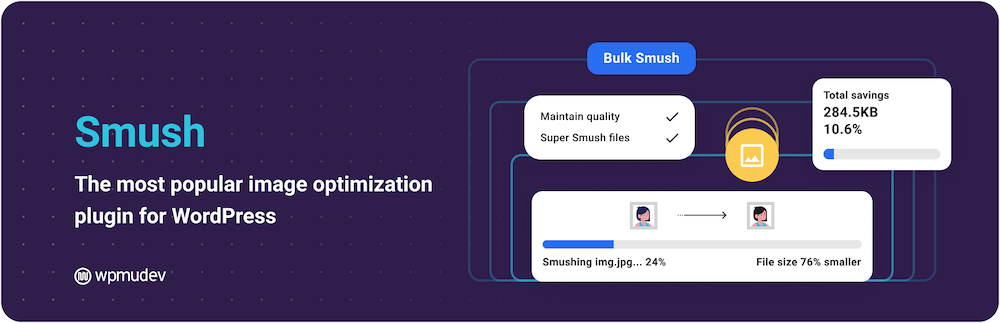
Just to build momentum, let’s begin with a one-of-a-kind WordPress plugin that promises to boost the speed of your business site ten times. Ladies and gentlemen, say a big hello to Smush by the great team at WPMU Dev.
Did you know large image files could be the reason why your site takes forever to load? Of all things slowing down your website, images are the most notorious. It’s actually sad since most beginners don’t understand image file size has a massive correlation with website speeds.
The bigger the image, the longer it takes to load on your website. Enters Smush and you can say bye to the days of slow websites and high bounce rates. Thanks to this plugin, you can resize, compress and optimize all of your images with a single click.
Smush scans new and existing images on your website using WPMU super-servers, meaning the load is taken off your server. On top of that, this plugin cuts out all the unnecessary data, compresses and scales your images before saving them to the media library.
Further, Smush optimizes all images across your site. This includes images added by themes and plugins among others. This it does even if you have a multisite WordPress installation. Truly, there’s just so much to write about this plugin we would need a full review to cover everything.
WooCommerce
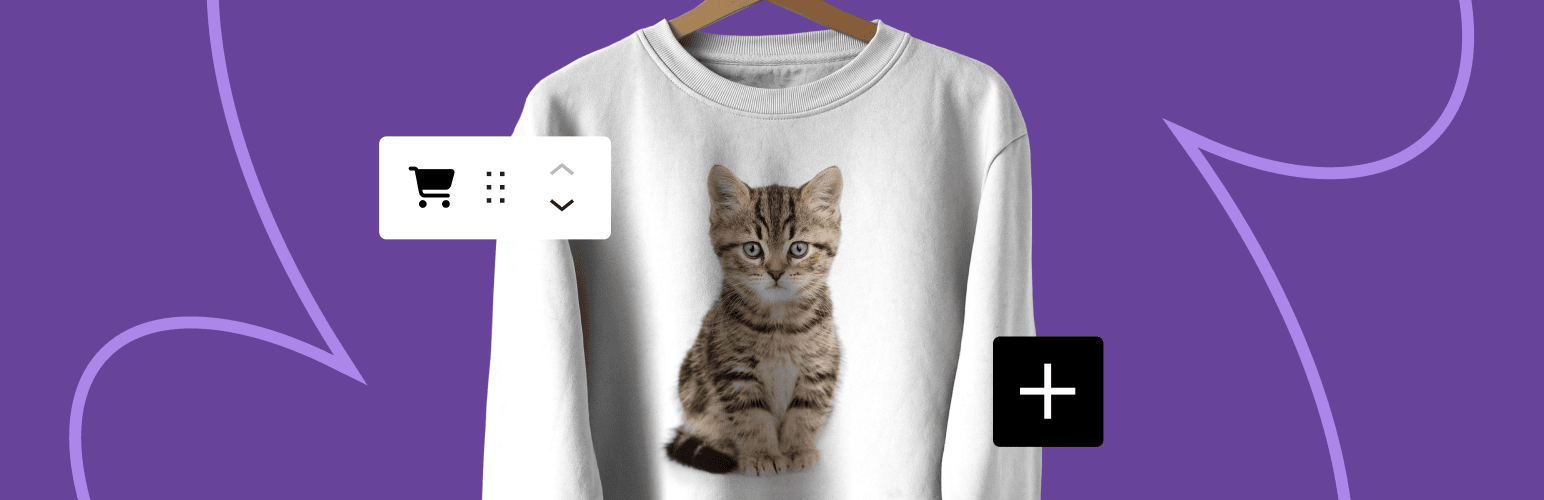
If you plan to run an e-commerce site powered by WordPress, then you’ll be using WooCommerce. That, or perhaps you’ve found a way to link your online store to Shopify (which is an option, but will require a bit of finessing). All in all, WooCommerce gives the competition a good run for their money.
Within five minutes, you could have a fully-fledged e-commerce site up and running. Yep, WooCommerce is that darn good. And you can sell whatever you desire, process orders and track inventory like a boss.
WooCommerce, truly, is WordPress e-commerce in a box. Notable features include multiple payment gateways, the free Storefront theme, an easy to use dashboard, plenty of options to manage your online store and a slew of free and premium add-ons that will blow your mind.
Brought to you by Automattic (yes, the company behind WordPress.com, Akismet, Jetpack etc), WooCommerce is the only e-commerce plugin you will ever need. Take note, though, that premium addons can add up quick so only go with the features you need. Still, you have to test drive WooCommerce buddy.
Since its creation WooCommerce has been our go to app for ecommerce. We find certain comfort in knowing our competitors use other “carts”. The extensions and add-ons are a bit confusing and can be expensive. – Brent
CSS Hero
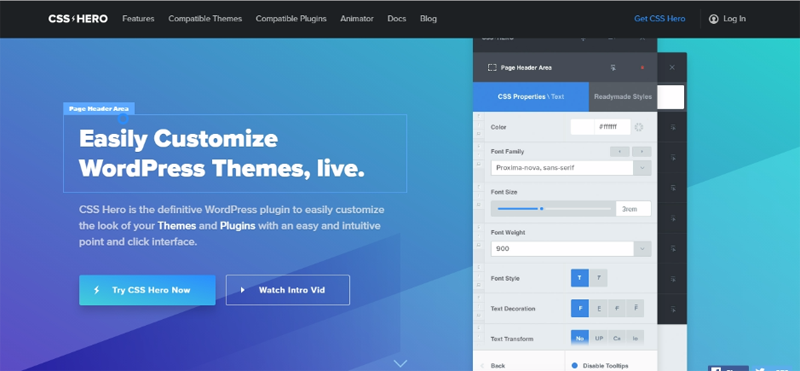
Thinking about design, let’s talk about CSS Hero, a premium WordPress plugin that will save you a lot of time as far as customizing your WordPress theme goes. WordPress themes depend on CSS for the visual appearance of your website….but you don’t know CSS.
If you’d like to change the size of text, colors, margins and that kind of thing, you will typically need to learn CSS, which is time-consuming for the average business owner, or hire a developer, which can be expensive. What to do instead? To change how your business site looks without writing a line of code, you can instead use CSS Hero.
This WordPress plugin ships with awesome features such as 900+ Google fonts, a top-notch color manager, special effects, ready-made styles and theme skins among others. You can even export your styles to another platform because these guys are awesome.
If you’ve ever been one of those folks that worries that you don’t know enough CSS to make a site look like you want it to, you can stop stressing right about now. – Chris Lema
Easy Social Share Buttons

One among the bestselling social WordPress plugins, Easy Social Share Buttons is more than just a social sharing plugin. It’s meant to take your outreach mission to a whole new level what with features from here to Timbuktu.
Easy Social Share Buttons WordPress plugins is best known for awesome features such as support for 50+ social networks, beautiful templates, numerous button and icon animations, social counters, 27+ display positions, support for WhatsApp + other mobile apps, media sharing, and after-share actions among others.
On top of that (and a million and one other amazing features), Easy Social Share Buttons is mobile-friendly and comes with superior support. Then it comes with alluring optin forms, you can grow both your social media following and mailing list with a single plugin. Killing two birdies with the same stone kind of thing.
You have to see the extensive list of features for yourself. If you’re anything like many of us here, this plugin will surely sweep you off your feet. At the time of writing, this plugin costs just $22 bucks.
blogVault Backup

I have tried a couple of backup services in my time, and blogVault steals the day simply because it’s incredibly easy to setup and use. In no time, you will be creating full off-site backups that come in handy should something break.
And stuff breaks all the time online, whether it’s your fault or not. With daily incremental backups, you sleep soundly knowing your content, hence business, is safe. For a tiny price of $9 bucks a month, blogVault beats many other backup solutions ten to two like Bayern vs Arsenal.
Features available include daily backups of WordPress files and databases, backup to Dropbox, 30 day backup history, one-click backup restore, a free plan with weekly backups, seamless site migration, managed off-site backups, top-notch security and staging areas among others.
IMHO, this is the ideal backup solution if you have a huge website spanning 10’s of GBs. One user reports:
I’ve tried several other free plugins but they were either too fiddly to use or were incredibly slow to produce a backup. I installed blogVault today and it had produced a backup of my whole site – 4.5GB – in around 45 minutes. It will update the backup daily and offers a whole range of other services, including migrating to another server. Starting at [$149/yr] I think this is well worth the peace of mind. My website is vital to my business. – trevormwilson
WordPress plugins can help you to supercharge your business website without learning code or breaking the bank. By all means, just pick the WordPress plugins you need for your business and keep an eye out for any premium add-ons that could cost a fortune.
The WordPress plugins on this list are a must have for beginners as well as established WordPress users. This, however, doesn’t mean you have to install all of them on your WordPress site. Nah, just pick a couple and move on from there.




Excellent post. For my wordpress projects I always use Contact Form 7,Yoast SEO, W3 Total Cache, Easy Social Share Buttons
Thank you for the compliment Nilesh! Your favorite plugins make a great list. I recommend you try Symple Shortcodes 🙂
Your list is very impressive as all are super easy to use, effective and improve the performance of the website. Thanks for suggesting here.
Thank you for passing by and the nice words Brandon. We take so much pride in our articles. You left out that part where you tell us about your favorite WordPress plugins. 🙂
Hi
I can see some different lists on your blog compared to others. Really a great one. You have a unique style. Thanks for this wonderful post.
Brilliant listing. Thank you very much for this amazing post.
You can include one more wonderful WordPress plugin related to security which is known as User Activity Log. This is a user-friendly and SEO optimized plugin that helps to trach all users activity in your website. Even admin also get notified if some selected users logged in at the admin area.
Hey Freddy,
I like the way you round up the plugins. Its really awesome and mind blowing list.
Thanks!
For a business site, the stepFORM plugin can be an excellent helper, which allows you to create quotes and calculators. Quizzes can be used in various marketing operations, while calculators are useful for e-commerce sites.
Hi – I can see your plugin lists are unique on your blog compared to others. Really great to see some new business plugin options. Thanks for this wonderful posts.