5 WordPress Plugins For Local Businesses

A solid web presence can do wonders for a local business. Even if you operate exclusively in the offline world, a good website can drum up a lot of interest — especially important if you’re brand new.
Consider what functions you need your website to perform. Do visitors need to book before coming to see you? Can your website handle that? If not, you’ll be turning customers away before you’ve even had a chance to impress them.
In my opinion, WordPress is the perfect platform to power your local businesses. This is largely down to the huge number of plugins available, allowing you to add the functionality your website needs. Today I want to look at five plugins specifically targeted at local businesses.
Responsive Google Maps
If you run a brick-and-mortar local store your success will be determined by how many people drop by. The Responsive Google Maps plugin makes it super-easy for potential customers to find you, by allowing you to add a fully-responsive Google map to your website. The plugin is stacked full of functions, yet remains really easy to use and setup.
This is one of my favorite Google Map plugins, with plenty of scope to tailor your maps to your styling requirements. Features include:
- Custom marker styles
- Pin multiple store locations on one map
- Add multiple maps per page
- Custom directions
- Overlay custom content on your maps, including your own images
- Four map types: road, satellite, hybrid and even terrain
- Weather updates and cloud layer
- Add to any page or widget area using simple shortcodes
That’s a lot of features and means you can do just about anything you could want with a Google Map using this plugin. Want to see a screenshot of the plugin in action? Here’s one with a range of features:
WP Quick Booking Manager Pro
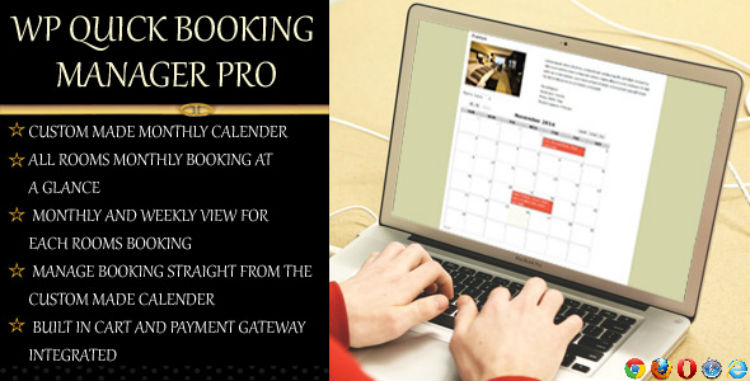
Has any appointment-based business ever complained about having too many bookings? The days of phone-in bookings are numbered, with most customers heading online to reserve their slot. Of course, the easier it is for a customer to make their booking, the more bookings you’ll receive. That could be the difference between operating at half capacity and full capacity.
WP Quick Booking Manager Pro makes the booking process incredibly straightforward. This makes it a great booking solution for restaurants, beauty salons, clinics — you name it! It also enables you to provide online booking services for hotel rooms, apartments, or any other accommodation that’s available for rent. Thinking a little outside the box, you could even use it for hiring out equipment or cars.
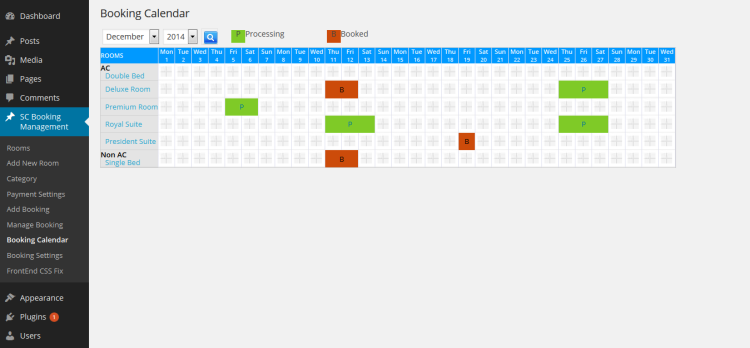
After installing, you can add a booking calendar to any page by using a simple shortcode. The calendar view looks nice and stylish, is fully responsive, and unavailable times and dates are blocked out automatically. The plugins also supports an unlimited number of bookings, multiple currency payment options (including PayPal), and even multilingual capability. This highly versatile plugin would fit the needs of a wide variety of businesses, and your potential customers will love the intuitive user interface — the back-end interface is really easy to work with, too. A really great booking plugin, WP Quick Booking Manager Pro is available from CodeCanyon for $24.
Booking Calendar
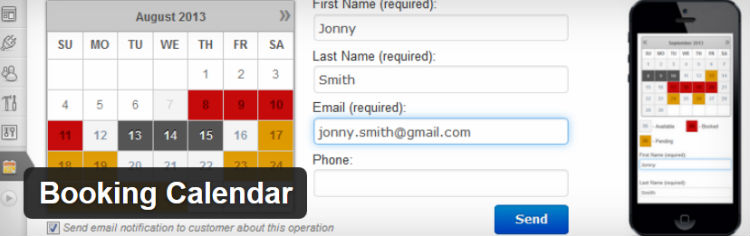
Even businesses on a budget need to take bookings. Thankfully, there are a number of great free options out there, including the Booking Calendar plugin. As you’d expect from a free plugin, it’s more limited than most premium plugins, but it’s easy to integrate and can still do a great job.
The plugin is really easy for potential customers to use: pick a date from the calendar, fill in a short form, and then hit submit. Easy. To avoid double booking, you can restrict the number of bookings per day, or you can allow unlimited bookings. Perhaps the biggest limitation of this free version, though, is that you can’t take payments — this could result in no-shows.
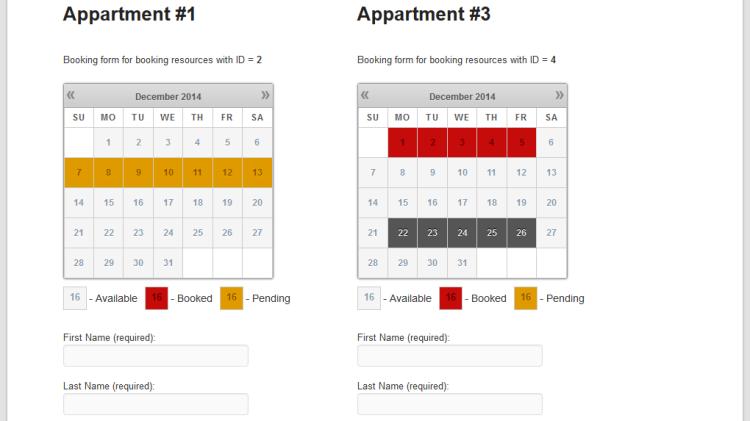
The free version is relatively basic, but small businesses offering straightforward bookings could easily benefit from it. In terms of functionality, this free version is not as polished as the WP Quick Booking Manager Pro. However, you can upgrade it, giving you access to premium features such as: hourly bookings, online payments (deposits or payment in full), seasonal rate adjustments, and coupon discounts. It’s in this premium version that the plugin really excels. The premium version starts from $79, but for large businesses (who want every available function) a single site license will cost $449.
Yoast Local SEO
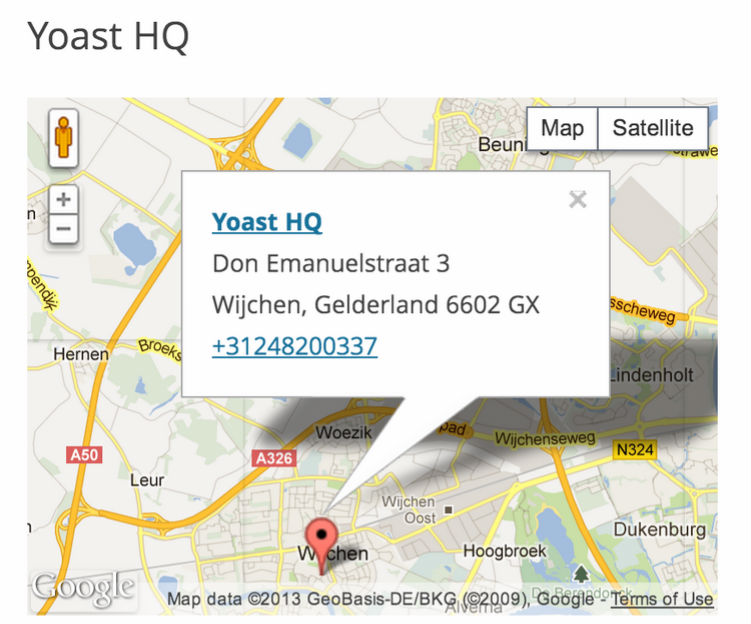
Most WordPress users will be very familiar with the WordPress SEO by Yoast plugin — with almost 17.5 million downloads, it’s the go-to SEO plugin. But did you know that Yoast develop a range of premium SEO plugins, including the Yoast Local SEO plugin, available from $69.
Staying in business is going to be difficult if your potential customer base can’t find you online. But have you ever tried searching for a local business in Google, say, a hairdresser? When you do, the SERPs is a very different place.
If you want to be included in this list of local business — or better still, at the top of these lists — Google needs to know where you are and what you do. Although a general plugin such as WordPress SEO by Yoast is a good starting point for your SEO strategy, local businesses have a different set of SEO requirements. For all your local SEO needs, there’s no better plugin than Yoast Local SEO. Simply put: This plugin will help your website rank higher for local search queries in Google. How? By providing all the meta data Google needs to for a local search — your location for the map view, as well as important contact details like your telephone number.
You can also use the Local SEO plugin to build stylish contact form pages. The plugin lets you add a map, opening hours, and contact details to an About page, and also lets a visitor locate their nearest store.
Sabai Directory

Wouldn’t it be great to have all related, local businesses together in one place? Well now you can, thanks to the Sabai Directory plugin, available for $28 from CodeCanyon. Sabai Directory is the ideal plugin for building a comprehensive local business directory. You can add an unlimited number of businesses to an individual directory. These can be organized in a variety of categories — visitors can filter the directory to find what they’re looking for — and all businesses are displayed together on an interactive Google Map. You can add the name, location, and an image of each business, plus you can display a rating out of five based on user reviews. The interactive map includes a deep selection of styling options, and visitors are free to leave their own reviews and comments for a particular listing.
Starting a business directory is a great way for a group of local businesses to work together to promote their businesses. As long as you aren’t afraid of a bit of competition, it’s a great way to boost your discoverability — potential customers are more likely to assess their options via a directory rather than weighing up a bunch of websites individually.
Running your own directory can also be quite lucrative: if you rank well in Google for key terms in your area you can make good recurring income. Sabai Directory can facilitate this, as it allows you to take recurring payments from businesses who want to be added to your directory — Sabai supports four payment gateways. You can even charge more for featured listings.
Even if you’re a small, offline store, a good website can go a long way towards growing your business. Today I’ve covered a range of plugins to help your customers discover you online, make reservations, and get directions to your physical brick-and-mortar location. If you want more customers — and who wouldn’t? — that’s the very least your website should be able to do!
Are you using any of the plugins featured in today’s post? Share your thoughts in the comments section below!
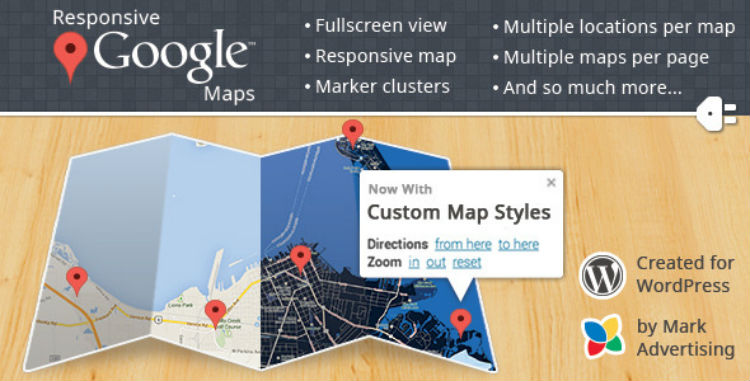




Awesome Shaun! The Yoast local seo plugin rocks! I believe Purlem offers a local plugin for personalized url marketing with landing pages unique to each visitor based on geo. Not sure the link, worth checking out.