Are You a Plugin Hoarder? How to Clean Up Your WordPress Site

Are you a plugin hoarder? Think about it for a minute. At first sounds a little ridiculous, and of course you’re not one of them. But with hundreds of WordPress “experts” recommending new plugins each and every week, it’s no wonder that some websites and webmasters end up a bit… over-equipped for the task at hand. Half the time the plugin comes with damn near a guarantee that it will positively affect your bottom line in some way, and if it’s free, it can be hard to say no.
I would know, I have installed and tried nearly every social sharing plugin there is. I’d rather not admit it, but I’m pretty sure I did it in hopes that an audience would appear out of virtually thin air with a little push from the right plugin. And I know I’m not the only one either.
The 7 Warning Signs You Are a WordPress Plugin Hoarder
If any of the warning signs ring a bell, chances are your WordPress site could use some spring cleaning. Keep reading to see how you can speed up WordPress by removing unused plugins.
1. You Have No Idea What Half Your Plugins Do
The whole reason for having a plugin installed is to actually use it, and if you not only don’t use half your plugins, but can’t even remember what they’re supposed to do for your website, this is a bad sign that you might be a plugin hoarder.
2. You Can’t Update WordPress Because of Your Outdated Plugins
Not only does this stop you from having access to new functionality from the WordPress updates themselves, it can also mean that you have to refrain from updating plugins or your theme because it is no longer compatible with your old version of WordPress.
3. You Have More Plugins Than Pieces of Content, and Your Website Is More Than a Few Weeks Old
Not always relevant, but is usually a good indication that you might possibly have gone a little overboard.
4. Keeping Your Plugins Updated Is Rapidly Becoming a Full-Time Job and You Actually Hired Someone To Do It
At least now you have someone on board that can do the clean-up for you, although they might be reluctant if they realize they will be reducing if not eliminating their work hours completely.
5. You Have Several Clunky “Heavy-Duty” Multi-Functional Plugins You Only Use for One or Two Functions
Sometimes fewer does not mean better, or faster. Sometimes it’s better to have a few lighter plugins do the same job.
6. You Still Have Plugins That You “Traded in for a Better One”
Sometimes it can be easy to forget to remove the old when the new and better comes in. The good news is that as long as they are inactive, at least they are only taking up space in the back-end. The bad news is that it’s clogging up your plugin directory, and that it can be indicative of a worse and more damaging situation.
7. You Have Plenty of Plugins Installed That “You Will Surely Have a Use for Some Day”
While this might seem reasonable, it’s a much better idea to create a descriptive list of the plugins in Evernote or a Google document, and proceed to test them over time. If you just have a bunch of plugins sitting around, it’s likely that that’s all they’ll ever be doing. Use them or lose them.
Why Lots of Plugins Is Usually Bad (And Why You Need to Clean Up)

Excess plugins can make your job harder and more complicated than it needs to be. And while there’s nothing wrong with having a lot of necessary plugins, having a lot of plugins that load a lot of resources becomes a problem. This can slow down your website’s loading speed through adding extra http requests. Simply put, it makes the browser jump through extra hoops before it can actually load and display your website, making it load slower. And your site loading slower can have brutal effects on your bottom line.
If your website loads particularly slowly, you can be haunted by staggering bounce rates, lose customer trust, or worse, see a direct impact on your sales. For example, Amazon reported seeing decreases in sales of as much as 1% per every 100ms slower the page loaded (Source: Strangeloop). Another study found that a 1 second increase in loading time caused a 7% decrease in conversions, 13% less page views and 17% less customer satisfaction (Source: Tagman). The good news is this means that increasing your loading speed should show the opposite results.
As briefly mentioned above, plugins can also accidentally (or even not so accidentally in very, very rare cases) provide security holes people can abuse to get access to the backend of your site.
The last reason is less obvious. Having too many plugins can offer you too many distractions which take your focus away from where it needs to be. It can become an excuse to fret over the little things. And fretting over the little things can keep you from finding great new business opportunities, or improving your copy to massively increase your conversions, or finding time to network and grow your audience.
How to Declutter Your WordPress Site
Thankfully, cleaning up your plugins isn’t that difficult. You find out what plugins actually make a difference for your website, and then you get rid of the rest.
You might be tempted to ask: “What are the general essentials?” The answer is that there are many, many differing opinions on this particular issue. And while some people tend to recommend a wide array of plugins, others are far more minimalistic and suggest only: Analytics, caching for speed, security, social, SEO and of course opt-in.
To me, a much more important question is what plugins are essential for you and your site specifically?
There are many different kinds of websites, with many different kinds of goals and needs. The beauty of WordPress is it’s versatility and ability to deal with a multitude of challenges through plugins, but sometimes it can become enabling for the Plugin hoarder. So find out which plugins matter, and discard the rest.
Ideally, you only want to keep plugins that are useful to the goal you have for your website in a very tangible way. Plugins that improve your bottom line. Even if you only have a personal blog, there’s usually a measurable goal in there somewhere, like getting a bigger audience. And for businesses, return visitors, user engagement, subscribers and sales. And then there’s security of course. Since nobody wants their site to be hijacked for any amount of time.
The Plugins You Want to Keep

Plugins To Improve Security
Plugins that increase the security of your website reduce your risk of future problems. It effects your bottom line in the way that you avoid having to spend money and hours of frustration trying to regain control over a website that got hijacked because of a lack of foresight.
Kevin recently wrote a Hide My WP review that explains how the plugin increases your security by hiding the fact that your website runs on WordPress, and Tom also wrote a Security Ninja plugin review that you might want to checkout as well. These are both excellent plugins you might want to consider to keep your site safe and secure.
Incidentally, plugins can sometimes provide security holes for people to abuse, so having fewer excess plugins is not a bad idea security-wise either.
Plugins To Improve Loading Speed
Improving your loading speed can help significantly decrease bounce rates. Particularly if your website’s loading speed exceeds a few seconds, getting a cache plugin can be a great choice. Not only that, our very own Sourav will even walk you through how to set up WP Total Cache for optimal results (and be sure to checkout his entire guide to WordPress caching post series to learn more about how caching works and how you can use it to improve your WordPress site).
As a bonus, cleaning up plugins that serve little function other than giving you functionality you don’t really use can also help decrease your website’s loading speed.
Plugins To Improve User Engagement
Increasing user engagement is important, as the longer someone sticks around and interacts with your website, the more likely they are to actually pay attention to your message and actually end up being part of your audience/becoming a paying customer. And over the past few years, a big part of user engagement is “sharing”, and plugins that help increase sharing help your bottom line by getting you more traffic. If you’re looking for a good sharing plugin checkout our list for the best social media plugins, as well as Tom’s article on how to make your WordPress website more social.
Plugins To Improve Opt-In Rates/Conversion Rates
Whether it’s a plugin that makes your opt-in box actually convert better, or a plugin that collects data about user behavior (obviously you need to have data about user behavior to find out what plugins actually do make a difference), optin plugins are obviously important for your bottom line, and get to stay. One plugin we’d recommend to increase opt-in rates is OptinMonster.
Virtually any plugin that has noticeable direct or indirect impact on your bottom line is worth keeping. And any plugin that just kind of sits around doing nothing gets to go on a little trip and never come back.
How to Measure Plugin Effectiveness and Their Effect on Loading Speed

Set up Google analytics, or your favorite analytics tool for testing plugins that should help with conversion rates. If you’ve never tested your results without them, and you’re just assuming they have a positive effect, do so. Test your conversions without the plugin activated. Make sure you give it a proper control period (unless there is a very obvious and painful dip in conversion in which case you should of course get it back up and running.) For analyzing your page loading speeds, you can use Pingdom tools or other free tools like to measure whether or not a plugin slows your website down more than it’s worth.
Important: Make sure you set the settings to one specific test location at a time, and test your page loading speed a few times before you start disabling plugins.
If you’ve got a lot of different things to test for pagespeed, it might be best to do it during your least busy hours. And if you have a particularly busy website, or you run a full-time business through it, clone it manually, or use a cloning plugin (the free Duplicator plugin is a good option).
This should all be all on the same DNS and server of course, you can simply create the new blog in a directory name “wpclone” on your website. Then you can test the speeds without letting your visitors see you messing about.
For example one thing that could happen, is if you have a really clunky opt-in box plugin that slows down your loading speed although increasing your opt-in rate, it could have a detrimental long-term effect to return visitors, and indeed, subscribers.
And Now… The Actual Cleaning
If you have an extensive backlog of content, you have lots of outdated plugins, or your revenue is dependent on your site being up, backing up your website before you get started is a great idea, if not an absolute must (you could for example use Solid Backups).
Now that you have discovered which plugins are useful, and which ones are useless (for you), it’s time to get your hands dirty.
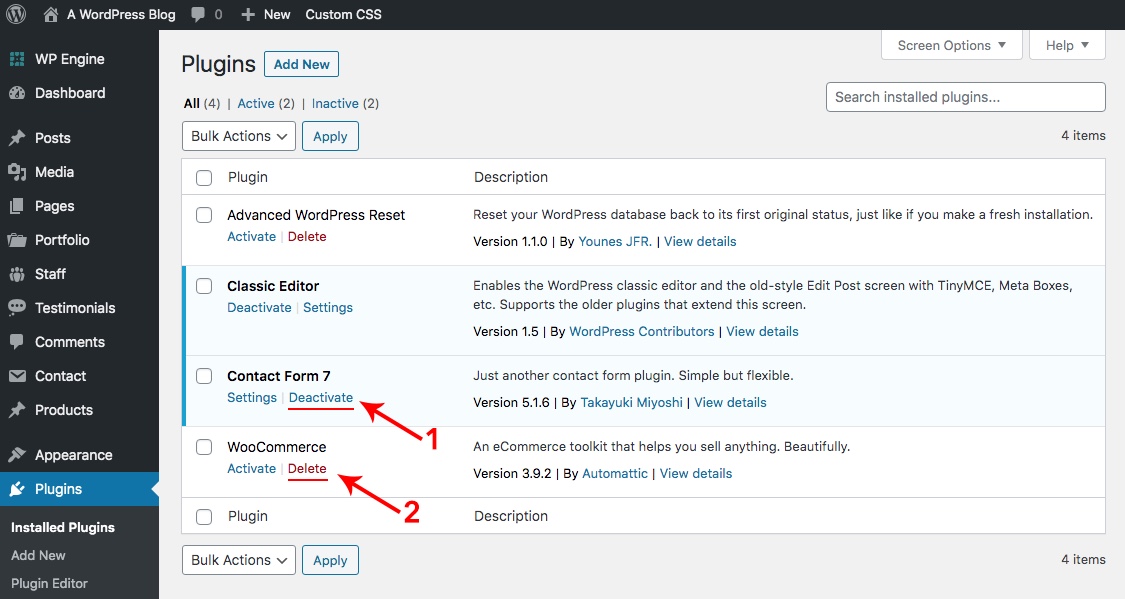
Thankfully, the actual removal of the plugins is very straightforward. Simply open up your plugin tab and get to work. Deactivate (if not done already) and uninstall the excess and the unwanted. Unless you have some very outdated, or malfunctioning plugins, everything should be removed, even the sql data. So there’s no extra scrubbing necessary!
If you’re still reading, and you have managed to sift through your plugins and clean out the trash, there’s one more thing I would advise you to do. Further optimize your website by learning how to properly install and use caching plugins.




Thank you, excellent advice!
Happy to help!
Has anyone reviewed the GoDaddy developed WordPress Plugin Performance Profiler? I have used it a few times but I am not sophisticated enough with the results to know whether there are confounding factors to explain the difference between the test results and the website’s actual performance.
I haven’t tried it yet, but I have used the P3 Plugin which pretty much looks just like Godaddy’s (maybe they borrowed the code) and it does a decent job. But for me I have found the best way to find issues is via your server slow query logs and error logs as well as de-activating plugins 1 by 1 and testing site speed. The plugin should do a decent job, but it really depends on the plugins you have installed and also sometimes errors are coming from actions made on the front-end that the plugin simply can’t check.
I actually have a lot of plugins installed but disabled. This is because I want to prevent installing the same plugin twice! It is really sad I think but I often noticed that I reinstalled the same plugin several times, when searching for a specific functionality. Any one has a solution to this problem? Would be really great if there was a plugin that tells you, when that specific plugin was already installed on your site earlier but then deleted again…
Peace,
D
I have no suggestion for you…Because I tend to just tweak plugins or develop my own plugins for the sites I use I don’t have this issue. But I do like the idea of a ‘”plugin history” that lets you know what plugins you’ve installed in the past and the ability to clear your history, that would be pretty cool. I just don’t think anyone would really develop this because of the time it would take and the fact that it would probably generate 0 income.
True. Probably rather something for WP-Core!
Thank you very much. I like WordPress so much and as you may know my loop is Read > Install > Delete > Read…. but it not hurt. Practice make perfect 😉
Hello, i use Shortcodes Ultimate in my site, but now i don’t use anymore and i want to delete all the old shortcodes because posts looks terrible. Can you help me about a plugin maybe wich can remove unused shortcodes?
Maybe try this plugin: https://wordpress.org/plugins/remove-orphan-shortcodes/
As a newbie, forgive me, but it is still not obvious to me how one quickly determines which active plugins are really being “used” on ones site. (That is why I read this article!)
So for example, I have 30 or so plugins, some of which replicate others and have been inadvertently left as detritus, many are “active” but not attached to a page or anything. Apart from examining every page carefully and jotting down what is used where, and getting rid of them one by one, how can this task be speeded up? For example, against each plugin it would be fantastic to have a flag which says “in use” or “not in use”. Note – this is not the same thing as “active ” or “inactive”.
Oh that’s a tough one… I don’t think there is a way to see which active plugins are in use other than to go through your site and check 🙁 It’s probably going to be time consuming but once you’re done your site will be a lot cleaner on the backend