20+ Best WordPress Membership Plugins

Do you own a WordPress membership site or plan to start one soon? They’re a great way to monetize websites that share exclusive content, tutorials, discounts and more to members. Membership sites are everywhere and in every industry – including online newspaper memberships like the Wall Street Journal, discount shopping websites like Shoedazzle, or a premium WordPress Theme membership site like Elegant Themes. If you own (or run) one, well and good, this article will benefit you greatly.
In today’s post, we will cover some of the top WordPress membership plugins to power up your membership site. The plugins will add all manner of functions and elements to your website, giving you all the power you need to wow your users with an experience like no other. Enjoy and keep the conversation going in the comment section below!
1. Restrict Content Pro
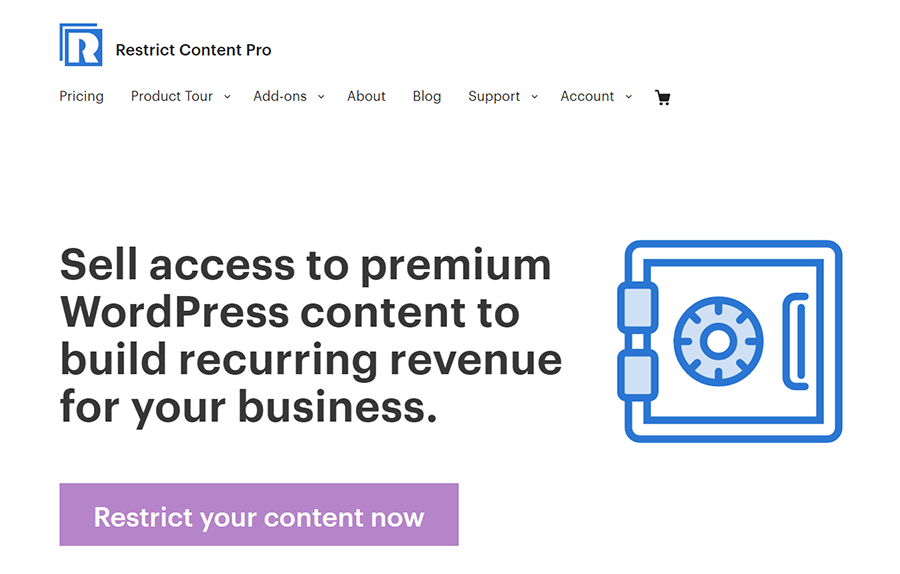
Restrict Content Pro is one of the best premium content membership plugins out there. No only does it give you the ability to charge users for use of your website, but you can create an unlimited number of of membership levels each with different rates, terms and/or benefits. Another great feature is the ability to restrict specific portions of your site. So you can still maintain a public blog to generate fresh traffic while also creating members only posts and pages. Restrict Content Pro also includes a membership signup report so you can see how many users are registering, and how your site is doing in general.
Other plugin features include easy setup, great support, complete member management, unlimited subscriptions/membership levels, PayPal payment support, promo/discount code support, earnings reports, data import/export, built-in help tab to guide you during setup, plus great plugin extensions (such as Strip, PayPal Express, strong passwords, math verification and more). This is a great plugin that you should definitely consider. In fact, we used to use it here at WPExplorer for membership signup. The plugin is quick to setup and easy to use. And from a developer perspective it’s also easy to customize to your needs.
2. Zlick
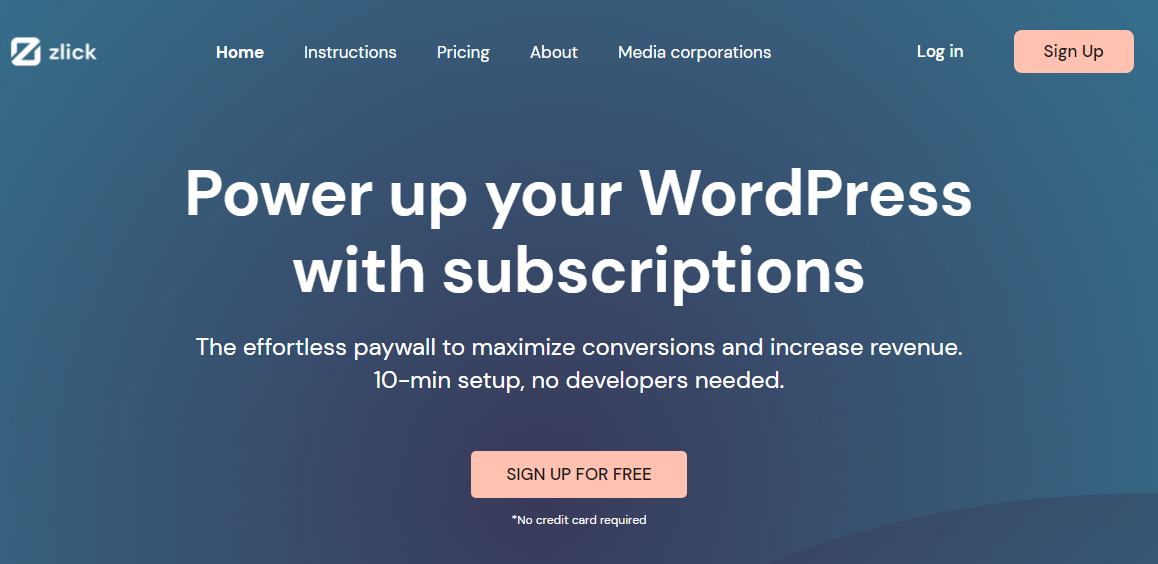
Another option to add memberships to WordPress is with Zlick. This all-in-one WordPress paywall is a great option to lock content and monetize your site. The plugin adds a simple one-click button to access premium content. This reduces friction at checkout so users are more likely to take action and pay to read rather than mull it over (or even worse leave your site).
But by far the best part about Zlick is that is it so dang easy to setup. When they say 10 minutes start to finish they aren’t joking. Just create a Zlick account, add your pricing plans, customize the widget design, install their free plugin, connect to your Zlick account and to Stripe, enable your paywall on posts and turn on live payments. That’s it!
Everything you need is built into the plugin, so you can add pay-per-post, recurring membership subscriptions, content previews and more. There is also an included customer relationship management system, helpful analytics dashboard and a forward thinking marketing toolkit. And since Zlick connects to Stripe its super easy to manage transactions, send automatic receipts and view your earnings reports.
The Zlick plugin is free to install and has no upfront costs – instead they charge a 5% fee on transactions (very reasonable if you ask me). Plus their team also offers monetization and growth consulting (for an added cost) if you want to take your membership site to the next level.
3. MemberSpace
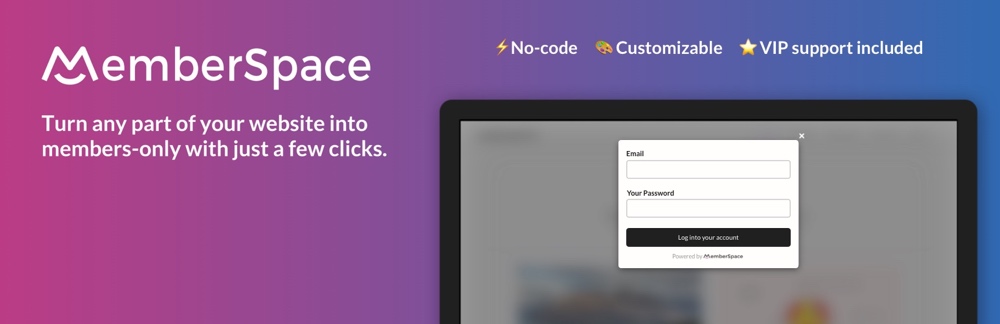
MemberSpace is a free WordPress membership platform that integrates with 10+ popular site builders, including WordPress. But what really makes this platform great is that you don’t need to be a developer to get started. MemberSpace includes tons of easy and ready to use features that you can enable to restrict content, create membership levels, follow up with leads and more.
With MemberSpace you can manage all of your site membership features from one place. This means you can create member signup and login forms, enable free trials, create coupon codes, add membership tier levels, require membership approval, collect payments (via Stripe integration) and enable recurring payments. Plus MemberSpace is secure, using top of the line SSL encryption for payments.
There are also great features for custom styling, cancelation alternatives, or email followups to recapture lost signups, drip content, and integrations with third-party services like Zapier and Rewardful. And you can view real-time reports for your site from your MemberSpace dashboard, giving you at a glance information like membership count, member page views, revenue and more. But that’s just scratching the surface. To see what else MemberSpace has to offer you really should head over to their landing page and take a look at a few of the case studies.
Since MemberSpace works with almost every popular site builder, you don’t get locked in and can easily move to a different site builder without impacting your members or their billing details. Also, if you already have an existing membership system, they’ll help you migrate to MemberSpace for free. What really makes this platform great is the VIP support you get from the MemberSpace team. You can always reach them via live chat or email, and they usually respond within an hour. The plugin is completely free, though you do need to signup for a free MemberSpace account.
4. CM Registration Pro

Looking to add a quick and simply way to make your entire site available for logged in members only? Then CM Registration and Invitation Codes Pro might be just right. This plugin adds a bunch of useful login feature upgrades as well as unique invite codes for registration, WooCommerce and EDD integration to charge for packages and an option to make your site exclusive.
You can learn more about CM Registration in our guide, but enabling site protection is east. Just use the included dropdown option under Settings > Login > Global Site Access and set it to “Site is Accessible to Logged in Users”. Then add a Redirect URL (it’s the next field) to send logged out users to. That’s it!
As mentioned you can create premium membership packages using WooCommerce or EDD products, or for more advanced membership features you can stack CM Registration with s2Member.
5. Memberful
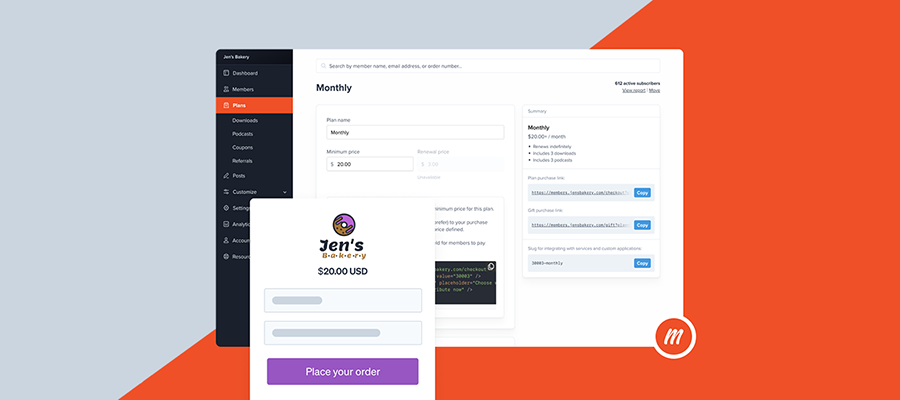
Create your own membership program with Memberful. Use built-in features for subscriptions, upgrades, member management, referrals, and various settings to grow your member base and monetize your content. Designed to work great with blogs, newsletters, courses, podcasts and more Memberful is an excellent solution for your WordPress site.
With Memberful (and the corresponding plugin) you can quickly create members-only sections of your website, sell subscription levels, and process payments. But there are also options to offer free trials, coupons, gift subscriptions, group rates and even referrals to bring in more members. And Memberful’s shortcodes and WordPress functions make it easy to add signup forms and optins to your site design. Plus there are options to enable staff accounts, choose a language (12 are currently supported), review conversion rates and monitor member activity analytics. And for premium plans there is even white-labelling for a more professional member experience.
Overall Memberful offers powerful options that any entrepreneur will love, making it a top membership plugin option that you should consider. You do need to signup for Memberful to use the plugin on your site, but starter plans are completely free and they offer free trials for premium plans (which unlock all of Memberful’s capabilities).
6. ProfileGrid
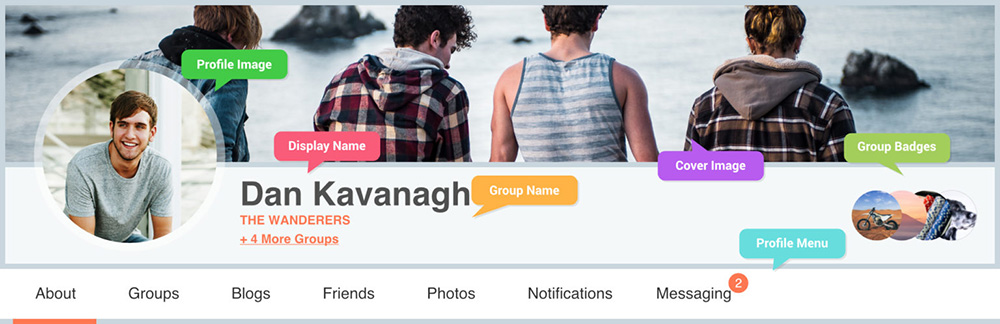
Customize your user or customer profiles, build a community and even monetize your site memberships with ProfileGrid. This all in one plugin offer features that make creating and maintaining a membership site easy.
ProfileGrid includes easy options to create user profiles. The premium plugin includes options for display name, custom profile URLs, profile tabs, geolocation, user status, photos, profile labels, and even social media integration and logins. There’s also a built-in “friends” system, groups, private messaging, email notifications, and more. And you can assign managers to help keep track of site tasks, groups, member requests and more. Basically everything you (and users) could ever want for profiles.
But this is a list of membership plugins – and you can bet ProfileGrid manages that for your site too. The plugin offers privacy levels, menu restriction to show/hide navigation links based on groups, myCred participation points system integration, and most importantly payment integrations. Charge users or groups and accept payment via PayPal or Stripe.
ProfileGrid is also a part of the MetaBundle, along with EventPrime and RegistrationMagic, for even more membership site options. And if you want to give the plugin a try, you can find a free version of ProfileGrid on WordPress.org
7. PrivateContent
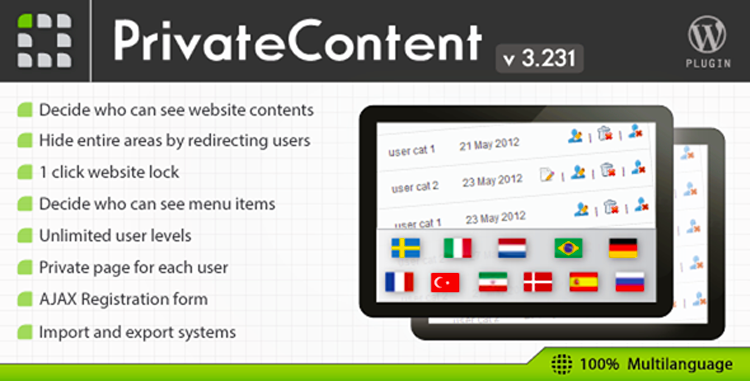
Do you wish to restrict access to various areas of your WordPress membership site? If so, the PrivateContent plugin is exactly what you need. Thanks to the ingenious design of this plugin, you can decide who sees certain content or hide entire areas on your website by redirecting users. PrivateContent allows you to add multi-level login forms, user management features, user private pages, and private areas to your website. Furthermore, you can restrict access to all types of content including posts, pages, menu and even categories.
Other features include easy installation, time saving shortcodes, 1-click website lock to hide your entire website, extendable, public API, translation ready with multi-language support, and dedicated support staff.
8. USERPRO User Profiles With Social Login

UserPro is a powerful WordPress community plugin from the elite author DeluxeThemes. It is bursting at the seams with features and offers you login and registration features as well as beautiful front-end profiles to add some gusto to your membership site. Other than that, UserPro will help you to create searchable member directories, unlimited custom profiles and multiple sign up forms.
The plugin further supports shortcode functionality and social connect integration. Your users can login and connect using their favorite social networks including Facebook, Twitter, Google+, Bkontakt etc. UserPro integrates easily with WordPress, bbPress, WooCommerce and MailChimp.
9. ProfilePress

ProfilePress is a modern WordPress membership plugin with a drag-and-drop builder that lets you create custom login and user registration forms, a beautiful user profile page and member directories that is searchable and filterable, allowing users to find each other. There is also a My Account page where users can update their profile information and change their account settings. Your members will never have to see your WordPress admin panel because everything is handled on the front end of your site.
It gives you fine-grained control over what content your users can see based on your protection rules. You can restrict access to pages, child pages, posts, custom post types, categories, tags and custom taxonomies based on their user roles, logged-in status and more.
There are also a number of ProfilePress pro-addons for creating custom fields, ensuring users confirm their email addresses after registration, approving new users and integrating with other platforms and software such as Mailchimp, WooCommerce, Google reCAPTCHA, BuddyPress and more.
10. ARMember

There are the plethora of WordPress membership plugins out there, but not all of them have certain features that you may require in order to create your membership site. Some of them offer distinct membership levels & subscription management feature while others are mere good for selling subscription on a single level. Some of them come with the extensive payment gateways, content access control, an easy integration and other robust features to create hassle free WordPress membership site.
If you are looking for all-in- one package added with the variety of adds-on and mentioned features then you are at right place. ARMember WordPress membership plugin takes your business to the summit of success with its ability to create the complete suite of membership system.
ARMember is a Swiss knife of WordPress membership plugin. The best WordPress membership plugin just got even better with tons of exclusive features. So let’s dwell each feature one-by- one briefly to give you solid understanding and reasons to try ARMember WordPress membership plugin.
ARMember features unique and simplest method for membership set-up wizard which creates the single shortcode to make treatment of whole participation process simple and advantageous. Along with that, it comes with built-in form builder to create an enticing login and WordPress registration forms with many other designing customizations. Choose from a number of membership models. As well as add social logins, setup a payment cycle, enable multi-level memberships, add a free trial and sync with WooCommerce. Plus ARMember offer unique options for member invites, account locking and two-step signups.
Unlike other membership plugins, ARMember also comes with built- in integrations which other plugins offer as a paid add-ons. Moreover, it is a complete package to create membership system without having an even basic programming background.
11. MemberPress
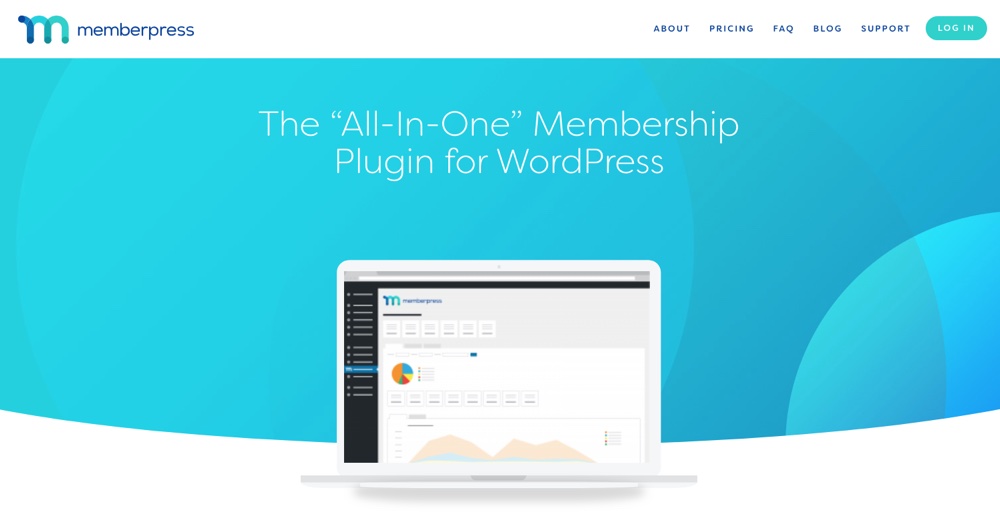
This plugin is unlike the nine we just covered above. While the above plugins just add additional features to your membership site, MemberPress helps you to create a membership site from scratch in no time. I’ve included this plugin here as a way of introducing the second part of WordPress membership plugins. Part two of this post will only cover membership plugins that help you to set up membership sites on WordPress. Back to MemberPress.
MemberPress is a professional WordPress membership plugin that offers you all the features you need to run a fully functional membership site. The plugin is best known for features such as restrict access to all (or specific) content on your site, manage unlimited users, offer multiple pricing pages & packages, unlimited content access rules, sell unlimited number of products, PayPal Express Checkout and Stripe payment gateway support. MemberPress offers two pricing plans: Business and Developer, both of which are billed yearly. They also offer a one-time payment option that excludes support and updates.
12. Profile Builder – Front-end Registration, Login & Profiles

The Profile Builder plugin is a very easy to use plugin that will allow you to create front-end login, registration and profile edit screens via the use of shortcodes. The default WordPress login form is decent, but its not very flexible unless you get “down and dirty” with the code and if you are running a member ship site you really want people to be able to register, login and edit their profiles via the front end as opposed to the WP dashboard.
There is also a paid-for “Pro” version of the plugin which is very pricey. I haven’t personally used it so I can’t say whether it’s good or bad. Though it does seem to provide you with quite a lot more features as well as support.
13. Paid Member Subscriptions

Love the Profile Builder? Then get excited. With Paid Member Subscriptions you can create membership levels, accept payments, manage your members and even offer exclusive member content. The plugin includes easy to use shortcodes that you can use in sidebars, posts, or to create custom pages for signup, login, etc. The plugin also supports tiered (and free trial) subscription plans, member emails and includes built-in reporting. Plus it works great with PayPal and WooCommerce!
Want more? Consider upgrading to Paid Member Subscriptions Pro. When you upgrade you’ll haver access to bbPress integration, discount codes, reCAPTCHA, fixed period memberships, recurring payments, Stripe support and much more!
14. Wishlist Member

WishList Member is a great WordPress membership plugin that powers over 47,000 sites all over the world. This is probably because WishList Member is an easy to use solution that turns your WordPress platform into a powerful membership site in a matter of minutes.
This WordPress membership plugin comes with a number of great features such as unlimited membership levels, easy WordPress integration, control over who views your content, flexible membership options, sequential content delivery, integrates shipping costs, easy member management, multi-level content access and much more.
Plus the plugin ships with bonuses such as free professional themes, icons, support guides and free training among others.
15. S2Member

Are you looking for a professional WordPress membership plugin that integrates with email newsletters, shopping carts and other typical features of a membership site seamlessly? Are you on a tight budget and can’t afford to spend a fortune on a WordPress membership plugin?
If any of your answers was a resounding yes, S2Member WordPress membership plugin is exactly what you need. Take into account some of S2Member features including versatile and powerful options (it adapts to whatever WordPress theme you use), easy integration with PayPal and other payment gateways, recurring billing, affiliate activity (i.e commissions) monitoring, custom registration forms, custom profile fields, plugin and widget extensions, mailing list functionality, and social networking support.
If you feel S2Member is the WordPress membership plugin you need, you can choose the 100% free S2Member Framework which has all the features you need at no cost!
16. MagicMembers

For a single non-recurring price of $97, you can have one of the best WordPress membership plugins working 24/7 for you. MagicMembers is a great WordPress membership plugin especially if you are looking to sell courses or drip content over time. The plugin is best known for its superb content dripping capabilities.
Other features include integration with autoresponders such as AWeber, Constant contact, and Mailchimp, compatibility with payment modules like PayPal Website Payments, eWay, WorldPay, Skrill (formely MoneyBookers), and iDeal,content access control, download managers for downloadable digital products (or what I like to call DDPs), multi-level membership support (users can buy more than one membership level), S3 Amazon support, widgets for extra functions, coupon support, content dripping system (most popular feature!), Import/Export users at will, free support, regular updates and even some bonuses. Create a one of a kind WordPress membership site and manage it effortlessly using the MagicMembers plugin.
17. OptimizePress
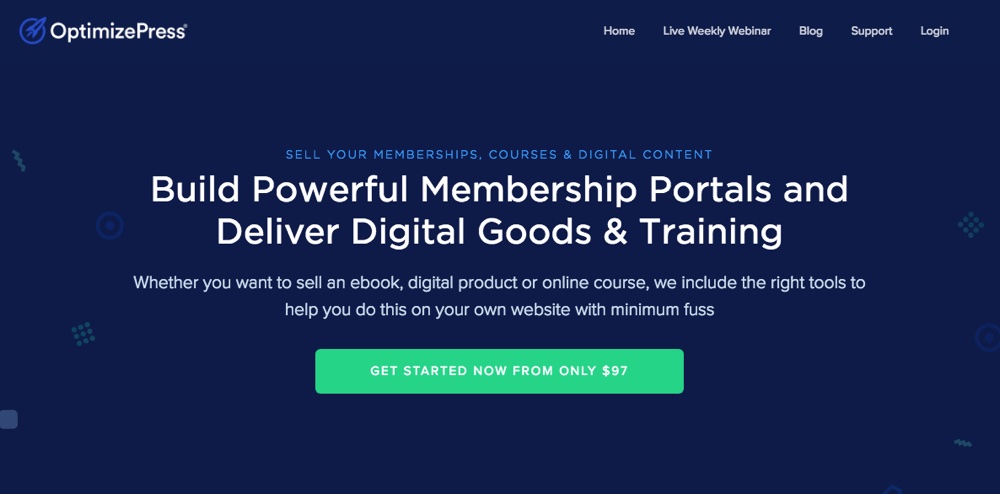
From their website, “Optimize is the new way to create high converting landing pages sales pages and membership portals.” From this simple introduction, you can derive the benefits of OptimizePress immediately. You can easily create membership portals, authority blogs, sales pages, complete launch funnels, and converting landing pages.
This WordPress membership plugin comes with amazing features including a mobile friendly design, helpful webinars, a complete logging system, the LiveEditor System to build and editing real time, fully integrated with WordPress and over thirty (30+) templates. OptimizePress costs between $97 and $197.
18. Paid Memberships Pro
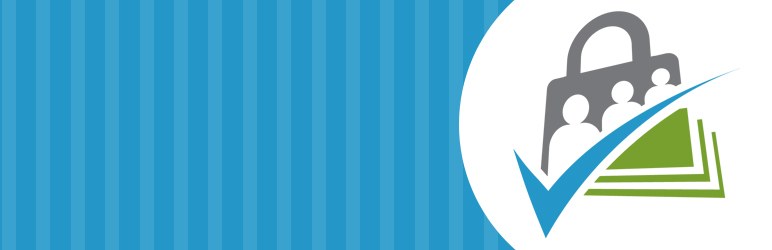
With thousands of downloads and a plethora of unique features, Paid Membership Pro is the real deal. Paid Membership Pro is 100% free, plays well with popular payment processors and comes with extensive documentation. The plugin features multiple membership levels, flexible pricing options, multi-level content access, member notifications, the option to hide ads from premium members, and it’s entirely SEO ready.
Looking for more? The developer have created quite a few awesome add-ons. Add features for PayPal Express, auto-renewals, BuddyPress integration, donations, user import, member badges and more.
19. aMember Professional
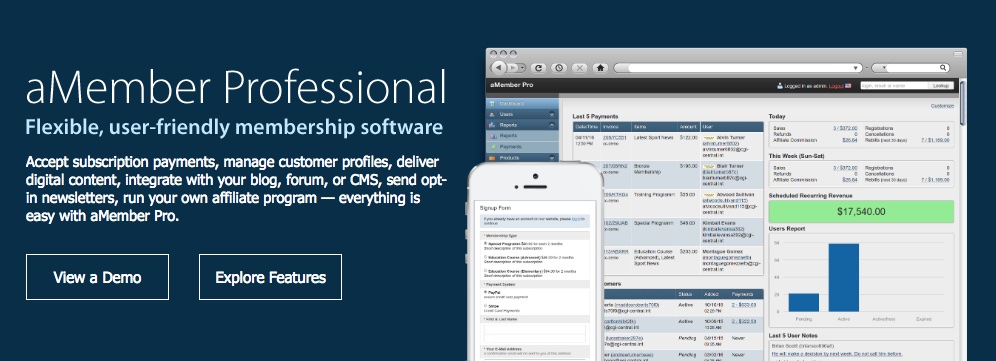
aMember Pro is a very flexible and user-friendly WordPress membership plugin that will help you to accept subscription payments, deliver downloads and digital content, send newsletters, run your very own affiliate program, easily integrate your online community with WordPress, and even manage your users/members. The plugin comes with a ton of other exciting features such as web-based administration, multi-language support, and free installation among others. At $179.95 bucks, aMember Pro is a bit pricey though.
20. WP-Members

WP-Members is a popular free WordPress membership plugin that comes with a ton of great features. It works out of the box, is easy to install and start using, create members only content, registration and login is inline with your content and theme, custom login widget, custom registration field options, admin approval option for new users, CAPTCHA integration, an plenty of hooks for custom extensions. This plugin is a great and affordable option for basic memberships on your WordPress site.
21. WooCommerce Memberships
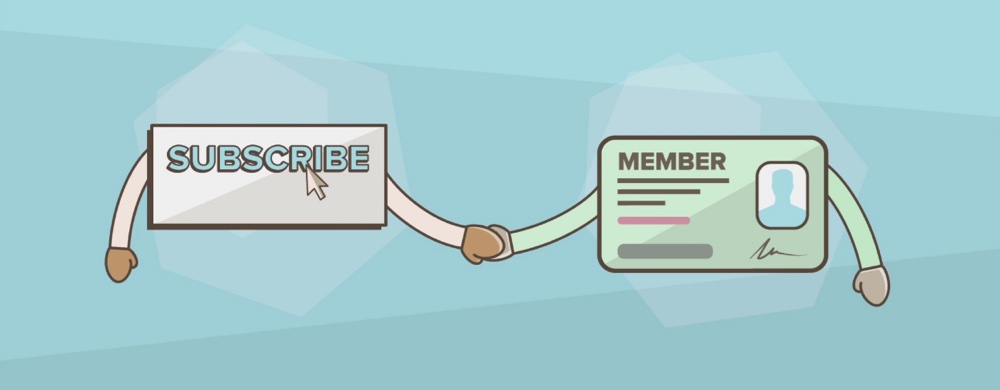
If you want to create a membership for your store, then one of the best options is WooCommerce Memberships. With this you can create and sell memberships, which in turn gives users access to a selection of products in your WooCommerce Store. You can also set options to grant access to memberships after purchasing a product, yearly or monthly subscriptions or manually assign memberships for “invite-only” members.
Another unique feature is drip content access. With WooCommerce Memberships you can grant access to various content or products based on membership term (1 week, 1 month, 1 year, etc). You can also offer member exclusive shipping or discounts.
22. Ultimate Membership Pro

Ultimate Membership Pro is a membership and subscription management WordPress plugin that you can use to create members only content on your WordPress site. With this plugin you can monetize your content in no time!
Creating members only content is a great way to make extra income from your blog, and with Ultimate Membership Pro you have tons of options for how to setup special content just for your members. One option is to create pages just for your members, but you also have the option to just restrict chunk of content on a page instead of the entire url.
Another great feature of Ultimate Membership Pro is the option to create subscription levels. This way you can create extra content or perks (like free ebooks or even special coupon codes) for those with premium memberships. And don’t worry about collecting payments, since Ultimate Membership Pro supports multiple payment gateways (PayPal, Scribe, etc) as well as single and recurring payments.
Other awesome plugin features include email marketing integration with 9 popular platforms, translation support, social logins, custom redirects, design options & templates plus more. More features are listed below, or you can checkout the preview to learn even more about Ultimate Membership Pro.
Final Thoughts on the Best WordPress Membership Plugins
A WordPress membership site is a great business model with so much potential for growth. If you’ve been thinking of starting a WordPress membership site, now you have 20 of the best WordPress membership plugins to do the heavy lifting for you.
Take your time to choose one that works for you. All the best as you create an amazing WordPress membership site!




I would totally add Profile Builder to this list for front-end user registration, edit profile and login forms.
Ha, I see why you would 🙂 It’s a nice looking plugin, I’ll keep your link in the comment (I don’t mind sharing a little “link juice”), but I’ll add the free version above as most people prefer to test out the free version first.
AJ, our newest plugin called Paid Member Subscriptions is free and even more focused towards the membership side, allowing you to accept member payments, create subscription plans and restrict content.
Plus, it’s fully compatible with Profile Builder, so you can allow your users to select a subscription plan at registration. Would love to hear your thoughts on it.
Wow this looks great Adrian, thanks for sharing I’ve bookmarked it to take a closer look once I get a bit more time. Just looking at the screenshots though I already love it. I hate plugins that don’t use WP core styles and functions (and have nasty custom admin panels) yours looks more like what plugins should feel like. And it’s free? What! Awesome.
I’m not exactly sure which (if any) of these plugins is what I’m looking for. I am creating a website for a local club (beekeepers) and want to have most of the website open to anyone that comes to visit, but also have a section that only paid club members can see (no blogging).
It looks like the “privateContent” plugin will do that – but one of the pages that I want to be restricted to only club members is the membership list itself. For this page, what I have in mind is:
* the page is built dynamically from the list of people who have an account to login (their login will be their email address)
* the login information is more than just their email address & password – it needs to also include their postal address, phone numbers, other email addresses (spouse), & photograph.
* the site manager will create the initial account for each member, but a member can edit the information as they choose (except for the login email address) – including the option to have the entire entry marked “private”
Do you know if this plugin will do that, or if not, another plugin that will?
I know, shameless plug! 🙂 But I really think some people can benefit at least from the free version, so thank you AJ and keep up the good work.
Hey AJ, I saw your comment in this….will this plugin works great with the TOTAL Theme that you created?
Hi Erwin,
Any plugin should work with Total as long as the plugin is coded correctly. If you have any issues though with the theme I am always available to help.
Always useful. Love this post. Thank you very much
Awesome 🙂 Glad you found the post useful Toey!
Please help me or I get crazy!!
Sto cercando un plugin (non troppo complicato) che faccia quanto segue:
scenario:
1) for each user that signs up, is create a private page visible only to him and to the administrator;
2) the administrator must upload PERSONAL files (certificates in pdf, doc) for each individual user.
In short, as an administrator, I need to manage hundreds of pages, and be able to upload private documents only visible to me and the user.
Is there a plugin that simply do this?
Thanks in advance,
Giovanni
Hi Giovanni
Did you get this right? I am looking for the same feature….. I am also going crazy 🙂
🙂 sorry for the mix of Italian and English…
To be honest I’m not quite sure. You might have to create something custom. If I were setting this up I would use Gravity Forms for the user registration, login and add media form. And then develop a custom template to display the media uploaded by the user. I don’t know of any plugin that would do everything, you might have to hire a freelancer.
Hello AJ, what do you think about woocommerce extension for creating membership website?
I’ve used s2member and wpmudev membership but hope is that woothemes guys create more clear solution…
Thanks,
Arthur
Hi Author, I personally have never used it so I don’t know if it’s good or bad. Sorry!
Hi, I have owned an insurance licensing school since 1986. I am currently using Kajabi for all of our course projects. Each project (course) has multiple pdf files, PowerPoint’s and videos.
I have recently built a new site using WP and would like to be able to have a student go to their state page and order and get the material but not have that material available to anyone but those who order.
I’ve looked at the LMS systems but it’s really overkill for what I have since I am not developing courses in the format they use. It seem like a membership site would work. Would I have to have each state have it’s own URL with it’s own membership site? Or can I incorporate it into the site I already have?
Hi Linda, have you considered maybe looking into using an Education theme?
Linda have a look at Sensei, Woocommerce and Woocommerce Subscriptions, they run really well together.
I would like to create a subscription based website like wordpress.com, does anyone know which membership plugins are best suited? Thanks Murray
We’ll you will definitely want to run a multisite installation. I’m not sure of any plugins though to essentially turn it into what you want, but I’m sure it’s not too hard. All you would really need is a way for people to signup and then automatically be given a subsite to use.
If I was to build a school site using wordpress, where students are to register but have to login first in with a (or two) unique code given to each student in a form of scratchcard, how can I make that possible
Did you find a way to do this? Working on something similar right now.
It sounds like you would need a Validation field added to the registration form. Using PB Validation field you can add a list of allowable values which will need to match with the one inserted by the user.
This way students will be required to enter the unique code at registration, and only after registering successfully will they be able to login.
Are there 1 of these plugins where it is possible to have for example a page accesible for everyone, but the content is limited (only intro text), When you want to read more, you need to be a logged in user.
But the content of the whole page is crawable by search indexes.
Have a look for “Restrict Content” it’s a great plugin made by Pippin Williams.
Thanks for the help! i was also looking for a plugin that lets you read a preview but if you want to read full content you need a membership.
Do any of these plugins populate a MySQL database on my host that I can access?
Not quire sure what you mean Steve….WordPress works off a database so all data is going to be stored in the same database as your WordPress installation, so yes you should be able to access your data via PhpMyAdmin.
Great collection of programs here. I now need to decide between User Profiles made easy and User Pro. Thanks
Do membership plugins work with caching? I’ve tried a few free membership plugins, including WP members to get a feel for membership sites, but logged in users kept being presented with the login form, rather than the content. I don’t want to start charging people to access content if they can’t see it. Oh,.. I’m also using a CDN.
They should work fine, just make sure to disable caching for the back-end and maybe even the login/logout page. I use WPEngine which has built-in caching and never experienced any problems, but plugins like W3 Total Cache may have issues, I would suggest googling the specific plugin you are using to see if you can find out about that. Some caching plugins even provide support for a premium price which might be worth looking into.
Hi. I’m looking for a plugin to add pages into a wordpress website to create dance student profiles. The profiles will be private, only visible to the student.
Ideally I’d want each student to be able to log into their own profile only, they can update pictures of themselves (so can I) I can add video footage of them, what songs they’ve sung & what shows they’ve done, classes attendee etc. Then if they go to an audition or anything, they can print off a resume from that page.
To be honest Melinda for your situation I would recommend hiring a freelancer to create something custom suited for your needs. This way it will work exactly how you need it to and without any bloat.
Thanks Feddy and AJ Clarke for this POST it Helped me a lot. As I am still a High-School Student I cannot afford to pay for the Premium Plugins so I got this info about Profile Builder from Here. Which by the way is an exceptional plugin I have put it to good use. Thanks Once Again Feddy and A J Clarke
Tankz for share im happy
Hello Freddy and everyone,
Wow, I got the lot of thinks from there. Every comment is very helpful.However, I want to add something, and recently I just released the membership plugin in the wordpress repository who is called “rs-members”. Before developing I just studied existence all membership wordpress plugin.I got many problems from the those.As a result; I just tried to include many useful features.Without programming skill any guys can easily maintain this plugin.Guys you can visit my “rs-members” from wordpress repository.
Thank you gentleman for patiently reading.
My college alum group has a WP site and I want to suggest they add a member profile plugin so (only) we can view each other’s information. Would one of these work for this use?
I would say that most of the plugins in this post are for restricting access to content or for providing premium content to members only. If you’re looking to create more of a forum where alumni can communicate with each other and see each other’s contact info or social links then you might want to consider BuddyPress. According to them, “BuddyPress helps you run any kind of social network on your WordPress, with member profiles, activity streams, user groups, messaging, and more.” There are built-in options where users can make their profiles visible to everyone, other users, or just them (well – just them plus the admins of course).
Hi thanks for sharing this useful collection of WordPress Membership plugins. All such plugins are useful, but, I also would like to share some more WordPress membership plugins like Ultimate Member, S2Member etc., that you can add to your list.
Thank for passing by Elisha. We’ve covered the plugins you just shared in this post 🙂
These are definitely great membership plugins for wordpress . your article is very helpful for me or all new members of wordpress. Thank you for sharing these plugins.
Regards,
Good list Freddy, what about the Expand Membership plugin by themexpand? This one support Stripe & PayPal and all other features need to create a stunning Memberships site. I bought it and used in almost three projects. Even I saw so many people are talking about this plugins features.
With all the above plugin list, I will recommend everyone to check this one too, because its really a good solution for non technical people.
Hello, Freddy Thanks to Sharing a wordpress membership plugin. Wp-member,s2-member. But Recently I used the Rs-members WordPress Membership Plugin that is awesome you can enroll this membership plugin list. wordpress.org/plugins/rs-members/
Thank you my friend, you helped me a lot with this plugin “Profile Builder – front-end user registration, login and edit profile” in your list. God bless you!
Quite informative and use. I am gonna try and use which ever fits my requirement.
I have a client who wants to set up her wine club website to have a membership model similar to Shoedazzle.com, where the monthly “membership” fee adds to a user account they can use to buy products. I’m hoping that since you mentioned shoedazzle.com in Part I that you are aware of a plugin that can be used to accomplish this.
Actually WooCommerce also sells a premium Memberships addon that enables you to do just what you’re asking – turn your store into a purchasing club. It’s $149 for a single site license. Best of luck with your client’s store!
I had a really bad experience with Users Ultra. Be careful that they apply automatic payment renewal on your account when you take a licence. I bought their plugin 2 years ago but in fact didn’t use it as it stress too much the database and is so slow that not possible to use in a high traffic website! The other day, I’ve seen that they take 160$ on my Paypal account so I contacted them immediately to have a refund considering that I’m not using their plugin and didn’t planed to use it anymore…you guess what, after 8 emails I still not received any answer from them…they take my money and they go!
So take care, people behind Users Ultra are not professional, they really don’t care about their customers and they only want to take your money and then bye bye!
Avoid Users Ultra!!
Sorry you had this bad experience! Thank you for stopping by and sharing it with others, we really appreciate it!
i tried userpro ; wp job ; profile builder
only wp job do the ajax, but then it wasnt designed for the user profile dashboard.
so its all in between…. userpro has all functions but buggy, very slow and not ajax.
Hey there,
Thanks for sharing with us such a nice article on 10+ Awesome WordPress Membership Plugins. Hope users will get a perfect guideline from your write-up.
Hi there,
Thanks for sharing 10 awesome WordPress membership plugins. From your sharing related persons will be benefited and choose one for their site.
Hi there, Thanks for sharing 10 awesome WordPress membership plugins. From your sharing related persons will be benefited and choose one for their site here i also recommended ARMember
Hi – I’m looking for a plugin to create user profiles. But I don’t want communities, user directories, comments, posts, etc. I’m not building a social site, there should be no interaction between the users. I’m building a site purely so members can create (and modify at any time) a fairly lengthy (about 35 questions) user profile. All of the plugins I’ve tried are either not lengthy or are for the purposes of interaction between users. I just want people to login, then be able to fill out the long user profile that only they and I can see. Any idea what’ll work for me? Thanks!
Hmmm – maybe the free Profile Builder by CozmosLabs? You can use it to add custom fields when users register. They also have a Pro version for $69 that offers more features (and more importantly support). But to be sure I would suggest reaching out to CozmosLabs to get their thoughts on whether this plugin would work for your project 🙂
I’m using the WP-Recall plugin. it makes it easy to build a community. Adaptive design, various personal cabinets, chat rooms, forum, shop. Great choice of 2017
You can check User Registration plugin. It has just 3 step to build a registration form and user profile. 🙂
I would totally add WordPress ARMembership sites to this list for front-end user registration, edit profile and manage their membership sites.
Thanks, Its a very good list of WordPress Membership Plugins, here’s another 2018’s free and Premium WordPress Membership Plugins list at WPBlog. Sharing here because I found it very useful. I hope others will like it too. thanks
You need to take Ultimate Memberships Pro off this list. It’s a broken plugin plus WP Indeed has the worst and dumbest support team.
Hmm – I checked and it looks like they’re very active in the comments section for their plugin and have a help site setup for documentation and ticketed support… may I ask where they fall short?