WordPress Marketing Trends for Success

Take heed! This is another post about marketing. But don’t be disappointed. We are going to talk about pleasant things: how to attract more customers to your WordPress products and services forgetting about Google ads and backlinks submissions for a moment.
Let’s clear up some of the less exciting aspects first.
There are 3 major steps in marketing evolution, which are now integral parts of a proper item presentation: tell, show and give a chance to try.
These are easily implemented in the real world. The simplest example: a customer who wants to buy a garment comes to any clothing store, can see the description of the product, they can of course can see the product itself (show), and, what is really important, they are able to fit it on (try). Perfect scenario.
In a similar situation but performed in the Internet world, there are more chances that the refund will be requested. All this because the last step (“try”) is often ignored.
Why is “trying” so important? Simple, it’s a natural tool to win over the customer. A real organic marketing weapon is the one that can be implemented even without a marketer. The one is able to provide successful outcome without tons of ads.
In short, the step “try” rocks because:
- This strategy sets out 2 moments important for a customer: trust and transparency. Relationships built on trust and safeness is the ever goal for both sides. It’s the main philosophy of WordPress too. Probably, the following story will explain it better:
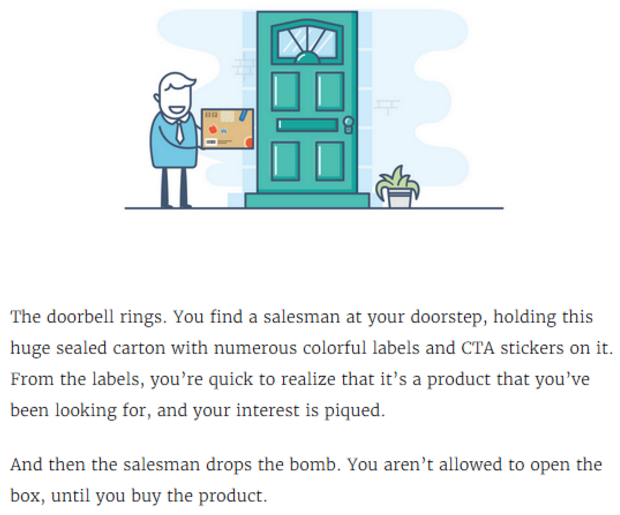
Image Credit: Sadhana Balaji
- It provides “higher-touch sales process” and gives a customer control over a buying process.
- This is a kind of verification with your target audience, with the prospect, that this particular product solves a real customer’s need.
So, what are the most effective and trendy “give opportunity to try” ways to onboard the customers and prove that your WordPress products and services are worth using? Let’s talk about major three:
- Money back guarantee
- Free trial
- Demo + free trial
Money-Back Guarantee
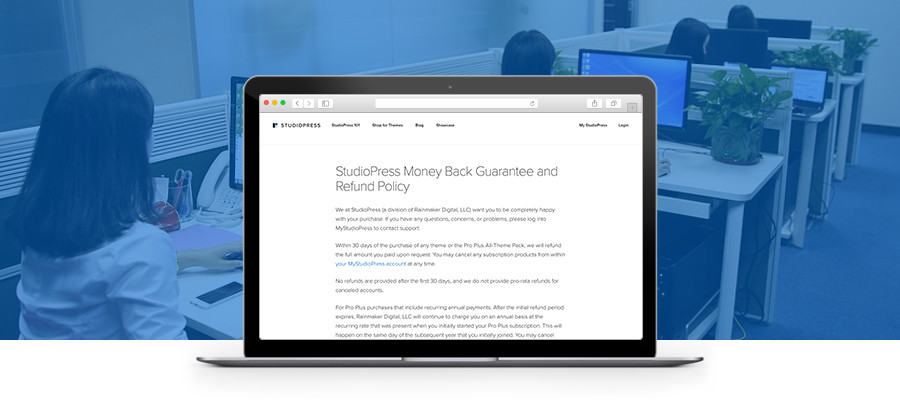
It’s a kind of workaround of the “try” strategy: users pay for the product/service considering it actually as a test-drive. Why not, they are sure that they will be able to get their money back if there is a reason.
Yes, WordPress plugins, themes and other digital products are not tangible. So how can they be refunded? This is what some software providers still claim sticking to anti-refund policy in the digital world. But this is a way to nowhere, as many popular online SaaS marketplaces (not only in WordPress industry) have already proved.
Unhappy customers who don’t receive a refund won’t come back to buy new things, won’t recommend anything to others, and in the worst case will leave public negative feedback on independent resources. Your reputation doesn’t need this burden.
StudioPress, one of the safest and professional providers of WordPress themes, is a great example of high-standard customer care and business strategy. If customers are unhappy, they can get a refund during 30 days as claimed on the official policy page.
Your next question is probably how to get the most of this strategy?
Don’t just give money back – at first try to achieve the desirable customer’s destination offering a hand in any difficult task they were not able to compete while using your products. This means offering top notch support. If that doesn’t work out, use the following easy steps to leave the customer with a positive impression:
- Behave the same way as if you were handling a pre-sales question.
- No pesky questions here!
- Don’t try to change customer’s mind but propose a useful solution instead.
- Make apologies that the product did not meet their needs, thank the customer for seeking help and for trying.
Some managers still believe that any poetic and sophisticated email can change client’s mind. Usually that won’t work. However, if you have a tangible proposition as a consolation (discount, cooperation, etc.) it may be an effect way to entice a customer to stay.
Free Trial
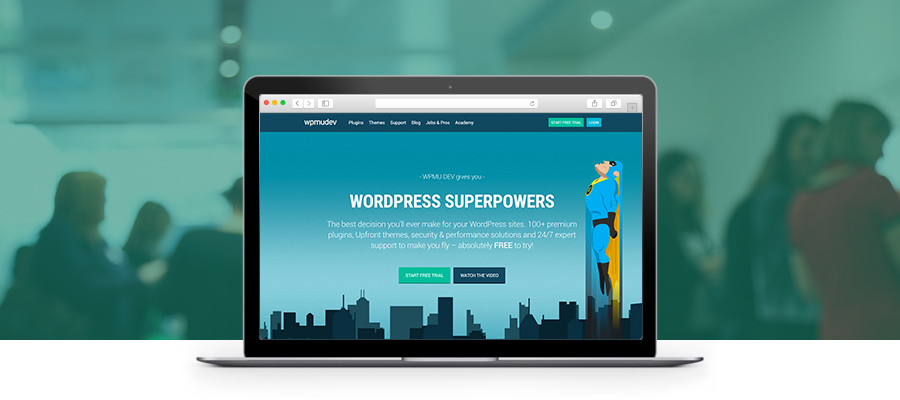
This is such a sweet sound for a customer’s ears. Free trials and “try before you buy” may not be an industry standard yet, but they are a huge trend. And that’s a great news for both SaaS companies and buyers.
The major sense of this strategy is to provide already mentioned “higher-touch sales process”.
A lot of WordPress providers still consider it as risky. But depending on your product and target audience, why not expand access to the things that make your product great?
Lincoln Murphy, a person who helps SaaS companies increase free trial conversion rates, once provided a great comparison:
“Does test driving a Ferrari reduce the value of a Ferrari? No… if anything, that’s what seals the deal for most buyers.”
As experts from MarketingExperiments claim, free trial offer and a money back guarantee are actually similar in functionality, but their perception by users can be absolutely different. Try to offer both. For example, start with a free trial, and continue with adding money back guarantee to gain even more trust of the potential customers and make them feel safer.
But don’t let your free trial slide, create a strategy around it. Consider the following key points.
1. Define a perfect lifetime of a trial account
Taking into account that this strategy is applied with different types of WordPress products and services, which behave differently, try to test functionality and features by yourself. The WordPress industry standard is 30 days, but this is obviously not a direction to follow for everyone. This should be the amount of time perfect for not losing interest in what you offer. Moreover, if you shorten the trial period, this creates a sense of urgency making users to act faster.
Conclusion: try to find your happy medium. For example, one of the well-known WordPress experts out there WPMUDEV found this medium in 14 days.
2. Interaction with a potential buyer
Some marketing strategists claim that a trial period is set to reduce human interaction required to make a sale. But hopefully it’s already clear that the “focus on a user”, which is the main motto of Google by the way, is a key factor in building trustful relationship with a customer and especially potential customer. So, don’t forget to:
- Offer personal handholding instead of a link to a guide or FAQ page alone.
- Send follow-up emails. If possible, personalized ones (yeah, you waited for this word), which in our case are behavior-based automated emails. For example, Zendesk sales techs send follow-up emails proposing assistance to the users who are the most engaged during the first 3 days (focus on the most active and promising users). This helps them be more effective for their clients. In combination with phone calls, this helped to increase trial conversions up to 30%. This percentage comes from the research of Totango, a company that helped Zendesk track users’ behavior. To get a similar analytics of the behaviour of your users, you can use a free analytics platform for SaaS companies like HeapAnalytics or MixPanel (both have free plans).
- Don’t disturb. “Always ready to help” customer care strategy has already provided its efficiency. As well as too much “spamming” of the potential customer proved its inefficiency.
- Send reminder emails when it’s 2-3 days left. To compose a better email, try to test your calls-to-action (try different button/link labels) – these emails create a sense of urgency, but they should not be forceful.
3. Credit card or not credit card
It’s a long-term discussion for the free trials. The only one thing is obvious: a request to input credit card info while registering a free trial scares the client. Unless you company is among what is called “Best in Class SaaS Leaders” (already popular and authoritative companies), it’s probably better postpone this method for some time.
One of the main Totango’s report investigations is still relevant:
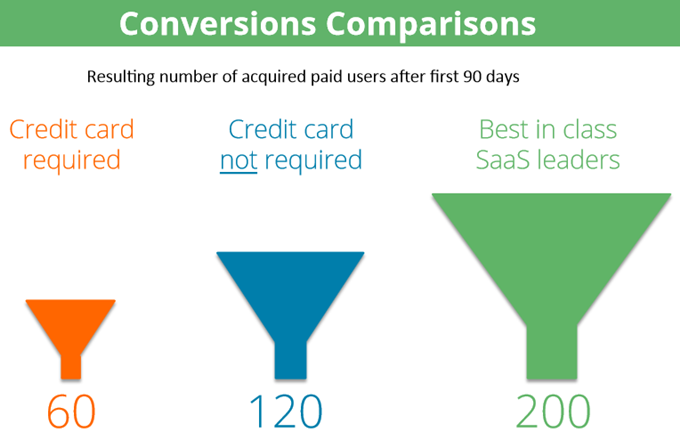
If you are unsure which way to follow, again, testing and more testing. Give your users 2 options – with and without credit card info required and perform some A/B testing to track conversions.
For example, after low signups rates with the credit card info, CrazyEgg company found out the the visitors were simply scared to provide these details. So they created and tested another signup page with an explanations that no automatic charges will take place: this improvement resulted in a 116% increase in trial signups.
Moz company also asks for a credit card info providing the needed explanation:
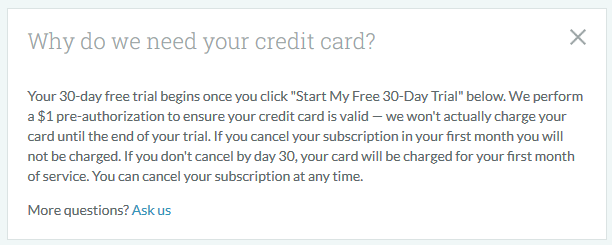
Demo + Cleaned-Up Trials
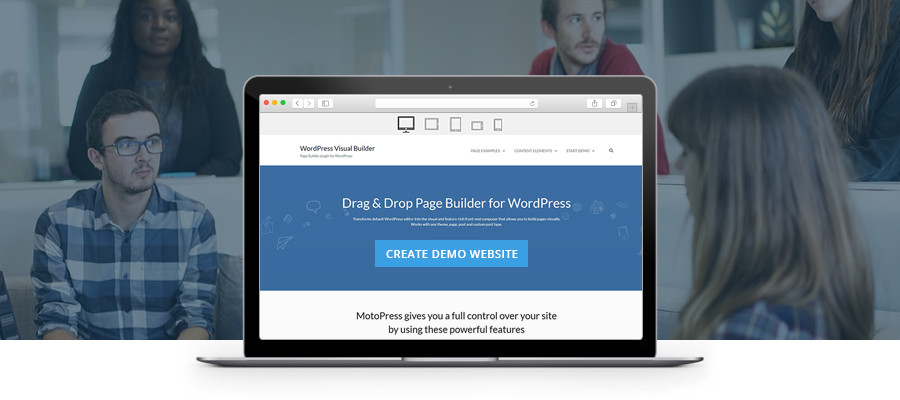
What is a demo trial? It’s similar to free trial accounts from the marketing standpoint, but technically has a different way of implementation.
While free trials are a good tool for big WordPress communities like WPMUDEV, the demo trial strategy is more efficient and affordable for small WordPress plugins developers, themes providers, web designers or anyone else just releasing their first commercial WordPress product/service.
For example, you developed a new cool WordPress slider plugin. It won’t be hosted on your server and your users won’t need any personal accounts on your website to work with it. You have the opportunity to not only show how the plugin works (in a real front-end example or in promo video presentation), instead you can actually enable potential customers to access your plugin backend to test the plugin firsthand. Offering a sandbox testing area in addition to a killer product description can work much better.
Not sure how to setup a demo trial for your product? No problem. There are a handful of WordPress tools that allow this magic.
One of the recently released tools to easily create a front-end demo and a free trial for your WordPress products is the Demo Builder for Any WordPress product plugin. There you can find clear instructions on how to start working with it and what opportunities you get as a plugin administrator:
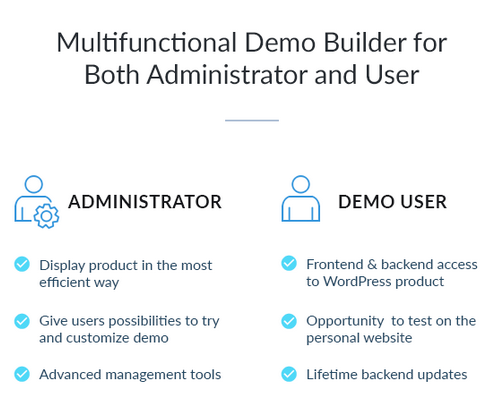
To start creating both/any – demo presentation (live example of your WordPress product in action) and/or backend access for the users to test it, you should start by creating a WordPress Multisite network to host trials (sandboxes that will be further automatically cleaned up).
With the Demo Builder plugin you can create an attractive live example of your product that potential customers can inspect in detail (especially if it’s a complex plugin with a lot of features). Here is a live demo how the Demo Builder works (the demo displays the test of a Visual Builder).
This Demo Builder works for any WordPress product and allows you to give users a chance to register a free trial account to test the needed instruments from their own personal WordPress dashboard. After some period of time (which you define), these accounts are automatically cleaned up, so you don’t store unneeded accounts and your potential customers then have a reason to act after working with your product.
Actually, you get many great management tools to set up the trial accounts and show the users all benefits of your product:
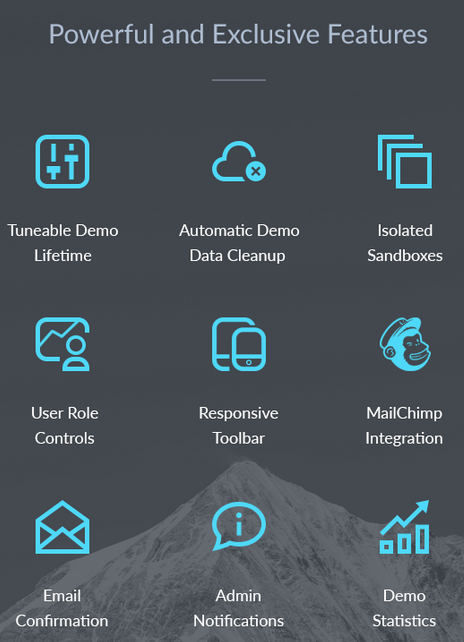
As you see, apart from the settings only, you are also able to enhance your marketing opportunities with more standard email marketing technique – MailChimp automation. This will help you follow up (read: don’t spam) the users if needed.
You can test how this backend trial account works for a user here.
Some small WordPress providers take this strategy of free trials with a grain of salt: what if the potential client won’t like the product or it won’t satisfy their needs, so that they don’t buy it? This concern can actually be great news for your business. With a demo trial you can potentially avoid unwarranted refunds or negative feedback and prove that your product really is as good “as advertised.”
Moreover, in this case you can potentially have greater odds to convert a customer into a loyal client, who is able to honestly help you in improving the product in the long run.
Don’t guess what is the best option for a client – allow them to shape your product to their needs.
Conclusions
Money back guarantee, free trials, and demos are the promising marketing strategies every big and small commercial WordPress brand should follow. It helps strengthen your brand in the eyes of consumers as well as build relationships between WordPress creators and their customers.
The strategies we’ve described aren’t necessary or perfect for every e-commerce store or product, you’ll have to do your own market research and testing to determine which is right for you. Consider the described recommendations as variants for your further marketing experiments.
Hopefully, this write-up was useful for those who only reflect on using any of these strategies or have already befriended with them. By the way, do you have any experience to share on the subject? More tips, or perhaps a question? Leave us a comment!




Thanks for all of these amazing resources!
my pleasure 🙂
Thank you!
For time tracking you can also use Premember Light .