WordPress 3.9 Is Here: What To Expect When Updating

Andrew Nacin just announced the release of the second release candidate WordPress 3.9, and just today the WordPress 3.9 “Smith” was released.
As with all major updates of WordPress, 3.9 will be adding new features to the WordPress platform. I took the release candidate for a spin to see what we can expect from this upcoming release.
Widget Previews Added to the WordPress Theme Customizer
The theme customizer was added to WordPress in version 3.4 in June 2012. It was a great addition to the WordPress platform, however I always found it limiting. Whilst you could preview a new theme’s colors and change the menu and header image; you could not add widgets.
This meant that you could not populate widget zones such as the sidebar with data. Therefore, the preview usually showed one column of content instead of two.
WordPress 3.9 addresses this limitation with a new live widget previewer.
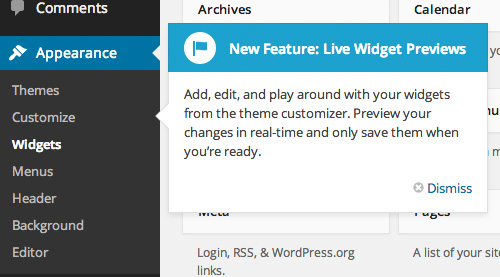
WordPress adds a menu item for each widget zone on your website. When you click on the “Add a Widget” button, a panel filled with all available widgets will slide out to the right. You can also search for widgets through the panel.
When you add a widget in this manner, it will instantly display in the preview area.
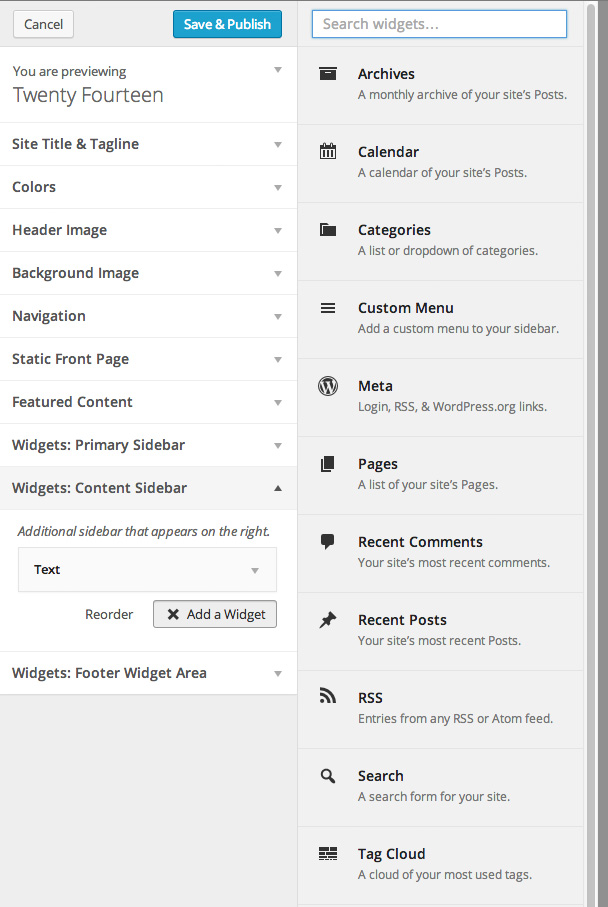
Widget previewing works great in practice. For me, it has finally made the customizer a practical tool that I will use on my websites.
This new feature was imported into the core from a plugin entitled Widget Customizer. I recommend trying the plugin out if you want a sneak preview on how the new widget previewer works.
TinyMCE
The open source WYSIWYG editor TinyMCE, otherwise known as the WordPress visual editor, has been updated to version 4.0.21.1.
As someone who disables the visual editor when writing, it was not initially clear to me what had changed.
There seems to be a slight change in the icons that are listed in the visual editor. This is a screenshot of the visual editor in WordPress 3.8.

This is a screenshot of the visual editor in the upcoming release of WordPress 3.9.
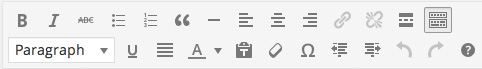
From the top row, you can see that a new icon has been added after the quotation mark. When you click this new line icon, you can add a horizontal line into your content.
I initially thought that the option for distraction free writing had been completely removed from WordPress. However, on closer inspection, the icon for distraction editing has simply been moved to the far right of the editor. This seems to be a more practical place to display this icon as it is not used to alter content.

You can see that the icon for “Paste from Word” has been removed from the bottom row. Now you can copy content over from Word by simply copying and pasting and not worry about any unwanted styling code being copied over. You can completely remove formatting by enabling the “Paste as Text” option.
Installing New WordPress Themes
WordPress has also revamped the new theme installation area. In WordPress 3.8, the main page displayed a search bar with a feature filter underneath for making searches more accurate.
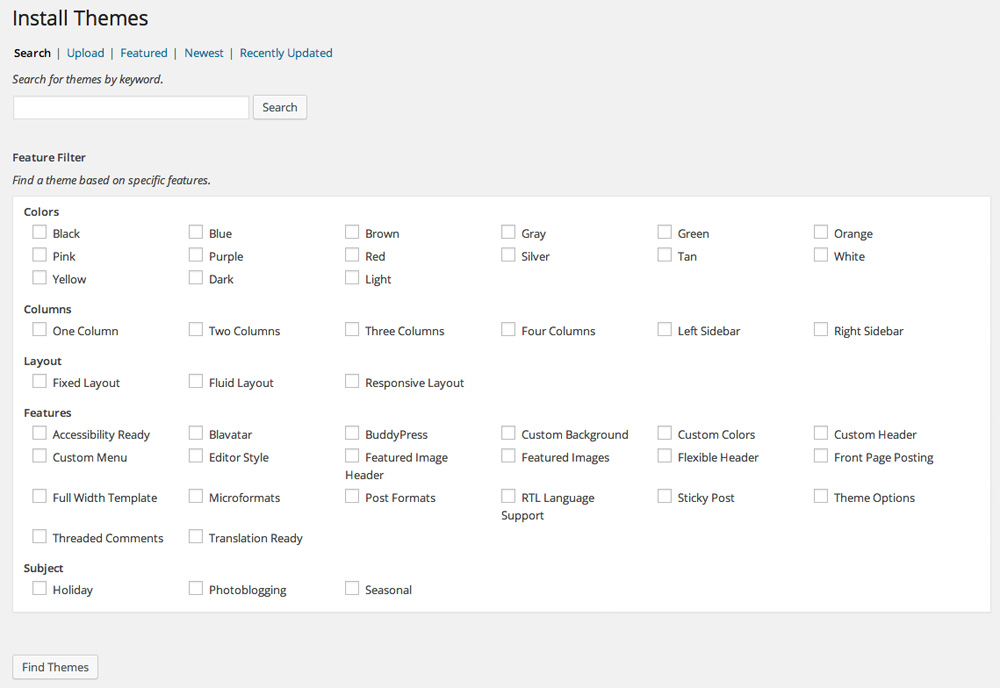
Things look much nicer in WordPress 3.9.
Instead of just being displayed on the search page, the search bar has been moved to the navigation menu and now displays on all pages. This is clearly a more practical solution.
Likewise, the option to upload a theme has been moved from the main menu and placed to the right of the “Add Themes” text at the top of each page. The “Newest” menu link has also been renamed to “Latest” and the recently updated page has been replaced by a page for popular themes.
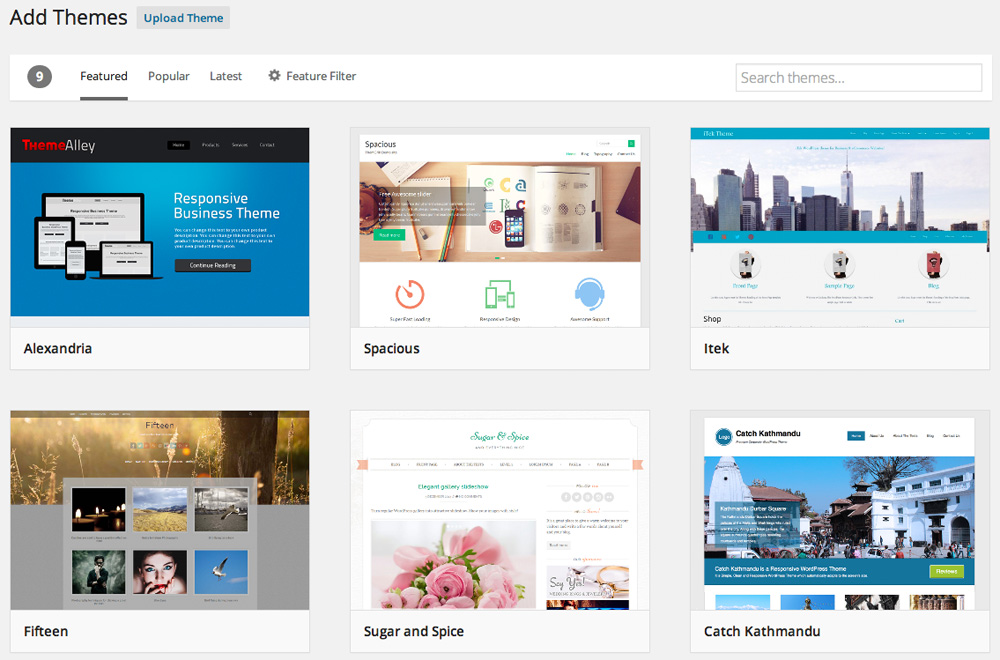
The feature filter has been removed from the main page and moved to its own unique page. Options are now displayed vertically, rather than horizontally.
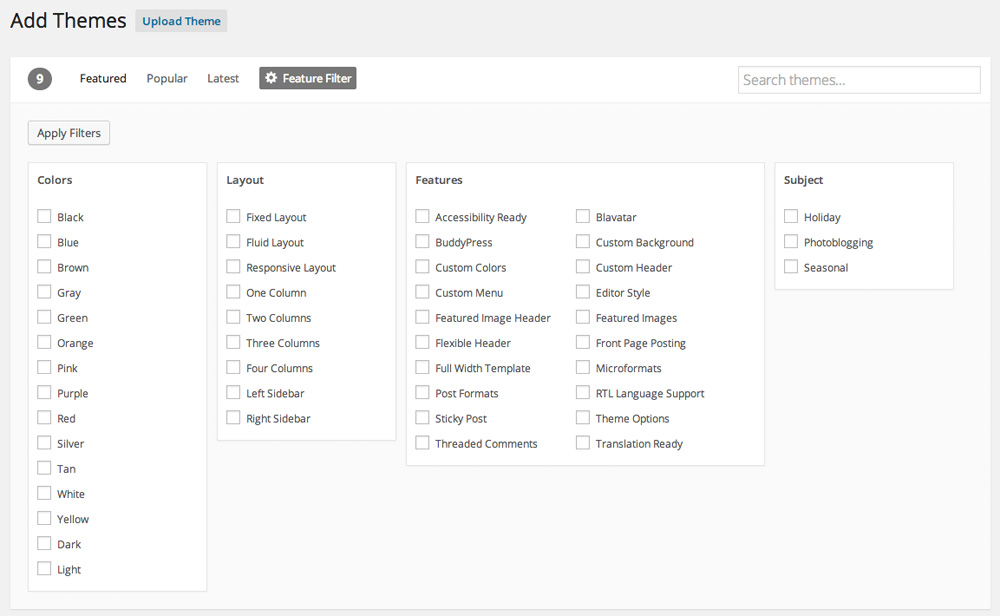
The new layout of the theme installation area looks much better due to screenshots being displayed on the home page. Hopefully, WordPress will rotate the featured designs regularly so that the same designs are not promoted all year round.
Video and Audio Playlists
Galleries proved to be very popular with WordPress users. WordPress have expanded upon this concept by adding an option for playlists for audio and video files.
It works in the exact same way as adding photographs to a gallery. If you upload audio or video, you will see a new option to create a playlist.
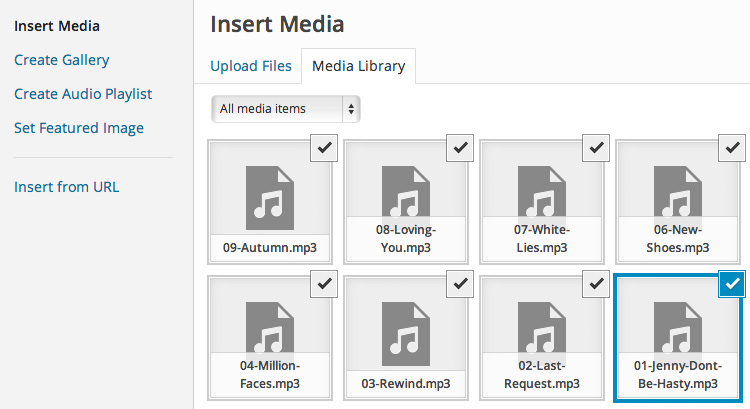
As usual, WordPress allows you to edit the title, caption, and description of uploaded files. The description is automatically entered for audio tracks by pulling data from the ID3 tags.
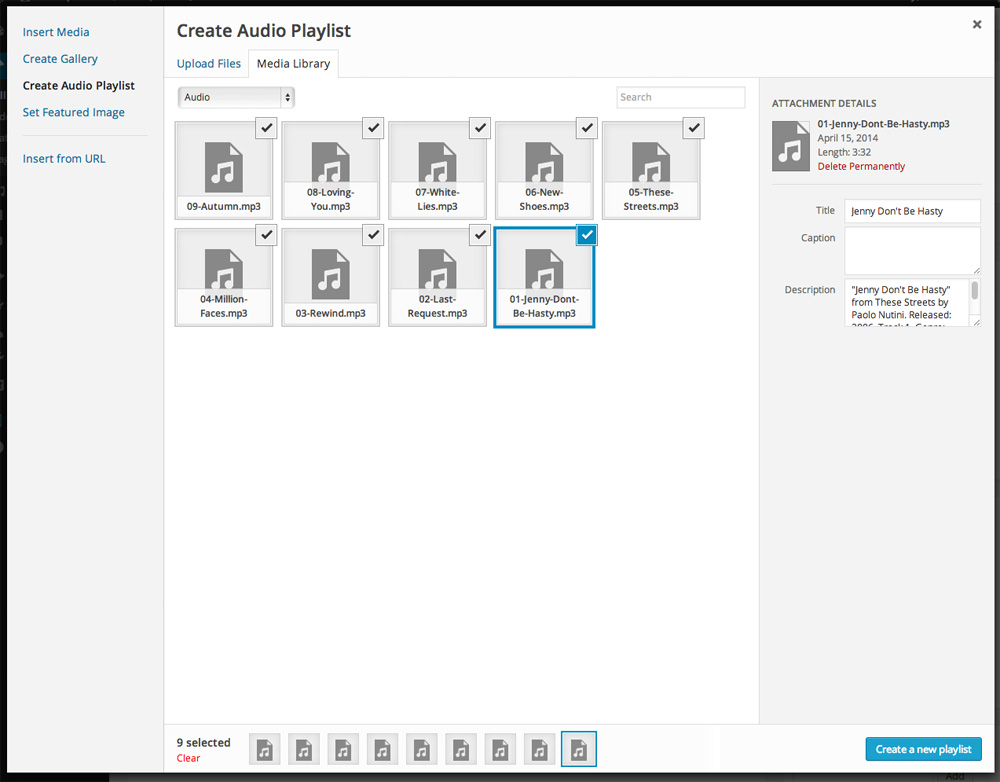
The final page allows you to arrange the order of your tracks or video clips. Playlists can display a track list of artist’s names and display images.
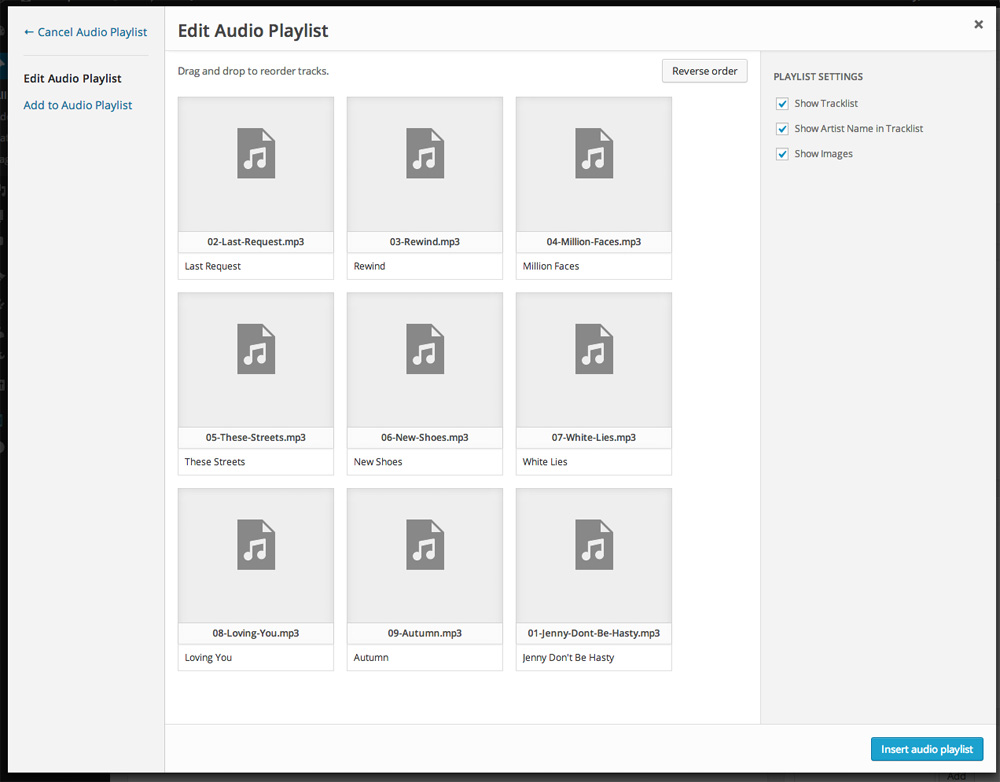
You can preview your new playlist directly from the visual editor. I was amazed at how fluid the audio player was and how quickly it transitioned between track selections.
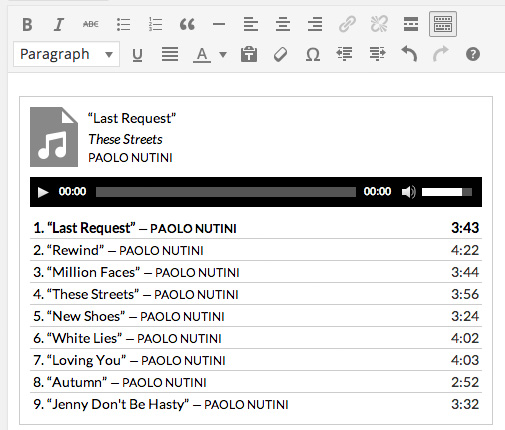
HTML5 Galleries & Captions
WordPress have added HTML5 versions of gallery and caption tags. They have also performed some minor styling adjustments to the way captions are handled.
HTML4 previously added ten pixels of width to images with captions. They have removed these pixels and also removed caption styles in the editor.
The screenshot below shows you how captions look using HTML4.
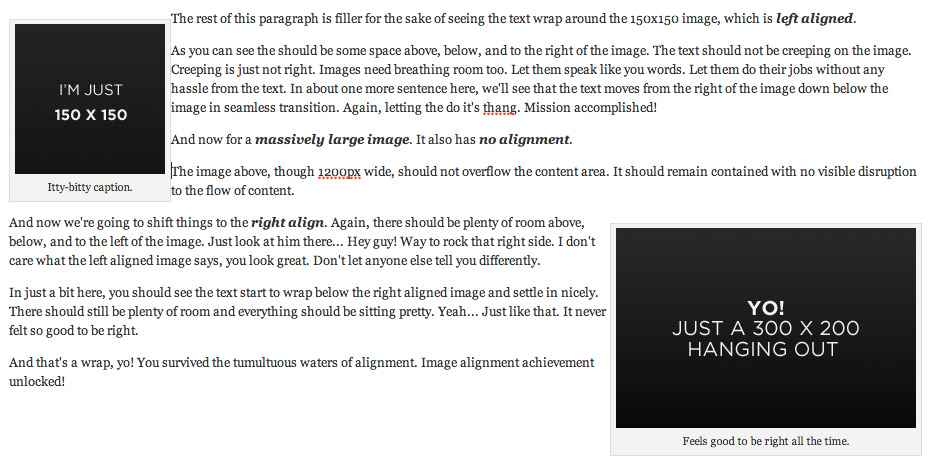
This screenshot shows you how things will look moving forward by using HTML5.
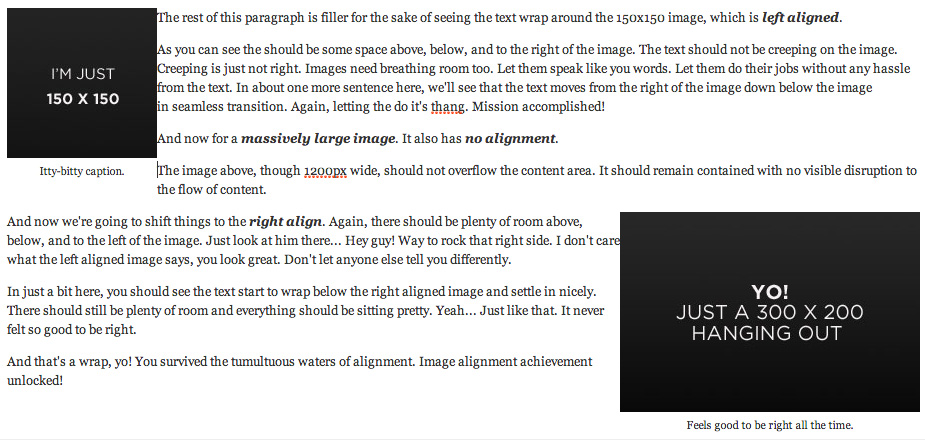
And the Rest…
As usual, WordPress 3.9 introduces a lot of changes that will affect developers, including:
- They added an extra layer to WPDB. This means that developers should no longer use mysql_*() functions.
- Added the ability to symlink plugin directories.
- Updated the Plupload library to 2.1.1.
- Updated Masonry to v3.
- Added many more audio and video features such as multiple sources for audio and video, video workflows, and video subtitles.
You can see a backlog of all the features that have been added, and fixes that have been applied, by reading the WordPress Core blog. If you fancy trying out the latest version of WordPress in a test environment, you can do so by installing the WordPress Beta Tester plugin.
WordPress 3.9 has officially arrived. For those of you who do not have automatic theme updates enabled remember to manually update to WordPress 3.9, or at lease make sure you update to WordPress 3.8.3 as it addresses a bug found in 3.8.2.
Thanks,
Kevin




Excelente!
They really screwed the pooch with 3.9: the TEXT window no longer supports dragging TEXT into it, duh. That damn blue overlay comes up and there’s nothing you can do. Was it so hard for people to click the Media button? No way should the auto upload “feature” be made a default for the TEXT window. For the Visual window, fine. But as a writer, my entire workflow is now f**ked with this release.
That’s a bummer, it appears though they’ve already added it to the trac so hopefully it’s something that will be fixed in a future version. I wasn’t able to locate any filter but I did notice that the wp_editor() function has a new argument “drag_drop_upload” so you can set it true or false, so my guess is there is likely a filter you can use to disable it from the main editor. Just don’t have the time at the moment to look through the code to find it.
Why on earth someone would dragging text in and out? I always used copy and paste. Even didn’t know you can drag text 🙂
Lol, that was my though as well.
I hate that the Visual Editor is no longer WYSIWYG.
When I add a photo using [Add media], it appears at the left margin, regardless of what alignment I’ve specified. I can’t place text at a specific point along the side of the photo, nor can I enter blank spaces to push down the next paragraph which should start at the left margin under the photo.
There are probably HTML fixes, but I’m no programmer. I miss being able to position the text where I wanted it just by using the [Return] key.
What is the easiest workaround?
Alignment in the editor should be perfectly fine still (this was not removed). Try clearing your browser cache just incase you haven’t yet. If alignments aren’t working still then it’s most likely a conflict with a 3rd party plugin or your theme.
I have never used the visual editor. I have always found it to be buggy, especially when switching to HTML mode and adding code.
Have you ever tried disabling the visual editor and just writing in HTML mode by default?
I lost authorship after 3.9 upgrade. Went to re-enter Google+ ID in my wordpress site and the area to enter it was gone. I have added a plugin for it, will see how it goes when Google updates my site. It is Twenty Twelve theme.
That’s very strange, nothing should have changed that would cause this. Might be a bug in a 3rd party plugin or the theme itself. Good luck getting it back 😉
I’m as annoyed as JHF, for a curation software I regularly use called Utility Poster works exclusively by allowing me to ‘drag-and-drop’ the content it finds.
Now each time I try, I get that overlay warning, asking me if I really want to leave the page?
Of course not — I’m just trying to add text!
Also, I cannot use a graphics plugin anymore that used to allow me to select from a huge variety of headlines in different text sizes and colours that just are not possible with the limited WordPress dashboard. The plugin also offered a large selection of post text colours, as well as the ability to use various colours to highlight text.
Now these selections are all blocked.
The plugin opens up and offers everything just as before, but the ‘Insert’ button that would normally apply these choices does nothing. Its function is entirely blocked by WordPress.
Like Utility Poster, this graphics plugin is something I bought, and which is no longer being maintained or upgraded. Thus, no one is working to upgrade the plugin to make it somehow function in the new WordPress.
The graphics are utterly unavailable now — the plugin is useless.
Both of these tools were extensively used by me in each post, and now they’ve been crippled. I am not in the least impressed by WordPress 3.9.
I have six hosted WordPess-based websites, but only upgraded two of them. I hate not upgrading the other four, but I dare not — I work extensively with those two tools, as I said.
Fortunately, I can still use the curation tool, but only by dragging the text into something like Notepad or OpenOffice Writer. However, doing so removes all of the special graphics effects the text had — even the live links.
So using Utility Poster now requires very considerable additional work.
Not loving this version. Lost the border settings, keep losing my formatting when updating posts/pages for clients and I have to go back and use the older versions and start over. Ultimate tinymce is not a paid plugin and i used that table editor all the time. Are they going to slow down now for a change, so we can just learn it and stick with it.
Enough changes already
I thought Ultimate Tinymce has updated to be compatible, no?
Excelente!