What To Expect From WordPress 3.6
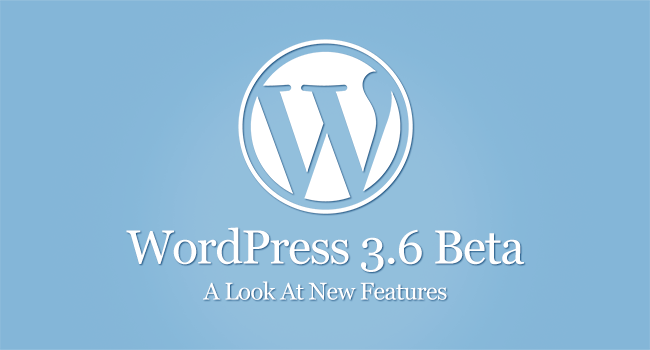
It’s that time again. The new WordPress 3.6 beta is out and ready for testing. What’s new you ask? All kinds of fun features, so let’s dive in! I’m going to give you a peak into some of the new WordPress 3.6 features, but to see them all you’ll just have to install the beta yourself (or wait for the official release).
Post Formats
WordPress 3.6 features a whole new UI that is easy to use and understand, and includes some awesome post formats (standard, image, gallery, link, video, audio, chat, status update, quote, and aside). Each format has it’s own icon (seen on the backend) and display color (seen in the homepage excerpts and archive pages).
![]()
Each format even has it’s own editor version on the backend depending on what features that post format has. For example, the video post format has a box to enter a video URL and an option to select a video from your Media Library, while the chat post type gives you the option to add Q&As into the editor.
Audio/Video Support
As I briefly mentioned above, the video post format allows you to easily embed videos right into your site. The audio post format is no different, simple add a URL or select a file from your media Library. While this isn’t a completely new feature, it is definitely easier to use and understand for newbies.
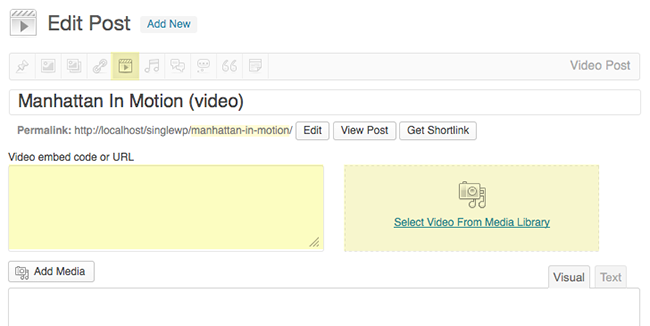
Autosave
WordPress 3.6 also addresses unforeseen circumstances where you lose power or forget to save you posts. With the local autosave you don’t have to worry about losing content – WordPress is able to save your drafts with or without internet and power. Additionally they’ve added helpful login expiration warnings so you know when you’re about to be timed out.
Post Lock
![]() For those of us that have multiple authors, the new Post Lock feature is definitely going to come in handy. When you click on a post that someone else is editing you’ll be given an alert that they are in the post, but you are also given an option to kick them out of it.
For those of us that have multiple authors, the new Post Lock feature is definitely going to come in handy. When you click on a post that someone else is editing you’ll be given an alert that they are in the post, but you are also given an option to kick them out of it.
Nav Menus
The WordPress menus have always been somewhat challenging for newbies, but the new layout should hopefully help them out. There are two tabs – one for creating menus and one for assigning them. Within the tabs there are easy to understand drop-downs to make the menu creation process a bit more organized.
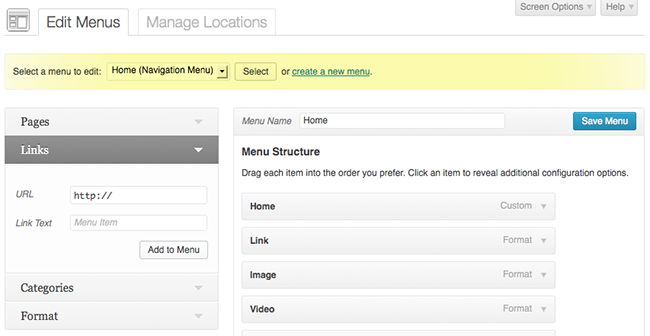
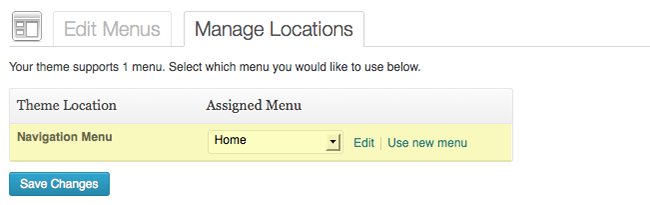
Twenty Thirteen
The new default WordPress theme is as exciting as the beta. Twenty Thirteen is “opinionated, color-rich, blog-centric theme that makes full use of the new Post Formats support” in the words of it’s developers. The 1970’s vibe of colors and patterns definitely makes the theme standout. I love the layout, static logo and search-bar, and the widgetized sidebar and footer options. My only complaint would be that on large monitors it’s not truly a full-width theme.
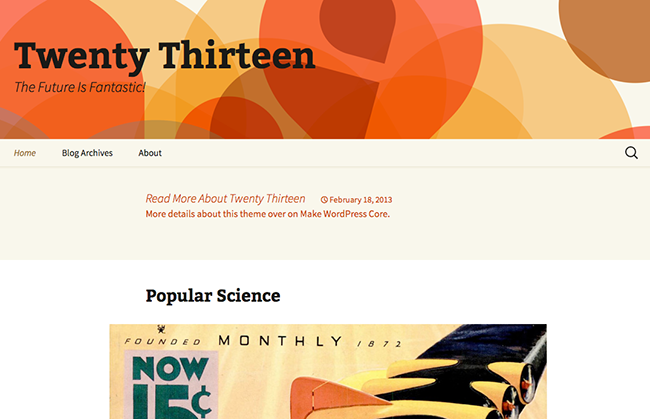
Test It Out Yourself
Upgrade to WordPress 3.6 on your local installation or your test site and let me know what you think of WordPress 3.6!
Login to your local installation of WordPress, install and activate the “WordPress Beta Tester Plugin“, navigate to Tools > Beta Testing, select “bleeding edge nightlies”, then click on the link to upgrade, and you’re ready to explore the new WordPress 3.6 beta!




Great summary! Can´t wait to see 3.6 in action! Especially the Post Formats and new Auto Save sounds awesome! Thank you for your preview!
Greetings from Munich!
with new enhancements already move to another level for WordPress makes it so good,I like it.
Thanks Kyla, just waiting to dig into WP 3.6
Can’t wait to see the new version..
I wish they will consider adding meta boxes to the new version
or maybe in the next version
What do you mean by adding meta boxes?
Can you remember what the breakout point is for Twenty Thirteen, Kyla?
“My only complaint would be that on large monitors it’s not truly a full-width theme”
I think it’s about 1600px wide 🙂
Been using 3.6 now for a bit, but having issues with it timing out very easily. Been on the phone with Go Daddy, my host, but nothing they can do to fix. Whenever the auto save kicks in, something happens. Hopefully, I can get this figured out.
Have you tried disabling all your plugins and switching to the default Twenty 13 theme to see if it helps at all? If you ever choose to switch hosting, we use WPEngine here at WPExplorer and highly recommend it – http://www.wpexplorer.com/hosting/wpengine/