How to Add Polls & Surveys To WordPress

Most businesses use data to make informed decisions. The ability to collect data that can be leveraged to enhance revenue generation and sales conversion is an invaluable asset to every business. Business leaders and entrepreneurs rely heavily on data insights to make decisions. The nature of this information has only turned electronic in the last decade or so. And unlike in the past, you can collect information at little or no cost.
Polls and surveys can help increase interaction with your readers and audiences. There are tons of great online services (like Jotform’s survey maker), but in today’s article I’ll discuss a few of the best WordPress plugins you can use to capture the opinion of your readers and customers.
1. Modal Survey
Modal Survey is a premium survey builder for WordPress that can be used to create helpful surveys, polls, provide downloads and even lock content. Choose from different styles (popup, on click, on page), integrate your newsletter (support for 13 major mail providers including MailChimp, Constant Contact and Campaign Monitor), add unlimited questions, include your social links, build custom animations with jQuery easing, limit poll/survey display to once per user and include results as colorful charts, graphs or text.
But what makes Modal Survey so easy is the intuitive Visual Builder. You can build your questions and see a live preview as you work! Like this example:
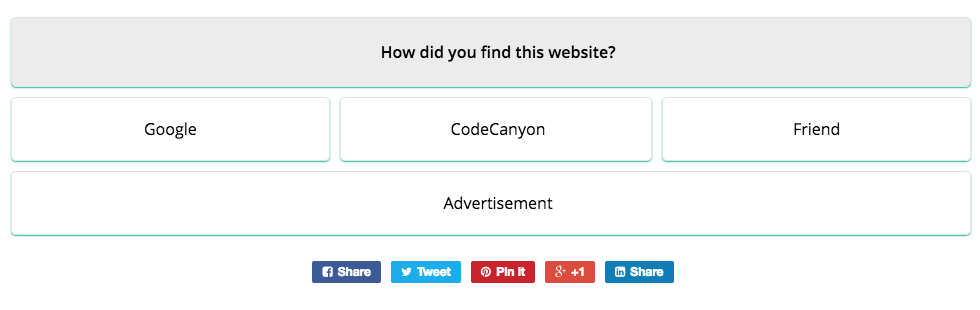
Modal Survey is also localized and ready for translation, includes options to add conditional questions, options to set a poll to one page or be globally displayed, has an easy export option and is GDPR ready (an extremely important feature necessary for EU based sites).
You can view live surveys and learn more about Modal Survey on their demo website. There you can checkout 11 different poll formats, 4 styling variations, various result chart options and a quick intro video. Or grab a copy of this powerful poll and survey plugin for yourself from CodeCanyon for just $35.
2. Polldaddy
A powerful survey editor with 19 question types to produce the heart of your survey content, Polldaddy is an excellent freemium polling option. You can send invites for surveys via emails, plus the plugin works in multiple languages and collects responses across all devices. They’ve also developed an app just for Apple devices.
In addition to just adding questions, you can use skip and branching logic to create elaborate surveys without any limitations. Make your surveys fancy by editing font, color and size. You get 15 themes to begin with and you can also go a bit further by modifying the CSS. You also have the ability to add content from YouTube, Flickr and Google Maps. This might be helpful to collect opinions on specific topics that require a video briefing of the topic, before answering the questions.
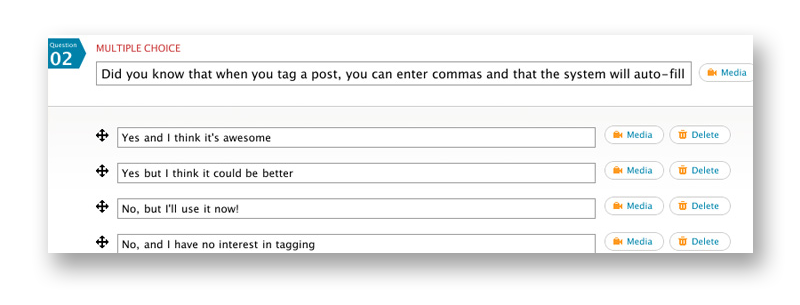
The data from the results of any survey can be viewed with multiple filters and the raw data can also be exported to Excel, Pdf, Google Docs and XML formats. This way results can easily be shared with your coworkers, and you can start making changes to your website to better serve your clientele.
The plugin is also SSL compatible for added security, and you can also IP and password protect survey access. You can also close surveys based on date or specific quotas for number of responses, and you can replicate all the aforementioned features with rating systems, quizzes and polls. Polldaddy’s freemium structure includes a free plan limited to 200 survey responses per month, with their pro plan starting at $200/year for up to 5000 responses in a month.
3. TotalPollPro
Search engine optimized, responsive and brandable polls can be created with TotalPollPro. Access to 30+ unique features to create the right poll for your WordPress site.
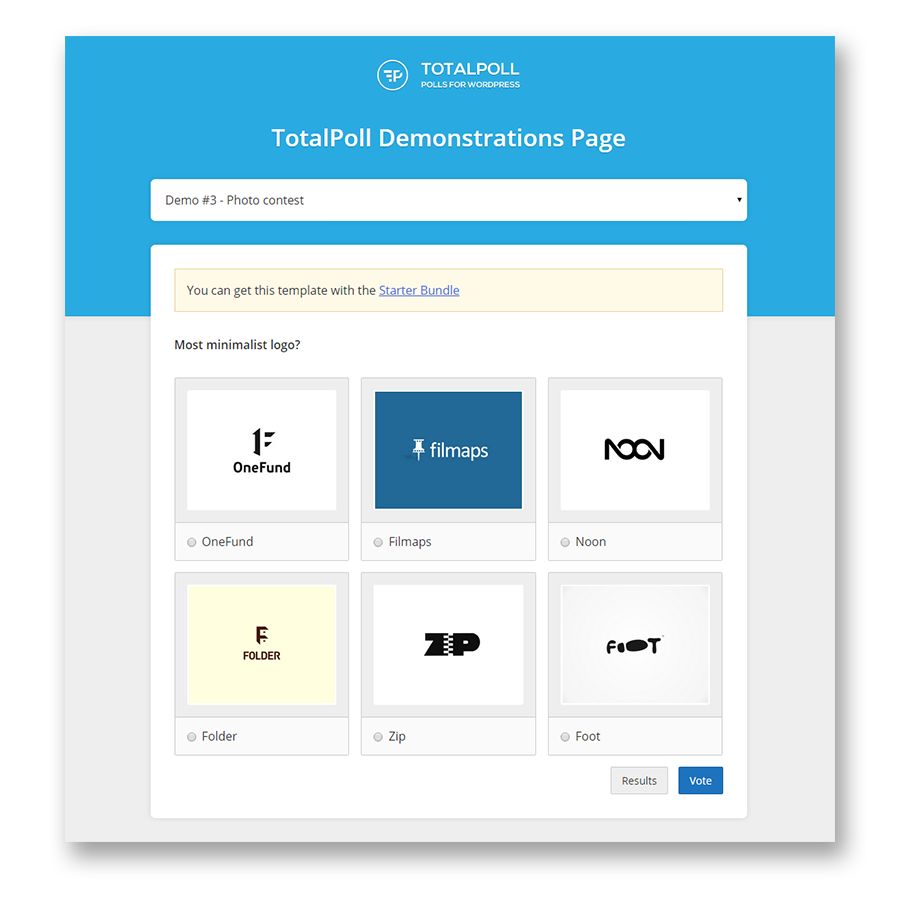
You should check out the 25 demo versions of this plugin to get sense of its features. There is a lot of emphasis on anti cheating protection, plugin tracks sessions, uses cookies & captcha, restricts certain IPs and IP ranges. You can also enable polls for only registered site members.
TotalPollPro allows the user to define the poll close, conditioned upon meeting specific quotas and by date. If you are asking sensitive questions, you can keep the results of the poll private. Other cool features include the ability to shuffle the answer orders, employ RTL and run the polls in seven languages all for just $26.
4. Responsive Poll
I love the 7 animated charts available with Responsive Poll plugin – pie chart, car chart, doughnut chart, line chart, radar chart, polar chart and bootstrap progress bars. Just check them out below!
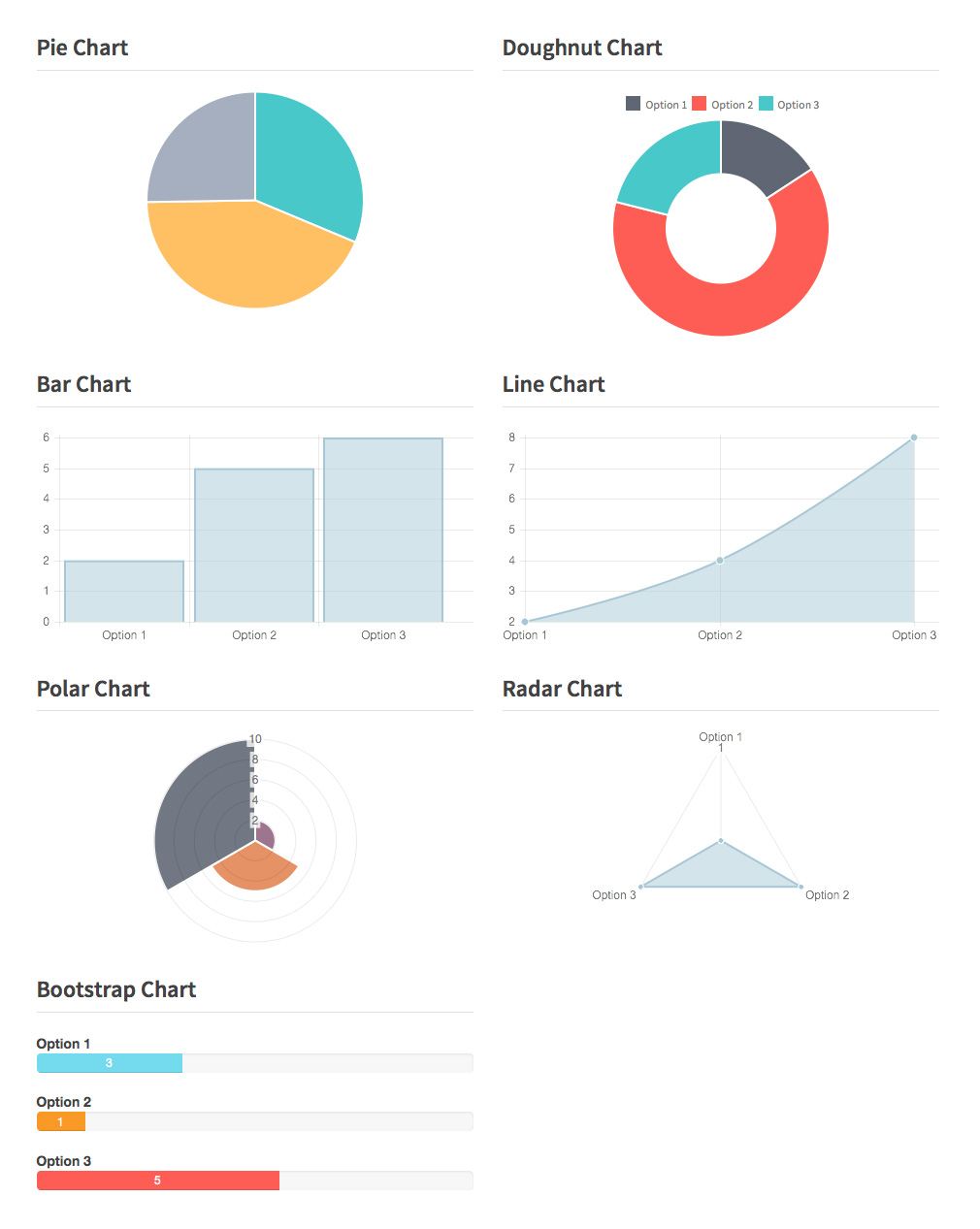
Maybe a bit of a bias, but who doesn’t like data in a graphical format? It makes it far easier for interpretation. You can also add different permissions for results’ access. Either always display results before a vote or perhaps allow the user to make that call. Or you can enable results access only for users who have voted, or choose not to reveal them at all (if you choose this you can save the results for a big reveal later on).
I’m a big football fan and I love seeing player statistics with radar charts. This way you get a full picture of his or her contributions. If you run a website that publishes a lot of statistics and you’d like to run a poll, this would be a great addition for your WordPress site. And at just $16 what’s stopping you?
5. Yop Polls
Yop is a free polling plugin which can create polls and surveys. Easily add them to your blog posts and pages on your site. You can clone and edit previous polls to save yourself some time.
The polls themselves offer a great deal of choice in terms of scheduling, displaying polls with IDs and multiple types of poll answers which can be viewed in alphabetical order or by number of votes. With poll results, you can display them by number of votes or percentage. The results can be revealed after/before voting or to certain users or on a specific date. You can customize the poll templates and clone them for several separate polls.
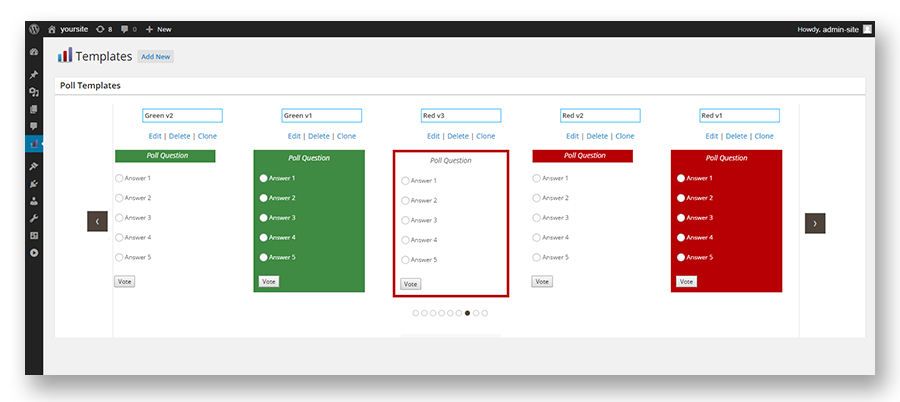
As far as security goes, Yop Poll can ban users by email ID, IP or username. It’s a pretty great survey and poll plugin, especially when you consider it is fully free and has no limit on the number of polls that can be run simultaneously.
6. Polls By Opinion Stage
I picked this plugin because it seems to have a very strong social aspect to it. Polls by Opinion is a great plugin if you’d like for your polls to be shared across the social networks. You can poll people with their social identities or anonymously.
With social profiles you also get access to a lot more data in the form of location, gender and other demographic filters. This also saves on the survey time given that you do not have to ask a set of routine questions at the beginning of each poll or survey.
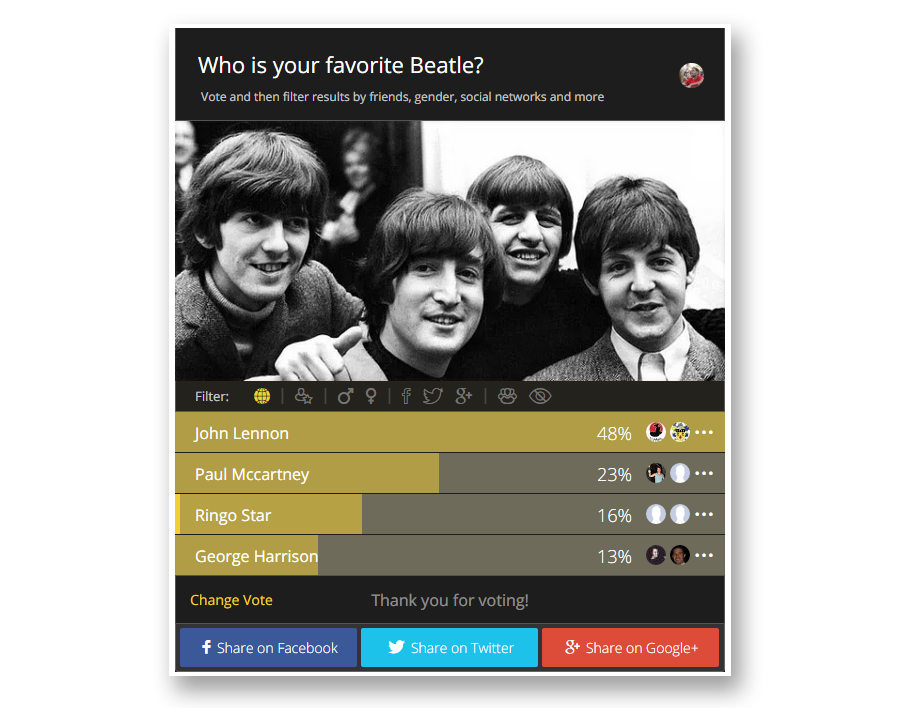
This plugin seems to be a great tool help improve the social visibility of your website. You can run sweepstakes and other contests which will drive more traffic from social networks. Polls By Opinion Stage plugin supports 30 languages, and would work great for a variety of websites around the world. An alternate option which hasn’t had too many downloads yet is Social Polls By Wedgies.com – an equally free and feature rich plugin from the WordPress repository.
7. Poller Master
Poller Master is another all comprehensive polling system for WordPress sites. Create polls and use any number of them on any part of your website.
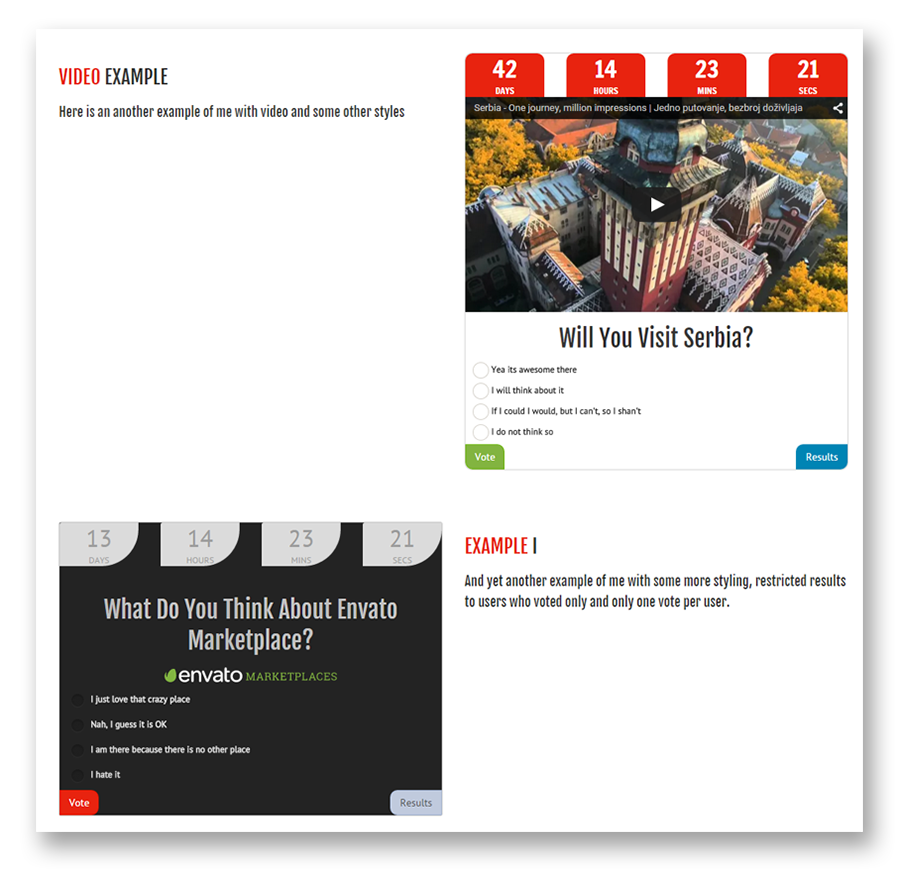
You can add video, images, sliders, charts and Google Maps as part of your poll. Apart from the usual ability to schedule a poll by start and end dates, you can also employ poll countdown timers to illicit more votes in a hurry.
The options available with this plugin are quite extensive. This includes 40+ specially designed styles of checkboxes and radio inputs, 85+ effects for display of result, error and success messages. And a special IP based cookie tracker will keep your poll results honest.
Wrapping Up
Polls & Surveys are a curious thing, but they’ll certainly add value to your site if employed correctly. If you’ve tried out a polling plugin, I’d love to hear your thoughts about it in the comments below! Hope the article was helpful 🙂 For more of the same, subscribe to the WpExplorer Blog!




there are so many plugins. it’s impossible to check all.
That’s so true! Which is why Vishnu did the research, and found these awesome polling options for you 🙂