10 Best Plugins to Manage a WordPress Multisite
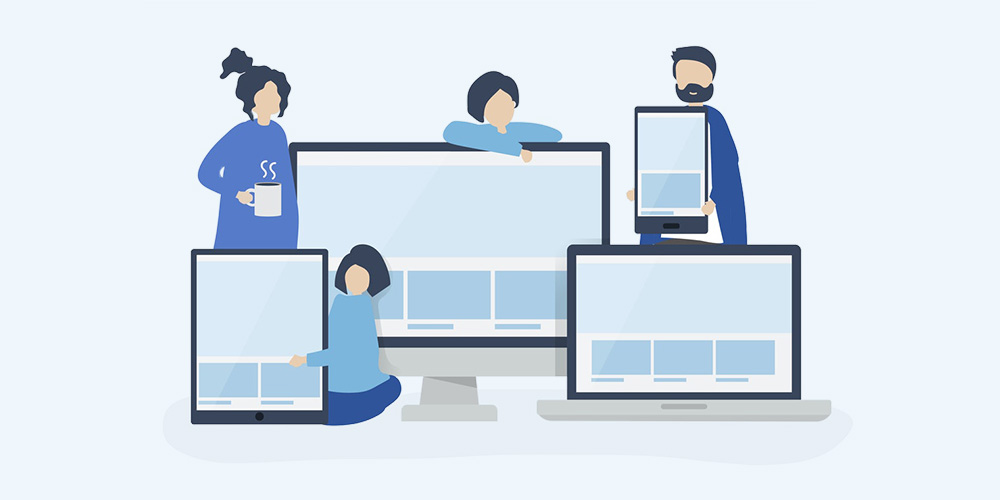
WordPress is today the most popular open source Content Management System. It’s also the reason that many bloggers find it easy to post content, and many businesses find it easy to create an online presence for themselves. So, what happens if you want to operate multiple blogs or websites, but find it tedious to manage all of them?
Your answer possibly lies in a WordPress multisite. Multisite is a WordPress feature that allows you to run a number of sites off a single WordPress installation. All the sites can be managed conveniently from a single dashboard by a Network Administrator.
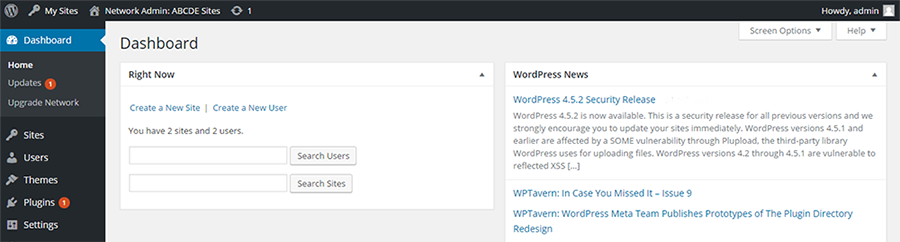
The best example of a multisite is WordPress.com, a multisite which hosts millions of blogs. Of course there are WordPress multisite pros and cons, and therefore, you should enable it on your website after much careful consideration. The Site Admins of the individual site cannot add/ alter plugins or themes, nor can they opt for a different hosting service provider. So you can see that easier management comes at the cost of reduced flexibility and independence for the individual sites.
That being said, it makes perfect sense for a number of sites that share common resources to enable multisite. If all individual sites share similar functionality and use near identical themes, plugins, custom applications and server configurations, multisite is the way to go. However, if the sites have hugely different needs, mutisite is not a good solution for the network.
By default, all users who are added to your network have subscriber level access. To change access levels and to manage many other functions in a multisite, plugins will come in handy.
The plugins are installed in the network dashboard and then activated for individual sites. These plugins not only make it easier to setup your multisite, they also help with the management of multisites. They enhance the performance and security of the network.
In this post, we’ll find out more about plugins that help in the day-to-day management of a multisite.
1. User Role Editor

The User Role Editor can be truly handy in a multisite, multi-user environment. With a few mouse clicks, you can create user roles with new capabilities or create custom roles and assign them to users. If your multisite is receiving contributions from multiple authors, each with different access levels, this plugin is for you.
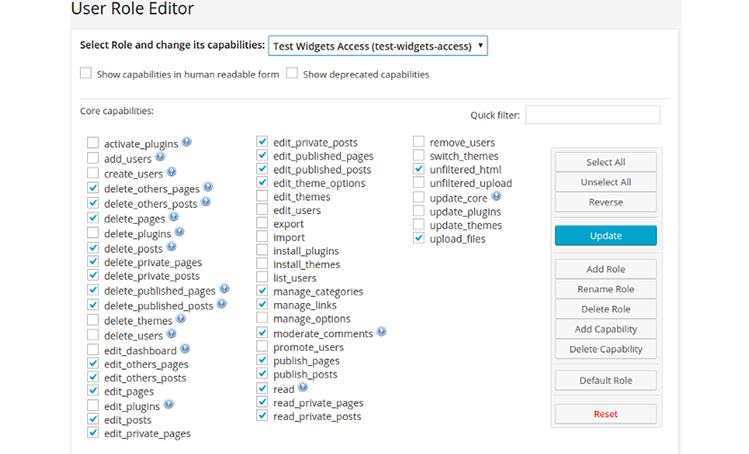
On installation, a new menu item User Role Editor appears on your Dashboard. From the drop down menu, click Add Role and create any role you want. You can also modify an existing role by changing permissions and updating the changes. To carry out these changes globally on the multisite, enable ‘Apply To All Sites’, before updating the changes.
Moreover, old roles that are no longer needed can be deleted. It’s also possible to assign multiple roles to a single user.
The plugin is available both in the free and Pro version. While the free plugin supports multisite, you’ll have to opt for the Pro version for advertisement free use. With the Pro version also comes the ability to manage multisites via Network Admin as well as one click synchronization of changes. Not only that, you can import / export user roles between sites, and restrict selected users from viewing posts and pages.
2. User Switching
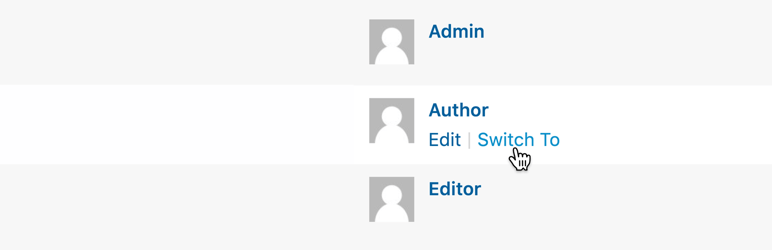
How many times have you wanted to view your blog from the perspective of a different user? Say, as an author who writes for your blog. Or, do you want to check the access levels granted to a custom created user?
Normally, only the Network Administrator on a multisite can switch user accounts. With the User Switching plugin active on your website, users authorized to edit other users can also switch accounts, without needing to reset any passwords.
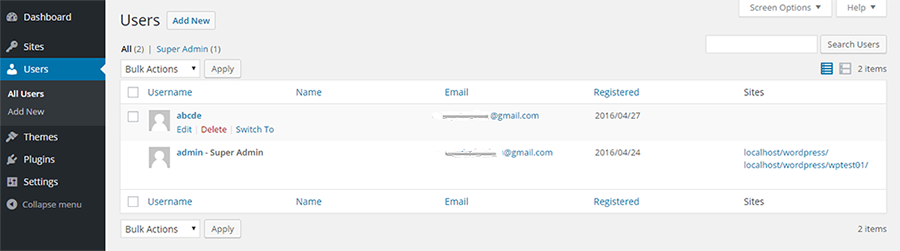
This plugin allows you to simply click on a selected user’s link on the All Users page and navigate the website in the selected user’s role. You’re not actually logged in as that user, but you’ll have the same access levels that the user enjoys. This is a useful feature to Administrators who manage many sites or to developers who move between many test sites.
3. Multisite Language Switcher
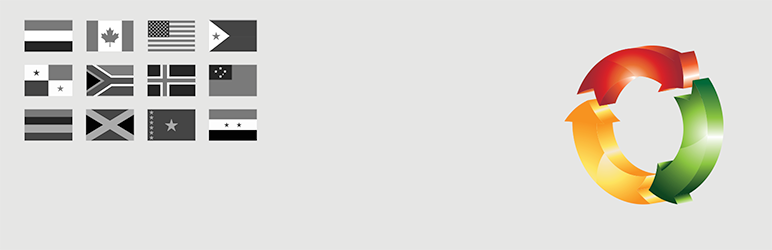
Multisite Language Switcher supports content in multiple languages on your WordPress multisite. It’s a powerful plugin that helps translate posts, pages, categories and tags into multiple languages.
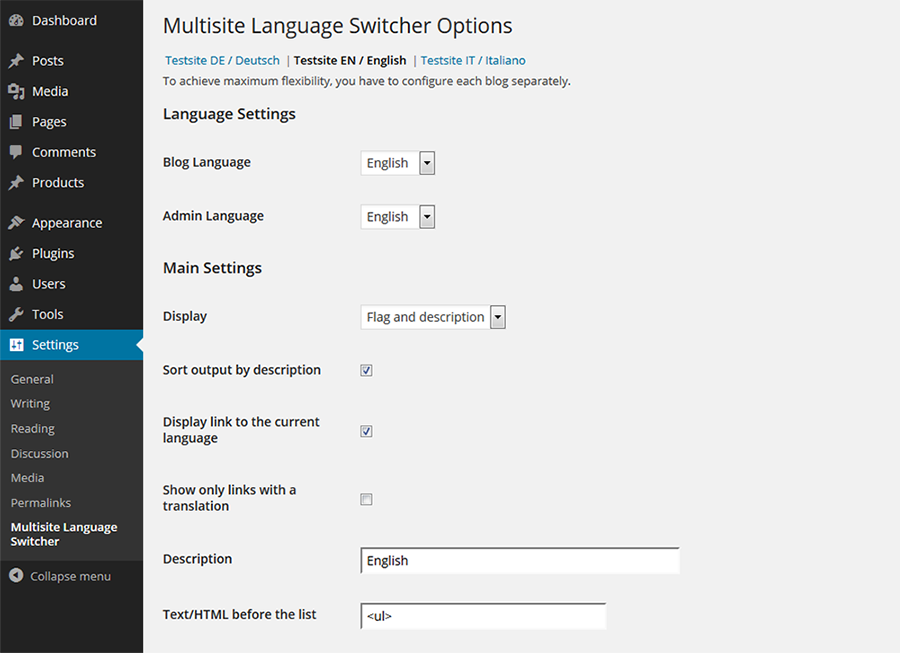
Like any other plugin, the Network Administrator can activate this plugin across the entire network. Or, the site admin of each site can activate it only for that particular blog. You’ll need to configure the settings for each site independently.
4. Multisite Enhancements

Multisite Enhancements plugin adds many useful features to the network dashboard. The Network Administrator can view the themes / plugins active on each site right from the plugin / theme admin screens of the network. It’s not necessary to log into the individual sites to view active themes and plugins.
In addition, the plugin adds many convenient links on the network admin screen, including footer text to display currently used RAM and SQL. It adds a favicon in the network admin bar to identify individual blogs, as well as status to view the external URL or if the site has a no index status.
The plugin needs no configuration of settings or options, simply install and activate.
5. WordPress Multisite Shared Media
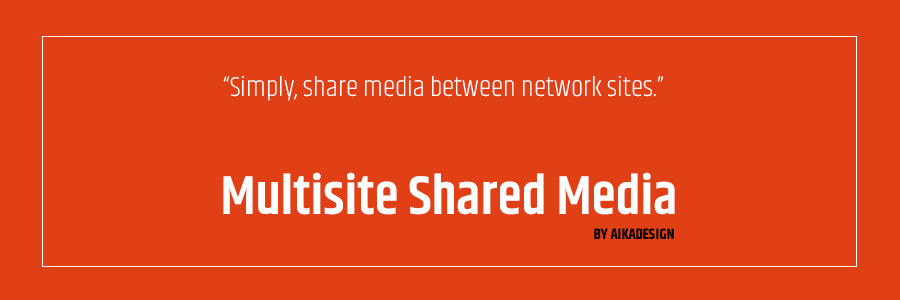
If you run more than one website, it can be useful to make your networks as interconnected as possible. WordPress Multisite Shared Media is an interesting new plugin developed for this very purpose.
The plugin’s name is a dead giveaway: it lets you share your images between all of your connected websites. In fact, it applies to anything uploaded to the WordPress media library.
All you have to do is upload a media file once, and then you can access it from any of your other websites. This can prove a real time-saver if you’re regularly re-using images across your entire portfolio.
6. Multisite Toolbar Additions
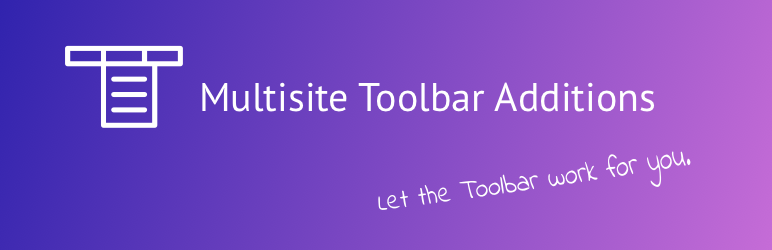
Make it easier to manage your multisite installation with the Multisite Toolbar Additions plugin. With it you can create your own custom toolbar menus for your WordPress dashboard. This way Super Admins can easily move between sites, and individual site Admins will have important links available to them.
The plugin works just like the core WordPress menu builder, except instead of adding links to posts or page you are able to add quick links to your network activated themes and plugins (including updates), sites on your network, individual site themes and plugins, users and more. Once you’re done building, the custom nav menu complete with dropdowns are available in your dashboard toolbar.
Plus the plugin is WPML ready and compatible with many popular multisite plugins (such as WP Super Cache, Hide My WP, Blog Copier, Relevanassi and more).
7. Beyond Multisite Plugin for WordPress Multisite
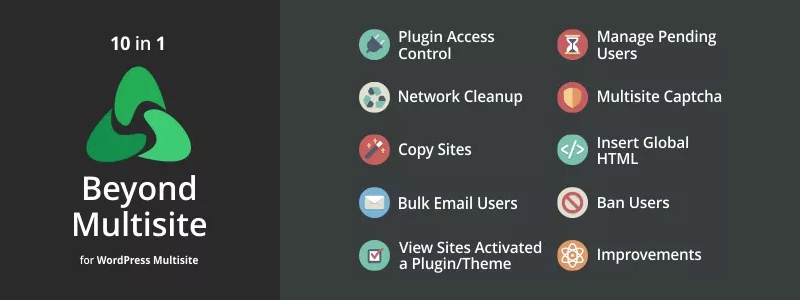
Beyond Multisite is a premium WordPress plugin that helps the super administrators of a WordPress multisite to manage their network of sites. It gives them more control, more information, and more protection against spam. It also helps them clean the network and reduce the database size by deleting unwanted comments, revisions, and sites.
Beyond Multisite can list the sites, that have activated a plugin or a theme. This is very useful if you plan to delete a plugin for example, but you do not know if it is used by any sites.
It fights spam thanks to a customizable captcha for all WordPress forms, and an option to ban the last used IP address of a given user. Recovering from spam attacks is also easier thanks to the feature to bulk delete large amounts of pending comments with links in them.
Plugin features are grouped in separate modules, which can be turned off and on. To see all the modules along with their features, see further below.
Beyond Multisite is also fully translatable with a program like Poedit and the provided .pot file. Thanks to the smart processing algorithm, the plugin works great with networks with a large amount of sites.
For the plugin to work, multisite must be enabled and it can only be network activated. The comprehensive documentation is included, along with a shorter quick-start guide. Documentation is available online.
8. Multisite User Sync

This straightforward plugin does exactly what it says – sync (or unsync) users across your multisite installation. WordPress Multisite User Sync can be used to sync any user, single site, multiple sites or all sites. Plus you can limit user access to syncing by user role.
For more features you do need to upgrade to pro. This includes options for automated sync, bulk sync, WooCommerce compatibility and more.
9. MultilingualPress3

Using multisite to translate your website, and looking for an easier way to manage your translations? MultilingualPress is a great option. With it installed you can seta language for each website and define relationships between sites. So if you have the same post in multiple languages you can connect your posts across sites. Once connected you can easily switch between your post variations from the editor.
MultilingualPress 3 currently supports 174 languages, is fully Gutenberg compatible, adds a handy language switcher to your nav menu and enables a useful options to duplicate sites. Plus they off a pro version you can upgrade to for added features and premium support.
10. WordPress Multisite Sync

You can also automate cross site syncing with a plugin like WordPress Multi Site Sync. This plugin includes tons of options to choose a source site, destination, post types (and related data like taxonomies, meta, images, tags) to be synced, and recurrence. Plus you can choose to run whenever a post is published or updated on your source site, and then create or update a post at your destination.
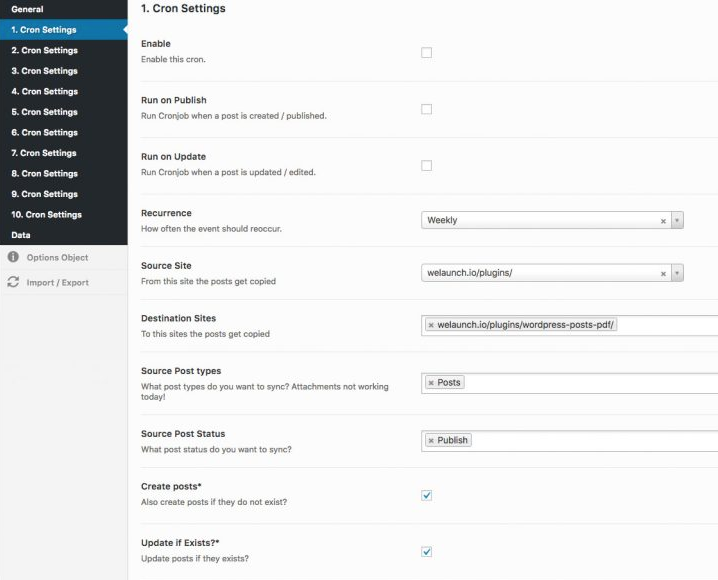
Create up to 10 cron jobs, schedule them and have reports emailed to you as they’re completed. Easy! The only catch is that you do need to have the free Redux Framework plugin installed in order to use the WordPress Multisite Sync settings panel.
Popular Plugins Compatible with Multisite
Most WordPress websites rely on plugins to carry out essential functions like security, backup or caching. However, when you search for appropriate plugins, you’ll find that not all plugins are compatible with multisites.
The plugins that follow are multisite compatible, so pick any that you like:
- BackWPup: A number of free plugins are available for backing up a WordPress website, but the choice is whittled down while backing up a multisite. BackWPup is a no-frills, simple plugin that carries out backups efficiently. It can be activated network-wide, and there’s no one-click restore option. You can choose to store the backup version in an external storage facility like Amazon S3 and DropBox.
- W3 Total Cache: Caching plugins enhances user experience by improving website speed. You can install W3 Total Cache on a multisite and activate it on a per site basis as well. For content heavy websites, it can lighten the burden on servers.
- WP Security Audit Log: To keep track of user activity on your multisite in real time, look to WP Security Audit Log. In a multi-user setup, it can detect potential hackers or other break-ins, and prevent harm to your website. It detects changes in passwords or other user level changes, and any other suspicious activity on the network.
- Yoast SEO: Yoast SEO is fully multisite compatible and helps perfect your SEO practices. It allows you to copy the settings from one blog to another by configuring options in the Network settings.
- Disable Comments: Disable Comments is the plugin to activate if you want to stop comments over the entire website and even over the entire network in a multisite. It removes comment related fields from a number of places on your network.
Plugins are great to add functions to your website. But not all plugins are compatible with multisites. Managing a multisite on a day-to-day basis is slightly more complex than managing a single standalone website.
The plugins for WordPress multisites in this list all combine well with WordPress multisite. But most importantly can make routine management easier for the network and individual Site Admins.




Multisite Plugin Manager (the fourth plugin recommended here) hasn’t been supported in 2 years and isn’t tested beyond WP 3.4; we are on 5.4 as of this comment. Do you actually test any of these plugins?
Thanks for letting us know! This post was written in March 2017, with a quick update to fix broken links in 2019. Looks like it might be time for a rewrite. We do look at plugins we share, but since we have so many blog posts (over 1000!) it’s impossible to update a list as soon as a plugin is no longer available (or in this case unsupported). But comments definitely help us keep track of what should be next on our to do list 🙂
If you allow guest articles, I can submit a 2020 version of this post. Thank you!
We actually just updated this article a couple weeks ago – but thank you!