15+ Best WordPress Menu Plugins
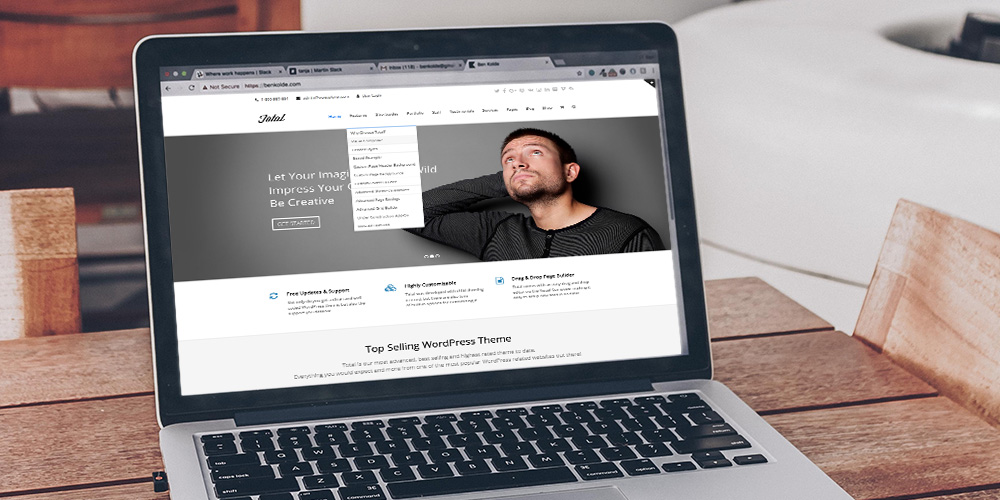
We’ve covered how to create a menu in WordPress before on the blog. Menus are key part of any website, as it makes it easy for visitors to your site to navigate your posts and pages. While default menus are typically styled by your WordPress theme you can instead add a plugin for better and more advanced features. Today we’ll cover some of the best WordPress menu plugin you can use to improve your site nav.
We’ll cover both free and paid WordPress menu plugins to cater to your budget. So let’s get started with what we think are the best WordPress menu plugins!
1. My Header Footer by Visual Designer
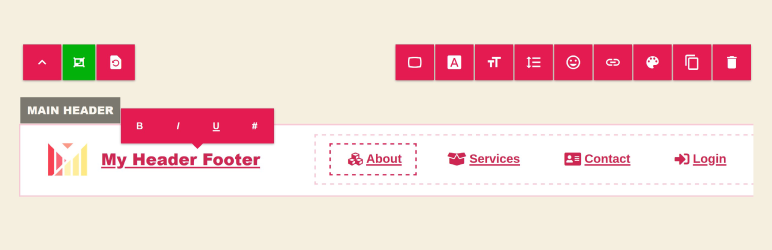
Starting off our list is the freemium My Header Footer plugin. Love your theme but not the header menu? Or the footer design? No problem! My Header Footer is the answer. The free version of the plugin includes easy options to append or completely replace your current header/footer using the intuitive Visual Designer content builder. Add and customize menus, rows, columns, fonts, colors and more. Use dynamic fields to add elements for your logo, tagline, or featured image for example. You can even insert sliders, carousels and maps. There’s tons you can do!
And best of all, you can define custom headers and footers according to device or on a page by page basis. And for even more features and premium support upgrade to My Header Footer pro. Headers and footers are responsive, support custom CSS/HTML, and allow for an unlimited number of custom built headers and footers so you can fully unleash your creativity!
2. Mega Main Menu (Premium)

Are you looking for the perfect multi-functional responsive WordPress menu for your WordPress website? Look no further than Mega Main Menu, a WordPress menu plugin that supports unlimited colors + icons, sticky functionality, 10+ dropdowns, 600+ Google Fonts, 1600+ vector icons, widgets, shortcodes, and awesome support among other features.
Mega Main Menu is an awesome solution if you don’t want to code your own menu (or if you don’t know how). The plugin makes it easy to add different content times to your mega menu dropdowns. Some examples include promotions, advertisements, multiple columns, recent posts thumbnails, icon grids and even widgets. Plus Mega Main Menu includes styling options built right in so you can change the color, alignment, vertical/horizontal orientation and even add a logo without having to code it yourself. Just set your options and hit save! Mega Main Menu is also compatible with WPML, BuddyPress, WooCommerce, Bootstrap, the current version of WordPress and major browsers.
3. Responsive Menu
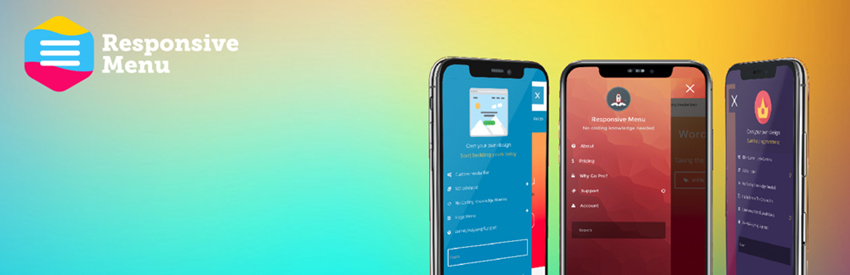
Responsive Menu is a special type of WordPress menu plugin, that helps you to create 100% responsive menus for your main site, tablet, and smartphones.
It looks incredibly great, and with more features than you’ll ever need, there’s nothing holding back from creating the ultimate responsive menu for your WordPress site. Responsive Menu ships with over 70 customizable options that let you change menu titles, menu images, locations, menu depth, menu font and animations among others. On top of that, Responsive Menu is compatible with WPML, loads ultra-fast, and supports shortcodes.
4. UberMenu – WordPress Mega Menu (Premium)

Mega menus are a sensation in the WordPress menu market, and UberMenu is the hotcake. With well over 75k sales you can’t go wrong with UberMenu, a trending WordPress mega menu plugin that’s several rungs above your typical menu plugin.
It’s the number one mega menu plugin at Codecanyon, and comes with flexible layouts, responsive design, advanced content (so you can add maps and more to your menus), enhanced UI, and dynamic item generation among others. It ships with a powerful customizer that supports over 50 style combos, tabbed sub menus, multiple menus, and great transitions just to mention a few. All these (and more) features are squeezed into a beautiful plugin that’s easy to install, learn and use.
5. Max Mega Menu
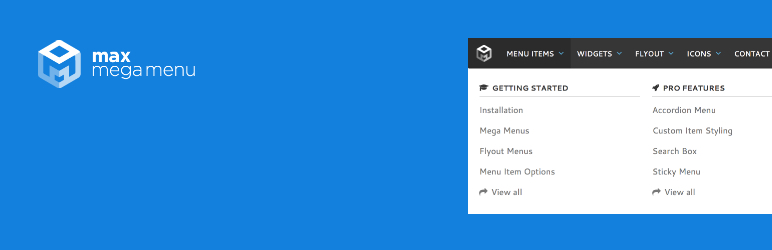
Would you believe me if I told you that you can build impeccable mega menus simply by dragging and dropping menu items? All while working from the familiar WordPress menu manager? You’d probably think I’m pulling your leg, unless of course you’ve tried the Max Mega Menu plugin.
It’s responsive, and supports all those sweet features you’d kill for. For instance, you can place widgets and icons in your menus, add hover intent or click event, and include elegant transition effects just to mention a few.
Other than that, Max Mega Menu comes with 100 other customization options, valid CSS3, and clean code that make for an awesome experience.
6. QuadMenu

(and they even offer a custom Total theme QuadMenu integration plugin).
The free QuadMenu plugin is an easy way to add mega menus to your WordPress site. The plugin is mobile responsive and includes options for vertical, sidebar or off-canvas menus as well. Other menu options include Googel fonts, FontAwesome icons, search and car tin menu, float dropdowns and show/hide menu items based on screen size.
Want to customize the look and feel of your menus? Just using the built-in menu admin panel and customizer settings to change colors, layouts, fonts and more.
7. QuadMenu (Premium)
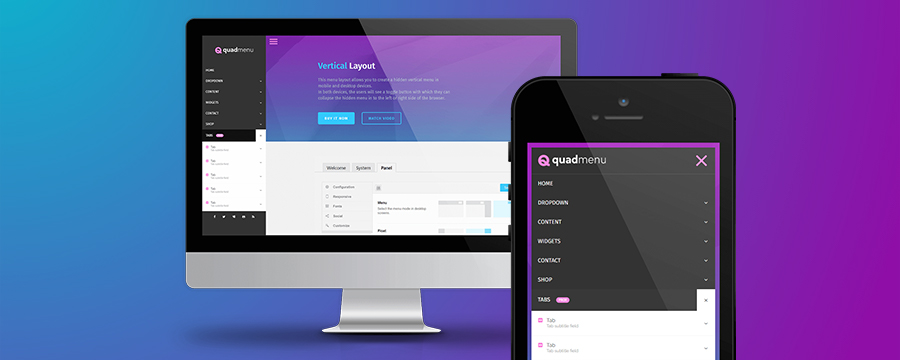
Love QuadMenu’s free plugin, but want more? Lucky you – QuadMenu offers a premium version of their mega menu plugin which adds even more awesome menu options. It offers all the features of the free plugin plus that more you were looking for.
Create your own tabbed, carousel, login, register and social type menus. Plus build an unlimited number of mega menus, create custom menu skins, select dropdown animations, add a sticky menu on scroll and more. Plus with a premium plugin license you’ll also receive premium support from the plugin developer.
8. WP Responsive Menu

Creating responsive menus just got easier and more fun with the WP Responsive Menu, a cool little tool that transforms your WordPress menus to elegant sliding menus that perform exceptionally well on all devices.
It’s fully responsive, comes with an intuitive admin interface, and integrates seamlessly with the default WordPress menu system. Add custom search forms, custom colors and logos to your menu, and hide unwanted items on mobile devices easily. WP Responsive Menu is simply beautiful.
9. Superfly Responsive (Premium)

Superfly is a vertical sliding/static/push navigation menu that adds utility and style to your site. To reveal the whole menu both on mobile devices and desktops, your web visitor just needs to mouse over the edge of their screen.
Superfly lets you anchor a static main menu to either the left or right of the screen, or you can use a hidden slide-in menu, which is displayed when a visitor hovers/clicks the menu area. The vertical menus are ideal for mobile visitors, look beautiful, and come with a number of animations and effects.
The menus are fully customizable, with an unlimited choice of colors, loads of icons, and a choice of font and size. If you want to add your social media buttons to the menu, Superfly supports Twitter, Facebook, and Google+. You can use Superfly to build deep, multi-level menus, too, with each layer sliding further out onto the screen. Because the plugin was developed with mobile users in mind, it’s unsurprisingly fully responsive, and utilizes a native-style swipe function for touchscreen devices.
Further, you can create multi-level menus, add social links, and much more, all from an easy to use admin panel. To boot, Superfly plays well with the WordPress menu system.
10. WP Mobile Menu

Add a custom mobile menu to your WordPress site with the free WP Mobile Menu plugin. This is a great way to make navigating your site on small screens easier. With this plugin you can build a concise menu for your mobile visitors with up to 3 menu level dropdowns (you really don’t nee more than that on a small device). Plus you can add an overlay mask to your main site to make the mobile menu really stand out. You can also choose custom Google fonts, add your logo and a background menu image.
11. Hero Menu Responsive (Premium)

Hero Menu is a premium drag & drop mega menu builder for WordPress. With the help of this plugin you can build a responsive mega menu for your site, quickly and easily. Use the builder to add menu items, edit the alignment, insert a cart link or search, and even add your social links. Plus there are tons of color, icon and font options in addition to 60 presets to choose from. Plus it’s WooCommerce compatible so you can add products to your menus.
12. Nextend Accordion Menu

If you’re fond of the accordion effect, you’ll love the Nextend Accordion Menu. Even if you’ve never heard of accordions before, you ought to love this WordPress menu plugin. Why? You ask.
For starters, this plugin gives you absolute control over “…menu levels, colors, animation effects, and more.” You can easily customize how your accordion menu looks without any programming knowledge. This menu is best suited for sidebars, especially if you’re looking to save some space. All the same, feel free to place your menu wherever using shortcodes, and widgets.
The only set back is the free (Lite) version comes with only one theme. To get more themes, you must upgrade to Nextend Accordion Menu PRO version.
13. WP Floating Menu (Premium)

With the WP Floating Menu Pro plugin you can create a stylish floating or sticky navigation for your one page site. The plugin includes 13 floating menu templates, a modal popup and the option to add different menus for mobile screens. Plus it includes support for FontAwesome Icons, show/hide on scroll, menu tooltips, and the option to design your own custom menu template.
14. WP Mega Menu
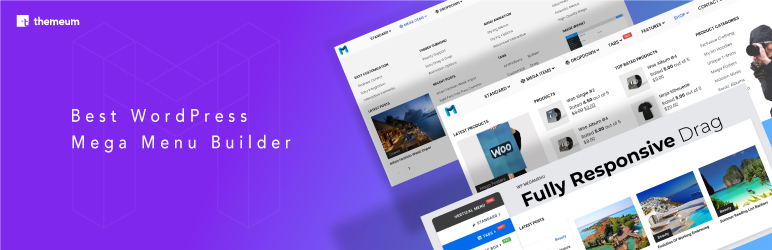
The WP Mega Menu by Themeum is a lovely free plugin you can use to create a mega menu navigation. The plugin makes use of a drag and drop panel and custom widgets that you can use to build your menus, as well as theme and style skins. With these you can design you layout, colors, fonts, stretch your menu, add a logo, insert social links and more.
15. Horizon Menu Bar (Premium)
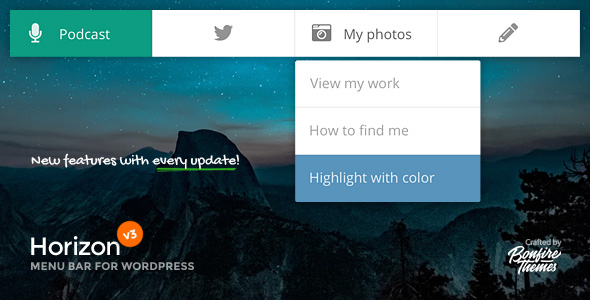
According to Bonfire Themes, the author, Horizon is a way to add a little “life to your site’s header or footer.” It won’t replace or affect your WordPress menu(s). But it will remain fixed so as to remain visible at all times. As such, Horizon is a great menu plugin to implement links such as your email, phone number, or social links.
It ships with a million and one icons allowing you to customize the menu as you wish. It’s beautiful, spots great transition effects, and is thoroughly stimulating. The support is great and customers seem to be having a great time.
16. TapTap Customizable Mobile Menu (Premium)
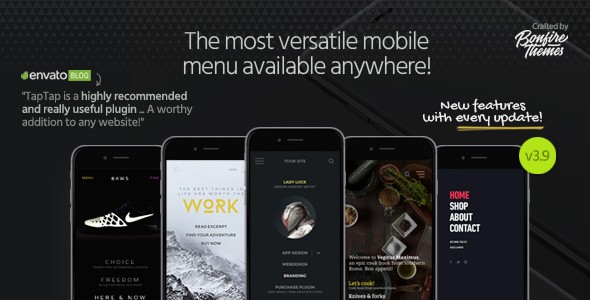
TapTap is a complete mobile menu solution for WordPress. It is feature-rich, massively customizable and praised by users as the best mobile-first menu solution available for WordPress anywhere.
Complete with logo, search and even widget location, it can move far beyond a simple menu and can be used as a complete header and navigation replacement for your website. With the ability to hide your theme menu when active, the possibility to display it at certain resolutions only, and even use your theme fonts, TapTap can become a seamless part of your WordPress website that’s only visible to your mobile viewership. You can use it as a full-blown desktop menu as well. The inclusion of a fully customizable styled scrollbar (which is fully optional, of course) makes that all the more inviting.
Choose from a wealth of menu button designs and animations, add custom labels to the menu and search buttons, upload a logo image, and position them however you’d like. Build a multi-level menu (600+ icons included), insert heading and sub-heading texts plus heading and background images, add a background color and play around with opacities, alignments, animation speeds… That’s just scratching the surface of what can be done with TapTap. All in all, the plugin offers 200 individual settings and endless possibilities.
And with the real-time customizer integration, editing is super fast and convenient; any changes you make can be previewed immediately, before putting it live on your site for the world to see.
17. Elementor Pro Page Builder: Nav Menu Widget (Premium)
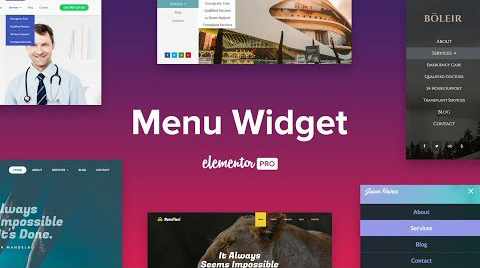
Already using the Elementor page builder? Well, did you know that Elementor Pro includes a built-in Nav Menu Widget that you can use to build custom menus for your WordPress site?
The Nave Menu Widget (only available in Elementor Pro versions) includes options for menu layout (horizontal, vertical and dropdown), animations (underlines, frames, backgrounds, text movement), custom paddings, colors, typography and more. You can also add and style submenus. No need to worry about how your menu will work on phones – all menus created with the Nav Menu Widget are responsive and you can set custom breakpoints for mobile/tablet sizes.
Wrapping Up the Best Menu WordPress Plugins
Navigation menus are important. And hopefully one of the above Menu WordPress plugins fit the bill for your site. Whether you were looking for an advanced mega menu, or a simple floating menu for a landing page we’ve included some of the best options around. We’d love to know if you give any of them a try. Or if you have a plugin to add, just drop us a note in the comments section below.




Comments
No comments yet. Why don't you kick off the discussion?