How to Organize Content on Your WordPress Website

While the content you write for your blog is important, so too is the way in which you organize it. In fact, poor content organization on your blog can lead to a decrease in readership and a lack of reader engagement, among other issues.
Fortunately, structuring your content properly isn’t all that difficult. It will probably require a few tweaks to your blog, but many of those changes can be handled in minutes. You’ll find that you can create a more enjoyable experience for your readers this way, without breaking a sweat.
In this post, we’ll discuss the importance of blog content organization. Then we’ll offer up a few tips for structuring your content, and provide some easy ways to implement each strategy. Let’s get started!
Why It’s Crucial to Organize Your Blog’s Content
When it comes to blogging, content organization means managing how the content on your blog is structured as a whole. It’s important to understand that an unorganized blog can frustrate visitors, and possibly drive them away (increasing your bounce rate). Your readers should not have to scour your site for the content they want; it should be accessible and easy to locate.
Aside from avoiding the above-mentioned problems, organization can also offer your readers a more enjoyable experience. Proper organization:
- Keeps your blog user-friendly, promoting continued readership.
- Encourages readers to explore, enabling them to experience more of your content.
- Makes your blog appear more professional, lending it credibility and authority.
- Provides a boost to your WordPress blog SEO, which can improve your site’s traffic.
Ultimately, the way your blog is organized is just as important as the content you offer. If they can’t navigate easily, visitors aren’t likely to stick around or share your work with others.
Fortunately, the process of organization is straightforward when you’re using WordPress as your platform. With just a few tweaks to your current setup, you can easily keep your readers engaged and coming back for more. Let’s take a look at three of the most important strategies you can implement.
1. Use Categories and Tags Effectively

WPMU DEV uses categories and tags on its blog, and includes a drop-down menu so readers can search by category.
One of the easiest ways to organize your blog’s content is to use WordPress’ built-in categories and tags system. These tools enable you to logically structure your content, which your readers should appreciate.
In simplest terms, categories are a general grouping tool for your posts. On the other hand, tags are used more as a post index. For example, if you run a health blog and write a post about different exercise routines, the overall category could be Fitness or Exercise. Tags vary more widely, and should be as specific as possible. If our example blog post discussed yoga, calisthenics, and cardio routines, those would make three perfect tags.
To begin using categories and tags effectively, there are three main rules you’ll want to keep in mind:
- Use descriptive names. This goes for both your categories and tags, since it increases the chances that readers will be able to find the content they want on your blog.
- Limit blog posts to one category each. Doing this minimizes confusion, and keeps your organization scheme as simple as possible.
- Use tags liberally. Unlike categories, your blog posts should have a variety of tags. These work as an index, and communicate the topic of each post to readers and search engines alike.
If you currently have a lot of posts on your blog, it can take a while to work out the best set of categories. However, once your system is set up, it’ll be easy to implement going forward.
2. Create Clear and User-Friendly Menus
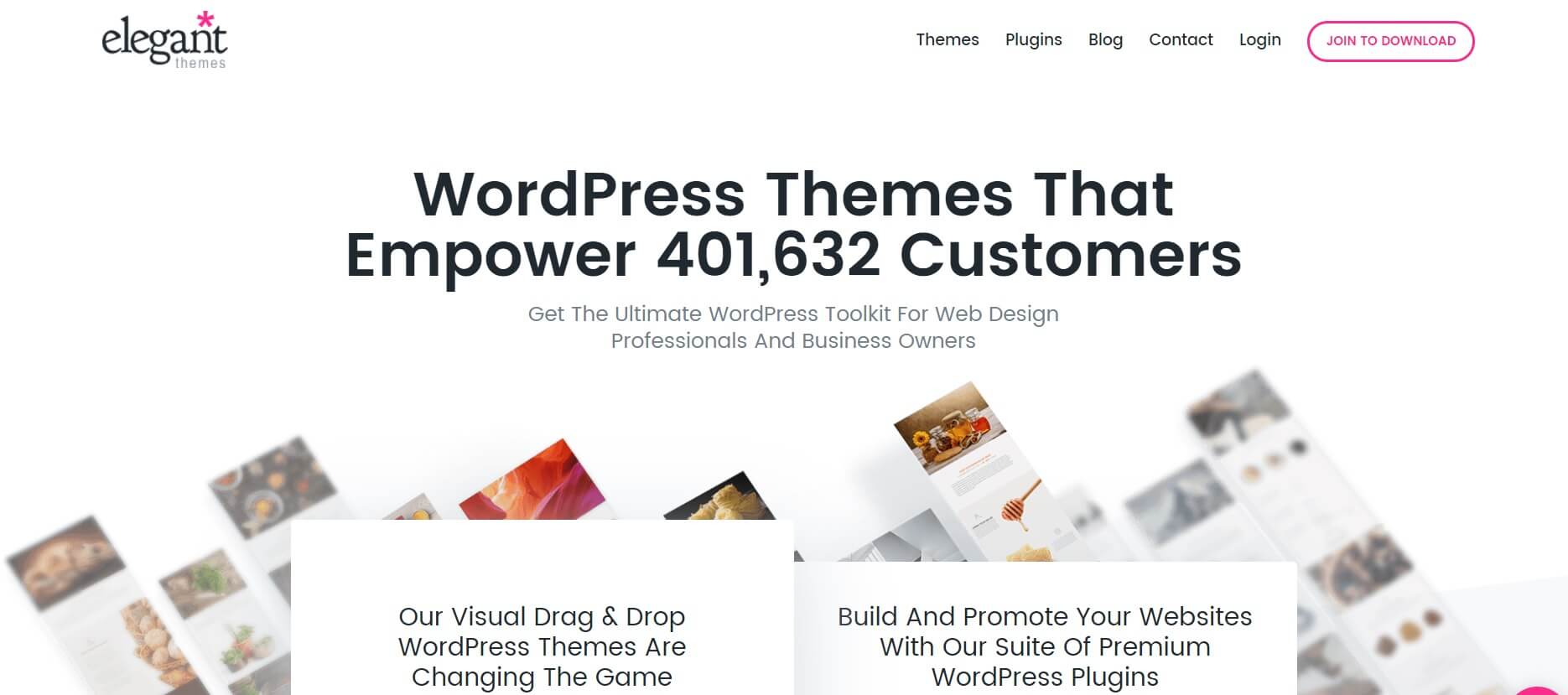
Elegant Themes uses a clean and direct navigation menu, to make it easy for readers to find what they need.
While structuring your content is essential, so too is organizing how your readers will find that content. Clear and user-friendly menus are an essential first step, since well-designed menus ensure that your readers can easily navigate your site. When readers spend less time figuring out how your site works, they can spend more time reading and engaging with your content.
To get started, you’ll first need to decide between using your theme’s menu setup or WordPress’ default options. Most themes offer custom menu functionality. However, the WordPress setup is just as effective, so the choice here is a matter of preference.
No matter which menu system you decide to use, keep these two tips in mind when building your menu:
- Use obvious names. When it comes to navigation, it’s best to refrain from creativity and stick to obvious terms (such as Home, Contact, and Blog). This will make navigation simpler, and your readers won’t be left guessing.
- Maintain a consistent model. It helps to use the same navigation model from page to page, to eliminate surprises. This also means positioning your menus the same way throughout your website.
When creating menus, it’s smart to keep them as simple as possible. You want new visitors to be able to find their way around right away. The best way to do this to use tried-and-true methods, such as the strategies outlined above.
3. Offer Related Posts and Content
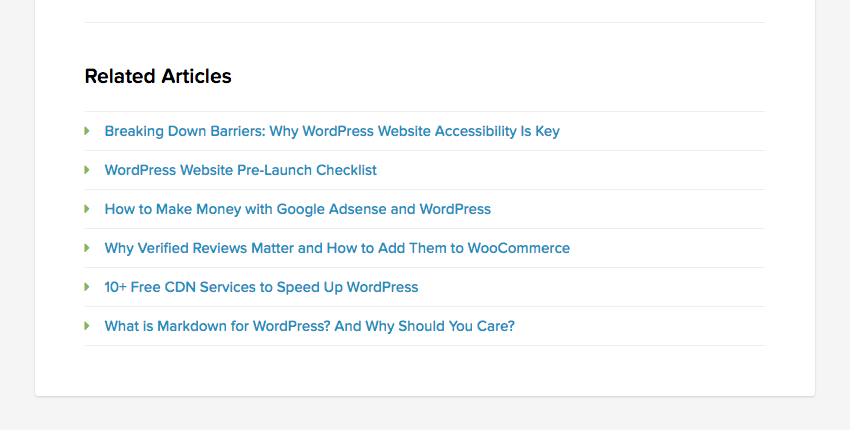
You can add related posts to your site to encourage further reading, like this example from right here at WPExplorer
As your blog grows, you’ll have more content to share with your readers. For obvious reasons, the more content you offer, the more time readers can spend on your blog. Extensive archives can also build authority, providing proof of your knowledge and experience in your niche.
To encourage readers to experience all of this content, you can show them related posts to prompt their interest. Of course, you’ll first want to be sure that the content you’re promoting is valuable and high-quality. If you have any sub-par posts, it’s best to update them before offering them to your readers.
Once you’re ready to incorporate related posts on your blog, here are two tips to make the process as easy as possible:
- Incorporate links to related content throughout your new posts. Internal linking is huge for SEO. You can do this by making natural connections between topics in your writing.
- Use a related posts plugin or widget. Plugins such as Yet Another Related Posts Plugin (YARPP) and Jetpack enable you to feature similar content at the end of your blog posts and web pages (but many premium themes like Total include built-in related posts options so no added plugins are needed).
The main goal of this strategy is to keep readers on your blog for as long as possible. Providing related posts and content keeps readers engaged and offers them more value. This is an easy way to boost time spent on your website, while also meeting your readers’ needs.
As a blogger, you want to keep your readers happy and engaged. However, a poorly organized site can distract from these goals, and can lead to a reduced readership. Fortunately, it’s possible to easily structure your blog in a way that improves your readers’ experience.
In this post, we’ve outlined three techniques you can use to organize your content and keep readers glued to your blog. Do you have any questions about how you can best organize your blog content to keep readers happy? Or more tips to ad to our list? Let us know in the comments section below!




Comments
No comments yet. Why don't you kick off the discussion?