More Free WordPress Plugins You May Not Know Of

Back in March I published a post here on WPExplorer that featured my seven favorite free WordPress plugins. It wasn’t an everyday plugin list; I made an effort to mention less well-known plugins rather than going the usual route of naming the Akismets and W3 Total Caches of this world.
The post proved to be pretty successful (after all, what self-respecting WordPress user doesn’t want to check out cool plugins?) so I figured it could do with a sequel. And like The Godfather Part II and other sequels of its ilk, this sets out to improve on the original.
Below I have listed another seven free awesome WordPress plugins, all of which I use (or have used) on my own blog(s). They’re not all superstar plugins — some of them have only been downloaded a handful of times — but that’s arguably what makes them more interesting than the same old plugins you’ve read about time and time again. Enjoy!
N.B. The plugins are listed in no particular order.
TablePress
This plugin has been downloaded over 80,000 times and has received 396 ratings at the time of writing. Of those ratings, all but eight are five star and the others are all four. It’s barely necessary to say anything more. But I will.
TablePress has no peers; it is the best tables plugin for WordPress by a distance. I have used it extensively on Leaving Work Behind (see my income reports page) and more prominently on P90X Journal (see my exercise logs):
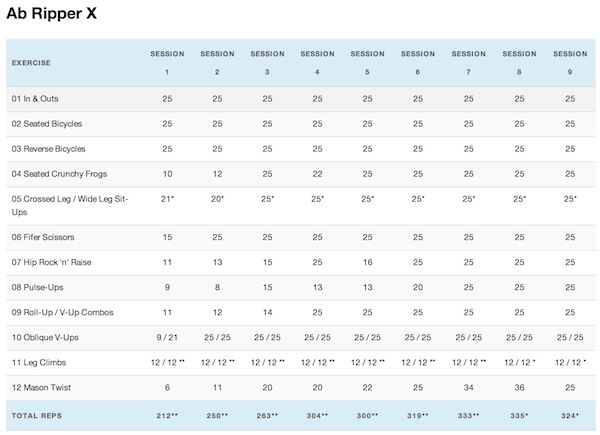
A table created with TablePress.
It is impeccably coded and well-supported by one of the nicest plugins developers out there.
Yet Another Related Posts Plugin
Displaying related posts at the bottom of your blog posts is an easy way to increase engagement on your blog. But a lot of people get it wrong — they categorize and tag their posts poorly then use a poor-quality plugin to display the “related” (for which read “not so related”) plugins.
That’s why I only ever recommend Yet Another Related Posts Plugin (YARPP) — in my opinion it has the best matching algorithm around and is also very easily customizable:
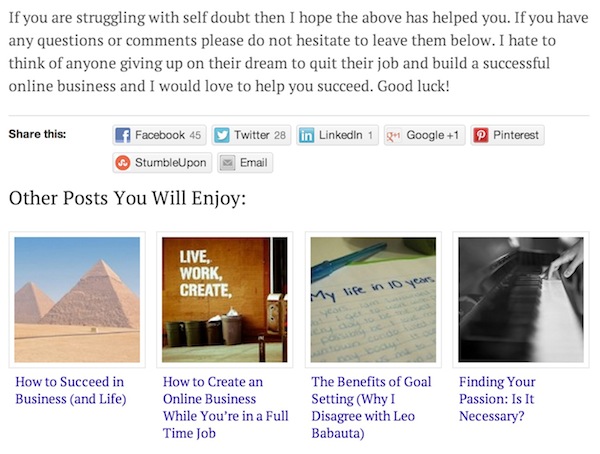
YARPP on my blog, looking sexy.
YARPP is in reality a highly popular plugin but I felt it warranted inclusion here for all of those people who are using an alternative related posts plugin. I really do consider it to be the best.
Evergreen Post Tweeter
As far as I am concerned, this is the plugin to use for driving Twitter traffic to your site. In the interests of full exposure I am definitely biased in saying that as I co-developed the plugin, but it is my honest opinion nonetheless!
The concept is simple: Evergreen Post Tweeter will automatically tweet out old blog posts on a periodic basis (e.g. once every six hours). It allows you to filter those posts that will be tweeted out by selecting a tag or tags. In this way, you can select the plugin to only tweet out your “evergreen” content (i.e. that which is still worth reading) rather than everything on your blog.
Using this plugin can drive a lot of traffic to your site:
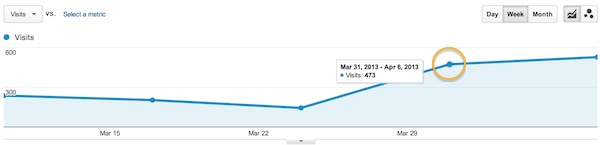
If you’re a Twitter user then it’s a no-brainer!
Easy Digital Downloads
In a nutshell, Easy Digital Downloads (EDD) enables you to sell digital downloads via your website. I use it to sell my freelance writing guide and haven’t looked back since I switched from E-Junkie.
This is one of those plugins where you can’t quite believe it’s free. In fact, its developer (Pippin Williamson) has created EDD as part of a freemium model that enables you to purchase only those extra modules that you require (at a very reasonable cost). Here’s a quick video that shows you what’s what:
It really is as easy at is looks to get EDD up and running. If you sell digital products on your site then I highly recommend you check it out.
Infinite Scroll
Infinite Scroll is that perfect combination of awesomeness and usability.
In a nutshell, it amends your theme so that when visitors reach the bottom of a paginated screen, the additional posts are loaded in real time. That means no more clicking onto the next page (not to mention a very nifty effect that I never get bored of).
The only downside to using Infinite Scroll is that it may negatively affect your bounce rate and number of pages viewed (because visitors will now be scrolling down the same page rather than clicking through to a new one). But that does not mean that engagement has been reduced — quite the opposite. Less hassle required and less time waiting for a page to load is likely to result in visitors sticking around for longer.
Plugin Performance Profiler
Although I love plugins, they can be a drain on the old resources. Too many bloated plugins can lead to a slow-loading site and unhappy visitors.
That is where Plugin Performance Profiler (P3) can make the difference. It scans your site and gives you a report that details which plugins are placing the highest load on your site:
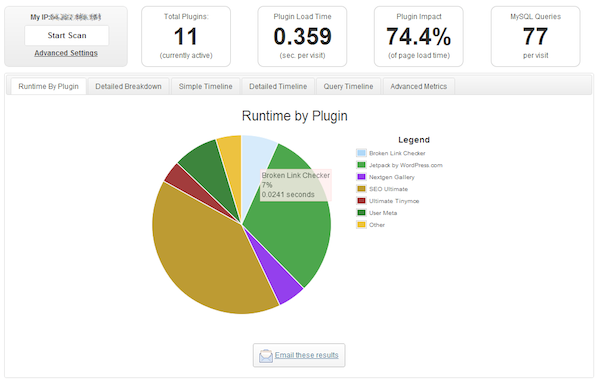
As you can see from the above screenshot, P3 gives you a breakdown of the relative runtime for each of the most resource-intensive plugins installed on your site. You can also see what impact the plugins collectively have on the load time of the site as well as other data points.
P3 is a fantastic tool for checking that your site is well-optimized for speed. Although its method of scanning the run time of plugins is not flawless, it is accurate enough to give you the information with which to make informed decisions.
Comments Not Replied To
Blog comments represent the beating heart of most blogs. They are in part what defines a blog as a blog — the visitor’s ability to add to the conversation on a website that would otherwise be a one-way deal.
And that is why (in my opinion) you should always ensure that you respond to comments on your blog (if a response is warranted). To invite people to ask questions and then not follow up with an answer is pretty criminal in my opinion.
But when your blog gets to a certain size it can be pretty difficult to keep track of the comments you receive. That’s where Comments Not Replied To comes in: it adds an extra column to the comments moderation screen which shows whether or not you have replied to the comment.
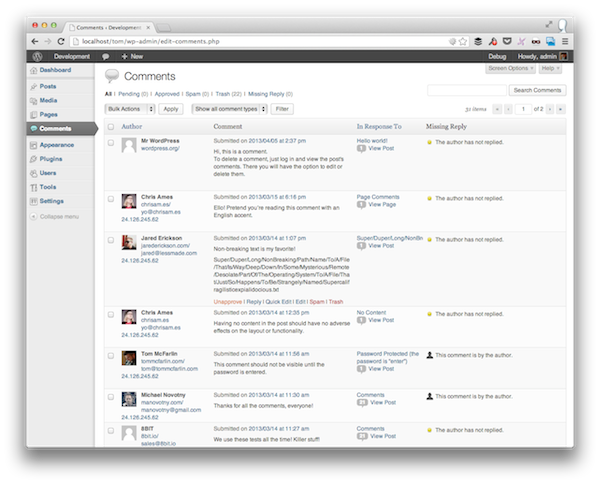
It’s a simple yet effective way of ensuring that those people who deserve a response from you get one.
What Are Your Favorite Unknown Plugins?
I’m willing to bet that there is at least one plugin on this list that you have not heard of. Most of them have less than 100,000 downloads (compared to the most popular with ~15 million) and some have just a handful.
Having said that, I’m sure that there are plenty of other diamonds in the rough that many of us haven’t yet discovered. If you love a relatively unknown plugin that wasn’t mentioned in this post or in my previous list, tell us about it in the comments section below!




hello, am looking for a multi level marketing plugin, ever heard of those
I’m not quite sure what you mean by multi-level marketing. Do you have an example? What are you trying to accomplish exactly?
Tablepress Is awesome.
Hi,
thx for the nice list. I like Infinite Scroll a lot. The other “niche” plugin that I use on several of my sites is MyArcadePlugin: http://wordpress.org/plugins/myarcadeblog/
It allows you to create WordPress Arcade Sites.
My favorite is WP Bug Tracker. It records all errors, warnings and notices triggered by
plugins, widgets, themes of WordPress core files.
Just discovered TablePress myself and was really impressed, but I will check out Easy Digital Downloads and Infinite Scroll. For a maintenance plugin, I have just switched to WP Maintenance Mode which has some nice options for splash pages and includes an optional countdown.
Yes WP Maintenance Mode is quite nice, I’ve used it before! We love Easy Digital Downloads and have used it before 😉
I love Slayers Custom Widgets. This plugin enables you to select which widgets appear on specific posts, pages, categories,author posts and tag pages. Now you don’t have to have the same widgets on every page that you use a sidebar template on
This list seems like some different and new list of wordpress plugins. I prefer trying Infinite scroll plugin. Good one!!!
cool list and reviews as always. I would like to try easy digital download, since I recently write an ebook. thank you
Easy Digital Downloads is fantastic and the developer is my buddy, he’s great too!
Yet Another Related Posts Plugin is a real gem. Simple and Easy to use. I install it on almost all of my websites.