Beginner’s Guide to Messing Around with WordPress

If you’re new to WordPress, completely or relatively, it can seem a bit overwhelming to do anything other write and post, maybe categorize, and maybe install a social sharing plugin or three. But with a little guidance, you will easily be able to control parts of this massive piece of software that right now, you settle for trying not to worry about so much.
A problem that often comes along with being new to something, is a fear of failing or messing something up. But paradoxically, for a lot of things, WordPress included, when you’re starting out is the best possible time to mess something up. The consequences of your something going wrong with your website before you have visitors other than close friends and family, and when it plays a big part in paying your bills every month are incomparable.
To side-step the worry, adopt an attitude of messing around. When you’re not urgently trying to fix security holes or reinstate a working site, there’s really nothing to fear, especially in the beginning. Start with the parts that seem naturally interesting to you, even if they are all design related and you know nothing about design. Instead of having to force yourself through tutorials, you might notice that you’re naturally learning more about WordPress and exploring different aspects without feeling bored.
One of the great things about a mentality of ‘messing around’ when it comes to WordPress, is that there’s no pressure to go through the learning curve as quickly as possible. You can give yourself the time you need to work out things for yourself, and this makes everything a lot easier, and a lot more fun.
Below I’ve listed some areas where you might get some good value out of messing around and getting a bit more familiar.
WordPress Post Scheduling

This is one of the big reasons why having a CMS is so damn useful. If you finish a post early, or you have to leave on vacation, or you’re taking an internet sabbatical (that we probably all need), you can write posts/articles ahead of time and schedule them to go live when your posts/articles usually do.
Or you can mess around with post times, and try to find which seems to work best for reaching your audience. Checkout our guide to WordPress post scheduling for more tips and tricks to keep your website on track.
Better WordPress Security

While it’s easy to think that WordPress out of the box is secure enough, this is wishful thinking. In fact, just last month I had my blog hacked because I had been lazy about implementing some security best practices. Thankfully I was able to restore my website easily enough, and consequently massively improve my security by doing a few key things.
Areas to take a look at:
- Changing login url
- Adding some basic firewall restrictions
- Changing your database prefix (Remember to back up your database first)
WordPress Plugins for better security & maintenance:
Guides with more security information:
- WordPress Security: Is Your WordPress Site Really Secure?
- How To Secure Your WordPress Blog, Helpful Tips For Any User
- Codex: Hardening WordPress
Improving WordPress SEO
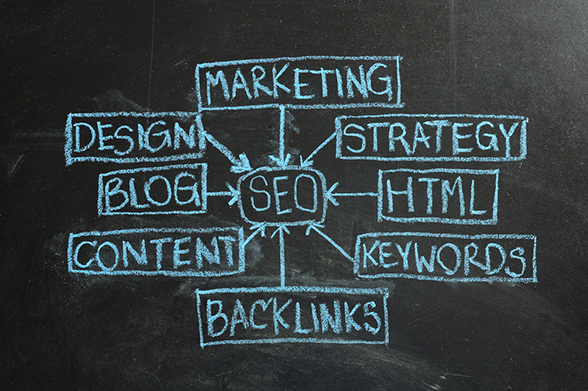
SEO can help you get consistent visitors over long periods of time and drive more traffic to your WordPress site. SEO is a painless way to entice visitors without having to write or promote something specifically for them to come over.
Keyword Research
Like I mentioned in my beginner’s guide to WordPress SEO series, if you don’t start with keyword research, all your efforts will be in vain. So the next time you write a post or article, spend some time making sure that you use the same language as people looking to learn about the subject of said article or post.
Slugs
A lot of people will say that you just need to change your permalinks so they show the post’s names, and they will be optimized. But Google apparently prefers it if you keep your slugs short and sweet, ideally 3 words with no filler words (like and or to or that).
Because it would be extremely tedious to go through your entire backlog of material, and more likely than not; not that productive, you should focus on your most extensive/important posts. The posts that really stand out as adding value on a particular topic.
Formatting
Proper usage of headers in your content, making sure that there’s only one h1 on each page and other factors. Use headings logically and always in order (e.g. the H1 you use for your post heading should be followed by H2 headings for sections within your content, followed by H3 headings and so on). Following a heading hierarchy is much better for search engine indexing.
Clean Code
Now, unless you are a developer, how clean your code is will depend on who made the WordPress theme that you’re using. Here at WPExplorer we build all of our themes (including Total) with semantic valid HTML code, which helps improve SEO.
Plugins for improving your WordPress SEO:
Increase WordPress Site Speed

Site speed is getting more and more important. The more ‘spoiled’ the average user the gets, the faster load times a user expect expects from any website, and the faster the user ‘bounces’ from a slow loading one. Improving your site speed is one of those things that seem a lot more complicated and difficult than they are, because there’s a lot of confusing lingo being used by ‘the professionals’.
If you just stick to some basic guidelines, test what works for you, and have fun with it(maybe make it into a game where every time there’s an improvement over 0.3 s you grab a drink, or sacrifice a gummy bear in the honor of WordPress) you’ll be able to shave seconds off your loading time without the stress.
Some areas you might want to look at:
- CDN
- Caching
- Image optimization
- Homepage optimization
- Lazy loading
Guides for further speeding up WordPress:
Plugins to help speed up your WordPress installation:
WordPress Website & Theme Design

Giving you a basic, clean design is something that a LOT of WordPress themes do well these days. The problem from there is how to make your website stand out a little bit, to grab the attention of your visitors. Lucky for you, many themes like our own Total come with built-in page builders, live customizers and more.
Some areas you might want to look at:
- Page builders
- Customizable themes
- Header/Logo
- Widget area
- Custom homepage
Guides for WordPress design:
- Easy (And Affordable) Ways To Make A WordPress Site Stand Out
- How To Create Images For Your WordPress Blog Without Graphic Design Skills
Plugins to redesign your WordPress site:
Start Building A List
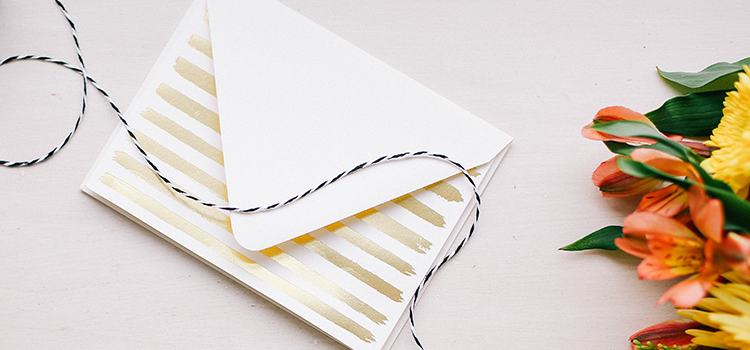
If a mailing list or email marketing is something that intimidates you, relax. It’s no longer anywhere near as complicated and user-unfriendly as it used to be 8+ or so years ago. Plus, most of the big providers now let you get a free taste.
While writing copy for emails is something that can put a bad taste in the mouth of someone who is sales-averse, like me, I find it helpful to just channel the same voice of the blog they subscribed from.
Guides for further ‘messing around’:
Create Advanced Pages Easily With Page Builders

If you’re worried about tackling the actual visuals of your website, don’t worry. And instead of trying to reinvent the wheel of good design, simply let yourself be inspired by the shapes and uses of whitespace (space in between text/pictures/other objects) that you see on well designed websites, and emulate what you appreciate the most.
Page builders let you have a lot of creative control over the layout of a page without having to know a single line of code. This is very low pressure as the only thing that could possibly go wrong is that you publish a page that doesn’t look good. And that can be avoided by simply not hitting publish until you’re happy with it.
Conclusion
While there are a lot of things you can do with WordPress without knowing (or ever learning) a single line of code, if you’re interested, a lot more messing around is possible if you’re willing to roll up your sleeves and get your hands dirty.
The first step should be to install a local copy of WordPress(or simply stage your site if you’re on WPEngine). Then use big brother Google and code specific sites like StackExchange to find out how to do what you want to do.
Your code might not be pretty, and you might end up using many ‘inelegant solutions’ but you will be learning, and the results of that might inspire you to take a deeper look and learn to code for real.
Are there any ares of WordPress that you’re worried about tackling? Let us know in the comments.




What surprises me most on your site is the pace at which it loaded. With the big pictures on the page, my blog would not open so fast. Thanks for the enlightenment.
Hi Ragnar,
Nice set of tips for people starting out in WP. Thanks a lot…sundar
What an excellent post Ragnar – I think I use at least one plugin from each of your lists. I have to say right now Beaver Builder is one of my favorites. Many thanks for the mention too!