Why You Have to Buy a Theme (And Other Lies)
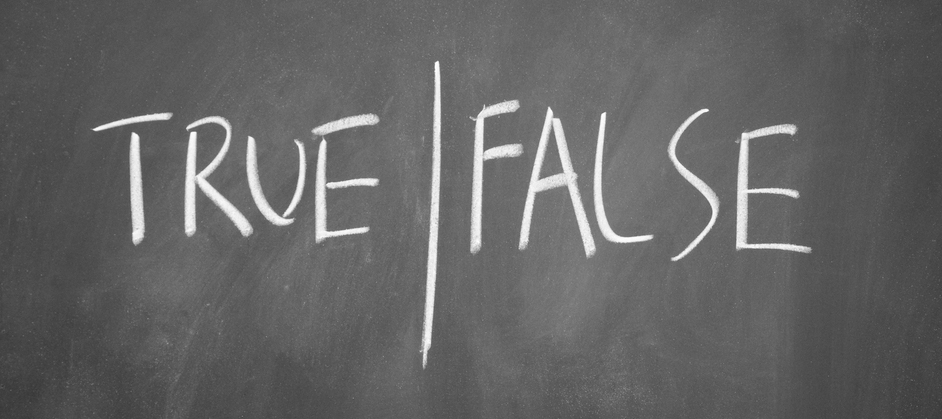
It seems that everyone comes to the table with preconceived notions about WordPress. And right or wrong, it can be difficult to change opinions after they have been formed.
There are certain misconceptions that rise to the top over and over again. They’re pervasive and continually halt smart businesspeople who know WordPress is a good CMS but have been fed enough bad information to give them pause. This is really a shame because it can prevent individuals and businesses from moving forward with building a web presence. And as we all know, creating a viable web presence is one of the most important things a business can do these days.
Today, we’re going to set the record straight on 5 of the most commonly perpetuated lies about WordPress and do our best to debunk them for good.
Lie #1: You Have to Buy a WordPress Theme
When managing a WordPress site for your business, it is important to have a distinctive style and design. You want your site to stand out from others, especially your competitors’. Many people achieve this by purchasing a premium theme. In their minds, this guarantees their site’s individuality.
Unfortunately, their move is misguided. For starters, many people can purchase the same premium themes. And if they keep the theme with all of its default settings, it’s highly likely there will be several other sites out there with the exact same look and feel.
All I’m saying is, buying a premium theme isn’t going to guarantee you a 100% original site. It’s just not going to happen. Plus, a lot of people are under the impression that premium themes automatically come with developer support, but that’s not always the case. I don’t want to discourage you from buying a premium theme (as they are typically better than free options – just take a look at some of the premium WordPress themes made here at WPExplorer), but you should do so on the understanding that it doesn’t guarantee individuality.
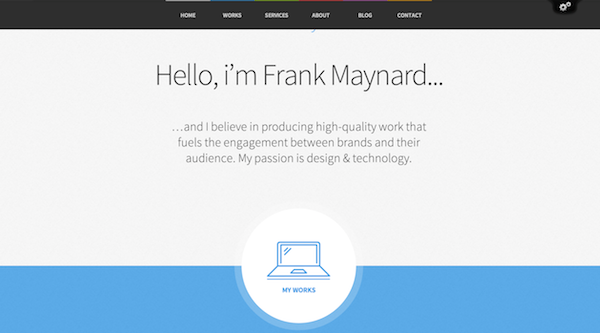
She sure is sexy looking (the theme, not Frank), but could certainly benefit from a personal touch.
Whether you go premium or stick to a free theme option, know this: customization is your friend. Free themes don’t offer as many customization options as the premium ones but they can still be made to look and feel however you want. So, if all you need is a very simple site, you just need to invest in custom graphics and you should be all set.
Lie #2: Only Certain Industries Can Use WordPress
I bet you’ve heard this one before: WordPress is just for bloggers. And by bloggers, the person who says this oft-repeated phrase means it in a semi-derogatory manner. It’s dismissive. And while WordPress definitely is a blogging platform, it’s capable of so much more, too. In fact, it can be (and has been) adapted to match the needs of just about any industry (in fact, Freddy just wrote a post about some of the Big Name Brands that Use WordPress).
You can add opt-in pages and sales pages right from within a single WordPress installation, add a fully-fledged store, and select from a wide range of themes. You can hire someone to design a site for you from scratch or use a pre-made theme and customize it to suit your purposes. The sky’s the limit.
That brings me to another point: many people seem to think that available themes are only suited to the blogging style of content presentation, but that’s not true. You can find a theme perfect for any company in any industry, from manufacturing to real estate to legal to apparel. If you can’t find a pre-made theme, you can also create a totally custom one or have one made for you. There are no limitations.
Lie #3: You Can’t Run an E-Commerce Site on WordPress
This is just completely false. You absolutely can run an e-commerce site on WordPress and it’s pretty easy to do at that. There are so many plugins available that make creating a brand new store or integrating your existing one with the WordPress platform a snap. And for the most part, the management of products, analytics tools, and more will be accessible from within the WordPress dashboard.
You just have to adjust a few configuration settings and you’re good to go with full SSL, multiple currency support, multiple payment options, and more. There’s a great tutorial over at Tuts+ on this very subject using the WP e-Commerce plugin, but that’s far from your only option. A couple other great choices include Easy Digital Downloads and WooCommerce.
You should always do your due diligence before downloading and installing new plugins of any sort, not just e-commerce related ones. Make sure what you’ve selected is the right fit for your specific needs first. And pay close attention to the security settings. Since you’ll be responsible for keeping other people’s personal and financial information safe, you must make this a priority.
Lie #4: You Can’t Customize Your Site
So, this one is related to the first two lies but it bears standing on its own for one very good reason: some people seem to think WordPress is so easy and so simple that it can’t be customized for any truly meaningful purpose. It’s a casual blogging platform, nothing more.
Again, this just isn’t true. You can customize a WordPress site down to the very last detail. Depending on your degree of web savviness, you can tweak and fiddle to your heart’s content. You can code a theme from scratch or add all the bells and whistles you want to an existing theme. Basically, you can just go nuts.
The best way to do the latter is to create a child theme and build your customization on top of that. You can even change the dashboard or customize the WordPress admin UI to reflect your company’s brand so everyone involved in your organization gets a fully branded experience when they log in.
Anyone who says WordPress can’t be customized is either misinformed or ignorant. Either way, you shouldn’t listen to them.
Lie #5: You Have to be a Web Developer to Use WordPress
On the flip side, a lot of people also seem to have a misconception about WordPress being too complicated. Funny how these two opinions can co-exist, huh? Still, this lie is as pervasive as any and puts a lot of people off from the CMS.
The fact of the matter is that WordPress is extremely easy to use. It’s only more difficult — and offers more advanced features — if you want it to be. So, web developers can get a lot out of it and beginning bloggers can, too. That’s the beauty of it and why I’m such a staunch WordPress evangelist — it can be utilized for almost any purpose.
If you’re a WordPress newbie, you can install it, load up a free theme, walk through the basic customization options, and call it a day. Basically, no one says you have to make it complicated. Unless you want to. Got it?
WordPress is surrounded by misinformation and bias but hopefully you now have a clearer understanding of what this CMS has to offer. It’s truly versatile and so long as you know what you want to get out of it, you can achieve whatever you’d like. Build a simple blog to recount the adventures of your cat or create a fully-customized e-commerce site. It’s up to you, and that’s sort of the whole point, don’t you think?
Have you avoided using WordPress for one of the above reasons? If you currently use it, what convinced you to take the plunge? We’re interested in learning what other misconceptions people have heard about WordPress, too. Please sound off in the comments. As always, we’d love to hear what you think.




Thanks for making facts clear.In fact,i am using a free theme WPTUTS,downloaded from this site and its doing great.Can you suggest a free mobile theme which also have the option to display the ads?
Great! Are you using the old theme WPTuts or the new one? The new version is fully responsive!
I checked new one too but l liked the italicized post titles and menu navigation bar of older one more.so kept that.Post title letters of new theme are bit like grainy.Is it possible to customize that?
The “grainy” might be because you are using Windows. Unfortunately web fonts sometimes look crapy on Windows. You can always tweak the CSS though to use another font such as Arial/Helvetica.
By the way we recently posted an article on making your WordPress site mobile friendly.
yes, i am on windows.BTW,i checked new WPTUTS on my mobile and it looks great.But i am not that good in codings,so it would not be easy for me to change the fonts and so will keep the old one for the time being.
I have another issue in older one.In sidebar,i have displayed an ad banner 250X250. on lower side.It overlaps the right border of the sidebar and extends far away.I changed the width of sidebar from current 290 to 300 and 310 but it did not solve the issue.The layout of the theme got changed and the sidebar got shifted below the post content area.So i have to restore it back to 290.Changing the banner width in the code also did not settle this.How can i rectify this problem?
There are TONS of plugins out there you can use for changing the fonts on your site 😉
The advertisement issue depends on what you are using for your ads, for example I think to make the Google Ads responsive please read here – for standard image ads, they should stay in the container as long as the following CSS is on your site img { max-width: 100%; }
LoL so true!
thanks for opening it up!