Increase Conversion Rates for WordPress eCommerce

Do you run an eCommerce store? Or perhaps you own a brick & mortar retail business with a new platform on the web? Or do you sell products or services using the web as your portal for communication with prospective customers?
If yes, I’d hope you find this article entertaining and insightful. What could you possibly do to get a larger percentage of the unique visitors to buy from you? Well, that depends a lot on the type of industry or niche. But there are a lot of things you can try which across pretty much every niche.
Before we start off, I’d like to address a few things about conversion rates.
- Not every visitor is a potential customer. Don’t beat yourself up over bad conversion rates.
- Ignore the noise, if your website lands on the front page of a popular website, it’ll throw your conversion rates off.
- Different industries and different products play by different rules. Certain products have higher conversion rates than others.
Targeting the right demographic can do wonders for your overall conversion rates. Figuring out who your customers are, where they are, what stage of life they’re in, are they likely to access your site through mobile devices, their income levels & degree of education are incredibly important in determining the success of any eCommerce venture and also very helpful in marketing campaigns.
I felt it would be criminal not to mention that. But all things considered, there is plenty you can do for your website to increase conversion rates for the traffic you currently receive.
Value Perception Is Everything
You have a brief window of opportunity to show your prospective customer that you have something of value to help them or their businesses. If you manage to convince your visitor that they would be better off with your product than without, accounting for the costs they will incur for purchase of the product, you’ve done it!
Don’t trust me? “Margins for the iPhone 6 and 6 Plus after the component costs, assembly, test, warranty and depreciation range from an estimated 56% to 59% which is close to previous iPhones. – Forbes”
Why are people willing to pay so much more than what it takes to create a phone? – Social Credibility & Acceptance, at least in this case. But your business hasn’t Apple’s brand value. So we need to work on making sure, we convey information about your product quickly and effectively.
A Great Product Image & Copy Is The First Crucial Step In Your Value Proposition
You need to work on providing excellent product images and product copies. Multiple images from different angles with appropriate lighting & background, preferably zoom-able. Product copies with complete information about products, yet concise.
It doesn’t matter what you are selling, diapers or top end mobile phones your ability to communicate value provided by your product is everything. If you fail to do this effectively, the rest is just academic. Your business won’t be much of a business, if you do not realize any sales. And you never will, if you consistently fail the value proposition test of a potential customer.
Once you prove to a potential customer that your product has something of value to offer, you have a chance. How can you do this? Build a better online store. There are plenty of great WordPress themes with beautiful WooCommerce or other e-commerce store built in.
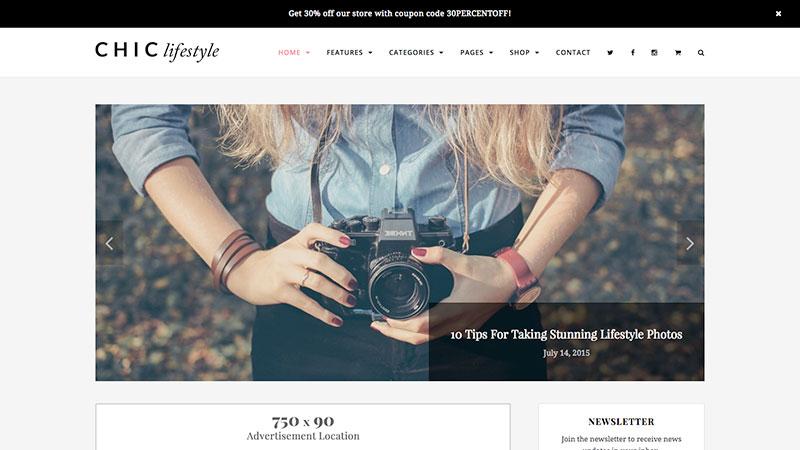
One of our favorites is Chic, a modern and elegant store and blog perfect for showcasing products and blogging about your related industry (Selling makeup? Add makeup tutorials using your products in your blog. Selling a t-shirt line? Blog about personal style and trends… like your t-shirts. You get the idea).
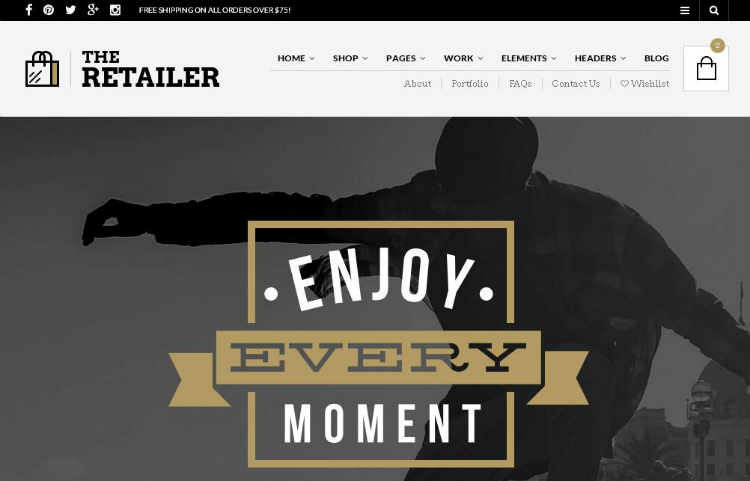
Another great option is the top selling Retailer theme. If you have a more diversified product line, the Retailer includes tons of helpful website and product page templates to help you get started showcasing everything you have to offer. There are of course tons of other themes to choose from, and once you find the one that best represents your products online it’s time to make a few additions to your website.
What You’ll Also Need
Once a customer figures out that there is a product that he or she might like, there are lot more steps between liking and clicking that final buy button & completing the purchase.
Payment Gateways
There are still a lot of people who are very concerned about handing their credit card details over the internet. You’ll want to ensure that people have all the possible methods of payment across different payment gateways in as many currencies as possible.
You’ll also want to ensure that you do not shell out a big chunk of your revenues into transition fees for different gateways. Sites that provide both a credit card payment gateway and PayPal tend to have around a higher conversion rate than sites that only offer one of these options.
If you’re using WooCommerce, the options for check, Bank transfer, Cash on Delivery and standard PayPal payments are all standard. But maybe you want to accept credit card payments via Stripe, Authorize.net or PayPal Pro. Using Easy Digital Downloads? Checkout their extensions page to find add-ons for the gateways your customers are requesting. There are hundreds of free and premium plugins to add more payment gateways to your store, no matter which e-commerce platform you’re using.
Site Speed & UX
Site speed is absolutely crucial to every site, every second counts. Slow websites with long loading times affect your bottom line significantly – A delay of a single second can bring your conversion rate down by 7%. Bad user experience means you will not have people staying on your website for too long and that translates to less income. We have tons of great articles on speeding up WordPress, but here are a few to get you started:
- Enhance Your WordPress Site’s Load Speed With Caching
- 5 Tools to Test WordPress Site Performance and Speed
- Free Plugins to Speed Up Your WordPress Website
A snappy website & good navigation features will make any website, especially eCommerce sites a lot better. A redesign may cost you quite a bit, a bad design could cost you everything. Not sure where to start? Try using a heat mapping plugin to see where customers are clicking, and start tweaking your design to guide visitors to where you want them to click.
Email Marketing
It remains a very efficient method to get customers back on your website purchasing stuff. You’ve received a person’s email ID because they’ve probably made purchases on your website before, they have a far greater propensity to buy on your website.
Email conversion rates are definitely better than social & search. Use email marketing to increase your sales volumes & boost sales conversion. One of the best ways to grow your email list is with plugins. Some people may not love them, but opt-ins are a proven way to increase subscribers.
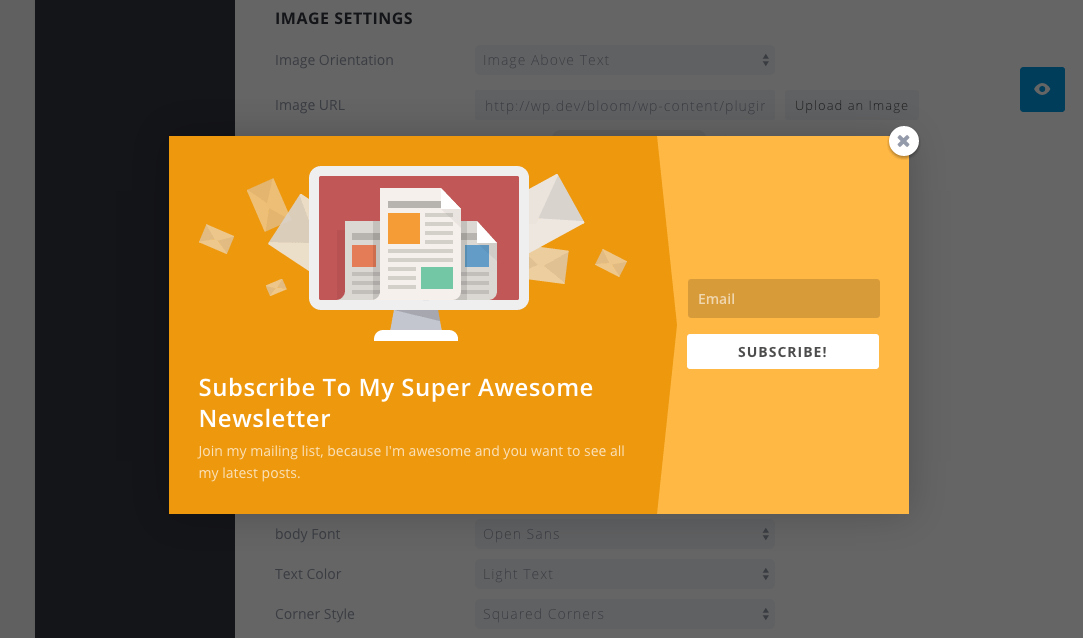
Bloom is one of the most popular conversion boosting plugins on the market right now, with good reason. It’s easy to install, customize and implement for just about any user. There are tons of built-in templates, layout options, fonts and even built-in tracking to help you create the best optin possible for your website.

Looking for a free option? Try Pop-up Maker. Even though it’s free, this plugin comes with toms of features for customization (just upload your own optin themes), content targeting, responsive popups and more.
Product Rating & Reviews
70% of people will consult a review or a rating prior to making a purchase and customer reviews increase product conversion by as much as 74%, you can read it up further on PeopleClaim. Ratings & reviews is a an automatic check on the system and its players. It is the beauty of the free market in action. Good products get sold more, bad products disappear.
Many of the business and multipurpose themes, like Total, includes client testimonials as a custom post type already. Or if you’re using WooCommerce, customer ratings & reviews are built right in (they should be enabled by default). But if your theme doesn’t have testimonials that you like, have a look at these easy testimonials plugins for WordPress and our favorite ratings & review plugins too.
Cart Progress Info & Tackling Abandonment
Progress trackers are useful, they tell a customer in the process of purchasing – there are a specific number of steps left in the purchase process. Shorter is better, no one likes to spend more time than necessary checking out their cart & making payments.
Nearly two thirds of all carts are abandoned due to reasons such as delivery costs and time taken for delivery. Recovering abandoned carts and reducing cart abandonment rates is a topic in and of itself. Kevin Gold’s article on Search Marketing Standard is very useful in helping you figure out how you can reduce the rates of cart abandonment.
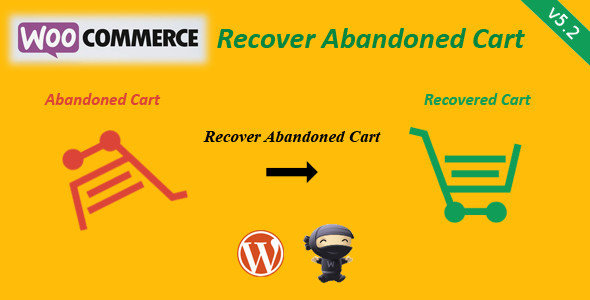
Again, the answer is in a plugin. WooCommerce and Easy Digital Downloads both have awesome abandoned cart plugins that you can implement to follow up with customers who add products to their cart but do not proceed to purchase. In both cases the plugin emails potential buyers to remind them of what they’re missing (and you can even include coupon codes to entice them).
Add Credibility
Security is good, ensuring that your buyers know you invest in the best security process is better. People want to feel safe when the hand over money via the internet. A few stamps of approval (visible on transaction, pre-transaction screens & website footers) from business rating agencies and leaders in internet security are very helpful in adding to your site’s credibility.
Another way to show your credibility is with an SSL certificate. This is a must if you have an online store. But even if you are just promoting a product, seeing that little lock symbol in the navigation bar is a huge confidence booster for potential customers and for just $7.88 from NameCheap (or another domain company) it’s a worthwhile investment.
Support Systems & Returns
FAQs, Live Chats, 24*7 support over phone & via email are an absolute must, if you want to compete with the best in the eCommerce business. If your website is relatively smaller and you can not afford the extra personnel, then perhaps an FAQ system coupled with a support ticket mechanism will serve you. In fact we just talked about how to setup a helpdesk with WordPress and shared some awesome themes with you (you can even add your helpdesk to your current website if you have WordPress multisite capabilities).
A survey by BoldSoft revealed that 63% of respondents who had a live chat reported that they are likely to return to the site, 62% were fairly certain that they were likely to purchase from the site again and 38% of respondents completed purchases during an ongoing live chat. SO if you don’t want to setup a separate helpdesk, you can turn to live chat plugins.

By far one of the best live chat plugins is Live Chat for WordPress (convenient huh). What makes this a great option for any small business is the fact that it is a plugin (as opposed to a service), so there are no monthly recurring costs for using it. Just install, customize your skin and enable your chat console to start helping customers.
Registration Process/Option
Collecting an email ID is a great idea, but never force people to register on your website. If you can make it so that people can buy without registering, please do so. But always offer registration as an option. Make the registration process as easy and painless as possible.
Adding social logins to WordPress is another great idea, you’ll also receive a lot of information about your user which will prove helpful in future marketing efforts. 26% of users would abandon a cart after adding products, if you try to enforce compulsory registration.
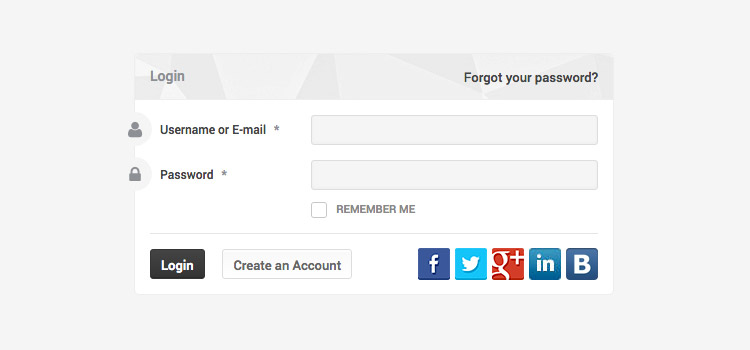
UserPro is probably the best known option in this field. With 6 popular social media login options, the ability to sync with other popular plugins like WooCommerce & bbPress, user badges & achievements (great for honoring your best customers, or frequent reviewers), newsletter integration and tons of customization options it’s no wonder this plugin has over 10k sales.
Excellent Search & Filter Mechanisms
People who buy over the internet have a lot of options. Users who use site search are 5 to 6 times more likely to make a purchase. If your website is big, unwieldy and difficult to navigate even with good navigation features, an advanced internal search feature with an effective filter mechanism is highly desirable given the size of typical eCommerce site’s catalog of product offerings.

Out favorite plugin for the job is SearchWP. You really won’t find a better advanced search plugin out there. It’s detailed settings will really help you help your customers. If you must go with a free option, Relevanssi is a good start (but really can’t be compared to SearchWP).
Free Shipping
Free delivery always wins points with the user. If you can not offer free delivery for everyone, at least offer it to your best customers or people who purchase more than a specific monetary value at one go. WooCommerce even has a built-in function for coupons, so why not create a free ship discount for purchases over a certain amount (because let’s be honest, who isn’t tempted by a free ship coupon).
If you do not offer free shipping, make it obvious as soon as someone adds a product to their cart, delaying the introduction of new costs will not bode well in your favor. 61% of customers are at least “somewhat likely” to cancel their purchase if free shipping is not offered.
Call To Action Buttons
A simple well placed call to action button can send your conversion rates through the roof! Check out this case of Nature Air where in a CTA increased conversion by a whopping 591%. And guess what? If you’re using Total (or any of the other themes on the web that comes with the Visual Composer drag & drop page builder) there is a call to action model built-in. Strategically add it into your home and product pages to get readers’ attention.
Returning Visitors
Returning visitors are a lot easier to convert than first time visitors, in fact six times easier. Your return visitors and first time visitors are significantly different, so treat them differently. Try personalizing the experience of return visitors, again coupon codes do wonders so perhaps you could customize your WooCommerce Customer Invoice to include a special discount for their return purchase.
And a lot more!
You can employ promotional offers, optimize for mobile eCommerce and so on. The number of things that you can potentially do to increase conversion and sales volume is endless. What I’ve described above are few tried & tested techniques eCommerce businesses normally utilize.
Some of the mentioned techniques may work better than others for you, but you know your customer base. Or at the very least you’ll get to know them while implementing some of the steps above. Try a combination of the tricks presented in tandem with effective marketing and a consistent re-evaluation of your website – it could make your site a whole lot better, and customers will take note!
Over To You
Always try out new things in eCommerce. What works for someone else may not work for you. Let us know what your strategy is, what worked or what didn’t. We’d love to share some of your tips with our other readers. Cheers 🙂
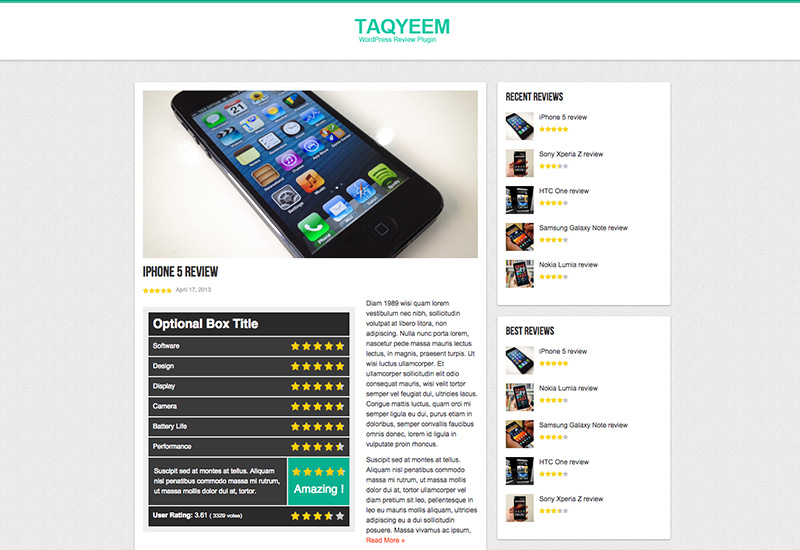




Nice article, Vishnu. Thanks for mentioning my write-up of top payment gateways.
I recently added testimonies to the reviews of my online luxury watches and we have noticed a significant increase in sales, the star rating system works marvellous when customers are overwhelmed by choice. I wish I had read this article sooner, excellent write up, thank you.