Tips For Running An Efficient WordPress Business At The Lowest Possible Cost

One of the biggest advantages a typical web business has over any brick and mortar business – Low Costs. Now that being said, it’s starting to get pretty costly to even start a web business. Why? An increasing number of value added services offered by plugin & theme developers and also all encompassing hosting services like managed hosts.
Previously, the web admin had to do a lot of the heavy lifting by themselves. Now, if you want a new functionality on your site, you can add a plugin & voila – New functionality has been added. Website needs a new skin or needs redesigning, use a template or theme. These new developments are largely good and has helped everyone (especially the non tech folk) to start web businesses.
It has also created a new marketplace, where theme & plugin developers can grow. There are excellent free themes, plugins & very affordable hosting options out there! They may not be the very best but they are definitely reasonable options, especially when you consider that the increased costs may render your new web business obsolete before you even make your first sale.
So if you’re a cash strapped web entrepreneur who’s looking to create a web business powered by WordPress, you’ll want to keep reading! So, what exactly are the costs associated with creating a new web business?
- Hosting Costs & Domain Purchase
- Site Development
- Adding necessary functions to your website
- Marketing and gaining initial traction
Some people may consider my suggestions rather expensive, but I want to ensure that being frugal doesn’t endanger a potentially successful business.
Hosting
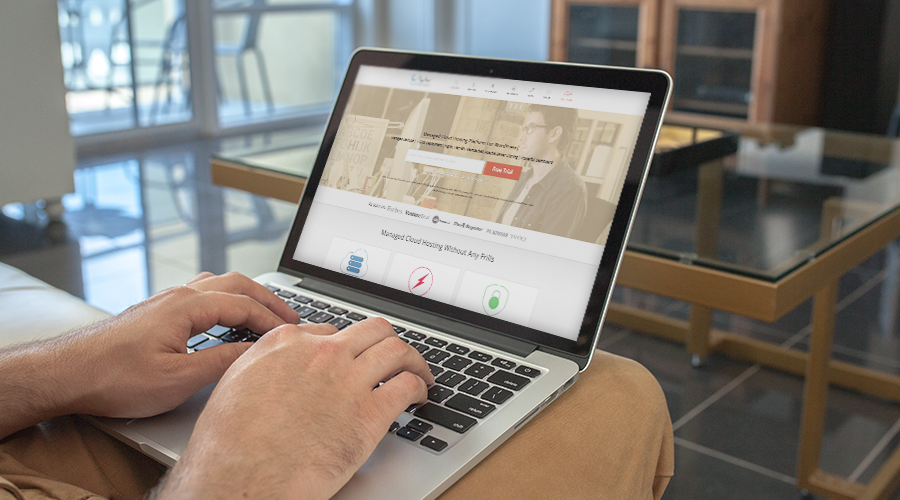
Hosting is an absolute necessity. Without it, you literally cannot have a website. The costs of hardware have declined greatly in the last decade. High quality, reliable hosting has become much more accessible and rather cheap by standards of most people.
Since we’re looking for something affordable we have two options – either a shared host or a cloud server. Dedicated servers and cloud options are expensive and out of the question. VPS too can be quite costly but there is a reason why I include VPS as an option. Whilst shared hosting is cheap, virtual private servers are also cheap for websites with low traffic.
The go to shared hosting plan that most users turn to is Bluehost. With plans starting as low as $3.49 per month, and an included domain registration, shared hosting is a great option for new or low traffic websites.
If you’d prefer to try cloud hosting, there are a variety of options to consider. Cloud servers are great because they are pay and you go plans, making them a very affordable option for new sites. We shared a bunch of WordPress cloud hosting options in our recent blog series, including Digital Ocean, Amazon Web Services, Microsoft Azure or Google Cloud. But if you want to simplify setup, try Cloudways. They walk you through the cloud hosting setup process, and their plans start at just $5 per month. The cloud is an ideal choice if you’re familiar with web dev, and if the scalability is important to you. But whichever you choose, remember that you will likely also need to purchase a domain from a registrar like namecheap.
Serving static content is an important aspect of site performance, especially true of media heavy sites. StackPath CDN serves content for $10 per month for 1TB (when choosing a CDN only plan), I think that’s a swell deal! CDNs will play a big part in keeping your site’s performance up. If your website has no traffic using the cloud & a CDN (supposedly high end costly tech) will cost you just $10 per month. No compromise on performance at all!
Use Free Themes
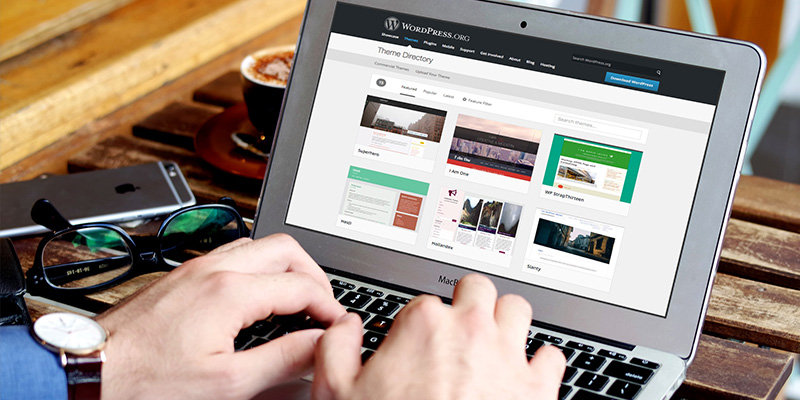
WordPress has a great community of web developers & designers who are constantly creating excellent themes to help you out! You can check out our recent post on the best places to find free themes and get started from there. And of course let’s not forget, we have some pretty awesome free WordPress themes in house, so please do check them out!
A really good web developer may cost about $100/hour and they’re probably worth every penny, but I’m going on the assumption you can not really afford that. Now if you are unsatisfied with the level of customization that a free WordPress theme provides, then you could opt for a premium WordPress theme.
Total is a drag & drop multi-purpose WordPress theme and offers a ton of features to ensure that even someone who’s not quite comfortable with web design can create a great website. And we also provide free support for 6 months 🙂 When you compare the type of website a web dev is likely to create for $60 and measure that against the value a theme like Total provides, the theme comes out on top by a mile!
So my advice would be that you have a look at the free themes (they’re pretty awesome), then explore some of the theme shops and marketplaces that offer premium themes. A web developer is definitely going to cost more than the $60 a premium theme will cost you. Plus you can always try things out with a free theme for a while, and then later on upgrade to a premium theme to create a dream site! Or if you are lucky enough and find a great web developer at the right price, hire them!
Use Free Plugins

Once you’ve chosen your hosting service and you’ve found the right theme for your site, we’ll need to work on adding the necessary functionality to your website. I’ve collected plugins that will provide the different functions most WordPress sites require (in my humble opinion) along with my pick of the best plugin to accomplish said function. But remember to check if these features are provided by your theme or hosting before you install a plugin to avoid bloating your website.
- Security – Very important part of any site, especially if your site collects information like credit card numbers. Use a security plugin like Wordfence Security or Solid Security and a audit plugin such as Sucuri Security or WP Security Audit Log. One plugin designed to protect and another to track everything that moves under the hood.
- SEO – Create Sitemaps and make the necessary additions to each article on your website with Yoast SEO. Time spent on getting your Search Engine Optimization right translates to less money spent on marketing.
- Social Sharing – Use either a minimal social sharing plugin like Social Sharing by Danny or a more popular one like Mashshare. I’ve also found a particularly useful plugin for automating social sharing for your work in Next Script’s Social Networks Auto-poster.
- Spam protection – Akismet is very effective at handling spam comments but you’ll need a plugin that can handle spam of all sorts. Spam Bee and WPBruiser are powerful tools that will insulate your site against spam attacks.
- Site backups – Employ Updraft Plus & Restoration to protect your site and gift yourself peace of mind.
- Contact Forms – Contact Form 7 lends itself well to pretty much any type of site.
- Caching Plugin – If you insist on using a CDN, then use W3 Total Cache which is an incredibly powerful plugin. If you’d rather use a caching plugin that’s easier to handle, try WP Fastest Cache.
- Mobile Friendly – If your WordPress theme is not responsive, you’ll want to consider a plugin such as WPTouch to make your website mobile friendly.
- Mailing List – Use a freemium plugin like MailChimp to get started and build your mailing list. And use Optin forms to increase the growth rate of your mailing list. You can use MailChimp for up to 2000 subscribers for free 🙂
- Ad Management – Use a free plugin like Ad Rotate to create adverts.
If you use a handful of the above mentioned plugins or similar plugins to accomplish each of the above tasks which are normally consider necessary to run a good web business with WordPress, you’re ensuring that your website is:
- Safe, secure with regularly scheduled backups.
- Snappy and well cached.
- Search Engine Optimized.
- Social & Contact friendly.
- On it’s way to a long mailing list.
- Automatically handles spam.
- Generates revenue.
All of this is pretty impressive when you consider you don’t have to spend so much as a penny on these plugins. Obviously the free plugins have their limitations when compared to their premium counterparts.
Marketing On A Shoestring

Marketing is an important part of any business plan, and you don’t need a huge budget to get started. Here are some tips on how to advertise and grow interest in your business without having to break the bank.
- Create a blog, write awesome stuff and offer real tangibly valuable information to your readers. This is a great idea, if your business revolves around products or a service.Although it may not work as well, if you want to start a pure multi retail business.
- Write for others, it may be other blogs (more popular than your own) or the best magazines in your niche.
- Build an email list, you can use this to leverage your marketing later. Email marketing is a lot more effective (there is a tremendous sampling bias, seeing as only people interested in your business will bother to subscribe) and it costs nothing.
- Setup an effective affiliate program, if people can bring you new business (especially if you are selling something easily replicable like software), be willing to share a sizable chunk of your profits.
- Comment, engage & interact across the web & social media. Do so not just for the sake of doing so. Add something genuinely valuable to the conversation. Also means you can not automate, just yet. Use Social Mention to find out who’s talking about your niche.
- Find free credits for advertising on Facebook or Google (if you do try Bluehost, they’re currently offering $50 in promos). You should try finding similar offers for other social networks and search engines too. PPC advertising is an incredibly competitive industry, work it your advantage.
- Offer trial periods & freemium products, much of the WordPress plugin market operates this way. It is true of of almost all of plugins that I’ve suggested.
- Setup Google Business account and capitalize on local reviews, especially important if you are running a local or hyper-local business.
- Employ podcasts, it may work out very well for you!
- Offer coupons & discounts during the festive seasons like Black Friday. Give people exclusive time bound deals which make your products more tempting.
- Search Engine Optimization and I can not emphasize this enough. Everything counts – your website’s performance (speed), the freshness of content and even how often your site crashes. As search engines get smarter, your website will need to keep up. A plugin like Yoast SEO will work only in addition to a sound website working properly with good hardware. SEO is an integral part of marketing, do not take it lightly. Don’t trust me? WPExplorer receives 35% of traffic via search engines.
To make this work, remember to measure the effectiveness of each different approach using an appropriate time frame. With time, you’ll find what works best for you and do it better.
Final Thoughts
There are far too many businesses that simply run out of cash, which is certainly one of the leading causes for failure of startups. And many more businesses never get off the ground due to high cost barriers. So why not start out frugal with our tips, and scale when required. I do hope I’ve made it possible for a few people to start their own WordPress powered businesses.
Let us know if you have any more tips for starting a business the affordable way in the comments section. And subscribe to the WPExplorer Blog, we’ll bring you the best news about WP from across the web each week!




If I had to pick the one tool I pay for that is a little expensive it would have to be ManageWP. It handles WP core/theme/plugin updates, spam removal, table optimization, as well as backups to Dropbox. I charge $30 a month to clients to handle the updates and backups and this website tool makes it pretty simple for me. Freshbooks invoicing would be a close 2nd. Did you know if you are doing a US to US based invoice and the client pays by Paypal they only charge 50 cents? Way cheaper than taking credit cards. I’d add that to your list!
Awesome tips!
I was looking for something like this. Things are going quite well, thanks for it. Now I will applies this ideas on my website.