How to Create a Stunning Wedding Website with WordPress

While many online services enable you to create a personalized website for your wedding, they typically have plenty of restrictions in terms of design and functionality. Furthermore, some of these services can be quite pricey.
This is your big day. Your wedding website design shouldn’t be limited. You should be able to create a website that is as big, bold and beautiful as your wedding!
WordPress offers you practically unlimited customization features, and if you’re familiar with the platform, it can be an excellent option. On top of that, there are lots of free or low cost tools and resources, which makes for a very affordable option.
This article will offer a step-by-step guide to creating a beautiful and functional wedding website using WordPress. We’ll cover everything from setting up the Content Management System (CMS), to choosing a theme, and adding both content and functionality.
Step 1: Choose a Web Host and Install WordPress
The first step is to choose a host for your site. There are lots of great WordPress hosting options available, offering services for any range of prices. Something to bear in mind is that you’ll probably only run your wedding website for a limited time. Some hosts offer steep discounts if you pay upfront for a set period, which could save you some serious money.
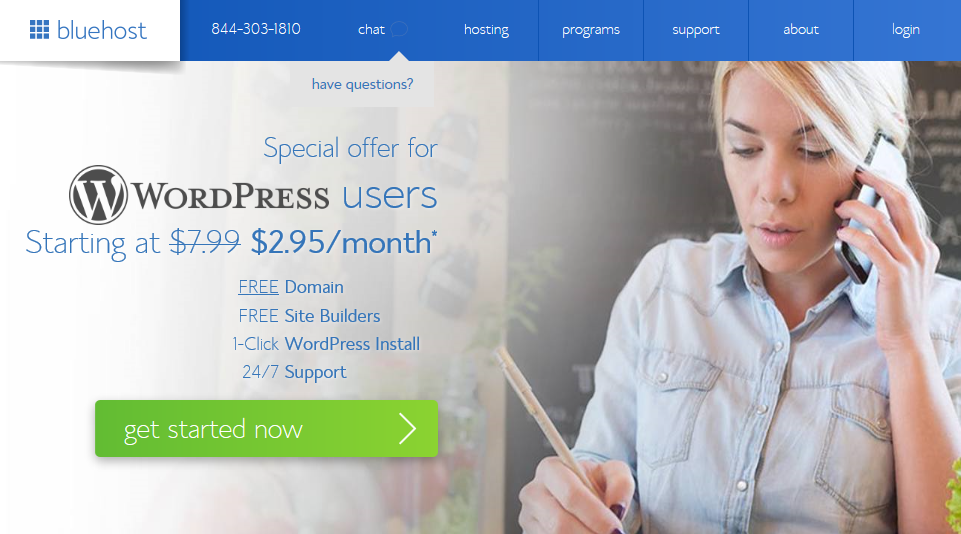
We happen to have a special deal through Bluehost. Just click our link for shared hosting and you’ll pay as little as $2.95 per month plus you’ll get your domain name free (for the first year) when you signup.
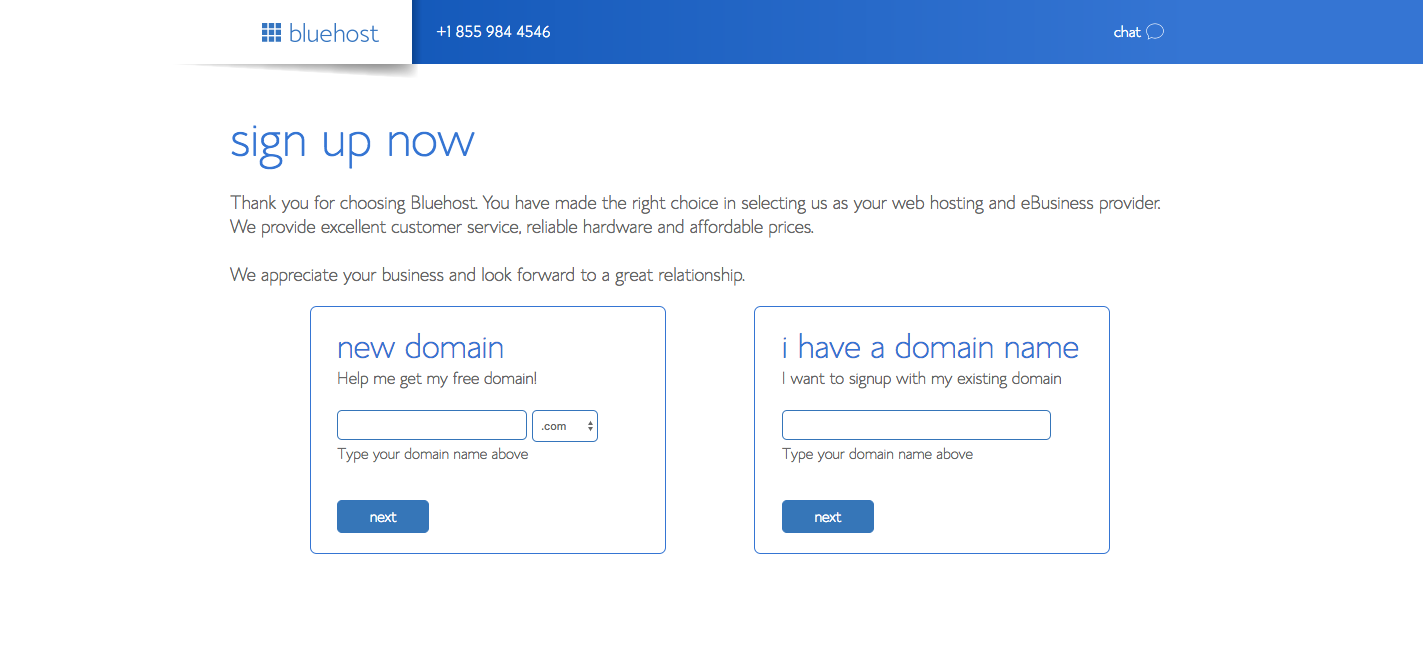
When you follow the prompts to sign up for your hosting account you’ll need to choose a domain name. This will depend on what’s available, but choose a name that will be easy for you (and friends and family) to remember. A name such as jackandjillswedding .com or theclarkewedding .com would be perfect.
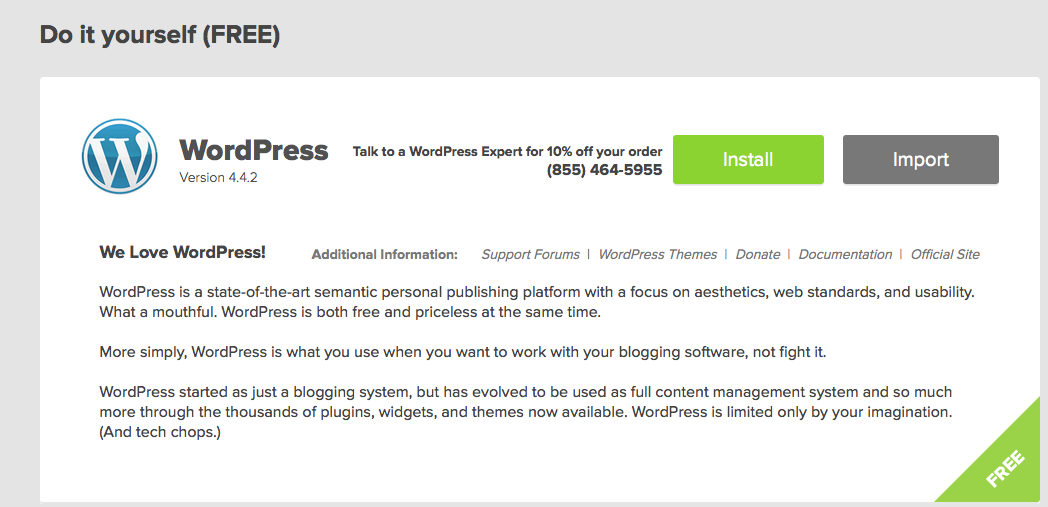
Once your host and domain are sorted, you can go ahead and install WordPress. With Bluehost (and many other shared hosting providers), this is a simple one-click process.
Locate the “One-Click Installs” section when you log into your Bluehost account and select the WordPress option. Then choose your domain name you select for your wedding website. Next you should see a prompt to add a site title (like “Jack & Jill’s Wedding, or whatever you want to call your event), create an admin username (use your name to make it easy), an admin password (write this down – you’ll need it to log into your WordPress website in a minute) and your email address. Then just check the box to agree to the terms and install WordPress. Bluehost does all the hard work for you! But don’t worry – they also offer plenty of support if your run into any bumps.
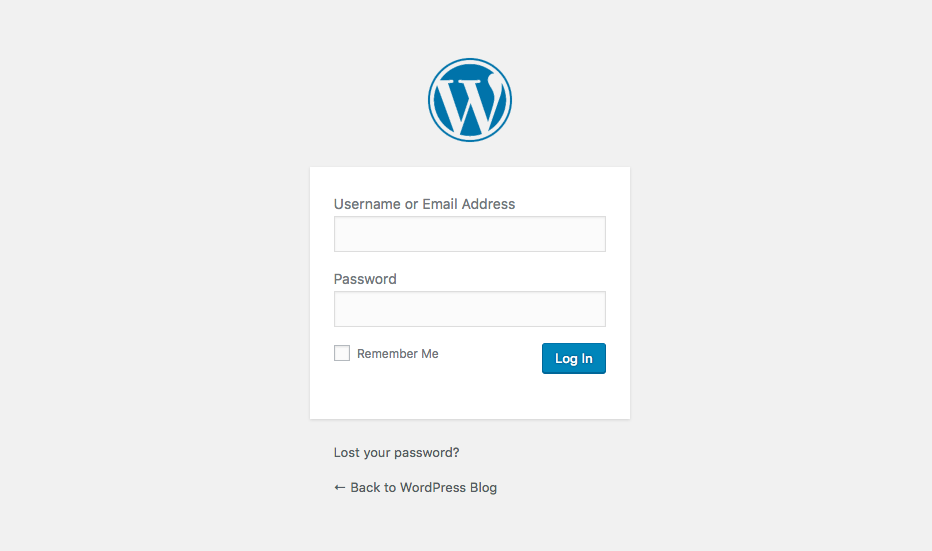
Now that your site is ready you can login to start creating your actual website! Just to to your domain name but add /wp-admin to the end of the URL. This will direct you to your WordPress login screen. Use the admin username and the password you created when setting up your Bluehost account to login. This should take you to your WordPress dashboard where you’ll install a theme, plugins and add all of your posts and pages about your upcoming nuptials.
Step 2: Select a Wedding WordPress Theme
With your website ready, step two is to choose a theme that sets the stage for your wedding. Your theme will determine the overall aesthetics of your website and, depending on your pick, it might also offer some added functionalities. For example, some dedicated wedding themes come with guest book and countdown timer features.
There are thousand of WordPress themes to choose from (including free options from WordPress.org as well as premium options from websites like Themeforest and Creative Market) to choose from to get you started. Furthermore, we have our own roundup of wedding WordPress themes that we think are pretty nifty. Alternatively, if you’re familiar with multipurpose solutions – such as the Total WordPress theme – you might consider keeping it, and simply adding some wedding features (check step number five for more info).
If you’re looking for specific wedding theme suggestions, here are our three top picks.
Wedding Bride Free WordPress Theme
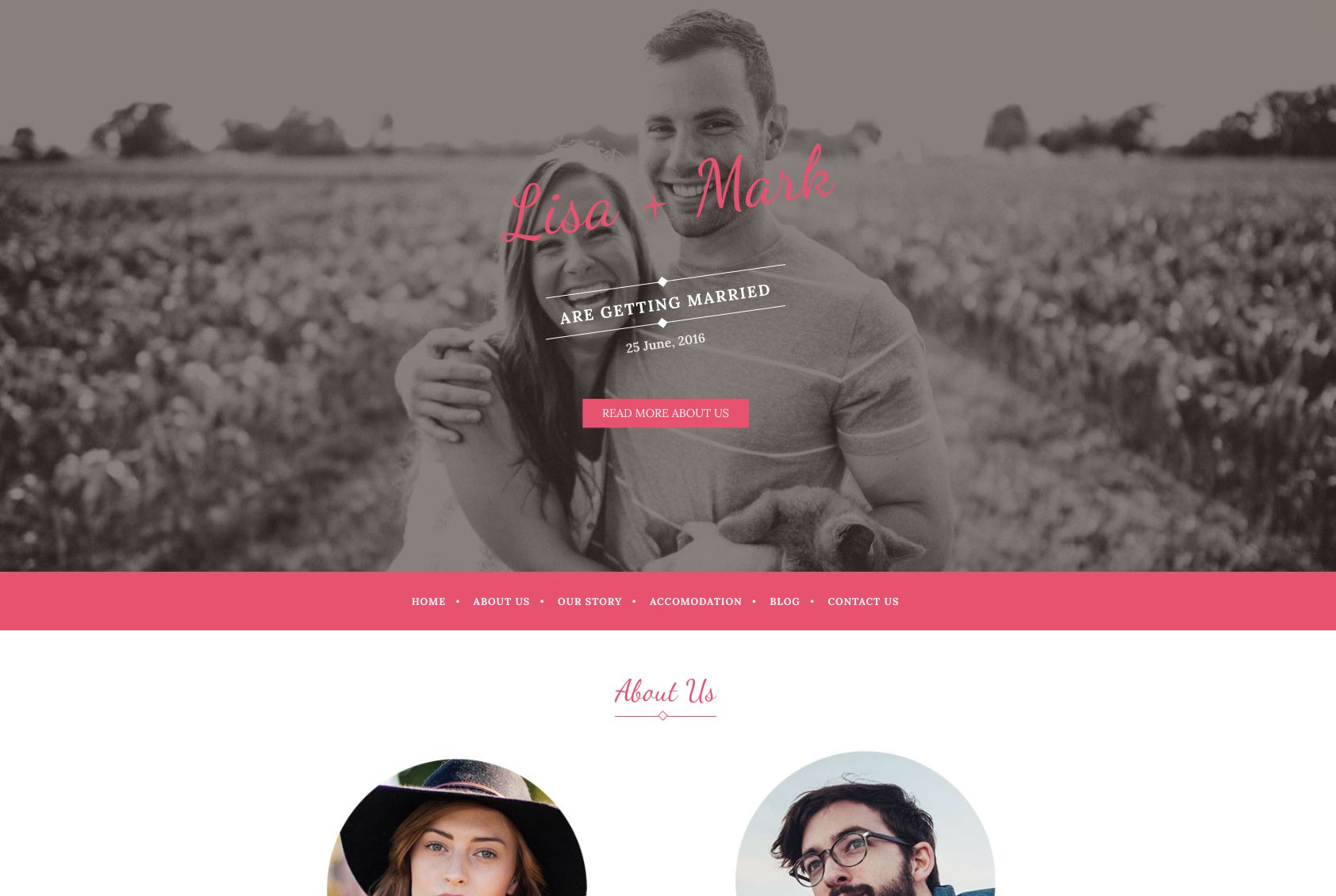
Wedding Bride is a clean and simple single page wedding theme that is quick and easy to setup. The set layout means all you have to do is add your own pictures and story – that’s it. You can have a beautiful wedding website up in no time at all. This theme doesn’t have a lot of the extras you might find in premium options, but those can be added as needed using plugins, which we’ll cover later.
Total Drag & Drop Premium WordPress Theme

Total is a multipurpose theme with a drag & drop page builder that makes creating any type of website possible. This also makes any layout, color combination and design style possible thanks to the super flexible page builder elements and theme Customizer options. Total includes premium sliders for adding your engagement photos, milestones for share the number of days you’ve been together or the number of kisses shared over the years, contact form support so you can easily add an RSVP module, parallax and video backgrounds plus hundreds of color & font options among many other features. It’s for sure our top pick if you’re looking for a premium theme.
WeddingEngine Premium WordPress Theme
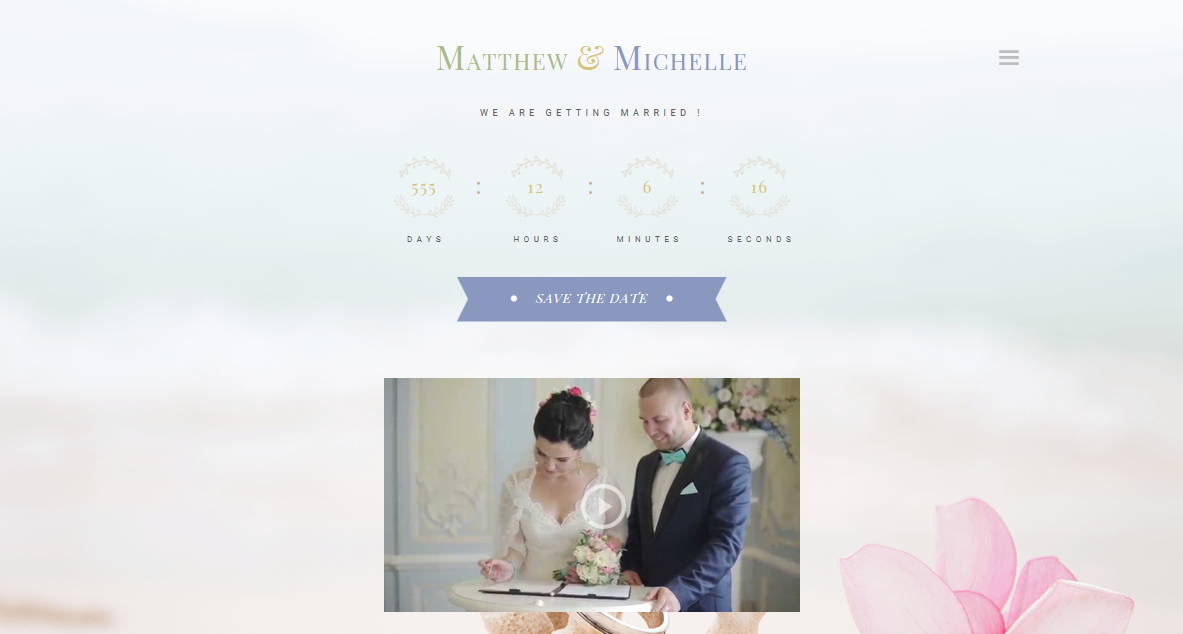
If you like classical stylings, you’ll love the beautiful design of WeddingEngine. Its ornate borders, and elegant compositions will make your website effortlessly charming. This theme comes with lots of features to help you craft the perfect wedding site including a countdown timer, RSVP module, image slider, timeline feature, and guestbook. It also offers a front end editor, which enables you to tweak your designs quickly.
Step 3: Install Your Theme
Once you’ve selected a theme you’ll need to install it. Thankfully WordPress makes this super easy. We’ll show you using the Total theme as an example, but it’s a similar process no matter which theme you choose.
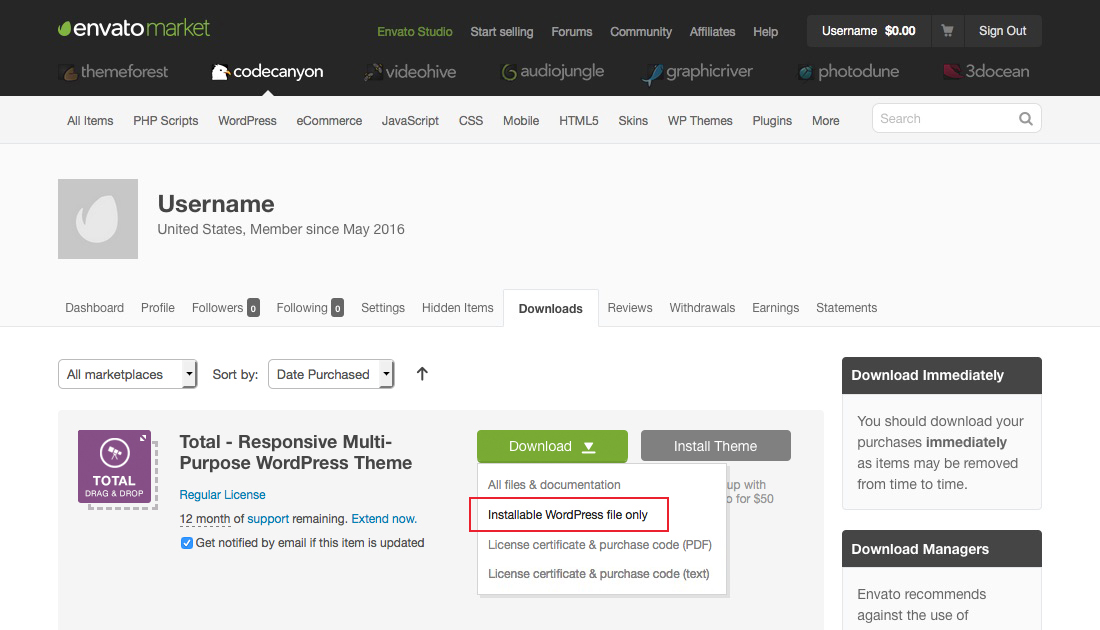
If you purchased a premium theme you’ll first need to download the installable WordPress theme files. Most marketplaces make this very easy and clearly label these. Simply log into your account, go to your downloads page and locate the theme you purchased. Then download the “Installable WordPress file only” option. If you don’t have this option on your marketplace you may need to unzip the file after it downloads to locate the “theme only” file.
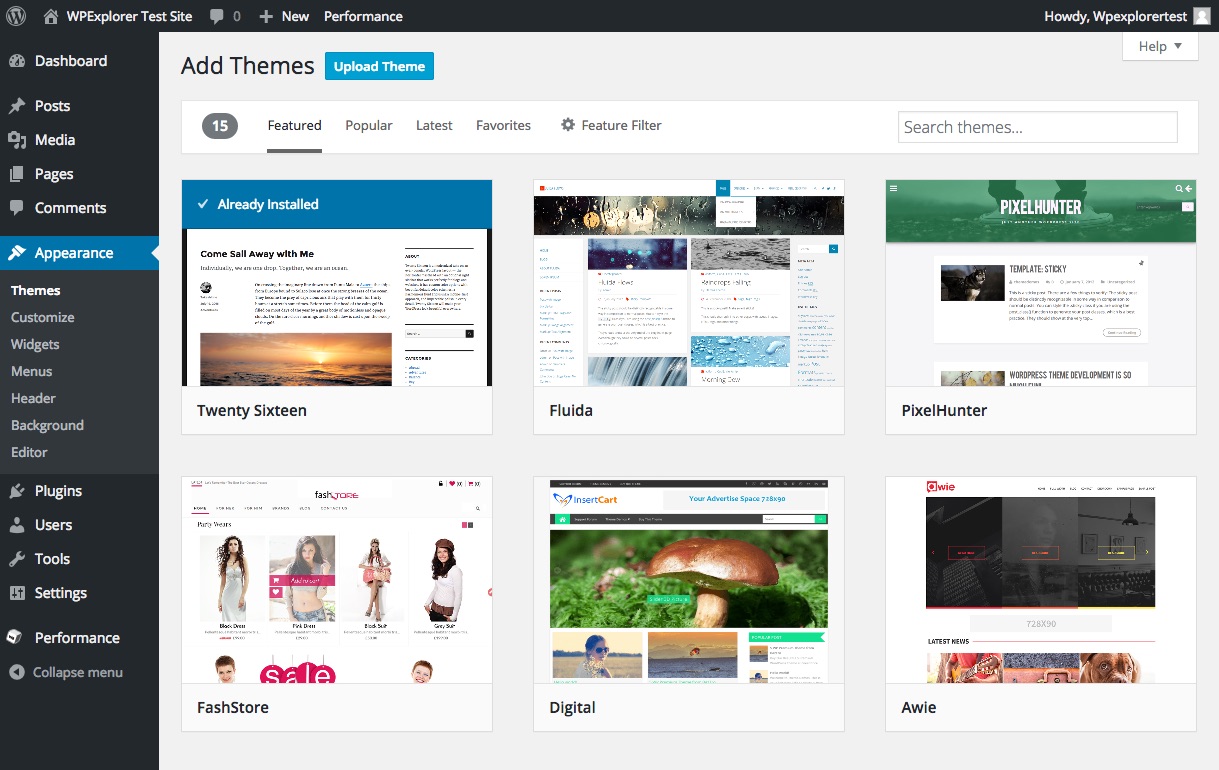
Next go to your WordPress dashboard and navigate to Appearance > Themes > Add New. Now, if you wanted to use a free theme from WordPress.org you can install the theme directly from here, just click to install the one you want. To upload your own premium theme click on the “Upload Theme” button at the top of the screen, then select the installable theme file your downloaded earlier to install.
Once you’re theme is installed click to activate your theme! Now for the fun part – adding all the details about your wedding, you and your partner and of course making your wedding website the most beautiful website possible.
Step 4: Set Up & Customize Your Wedding Website’s Pages
Your wedding website can include as few or as many pages as you want. Typically, it wedding website feature at least some of the following:
- Our story: Here, you can tell guests about anything from how you met to your proposal story.
- Venue: Include helpful details such as location, and directions.
- Accommodation: Out of town guests will appreciate a list of nearby places where they can stay.
- Guestbook: A guestbook enables people to post notes and best wishes ahead of the big day.
- Gift registry: You can sidestep awkward interactions by adding gift registry details to your site.
- RSVP: If you want to forgo traditional mailed RSVPs or provide an alternative, you can do so through your website.
- Photo gallery: You can add your own wedding pictures or let guests post theirs.
- Blog: If you enjoy writing, you can blog about anything from wedding prep to your life as a couple.
It’s your wedding site, and you have free rein to do whatever you want with it. Whether your style is traditional, modern, or something else entirely, WordPress provides you with a lot of flexibility.
Depending on the theme you chose your setup might be quick simple. Most free themes feature a simple page template where you can type in your information and upload images according to the pre-set layout. However, if you went with a premium theme you’re sure to have many more options.
Building & Customizing Pages with a Page Builder
If you decided to use a premium theme like Total you’ll have the option to import a demo to get started (like the single page Married or a traditional multi-page Wedding demo), or to build your pages from scratch. Total uses the Visual Composer page builder. It’s an intuitive front-end live builder that you can use to insert content blocks, make changes (colors, fonts, images, etc) and then drag and drop them into place. Just be sure to save your changes when you’re done!
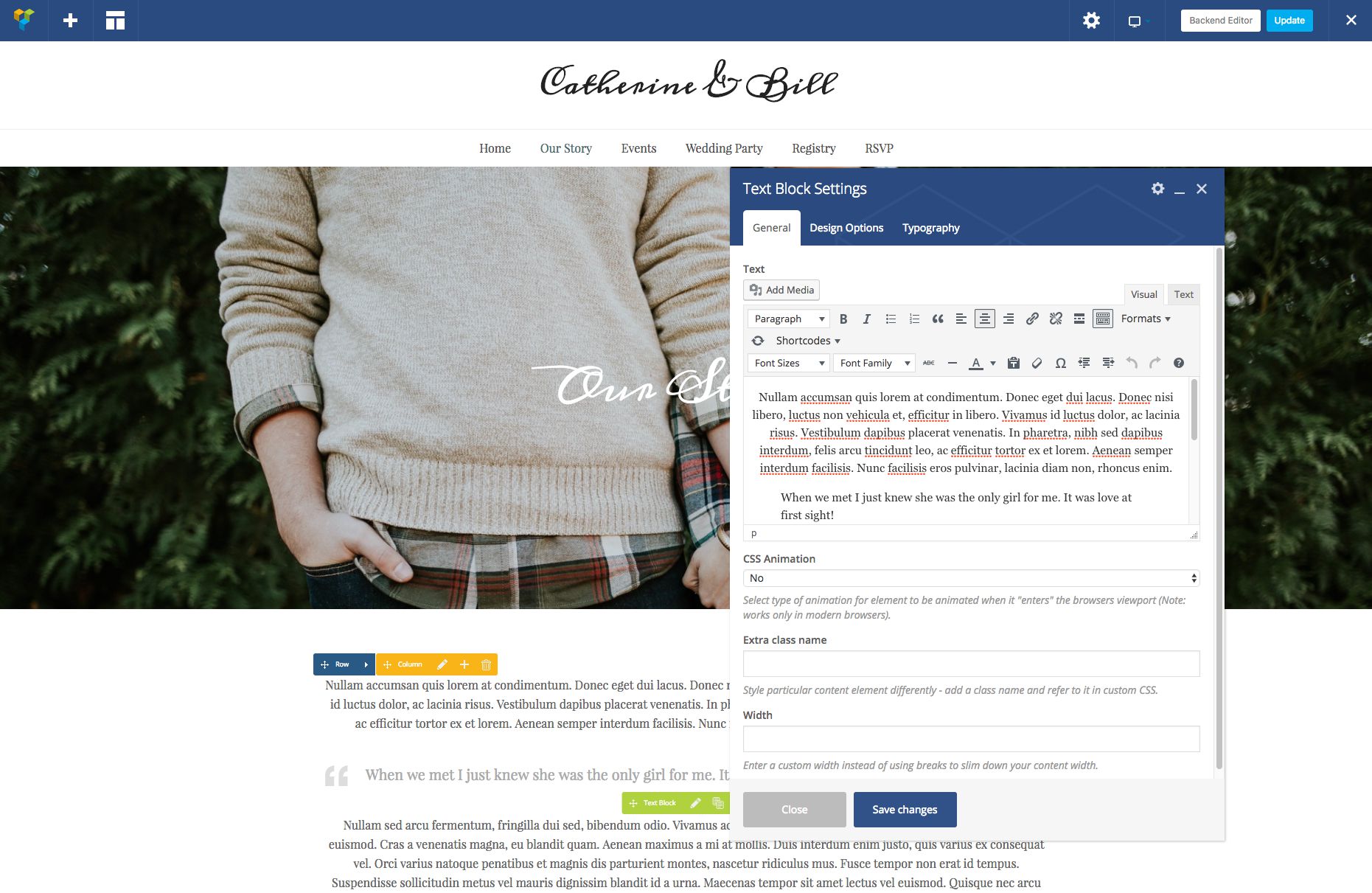
The advantage of using a theme with a builder is that you can create the exact pages you need or want for your wedding website. Templates are great and certainly easy, but with a page builder you don’t need to know CSS or PHP or any other coding language to make changes. It’s a great solution for a DIY bride or groom! All you need is a free afternoon and a cup of coffee – we’re sure you’ll get the hang of it in no time!
Step 5: Add Functionality to Your Wedding Site Using Plugins
With most of your pages ready to go you might need to add a few more features to your website before sending our the link to your loved ones. This is where WordPress plugins come in.
Plugins are software add-ons that extend WordPress’s core functionality. While most of the above pages can be set up without the need for them, you may want to enhance your site’s design using a few. WordPress offers a plethora of free and premium plugins to choose from and here are some suggestions that work great for wedding websites.
1. Slider Pro Premium WordPress Slider Plugin

Many themes come with built-in slider options, but if yours doesn’t, you may need a plugin solution. Sliders are an excellent way to display multiple images without scaling issues. Plus, you can apply interesting transitions that result in unique slideshows for your visitors. There are plenty of awesome WordPress slider plugins that are both easy to use and offer advanced functionality.
2. jCountdown Premium WordPress Countdown Timer Plugin

Countdown timers are a popular feature in wedding websites since they can let everyone know how close the big day is.
3. Basic Google Maps Placemarks Free Mapping Plugin

When providing your guests with the location of and directions to your venue, a map can can come in handy. Basic Google Maps Placemarks is a free plugin that enables you to embed a Google Map on your wedding site. If your event involves multiple locations, you can add several markers on the same map, and even customize their icons.
4. Gwolle Guestbook Free WordPress Plugin
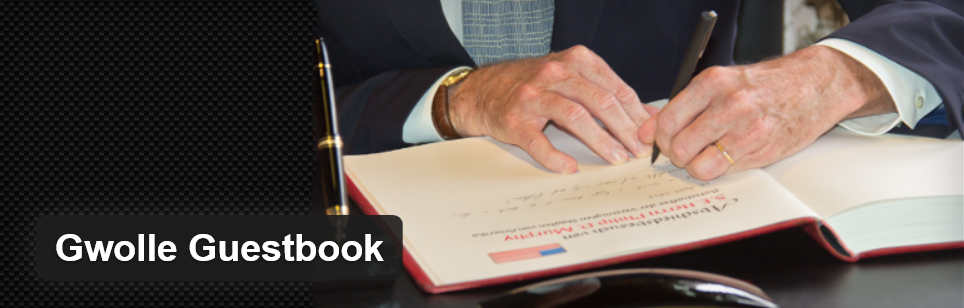
Finally, Gwolle Guestbook is a handy free plugin that makes it easy to integrate a guestbook into your site. It provides an easy-to-use form that your guests can fill out, displays a (customizable) list of messages, and sends you a notification every time someone makes an entry.
A dedicated website can help you plan your wedding, collect memories, and keep family and friends involved at every stage of the proceedings. However, creating the perfect site can be rather overwhelming under normal circumstances – triply so when it comes to weddings.
Thankfully WordPress provides all the tools you need to create a gorgeous and functional wedding website with little fuss. We’ve even outlined the entire process in four short steps so you can get started right away.
Which pages do you think every wedding website should include? Let us know in the comments section below!




For folks who want to plan their wedding in a more structured and effective manner, this post is a lifesaver. If you follow the advice, you will be able to plan a great wedding website. I forwarded the above article to a buddy who will get married next year.