6 Ways to Build and Grow Your Email List with WordPress

An email list is not just a way to keep your audience up to speed, it can be an invaluable tool for business. Sure it’s a good way to get people to come back for more. But you can also slowly, steadily build consumer trust by providing value for free. You can then turn this into a sale or client further down the road. The best part is, you can pretty much automate the whole process. You just need to grow and build an email list.
If you don’t have an an email marketing provider already, you might want to take a look at MailChimp, SendinBlue or MailPoet – all of which offer free plans for smaller sized lists. Though we personally use MailChimp, so we recommend them for creating WordPress mailing lists.
But whichever provider you choose, here are a few methods to grow your email list with WordPress.
1. Put a Form in the Sidebar

Sure, it’s easy to copy-paste the form’s code, or install a plugin, so you can then quickly just move on, sit back, relax and watch your list grow… right? Well, not exactly. If you did that, you would probably have a terrible conversion rate. Almost none of your visitors would sign up.
First of all you need to work in some short copy to communicate why it’s a good idea to sign up. (You could always emulate sign-up forms that have made you give away your email in the past, but make sure it’s in the same voice as the rest of your site.)
A common strategy take things even further, is to add a little something to sweeten the pot. An ebook, a workbook, a video course, or even a free trial of a product. When used to help build a list, these things are often broadly referred to as a lead magnet. Something that encourages more people to leave their emails.
Tons of bloggers and marketers swear by this strategy, as you’ve probably noticed if you’ve frequent a few(or many) blogs over the years. However some people stick to offering their newsletter as the sole reason to sign up, to collect only the emails of people who are genuinely interested in sticking around and reading a few newsletters in the future
2. Add a Sign-up Form After Posts
You can of course manually paste the code for the form after every single post that you write, or you can use a simple plugin to easily design and place good-looking forms under your posts and pages.
A great optin is WPForms – which integrates seamlessly with MailChimp, AWeber, Campaign Monitor, GetResponse, Constant Contact, Drip and Zapier. Just install, create your custom newsletter form, then insert on pages. Again it’s important to put a little work into crafting copy that goes along with the voice and character of your website.
3. Have Slide-in or Popup Form on Your Site
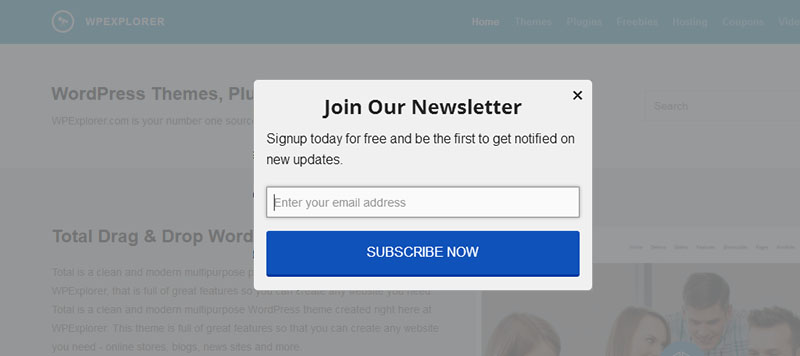
If you’re using MailChimp, they actually have a slide-in generator that you can use to create a page, and then simply paste the code into the <head></head> part of the header.php of your chosen theme to use it on your website (you can use a plugin like Header & Footer to add this code if you feel uncomfortable editing theme files directly.)
If not, there are a couple of great WordPress plugins(with more functionality and predesigned themes) that are more than up for the task. Bloom and Sumo are two great options. Or you can use full featured a stand alone lead generation software that works such as MailOptin, OptinMonster or our personal favorite Optimonk.
Both MailOptin and OptinMonster are paid options, but they offer a lot of functionality. This includes a/b testing, easily digestible analytics, and easy optin form builder. Both are well worth the investment. Bloom is paid as well, but doesn’t offer the same flexibility in my opinion. The Sumo list builder is free forever, you just have to sign up for Sumo. It’s free and you get access to many other marketing tools as well (an excellent example of a lead magnet at work).
4. Make Your Homepage a Dedicated Landing Page

A lot of bigger bloggers and small business owners know that collecting emails is such a crucial part of their business that they dedicate their homepages to collecting leads. Sometimes this means creating a complete landing page with a very discreet exit option like “Continue to my blog.” Other times, they focus the area above the fold, the visible area that is first loaded in a browser, on collecting emails, making the homepage into a sort of semi-landing page.
If you go with the first option, you could use a landing page creator like Thrive to create the landing page, and then simply set it as the index page of your site. The second approach with the semi-landing page might seem difficult to create, but not only are there themes completely dedicated to this approach (like Landing by Themify), but you can easily create a beautiful functional page with a page builder or a theme like Total.
The problem with the methods I’ve mentioned so far is that they all rely on a factor that is much harder to improve in the short term, traffic. If you don’t have a lot of people visiting your site, naturally you won’t have a lot of people signing up for your newsletter or course. You can do this even if you haven’t fully launched your site yet, by using a coming soon plugin. That’s why the next methods focus on both traffic and email subscribers.
5. Land a Guest Post to Funnel Traffic to a Landing Page

A guest post is simply a post that you write and publish on someone else’s blog or website. If you’ve already established a relationship with other bloggers/business owners in your niche, you can reach to them and pitch ideas you think would be good for their audience (if not, build relationships with people in your space).
Remember to follow up. This is thing that has gotten me in the door a few times in the past is a simple follow-up email about a week after the first one. Keep it polite and simple, quickly recap your proposal.
Also, while it might work in the short term purely because of the volume, I advise against the “spam and pray” approach, where you simply email a slew of people based on a template, as it can burn bridges where you otherwise could have built a great relationship.
For optimal results, choose blogs that are either directly or indirectly (for example a guest post about quick efficient workouts on a healthy eating blog) related to the topic(s) you tackle on your site. Then, put some effort into researching what kind of content seems to resonate the most with the audience. This is different from blog to blog. Some places have listicle-loving audiences, others love deep personal stories of trial, error and finally, success.
Then you can choose to either send them to the normal landing page, or maybe even go the extra mile and send them to a landing page that is 100% tailored for this particular guest post’s audience. Written in their language, and maybe giving them an exclusive deal or offer along with the normal ‘lead magnet’.
Bonus Tip
The great thing about this strategy is that it is repeatable. You can even guest post more than once on the same site. If you do it right, aka really take the time and effort to create a piece worth remembering(and sharing), it will also help improve your relationship with the person who’s letting you borrow her stage.
6. Partner With Someone (AKA a Joint Venture)

If you’re struggling with traffic, but you already have a quality ebook/course/product that you believe in, you can try to recruit the help of other people. You can offer bloggers exclusive deals to their audience, for example a chance to get your book/course for free.
If your content is high quality, and you’ve already established some rapport with a few influencers in your space, then this can be a lot easier than you might think. Again I advise against the ‘spam and pray’ approach. And don’t forget to follow up.
Concluding Our Tips to Grow Your Email List
While the first step to building an audience and turning members of that audience into customers, is of course traffic, getting visitors in the first place, the second step is making sure that they keep coming back. If they don’t come back, they’ll just be some random person who ventured onto your site once.
But once folks join your newsletter, they’ll slowly get to know you and what you’re about. Or if you already have the traffic coming in, then use any of or combine method 1-4. However if you’re still struggling with getting people to visit your site then work towards 5-6.
Do you run a newsletter, an email course or any other form of email list? We’d love to hear some of your tips (and I’m sure our other readers would too). How did you initially grow your email list, or how do you keep people subscribing?




I cannot stand sites that do #3 when you land at their site. OK, so I’ve clicked a link that has brought me to a post on your site, and you instantly pop up and get in my way, begging me to subscribe to your e-mail list when I haven’t had any time to even decide if I find your site even remotely of interest?
This has become so commonplace, and so annoying, that I instantly close the tab, add domains that do this to my Personal Blocklist
extension for Chrome and occasionally dump that list into my OpenDNS block list.
I see what you mean, but the popup or slide-in optin form definitely has it’s place on the web. It is an aggressive method and may not work well on some sites, but for landing pages or stores it’s a super effective way to collect subscribers and grow your mailing list (especially when combined with freebies or discount codes as “bait”)
Kyla:
It’s super effective, yes, BUT it kills experience. That’s harmful in the long run. The only way modal popups can be used is in context and with proper timing, and it’s never when a user has barely had the time to look at the page.
“Subscribe to Newsletter”…
“Oh SURE I’d love to, even though I just got her and I don’t even know what kind of content you’ve got.”-said no user ever.
Any kind of modal popup kills UX when you are asking for user input without letting them acclimatize to the environment. Use triggers, delay on time, but don’t just throw it in the users’ face without warning.
I definitely agree with you that for most websites it’s better to save popups for when they reach the end of a page or show exit intent, but I definitely believe in the power of the immediate popup for online stores (those 15% off coupons for subscribing get me every time)
I set up a Mailchimp account a while back but never got around to developing my list! I’m putting this at the top of my priority list because it’s so vital, and I appreciate the useful information you’ve provided.