The Best Mapping Plugins For WordPress
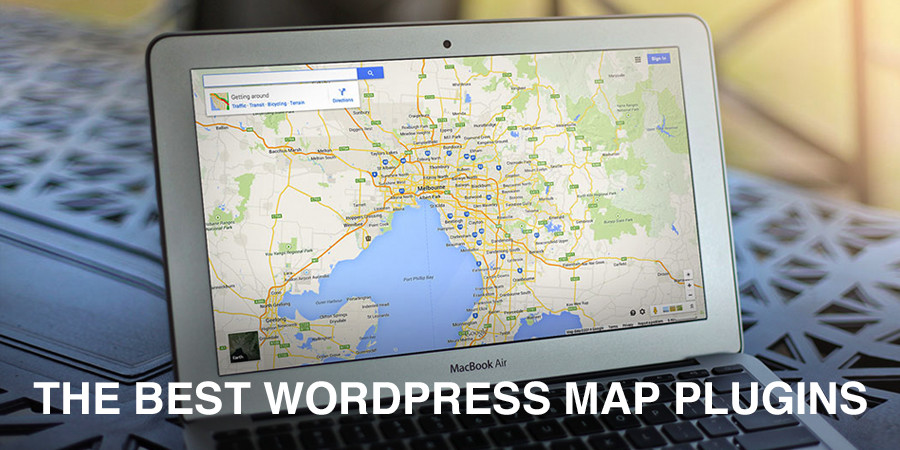
Are you looking to add a map to your website? A contact page is much more useful with a map. A post about your favorite places for Chinese food is much easier to understand with a map full of pinpoints. A travel blog is that much more fun when you (and you readers) can see at a glance all the places you’ve been. There are many reasons to include maps on your WordPress site, and no matter what your reason is you should have an easy and efficient way to do just that.
Below is a roundup of 20+ of the best mapping plugins available. We’ve included a good mix of free and premium plugins to help you map out whatever it is you need to. So grab a plugin and start creating lovely maps for your WordPress posts and pages. Adding maps to your website doesn’t get any easier!
Note: You may have to create your own Google API key to use some of the below map options.
1. WP Go Maps (Free)
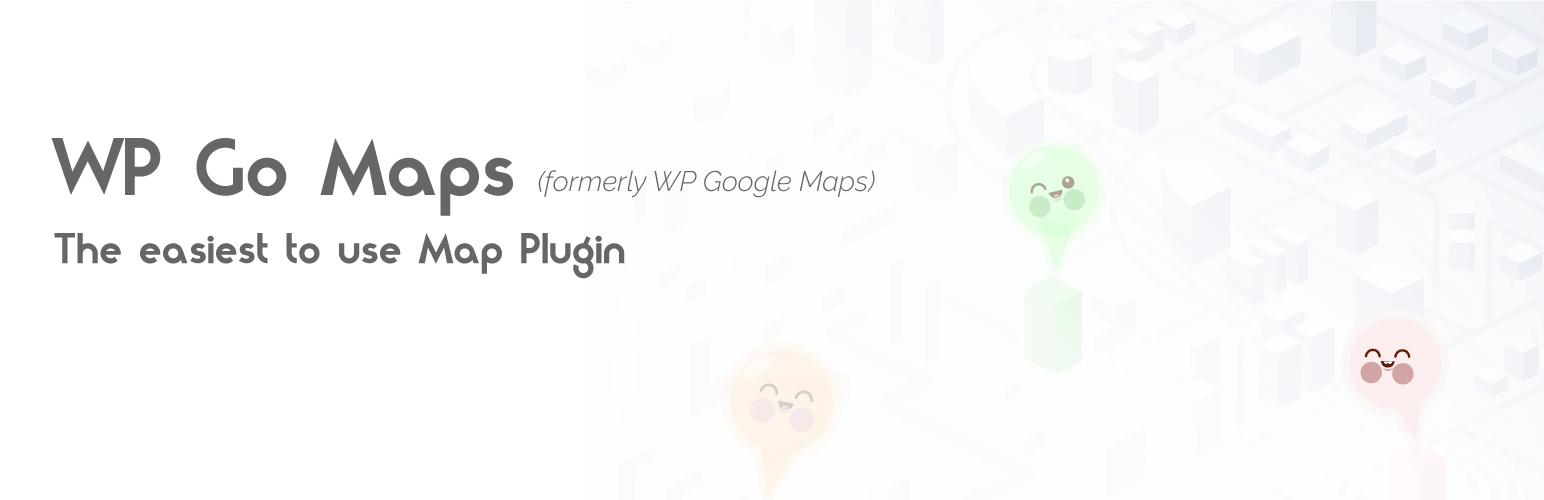
Are you looking for a way to add Google maps to your WordPress site fast? Then this is the plugin for you. The free WP Google Maps plugin is a quick, simple and budget friendly way to add Google Maps to your WordPress site.
Simply type in addresses to add markers (you can even click and drag markers into place), choose a map type (e.g. roadmap, satellite, etc.), and then use the included shortcode, widget or block to add your map to your site. You can add as many markers as you want to your maps, create your own map theme style (or choose from 9 premade themes), define your own map size, add polylines and polygons, allow for Google map autocomplete and more. Plus the plugin is compatible with Cloudflare and most caching plugins, so you shouldn’t have any issues when updating your maps.
2. Leaflet Maps Marker (Freemium)
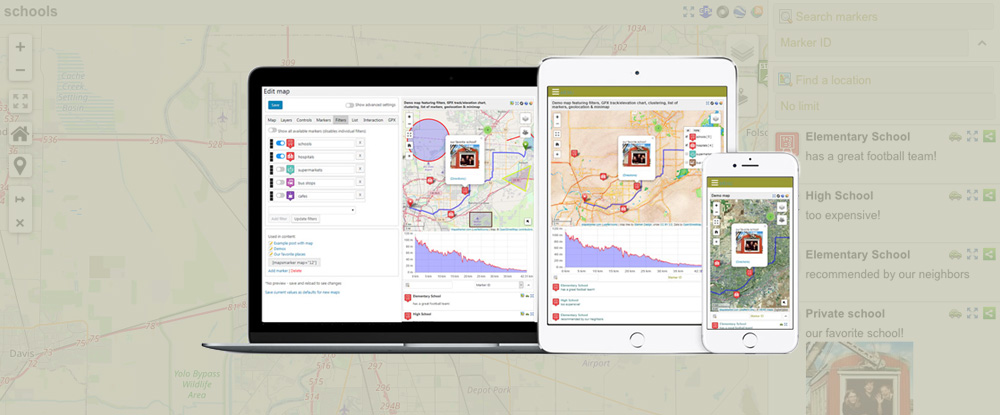
Leaflet Maps Marker is a top WordPress mapping plugin that makes adding informative maps to your site easy. It works with a variety of systems – Google, Open Street, Bing, HERE and TomTom maps are all compatible. Plus you can upload your own custom maps to use (a great option if you’re using the plugin to add a mall map, a map of your hotel, a seating map of your wedding, or some other specialty type map).
With Leaflet Maps Marker at your disposal it’s easy to enhance your website using the included map features. It’s easy to design and customize your maps using the more than 1000+ built-in front and back end settings.
But you can also upgrade to Pro, this includes impressive options for speed enhancing clusters, advanced map filters, show & follow option for live map updates as a user moves, QR codes, tons of styling options and more. Plus it’s Gutenberg compatible, so you can quickly access your maps when building posts or pages (or you can use shortcodes is you’re a Classic Editor fan). But there are also advanced features that really make Maps Marker Pro standout.
With Pro, you could add a map with GPX Tracks to display your route, distance, pace or even elevation to a blog post – a great addition for running bloggers or mountain bike enthusiasts. Or use the integrated polyline support to draw geometric shapes on your maps – which could be used to highlight traffic zones, or to map out a garden landscape. There’s also a live geolocation feature, so you can add your map pin and allow it to update as you move – something you might want to add if you’re participating in a Spartan race. The possibilities are endless! You can see tons of real maps that customers have created in the Maps Marker showcase.
Also, when setting up Maps Marker Pro you don’t have to worry about obtaining an API key. Instead, you can use one of the supported geocoding providers including TomTom, Algolia Places, MapQuest, LocationIQ and Google. You can learn more in the plugin’s geocoding guide.
Other great features include custom map pins, marker layers, integrated address search, QR code, marker popup descriptions, keyboard navigation support (for accessibility) and more. Maps Marker Pro also ships with an impressive 46 translations included, as well as compatibility for popular translation plugins like WPML and Polylang. It’s even RTL and UTF8 ready for display language flexibility. And for developers, you’ll be happy to know the plugin offers fully featured APIs if you want to create a custom app or integrate your own third party services.
3. MapSVG Interactive Vector, Google & Image Maps
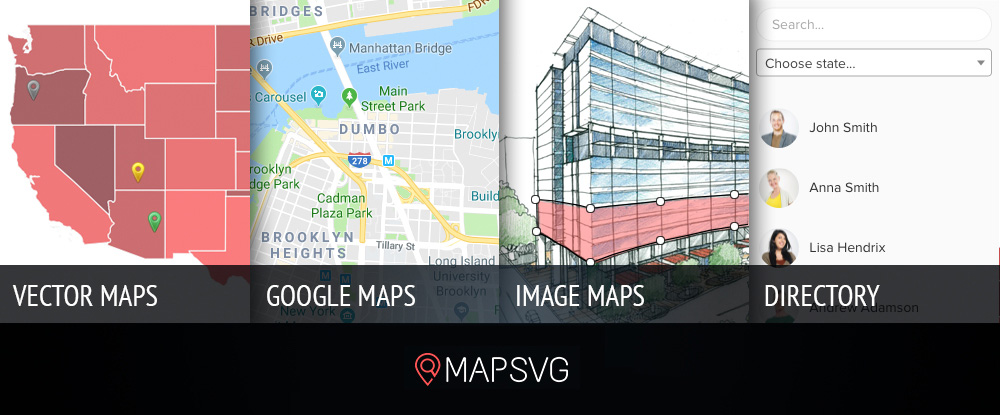
MapSVG is one of the best mapping WordPress plugins you can choose for your website. This interactive mapping solution makes it easy for you to build vector, Google or image maps. The plugin includes powerful features for markers, tooltips, latitude and longitude coordinates, custom event handlers (on click, mouse over, after load, etc), form building, custom CSS and more. You can even add your own stats using choropleth maps – which is perfect for demographics, weather mapping, etc.
MapSVG also includes a built-in live preview within the control panel, so you can easily make and view tweaks to your map while you’re building. It also features plenty of search options such as text, location, nearby, or any custom fields you add.
But what makes MapsSVG special is that it’s much more than just your basic map plugin. With it you can upload a custom vector image and use it as a Google map overlay (great to show floor plans for events like conferences, outdoor concerts, attractions and more), add objects to specific map locations or regions (such as personel lists, images, statistical data, etc) or even utilize shortcodes from third party plugins (like contact forms!).
Other notable plugin features include 100+ country/world maps, thousands of map styles, custom colors, region links, map market directory list, map object custom fields (text, date, radio, checkbox, WordPress post, image, status, regions, marker) and more. There’s also a handy add-on called MapSVG.Gallery that allows you to create galleries, sliders and lightboxes to attach to map locations. Checkout the live demo to see what else MapSVG has to offer!
4. CM Map Locations
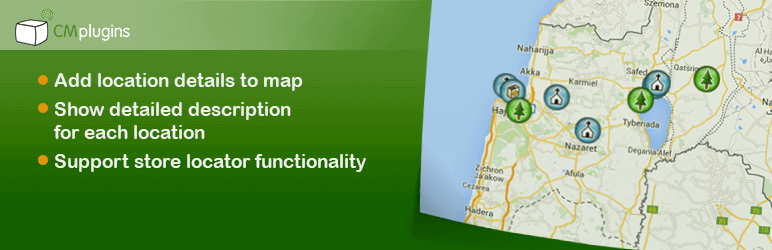
Create stunning maps for your WordPress site with CM Map Locations. Add unlimited locations, layer custom tiles (for map shapes or data like traffic), set unique location images and icons, build a location index and more. Plus CM Map Locations has easy features to import your locations, ready to use display templates and style themes, easy shortcodes to add maps to posts and of course tons of user friendly options. This includes Waze and Google Directions integration, search by radius (via zip code or geolocation), current user location and even translatable labels (all accessible in the plugin’s settings).
CM Map Locations also offers 5 add-ons and a corresponding Map Routes Manager plugin that you may also be interested in (all of which are included in the CM Map Locations Ultimate bundle by the way). With these you can enable a location custom fields, user geolocation, business hours, anonymous map posts, PeepSo integration and user created travel routes.
Oh – and did we mention that there is a CM Map Locations Lite version for free on WordPress.org? This still gives you features for locations with descriptions and images for your maps. But for advanced settings like import/export, taxonomies, weather, icons, routes, and more you will need to upgrade to pro (which
5. Open User Map
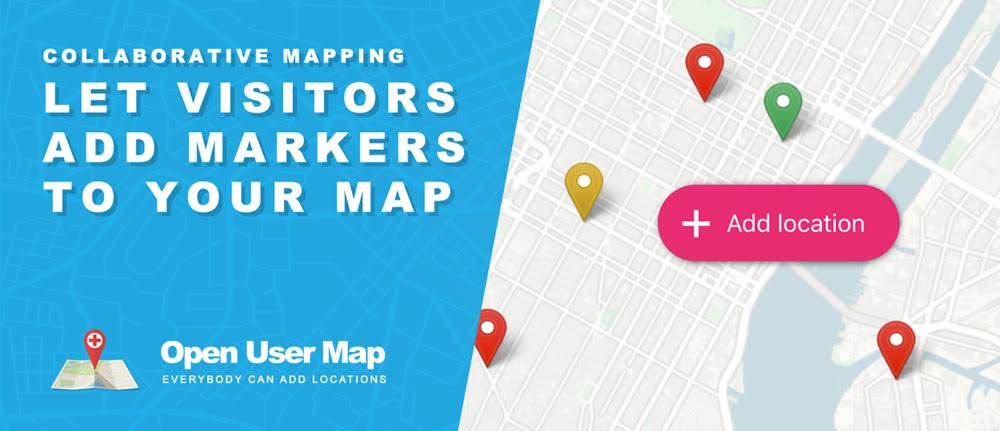
Most of the maps on our list enable you as the site admin to create maps and add locations. But what if you want to have users to add to your maps? Enter Open User Map – a clever and easy to use solution that allows you to add a location submission form to the front end of your WordPress site.
With Open User Map you can create an “Add Location” form (or include in your default WordPress registration form) complete with custom fields, file uploads (image or audio), marker category and location details. You can also enable options for email notifications or restrictions for logged in users only. When a user submits a new location it will be held for moderation (unless you’ve enable auto-publish), at which point you can edit, approve or reject the pin.
Other great plugin features include map and marker styles, custom marker upload, marker clusters, marker category icons, submission thank you message, included Gutenberg block and shortcode, geolocated map centering, UI color customizations, multilingual ready and top notch support from the developer. Open User Map is build on Leaflet.js – so no API or tokens needed. And there’s even a free version of Open User Map on WordPress.org that you can try today!
6. Interactive Geo Maps
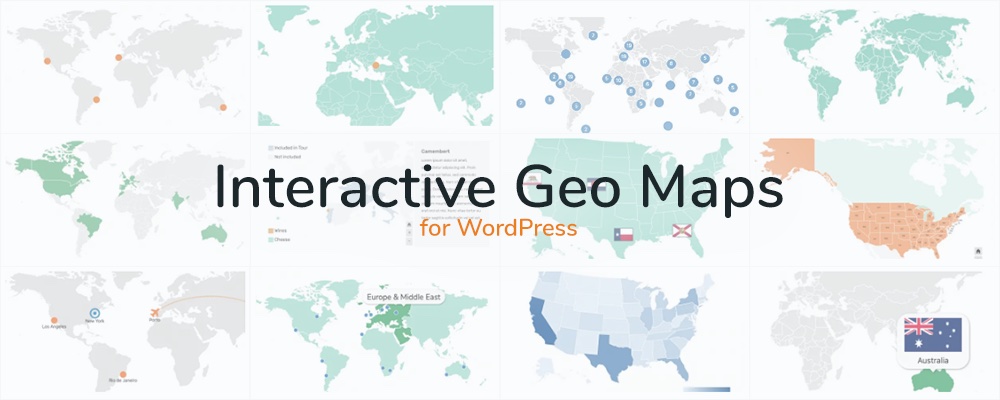
Want to build stunning maps for your website – complete with interactive features like zoom, market clusters, colored legends, heatmaps, tooltips, live filters and more? With Interactive Geo Maps you can! This feature rich map plugin includes more than 250+ maps with advanced features to create custom maps for your site.
Whether you’re a travel blogger visiting places around the globe, a business with multiple locations, or a real estate agent showing off key features of a neighborhood – maps are a great way to enhance your website. And Interactive Geo Maps is just the plugin to help. The pro version of this plugin includes customizable color regions, markets, tooltips, 10+ map projections, advanced zoom, marker connecting lines, overlays, text labels, drilldown maps, and more. Plus getting started is easy. Just install the plugin, use the built-in options to design your map, then insert it using the shortcode or custom Gutenberg block.
7. Toolset Maps
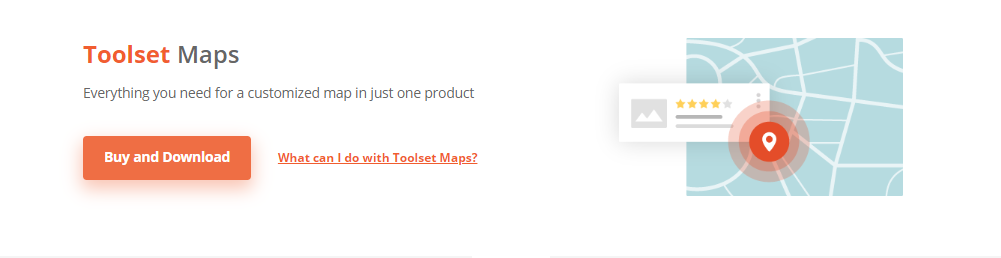
Next on our list is Toolset Maps – an easy way to build custom maps for your WordPress site. If the name sounds familiar, you might have used Toolset before, one of the most popular ways to add custom post types and fields to WordPress. And you’ll be happy to know Toolset Maps is just as powerful. The plugin enables you to create your own one of a kind maps specific to your website, without PHP or coding knowledge. Whether you want to display a map based on a specific content type (like real estate listings), add filters or geolocation to display nearby results, or display your map in multiple languages (Toolset Maps is compatible with WPML) everything you need is at your fingertips.
Toolset Maps includes many powerful features built-in to make map creation easy. Use options for custom fields, map marker design, zoom level, map type, street view, conditional filters (including distance), and more to design your map. Toolset Maps works great with Google and Azure – so take your pick! There’s tons more that Toolset Maps can do (including working great with most top WordPress themes), so why not give it a try?
8. Interactive World Map Free WordPress Plugin

The Interactive World Map is a free mapping plugin you can use to add a fun and clickable World map to your site. Add links, images and text on hover plus change map colors using the visual editor. When you’re done, just use the shortcode to insert your map on any post or page. All maps are responsive and fast loading, so your SEO shouldn’t be effected in any way. And if you want to build a local map, checkout the developer’s premium customizable interactive maps for the USA, Europe, Asia and more.
9. Interactive World Maps

Interactive World Maps is a premium WordPress plugin that you can use to add large scale maps to your website. This plugin is perfect for showcasing where you’ve been in the world, documenting your various office location worldwide, or for listing global historical points of interest (7 wonders anyone?). Create your own customizable maps showing the entire world, or just a specific continent, country, state or (if in the USA) metropolitan area. Plus you can add interactive tooltips for each location to include additional information or even images.
10. MapPress Easy Google Maps (Free)
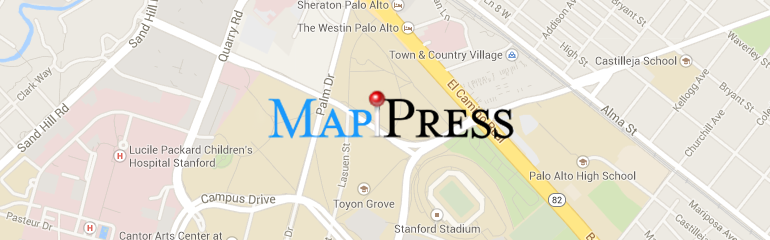
Map Press is a free WordPress plugin that uses the latest and greatest Google API so you can add maps to your posts and pages. The plugin works great with custom post types and multisite installations, plus it includes useful features such as shortcodes, street view support, custom text,real-time traffic and more. Plus if you ever decide you want more, there is a pro version you can upgrade to.
11. Progress Map
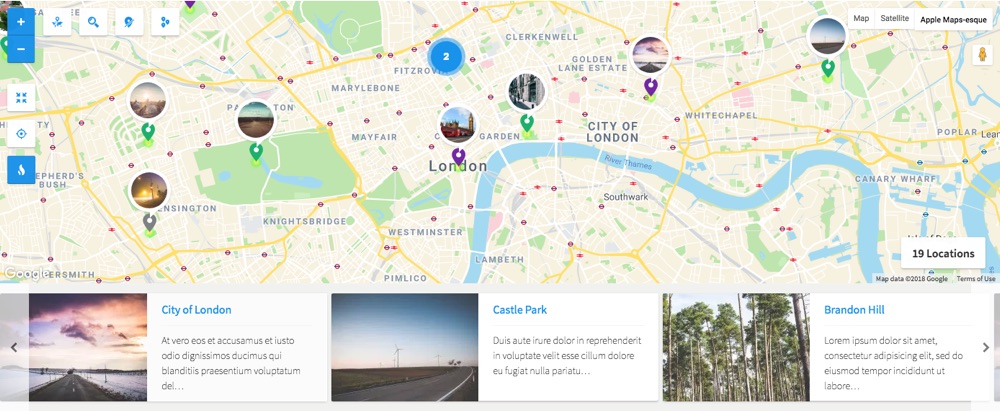
Progress Map is a premium WordPress plugin designed for listings. The idea is that you can add a variety of locations based on your website. This could be your favorite burger joint, your real estate listings, your hotel locations – anything goes. Plus, all the location you add will be shown on your awesome Google map and on a custom carousel just below the map. The plugin is easy to setup, has multiple map layouts, supports custom markers, works with mobile touch-swipe navigation and much more.
12. MapifyPro
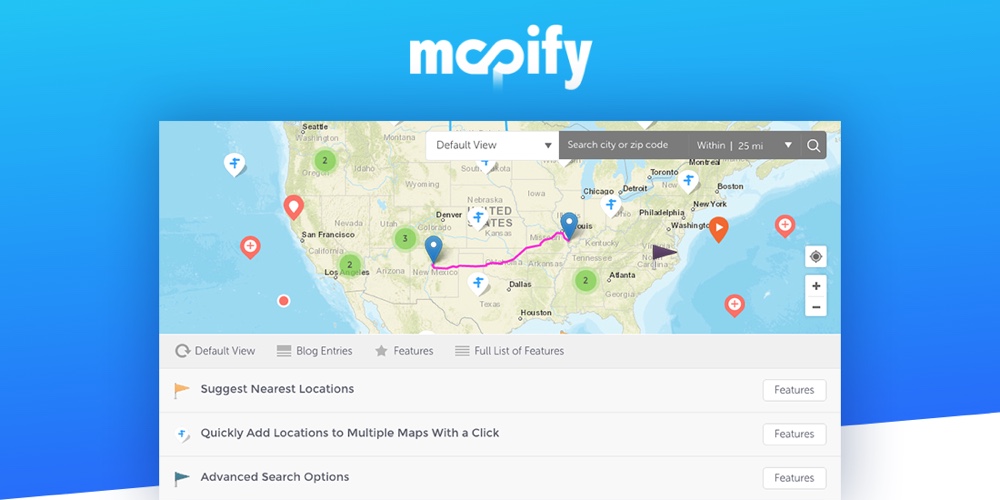
MapifyPro is a premium WordPress plugin that is really one of the best ways to add a custom map to your website. This flexible mapping plugin makes it easy to add Google maps to your website, but you can get really creative with custom maps too. Add pins with tooltips to a group photo, include hotspots on a work of art – think outside the box! Plus the plugin includes plenty of animations, custom markers, video support, gallery options, lightboxes, multisite integration and more. It even includes a PSD file if you want to create a map mockup for a client before you get started.
13. WP Google Maps (Lite)
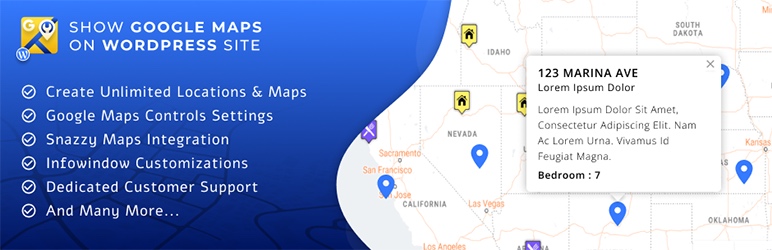
The WP Google Map free WordPress plugin is a great way to create unlimited maps with unlimited locations to add to your WordPress posts or pages. Use the various features in the plugin to create responsive maps with custom markers. The plugin even includes support for traffic, trail and terrain layers for even more mapping possibilities. Plus there is a pro version if you ever want added features (like custom skins, tables, contact forms, etc.).
14. CP Google Maps (Free)
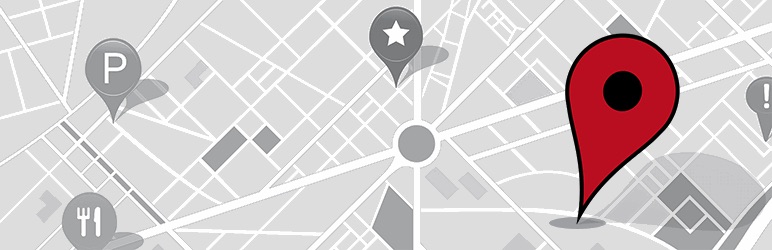
CP Google maps is a free WordPress plugin you can use to create custom Google Maps related to your content. You can add ad many locations as you need, and the plugin will even display additional related entries to your post. And that’s not all, you can add your own markers, embed the map in multiple languages and customize options such as the zoom, map type, margins, sizing and more.
15. Interactive Map Builder Plugin

The Interactive Map Builder plugin is a map building solution that will allow you to create beautiful and interactive maps for your website. It’s not your average plugin, Interactive Map Builder takes it too a whole new level so you can build custom maps that suit your specific needs.
16. Advanced Google Maps Plugin for WordPress
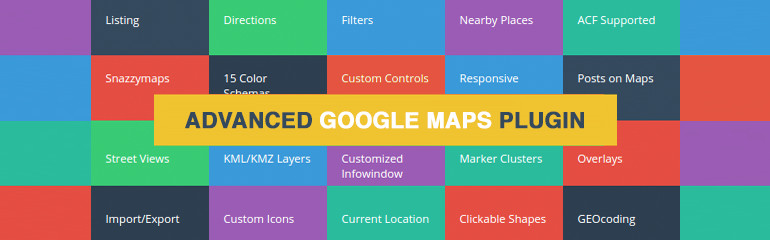
If you have a physical, offline presence, the amount of business you drive is dependent on the number of people that can find you. And how will your potential customers find you? Using a map, of course – it isn’t rocket science!
The Advanced Google Maps plugin is arguably one of the most sophisticated Google Maps plugins on the market today. The plugin is feature-rich and supports just about any type of map imaginable. You can overlay colored shapes and lines on your maps to convey specific messages to your visitors, and the plugin supports all the “skins” available with Google Maps – including street view, map view, Earth view, panoramic view, and 45° Imagery view.
You can add an unlimited number of locations to a map, and maps can be inserted on any post/page using a shortcode, or in any widget area using a dedicated widget. The most impressive feature the Advanced Google Maps plugin supports is the ability to add “layers” to your maps. This means you can add directions, cycling routes, traffic levels, and weather layers to your map. You can add multiple layers to a map, which provides visitors to your website everything they could possibly need to know when trying to find you.
The maps are fully responsive and can be customized using one of the 500+ ready-made markers, or you can design your own custom marker. Or add custom shapes as map highlights, create custom map skins, display multiple routes, add custom layers (traffic, transit, bicycle, etc), create clusters, add your own custom directions and so much more.
17. Google Maps Widget (Free)

The Google Maps Widget free WordPress plugin makes it easy to add no nonsense maps to your website fast. The plugin supports Google maps thumbnails, lightbox, general map options (size, type, color scheme, zoom, etc) and of course widget options for title & address. It’s a great quick and easy options to add maps to your sidebars, footers and any other widget ready areas.
18. Image Map Pro for WordPress
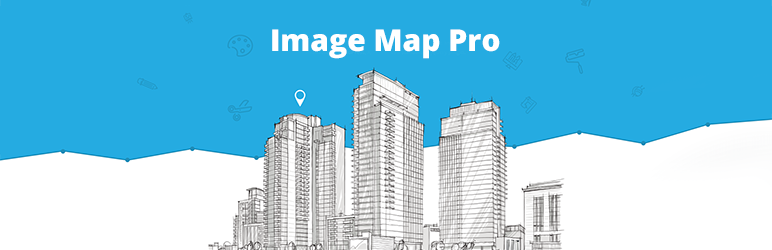
Image Map Pro is an interactive premium image map builder. Why limit your creations to Google maps? With Image Map Pro you can create custom maps using the image (or map) of your choosing. Then add custom shapes, font icons, tooltips, mouseover or on-click actions, custom zoom, fullscreen layout and more. Plus the plugin supports easy map imports, undo/redo while building, layer duplication, custom styles and automatic updates.
19. WP Store Locator (Free)

Maps are a great way to showcase destinations for travel and leisure, but they’re also super helpful for business. With the WP Store Locator free plugin you can add your store locations along with important info such as hours, phone number, url and description. Then add extra features like custom styles, map marker icons, custom meta data, driving distances and even driving directions. The WP Store Locator plugin is also fully compatible with multilingual plugins so you can create maps that are useable for all of your largest target markets.
20. Super Store Finder for WordPress
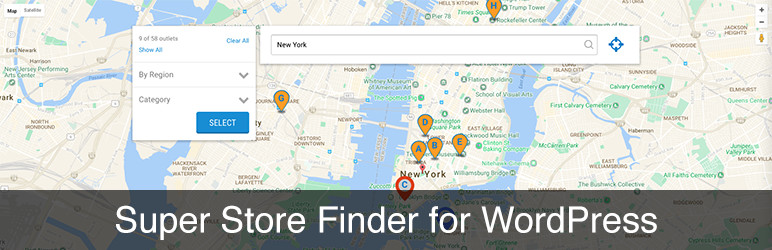
Design advanced maps for customers to find your locations with the premium Super Store Finder for WordPress. Build responsive, mobile ready maps with street view & directions for your WordPress website. Add unlimited locations, choose a boxed or full layout, enable geo location, customize styles/colors, drag & drop makers, add custom labels and more.
21. Google Maps Easy (Free)
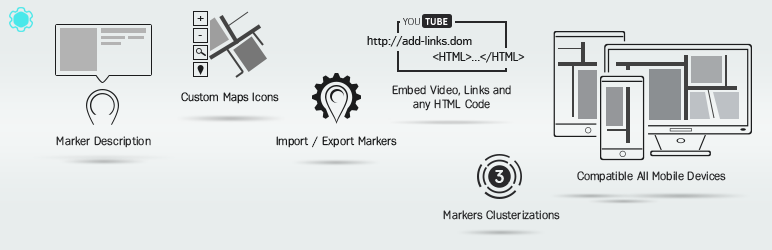
Google Maps Easy is just that – easy. This free plugin includes an easy to use live map builder with support for media descriptions, unlimited markers, customizable options and an easy to use shortcode to insert your maps. Plus the plugin is compatible with most themes and mobile devices.
22. 360° Panoramic Image Viewer

While it’s not a traditional style map, the 360 Panoramic Image Viewer is a premium plugin to add custom hotspots and scrolling to your panoramic images. The plugin enables you to upload your 360 images, manipulate and optimize them for an improved user experience, then add in hotspots (using a map element). This is a fun an creative way to add interactive tours of your city, restaurant, or offices.
23. Jetpack Contact Info & Map Widget (Free)
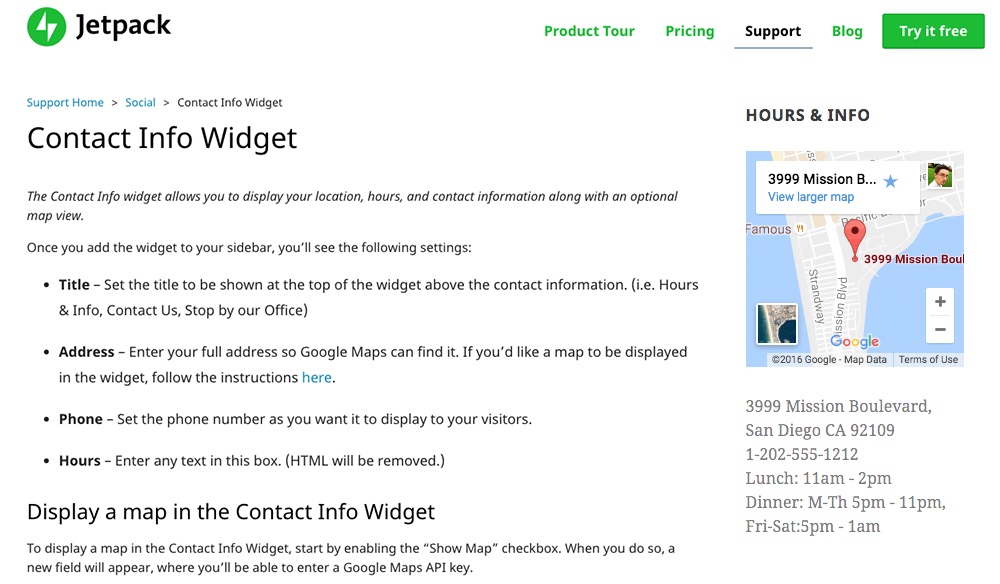
Already using the Jetpack plugin? Well, it should be no surprise that this all-in-one WordPress solution includes a simple way to add Google maps to your site. Just use the Contact Info block widget – which features simple fields for your address, optional Google map, phone and business hours. If you’re already using Jetpack for your site this is a quick and easy option.
There you go – the most awesome WordPress mapping plugins that you can use to share your office locations, favorite places, local attractions and more. Have you used any of the above plugins? Let us know how it worked out for you, or if you have any recommendations.




Thanks for your review Kyla!
I would like to mention, that my plugin Maps Marker Pro also has an integration augmented-reality API which allows you to easily display your maps within the free Wikitude app available for iOS and Android. See some sample screenshots of this feature at http://demo.mapsmarker.com/features/sample-page/
If you want to test drive the plugin, please visit our demo site at http://demo.mapsmarker.com which allows you to also login to the backend and create some demo maps.
best,
Robert
We know 🙂 Your plugin is extremely comprehensive and has some amazing features, we just couldn’t go through every single feature in this post because people don’t really want to read all that here. ha. Thanks for sharing your links I’m sure others will find it useful!
Mapify.it rulez. Easy as hell and you can use any JPG you want as a map or use google maps and with a double click insert a pin in the map.
Great post. I just came across your website and wanted to say that I have really enjoyed reading through your blog posts. I hope you post again soon.
We just released this one, maybe it could get added to the list? 🙂 http://wordpress.org/plugins/stellar-places/
Nice looking plugin, thank’s for sharing! Add a banner to your plugin page and I’ll dump it onto the post 😉
Does any of these work with buddy press ??? what about Mapify ?
Do any of these maps have a zip code search function?
Hi can anyone please recommend a map plugin which can show a full road trip on 1 map – Not just markers but directions? I am struggling to find a plugin that will let me chose the route including 4wd tracks around Australia. Google map allows 10 locations only and wont let me choose the route particularly if its a 4wd track. Thanks
Good question! I’m not 100% sure, but MapsMarker PRO might be your best option. Just head over to their site and click on the Contact Form link at the bottom of the page to ask the developer if the plugin can do everything you need it to 🙂
I’m looking for a map plugin that will dynamically use the address user meta data that I added to user profiles. Any out there that will do it? I suppose I could use php and sql but I’m looking to make it easier for me
Hi Tom! With (Open User Map) you can extend the WordPress user registration form with a map where they can add their location. Maybe that’s something useful to you.
Best regards,
Daniel
Good tips. thanks a lot!
DO you know if any of thoses plugins include an automatic update feature? It means that the locations of the plugin would be automatically changed when i make a change in my google mybusiness/map locations? It is q quite simple feature since it rests on google api but i have never found it anywhere (except in maps list which is quite old).
To be honest I don’t know. You’ll need to ask the developer of each plugin to confirm.
I’ve tried the Super Store Finder for WordPress plugin, it’s fully customizable and has really nice features
Great, great, great!!
Perhaps you know which plugin use in this page?: generosity[dot]org/our-impact/
Best!
Actually – they’re not using a plugin. I think they’re using a background image with icons positioned over the top. To me, it looks like this is probably one of the top selling themes from Themeforest that has been customized.
Thank you very much
Thanks for the article, this is great stuff! but I don’t see any mention of audio files here. What I would like is to make a simple sound map – click on a map pin and hear a short recording. and it would be ideal if it just linked to audio files already uploaded to my WordPress blog instead of offsite to Soundcloud, etc.
Hi David,
Wow that sounds like a cool idea! Unfortunately I haven’t heard of anything like this, you may need to develop a custom plugin for your specific needs using the Google Maps API. If you do or hire someone to do so I would recommend sharing it for free on the WordPress repository or selling it because I’m sure others would also find it useful.
Hello David, the Wemap WordPress plugin allows you to create an audio map. You can create audio points directly from WordPress for any post. We’re in the process of updating our plugin and would love to have you try it out. You can learn more about Wemap here getwemap.com
Hi David! My plugin “Open User Map” can exactly do this. More than that your website visitors could upload audio files themselves and you would just have to approve them to get published. Check it out and let me know if I it fits your case.
I would like to be a map of the Great Lakes Region, so a map zoomed in on only Michigan, Wisconsin, Illinois, Indiana, Ohio, Minnesota, Pennsylvania, and New York. I would then like to create some sort of legend for the states, where you can zoom into the state once clicked on. Once zoomed into the specific state, I would like the user to be able to click on each office location and see a description of the office below.
Which map would be best?
Hi! You can do that with Interactive Geo Maps. With some work, you can create a map zoomed into the great lakes region, add labels to the states, have individual state maps that display when you click the state and markers on the offices that display information when clicked. Hope it helps! Cheers
Thanks so much for compiling this list. Out of all of these, do you have any recommendations for a plugin that allows non-registered users to be able to add their own pins to a map from the front-end? I’m thinking about a custom solution using Gravity Forms and a custom post type, but if you’ve run across something that would do this out of the box that would save a ton of time.
Off the top of my head I can’t think of a plugin, but the Directory theme by Templatic might be able to do what you’re asking. The theme allows for user submissions, but I think they do have to register by default. With some custom tweaks though you could probably allow anyone to add submissions – just send Templatic a pre-purchase question to find out 🙂
Hi John! My plugin “Open User Map” can do this. Actually it is the main focus of the plugin to let users add their own locations without registration. You then would have to approve their location proposals before getting published.
ACF Advanced Custom Field integrate many of thi solution 😉
Maps should be interactive and posses a good structure.
Great Such a nice collection of google maps plugins. really nice keep it up with good sharing.
Hey,
Your article is informative and easy to follow 🙂
Thanks for sharing your useful links! Good Job. thank you very much.
I have also found best collection of Best WordPress Map Plugins here:
1. WP Google Maps
2. Leaflet Maps Marker
3. Interactive World Maps
4. Map List Pro
5. MapSVG
6. SB Multilingual Responsive Google Map with Styles
Hi,
Looking for a map plugin I can integrate with WP Job Manager. I tried the Extended Location to point the exact address, but it´s not working properly.
I have listings and need to place them on the map. Lat/Long is not working and without the exact location option my efforts are just a waste of time.
Have you tried contacting the plugin author for support? Sounds like there might be a bug with the map feature and I’m sure they’d want to fix it 🙂
Hey there,
In case you are interested in updating this article, I wanted to let you know that we have released the most advanced free Google maps plugin : https://wordpress.org/plugins/intergeo-maps/ .
Compared with other plugins listed here, we support unlimited maps, markers, layers, info lightbox, basically everything that you can find in those plugins pro versions, we offer it in the free one 🙂
Thanks for sharing!
Thanks for the shoutout for Mapify.it! We also have a pro version that has a LOT more features. Check it out here: mapifypro.com
Hi Tom, we are looking for the same thing, curious t know what you found.
Hi, I would like to add another in your list, the Agile Store Locator. this plugin has some unmatching features, must have a look at it.
Please, am not asking too much. I want plugin that can allow visitor to mark on map, write title and description and send to kml/kmz database
Sorry but I am not aware of any plugin that can do this, but it’s not a simple task, this is actually a very advanced functionality.
WP Google maps seems to have that functionality in the paid version
Does anyone know which plug in I could use if I want the user to put together a route based off places on my site?
I’m fairly certain MapsMarket Pro supports routes by default, but if you want to link each location on your route to a post you may need to email the plugin developer to be 100% sure 🙂
Hello, Nice job with the list. I am looking for a map we can use to display our contractors with a service area radius for each of our contractors. we do work nation wide and want a way to see all of the contractors in are network and who would be cloister to the client we have. Any thoughts would be great. Thank you!
If you’re looking for a free option I think you can combine Advanced Custom Fields with the ACF Google Maps Radius Search add-on to be able to limit search results to a specific radius. But, if you have $38 to invest Advanced Google Maps for WordPress is an amazing plugin that has easy options for showing results near a specific locale. I would suggest leaving a comment over on their CodeCanyon page just to confirm that their plugin can meet all your needs, but I think it’d be the best fit.
Hi. Thanks for the useful article! I’m from the CreativeMinds team. We have two plugins that could be a good fit here among these other awesome options, in case you are interested. They include KML/GPX import, sharing functions, widgets, weather information, moderation control, shortcodes and a lot more 🙂
They have lite versions and are fully compatible with each other. Locations Manager and Routes Manager, which was just updated to allow for useful slopes view in the elevation graph.
Also, do you guys have an e-mail address we can reach out to? 🙂 Thanks!
Hi Kayla – thanks for the post!
I’m hoping to use a map for a very specific purpose that isn’t listed here and I’m wondering if you know of one (in the list above or otherwise) that may be well suited for it.
I am building a sustainability community and would like to give people the opportunity to put a pin in their respective cities so there is a visual of where all the people in the community are from. So I would like to give visitors to the website the opportunity to use the map and set a pin basically. Ideally the pins can be customized as well, but not expecting to have everything.
Please let me know if any come to mind that might be able to do that and thanks in advance!
The free Google Maps Easy plugin has a Pro add-on for $29 that will adds options for a frontend submission form with fields for marker name, address, description and pin style.
Awesome, thanks so much for the help Kyla!
Hi Ryan! You could also give a try to my plugin “Open User Map” which does provide exactly this. It’s main focus is on community building maps – without the need for user registration but with the option for the site owner to approve the suggested locations before they get published. Check it out and let me know if you have any questions.
I just made a really rad new mapping plugin for anyone who’s into it! It uses the latest Mapbox GL JS mapping systems… great now that Google has put up a paywall with their API. Check it out at Mapster[.]me – there’s a free version and a paid version, and just let me know if you need any more features with it!
I would like to recommend OSMapper – based on Open Street maps plugin for WordPress. Unlimited maps, pins and customization options. You can download free version from WordPress Plugins Repository – OSMapper and if You would like more flexible version there is also a pro upgrade
Hi Kyla,
Really informative post. I have been using the Leaflet Maps Marker plugin for both Bing and Google Maps. They have some really cool features and works well without any glitch. I am excited to see numerous other options in the list. Should try out some for my travel related blog.
Right…Maps Marker Pro is good to use, uploading own custom maps to use is one of the best feature of this plugin. I am using this plugin to my website. Thanks for sharing.
Really interesting plugins. We use super store locator ang agile google maps and there are fantastics. Thanks a lot for this article.
Hi Kyla
Thanks for the great post. I need to show a map that is very relevant for my website, but is on another website. How do I pull that map with all it’s layers etc? Is there a plugin that does that. I have used iframe to successfully pull some maps but doesn’t work always. I am talking about this map that I would like to pull.
That’s tricky, as they created the map so you would have to be allowed to pull the map from their website. Ask them for permission to see if they’ll share their map code with you. If they don’t, the only other option I can think of is to create your own map from scratch.
Hallo, we have just released the WP map factory plugin. Would it be possible to add it to your list? We would be extremely grateful 🙂
Hola Kyla ! Excelente articulo, gracias por la información. ¿Me podrías recomendar cual es el mejor complemento para usar en una red social creada con Buddypress en donde necesito que cada usuario agregue la ubicación a sus publicaciones en el Muro? y que el usuario tenga un filtro, ya que necesito que el muro de publicaciones funcione como los de paginas de citas tipo Badoo, en donde cada usuario agrega su ubicación (Ciudad) en el filtro para que solo aparezcan en su muro usuarios de esa Ciudad. Muchas gracias ! Espero la respuesta
That’s difficult – the free Geo My WordPress plugin might be a good option, as it can be used to add map locations to member profiles and regular posts, but I am not sure if it will allow members to add locations to wall posts. I would suggest asking the developer to see if it’s possible.
I’m glad that you just shared this useful information with us. Please keep us up to date like this. Thank you for sharing.
Hello Sir, Thank you very much because I have started my WordPress blog, but I do not know which plugins will be good for our blog, your article has proved to be effective for me.
Hello Kyla, thank you for the interesting selection.
I’d suggest to add the Waymark plugin from Joe Hawes. It’s recently published and a very powerful plugin. It allows geo-referenced photos and the upload and download (!) of KML, GeoJSON and GPX files. A build-in editor makes it easy to add tracks and points. …
Hi everyone, I am looking for a specific way to display all the locations I visit while traveling. I have been searching the web for a while and I can’t find the what I want, so here it goes: I would like to find a plugin that allows me to mark a location on my google app on my android phone, which then would automatically be displayed on a map on my website, does anyone know if such a plugin exists? Thanks a lot. Tim
The best solution I’ve found so far is to use a plugin with a front-end submission form. One option is the free Google Maps Easy plugin by Supsystic with their Pro Add Markers extension ($29). With this you could have a form on your site to add a new marker name, address, description and pin style. I would suggest enabling the “Logged In Users Only” option – which means you’ll need to log into your WordPress site before you can add a pin on your phone, but this way you wont have other visitors to your site viewing/submitting the form.
Thanks, will definitely check this out. Does this mean you can add your current location on a map on your phone without having to search for it on a map?
You could add it on your phone – you’d just need to be logged into your WordPress site (if you create a submission form for logged in users only) and know the address. I took a quick a quick look, and another option might be Maps Marker Pro (starts at 39 euros) as it does have a geolocation feature to see your location on a map created with the plugin… I’m just not sure if you could tie in the location services with a way to add a new map pin as you’re out and about. If this is more what you’re looking for, I would suggest reaching out to the team at Maps Marker Pro and see if this might be possible.
Nice article! I recently built a hiking website – but could not find a WP Google map plugin which did what I wanted – so I made my own – the WP Map Factory.
It’s now available as a free / $15 plugin – key features are markers, place-cards, unlimited objects, elevation charts – and you view the map as you build it. Very easy to use – give it a go!
Great list so far! Please consider checking out my plugin “Open User Map“.
It’s based on the free LeafletJS library (no API keys needed) and it puts the main focus on building community maps. Website visitors can add locations to the map without registration. Their location proposals will get approved by the site admin before getting published. It has tons of features and comes as a free and a PRO version.
We’ll definitely take a look – and congrats on launching your plugin!
Sounds good! Please let me know if I could provide you some more details on the plugin.
Made a plugin called Mapster WP that incorporates Mapbox GL JS and MapLibre, more modern and slick maps with more custom basemaps! Would love if you would review it or take a look. Thanks!